Learn how to make your shopping easier by using the new groceries list feature in the Reminders app on your iPhone to automatically sort the items into appropriate sections or categories.
How to create smart groceries lists in Reminders on iPhone
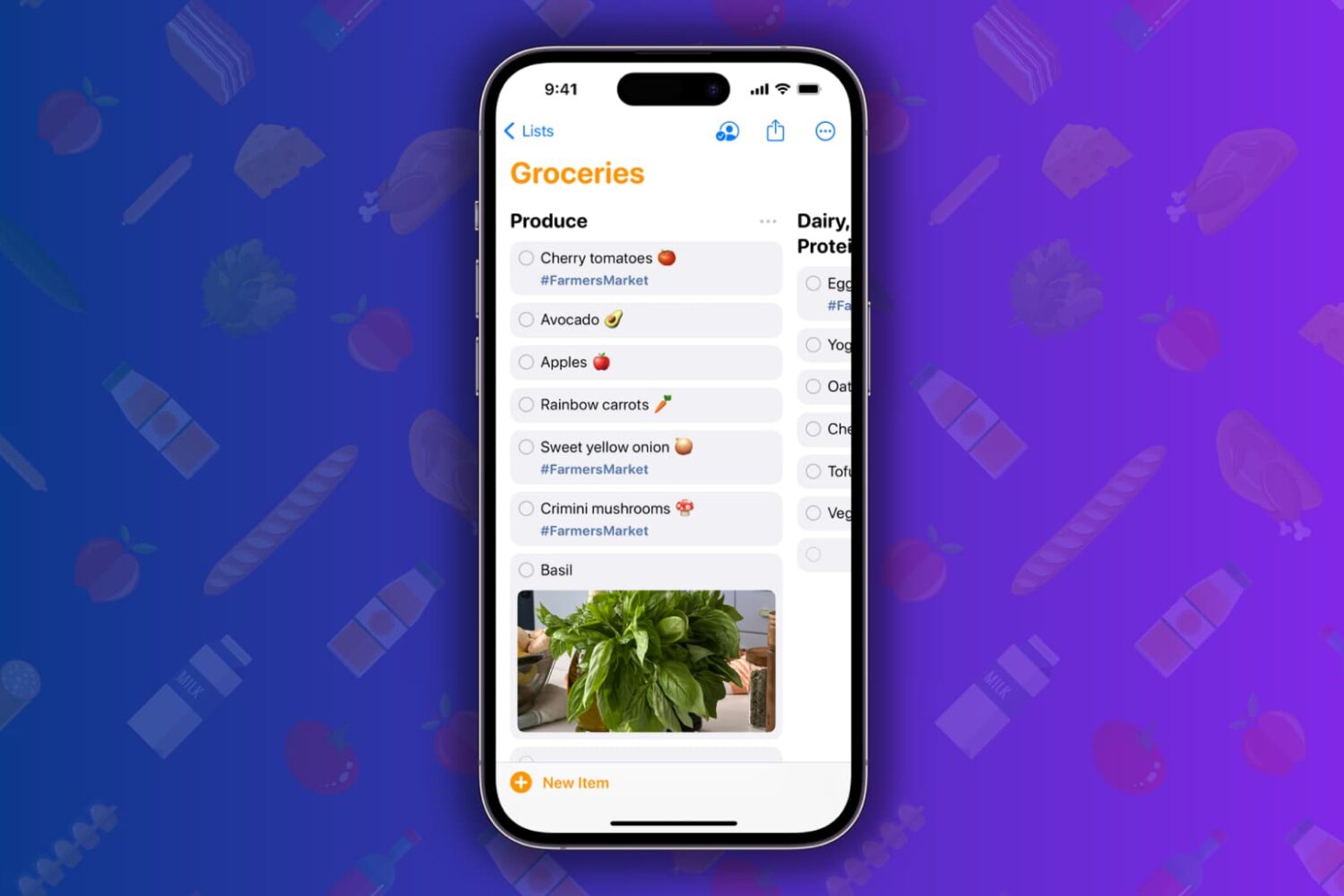
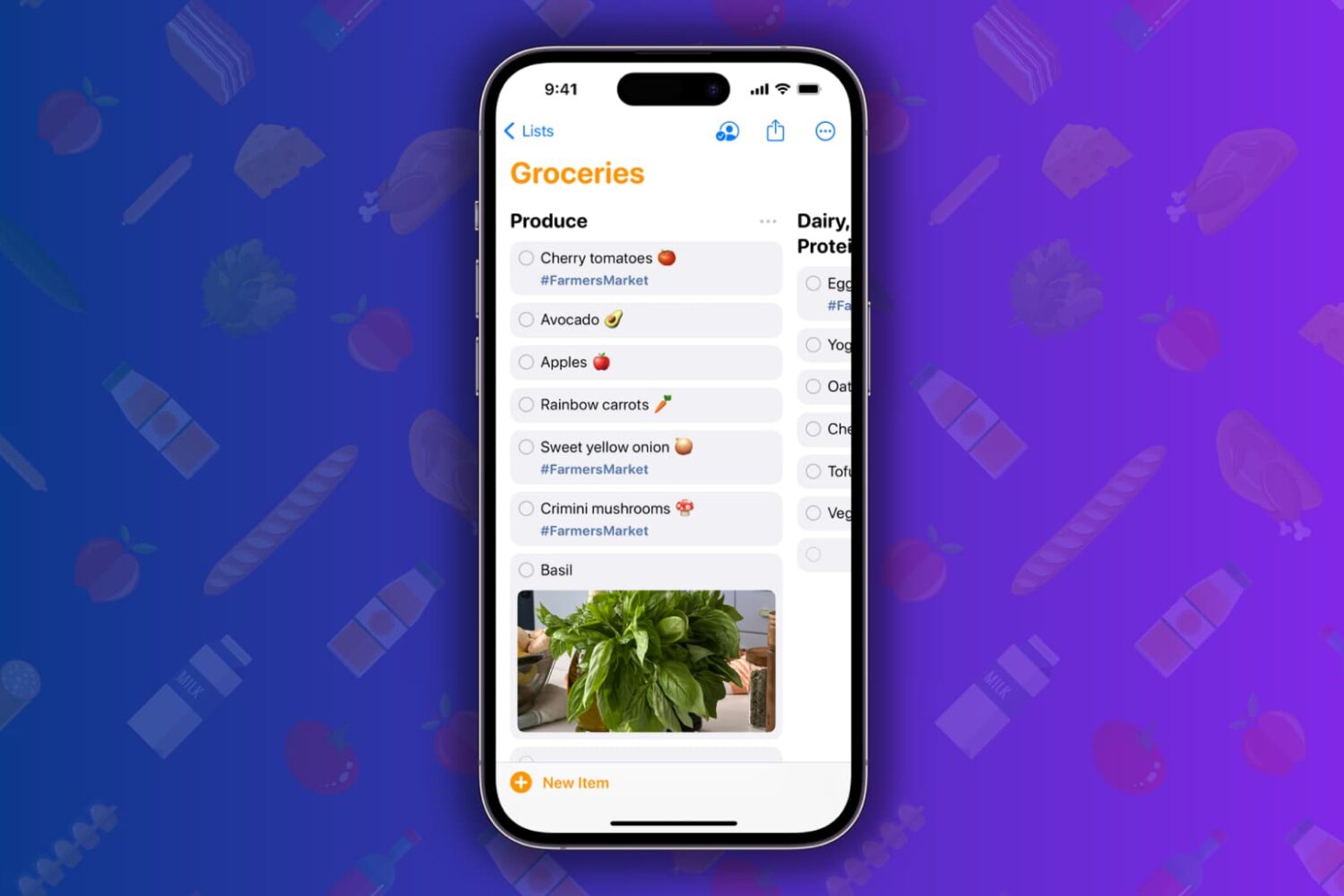
Learn how to make your shopping easier by using the new groceries list feature in the Reminders app on your iPhone to automatically sort the items into appropriate sections or categories.

If you have an Apple Watch, you regularly get a notification that says, 'Taking time for mindfulness can help you through your day. Open Mindfulness.' If you don't want to be bothered by this reminder again, here's how to stop your Apple Watch from nudging you to use the Mindfulness app.
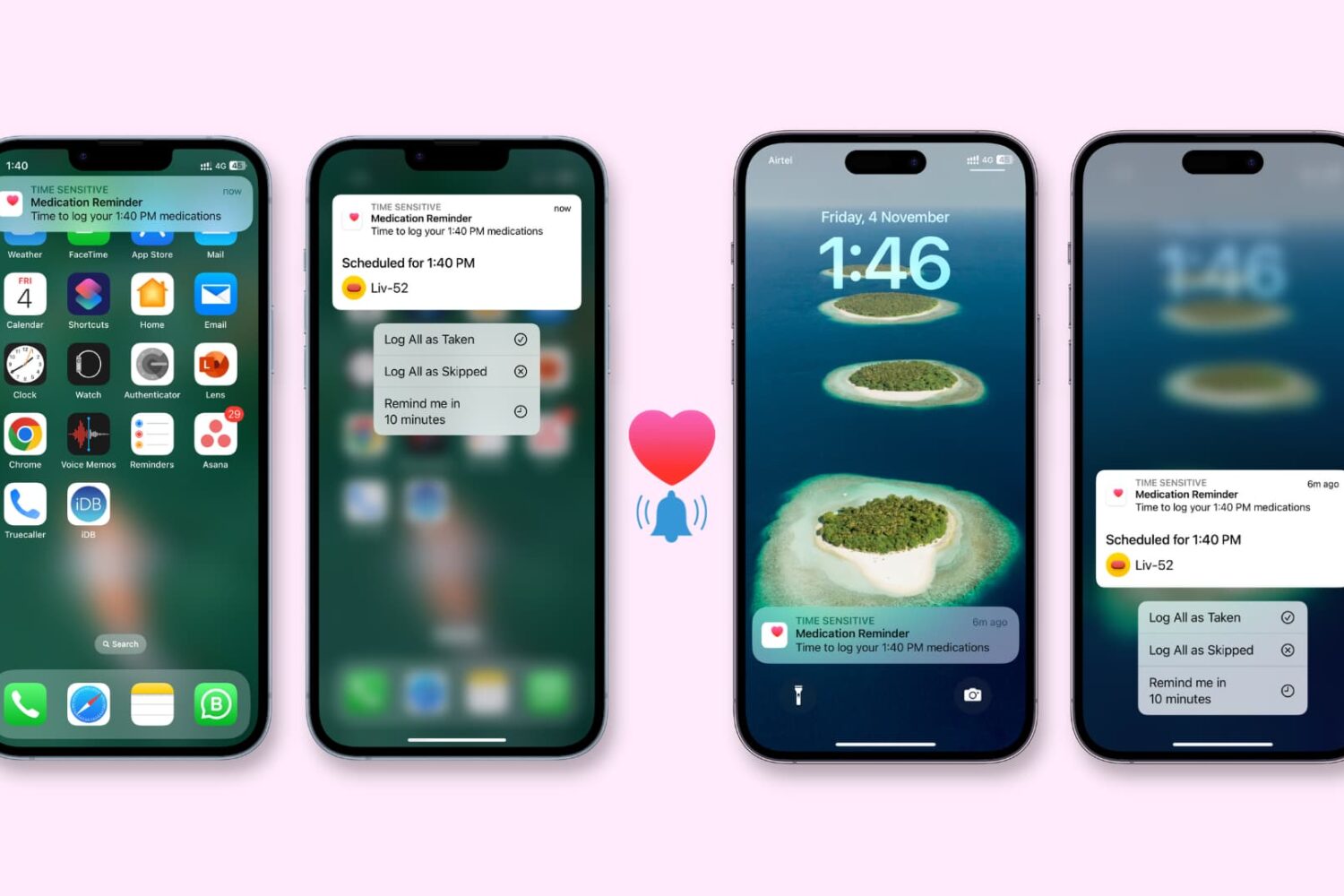
The Health app in iOS and watchOS can send you alerts to take your medicines on time. Sure, you have to first add your medications to the Health app. But what if your iPhone and Apple Watch don't notify you to take the medicines and log them as taken even after adding them?
As it turns out, the solutions to fix this aren't complex, and you can follow them easily using our guide below.
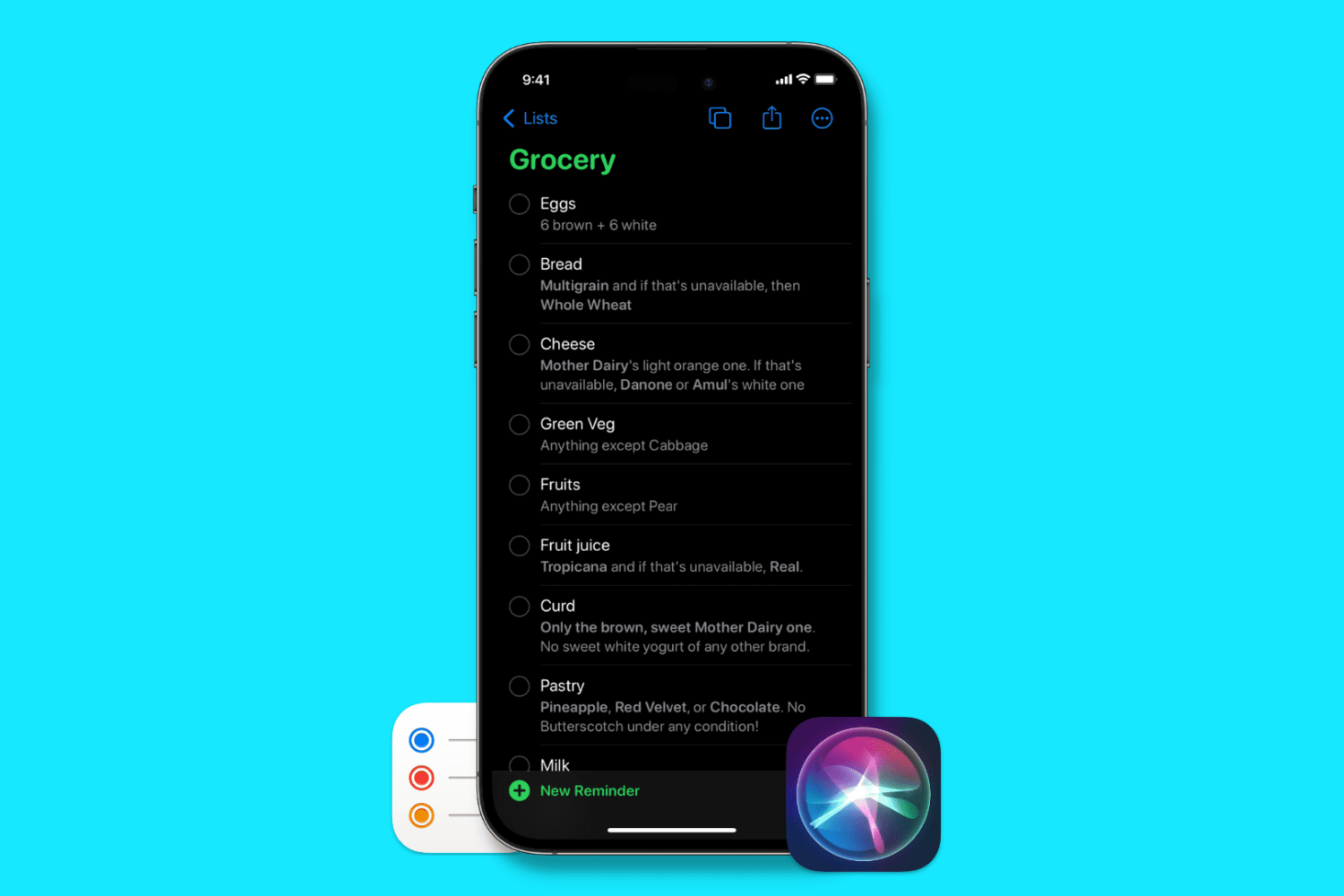
In this brief tutorial, we show you how to add items to a Grocery or Shopping list in the Reminders app only using Siri on your iPhone, iPad, Mac, and Apple Watch.
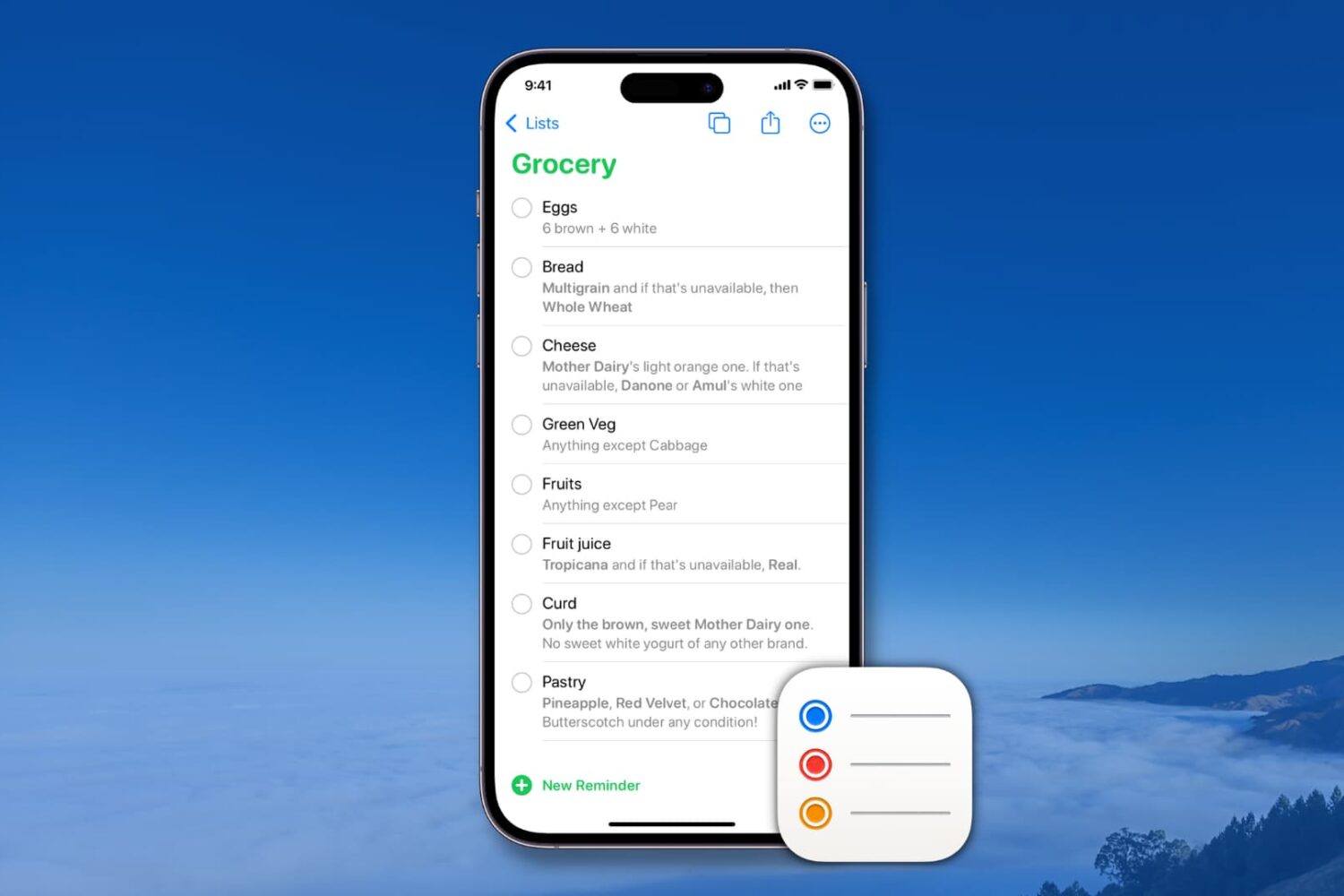
In this tutorial, we will show you how to create, and manage reusable reminder templates on your iPhone, iPad, Mac, and Apple Vision Pro.
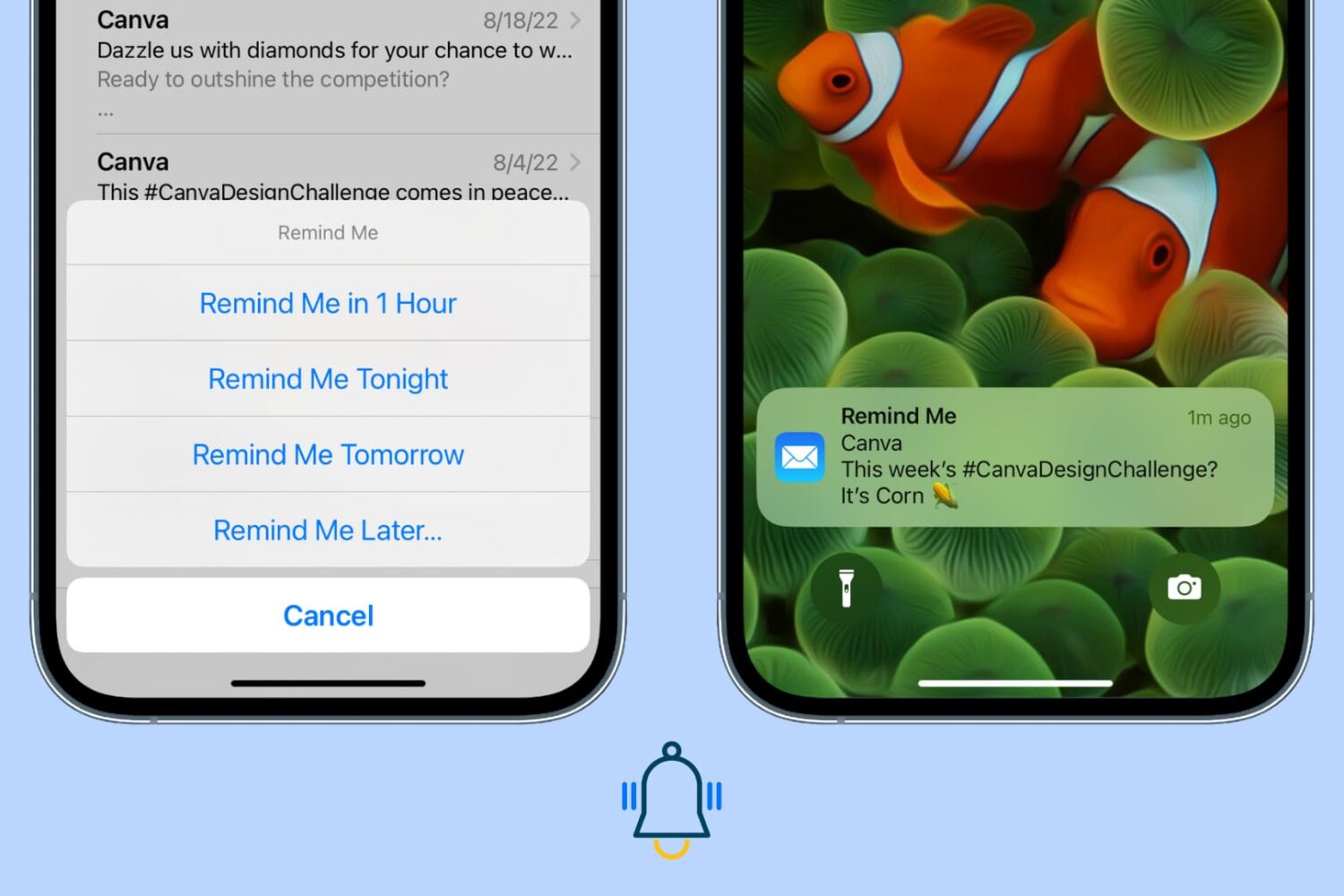
Learn how to use the Remind Me feature in the Apple Mail app on iPhone, iPad, and Mac so you never miss replying or attending to an important opened email.

Signing up for a YouTube reminder ensures you will get notified on your device before Apple starts broadcasting its pre-recorded iPhone 14 presentation.

Fantastical scheduling gains Break Time, Lead Time and so on. Cardhop now allows you to keep track of birthdays, anniversaries and more.
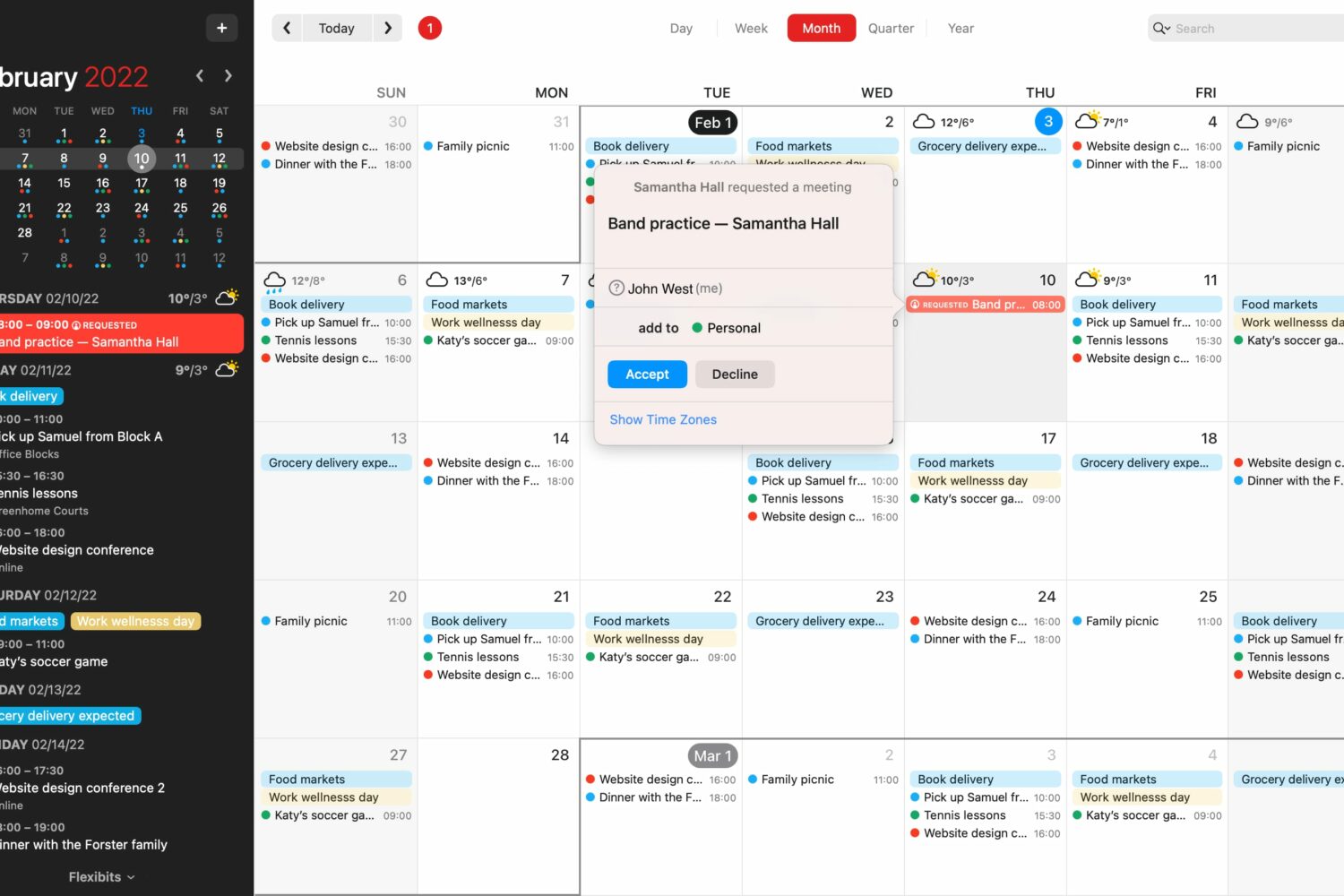
The latest improvements to Fantastical's scheduling features on Apple's devices include a detailed overview of your availability along with a new Break Time feature.
Reminders are important to help you start or finish a task on time. If reminders are not working on your iPhone or iPad, here are the reasons for this and the solutions to fix the problem.
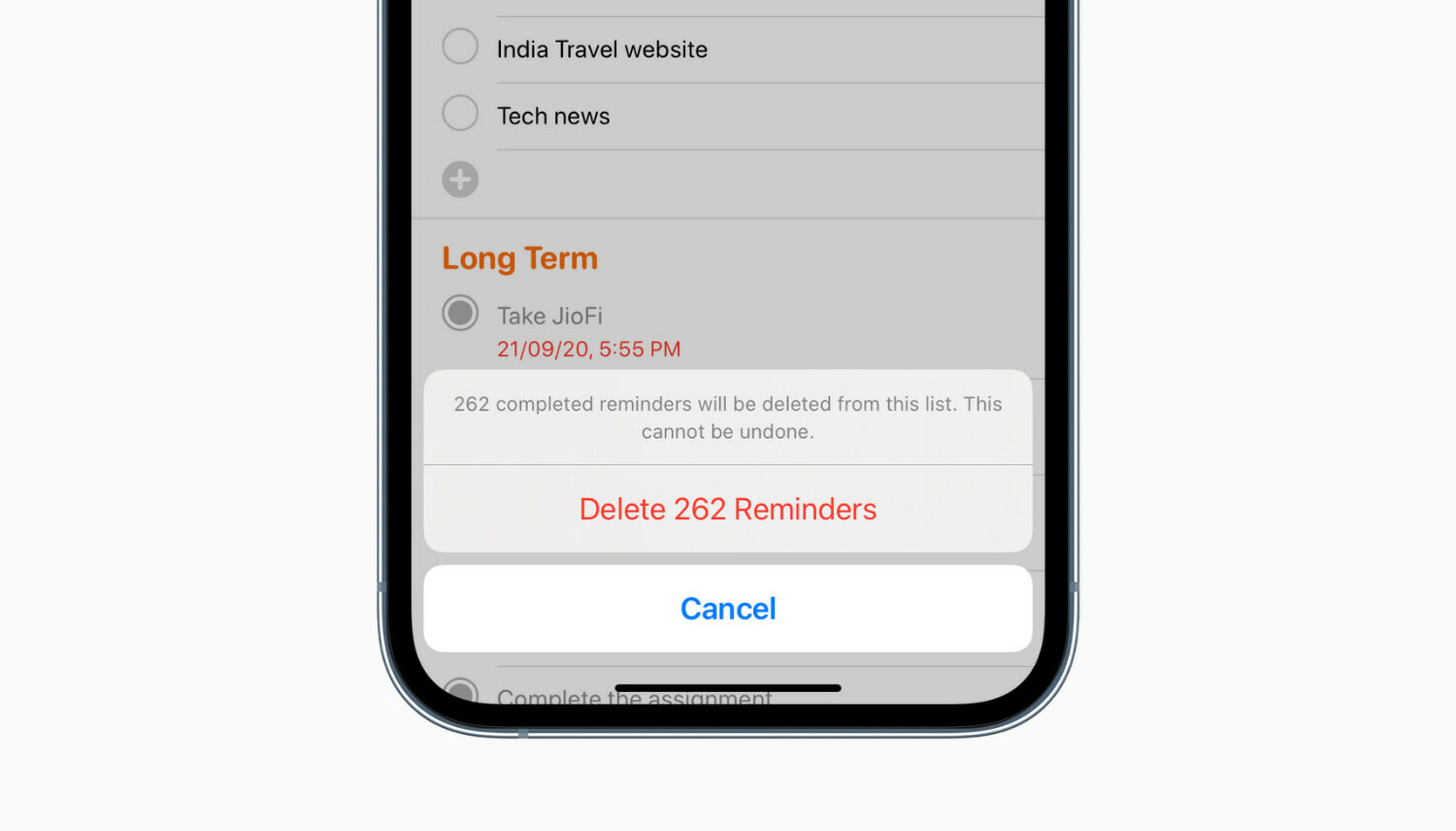
Once you complete a reminder, there isn't much use in having that entry saved in the Reminders app. It unnecessarily clutters the app. Earlier, there was no easy way to clear all completed reminders at once. You had to do that one by one or by following the long method of using a shortcut.
But, starting with iOS 15 and continuing in iOS 16, you can effortlessly erase all completed reminders in just a few taps. So, if you want to clean up the Reminders app, here are the multiple ways to delete all or selected completed reminders on iPhone and iPad.
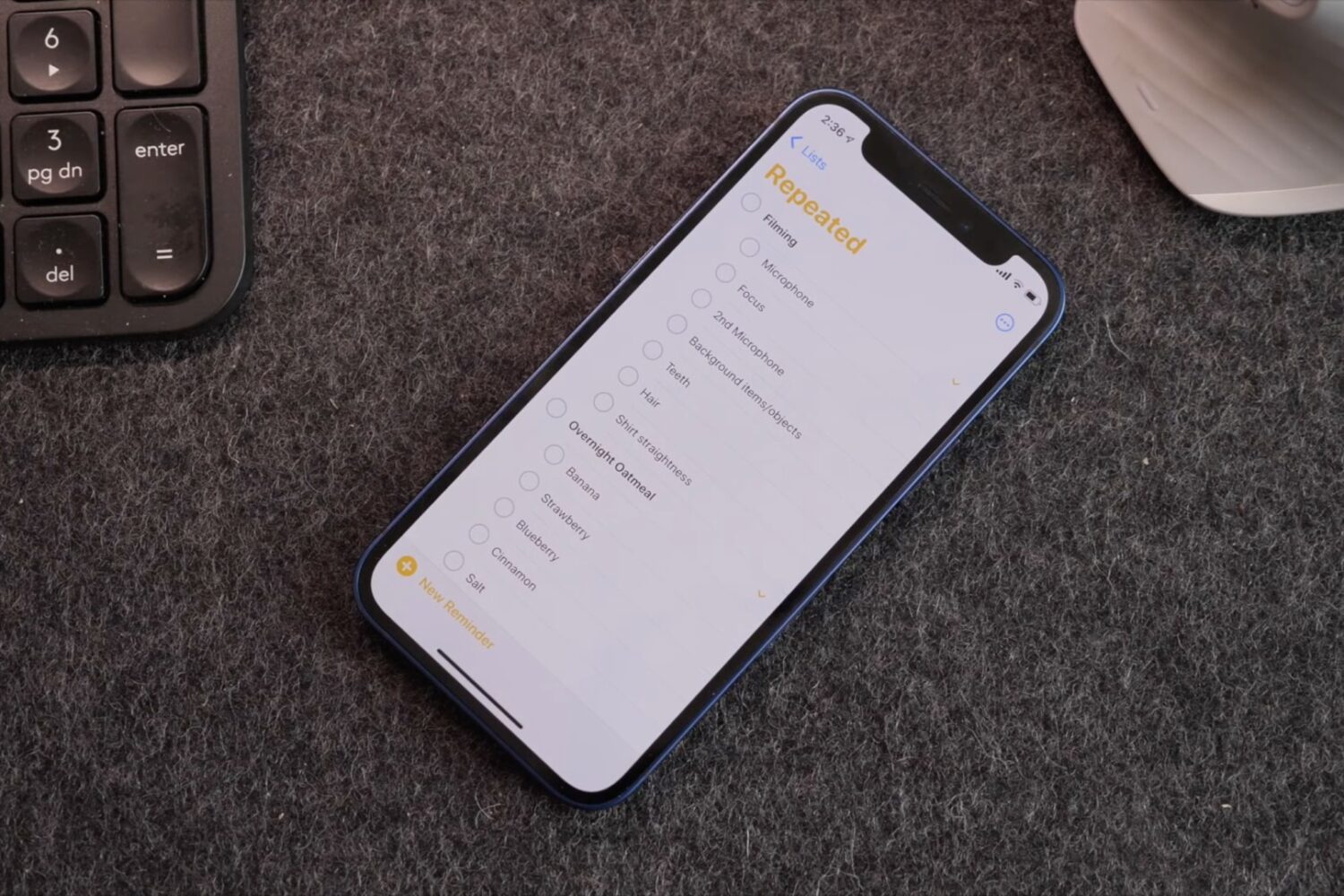
Watch 10+ awesome Apple Reminders tips and tricks for making the app super powerful to boost your productivity and fall in love with this underrated app, all over again.