Watch 10+ awesome Apple Reminders tips and tricks for making the app super powerful to boost your productivity and fall in love with this underrated app, all over again.
STORY HIGHLIGHTS:
- Reminders has been one of the longest-standing iPhone apps
- It’s also a very underrated app, especially for what it offers
- But people only use a fraction of the cool features in Reminders
- This video focuses on powerful productivity features in Reminders
Video: Apple Reminders tips for becoming more productive
More than half a dozen new capabilities are scheduled to grace Reminders this fall with iOS 15, iPadOS 15 and macOS 12 Monterey. Until iOS 15 arrives, however, be sure to watch this must-see collection of Reminders tips and tricks that our videographer Harris Craycraft put together.
If you regularly use Reminders on your iPhone, iPad and Mac, you know it’s a very useful app that keeps getting better as Apple continues to invest and develop new features for it.
Why Apple Reminders is an underrated app
And though dedicated apps like Fantastical include many features that Reminders is missing, Apple has been closing the gap slowly but surely with each major new iOS update.
→ How to personalize Reminders lists with emojis and symbols
Some of the iDB team members take advantage of Reminders daily to create recurring to-dos, get reminded when arriving at or leaving a certain location, create reminders with subtasks and attachments, customize reminder lists with emoji and more.
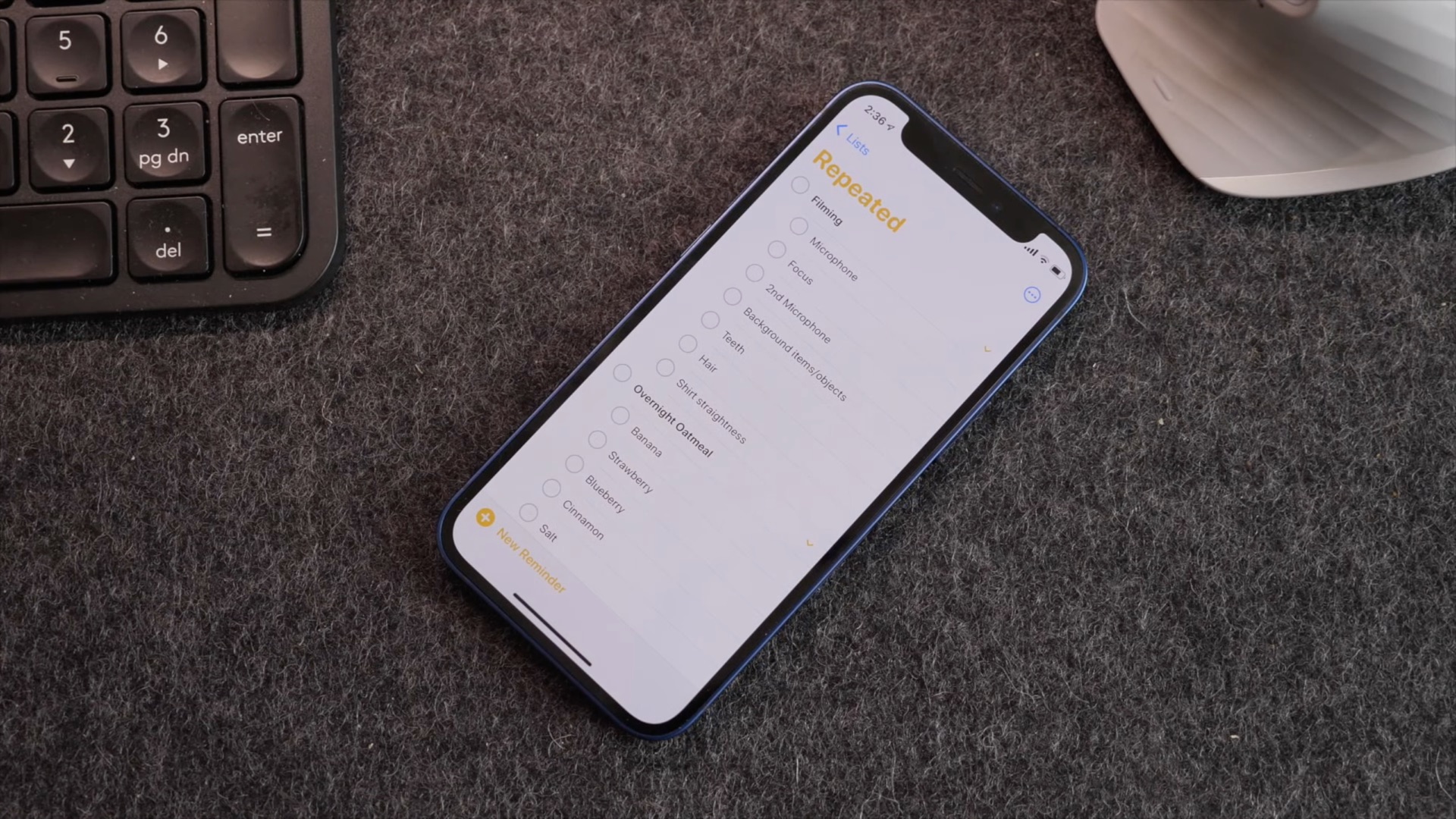
As great as Reminders is, Apple is taking this stock iPhone, iPad and Mac to-do app to the next level with the release of the iOS 15 and iPadOS 15 software updates scheduled for the fall.
New features coming to Reminders with iOS 15
Reminders on iOS 15, iPadOS 15 and macOS Monterey brings tagging for easy searching.
IF you plan on using this feature heavily, you’ll appreciate a dedicated tab browser allowing you to quickly view any tagged reminders by touching a tag or combination of tags. Managing reminders is now even easier with support for your own smart lists, which include reminders based on a combination of tags, dates, times, locations, flags and priority.
→ How to downgrade from iOS 15 beta to iOS 14
The option to delete completed reminders is now more prominent in Reminders (it used to be relegated to Settings → Reminders). Similar to Fantastical’s natural language parser, Reminders on iOS 15 has enhanced support for that. For instance, you can now type “Jog every other morning” to quickly create a recurring reminder.
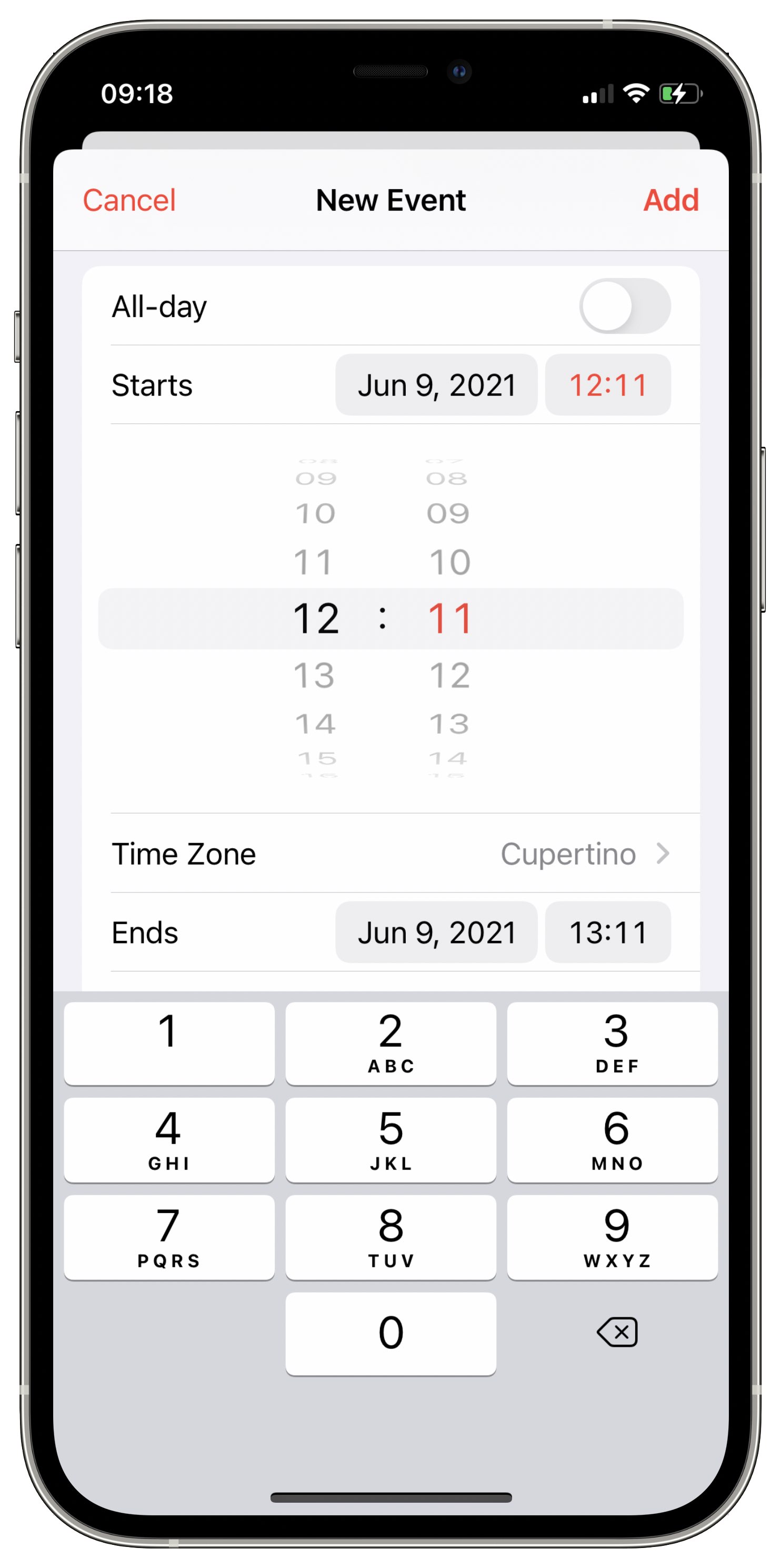
Also, Siri can now announce your reminders when wearing AirPods. On top of all that, Reminders now makes it a cinch to select tags, flags, priority and people you message with when creating a reminder itself.
Amusingly, iOS 15’s Reminders also revives Apple’s beloved wheel-style time and date picker.