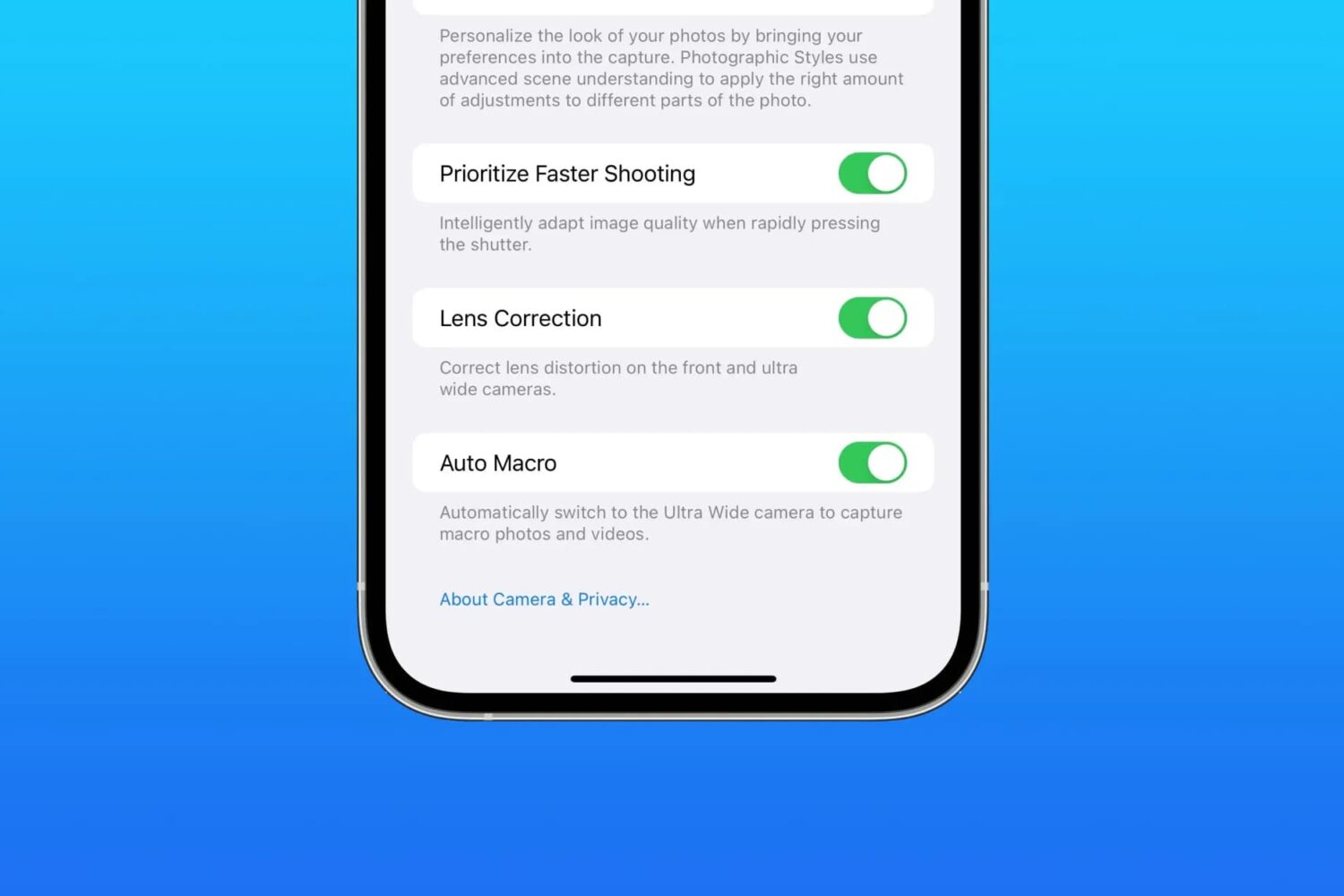Love shooting videos for social media like TikTok and Instagram? Then, getting a good gimbal for your iPhone can really level up your game. A gimbal keeps your camera completely steady even when you move about such as while walking or dancing. This results in high-quality footage without any of the shake or blurriness that happens when you shoot hand-held.
I've picked out some of the best iPhone gimbals for different budgets and needs. So, whether you're vlogging on the go, capturing stunning travel videos, or showing off your dance moves, check out the options below and get professional quality footage every time.