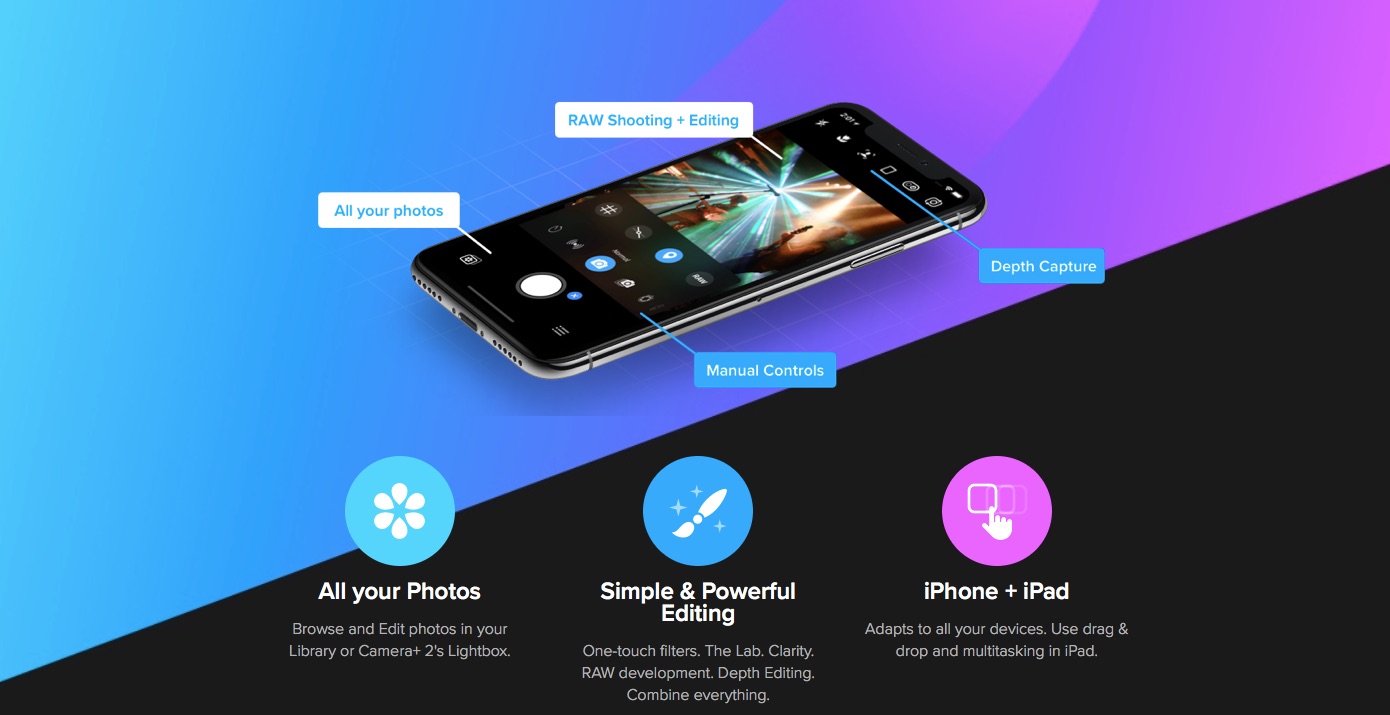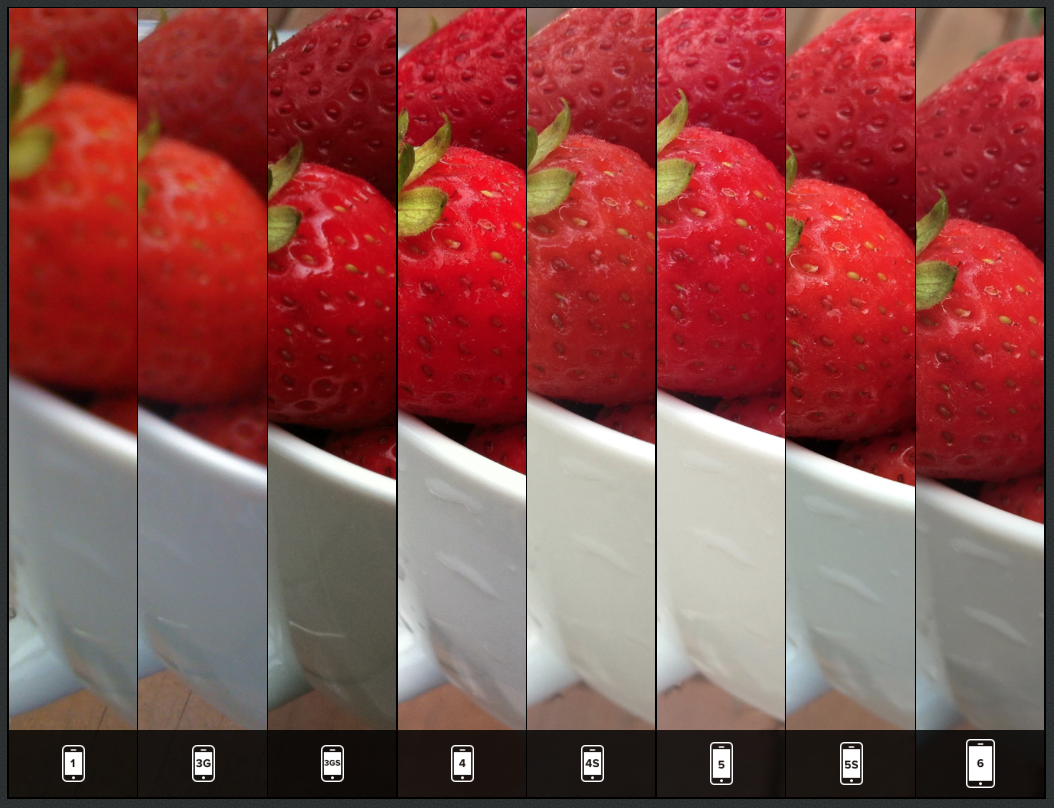Camera+, a $2.99 download, is my favorite all-in-one iPhone photography solution that I highly recommend to anyone interested in getting the most out of their iPhone's camera.
The gorgeously done app isn't exactly an insta-purchase and went free just once since its October 2012 App Store debut. For many casual photography fans, burning their hard earned cash on Camera+ isn't justifiable.
Indeed, some rather capable photography apps are available at no charge.
Taptaptap, the developers behind Camera+, at long last on Thursday released the free edition of Camera+ so the “I don’t pay for apps” response no longer applies. In addition, they've outlined several new features coming to future releases.