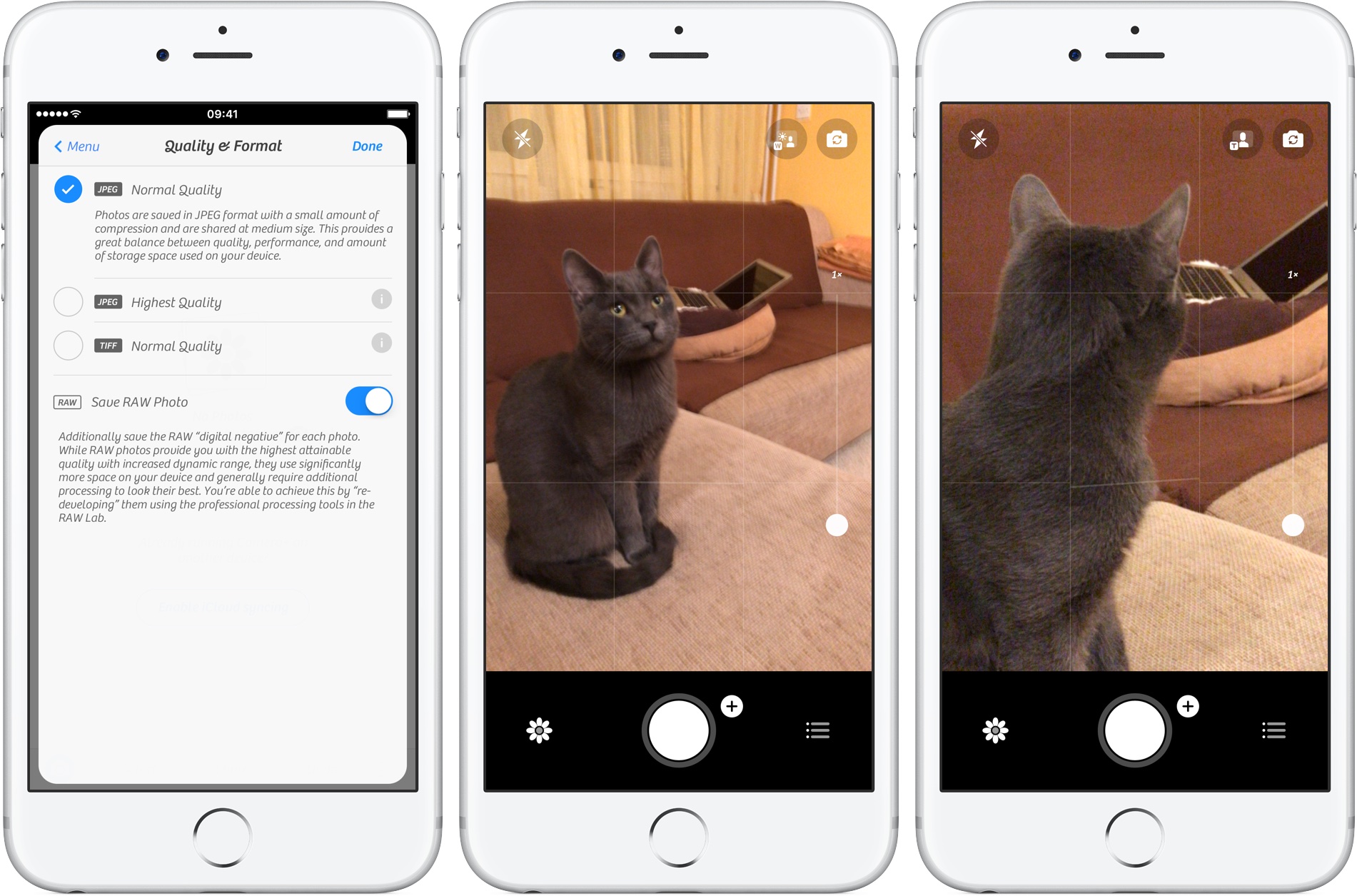Taptaptap’s Camera+, one of my favorite camera/image-editing apps, has received a major update on the App Store today. Bumping version number to 9.0, the new Camera+ enables both RAW shooting and editing on compatible iOS 10 devices. Moreover, the app brings out extensive support for the iPhone 7 Plus’s dual-lens camera and wide color photography while implementing rich haptics on the iPhone 7 and iPhone 7 Plus.
Camera+ is available for $2.99 from the App Store.
iPhone 7 Plus telephoto lens support
Thanks to Camera+’s extensive support for the dual lenses on the iPhone 7 Plus, you can now tap a pair of dedicated buttons in the top right corner of the camera interface to capture a photograph either with the wide angle or telephoto lens. And if you trust Camera+ to do the right thing and automatically select an appropriate lens for any given situation, just tap the new Duo shooting button in the top right.
RAW shooting
Camera+ now lets you shoot in RAW mode, which saves data as captured by the camera sensor without any post-processing. RAW lets you really bring out details that may otherwise be lost. Enable this feature manually by flipping a new RAW toggle under the Quality & Format menu within Camera+’s settings.
RAW shooting is incompatible with certain shooting modes, including the new Duo lens mode on the iPhone 7 Plus. For instance, you cannot use zoom, cropping modes, macro mode or the front-facing camera when RAW is enabled.
Camera+ combines both the regular photo representation (JPEG or TIFF) and the RAW representation into one photo in your Lightbox or iOS Camera roll. RAW images take up way more space than their JPG or TIFF counterparts, and are slower to capture.
RAW editing
As mentioned, the photos normally captured through Apple’s Camera app have some processing applied to them by the system. RAW images, on the other hand, contain only untouched image data as captured by the camera sensor.
RAW images can be edited within the app’s Lab section. For starters, you can apply various filters to RAW images as you would to their non-RAW counterparts. To really bring out detail on your RAW photos, use a new suite of editing tools—RAW Lab.
Some of the RAW Lab tools include existing features like Exposure, Brightness & Contrast and Highlights & Shadows, as well as brand new RAW-specific tools like a nifty Curves feature and a comprehensive set of Noise Reduction adjustments.
As mentioned, Camera+ 9 packs in full support for haptic feedback via an enhanced Taptic Engine on iPhone 7 family. You’ll feel haptics when interacting with shooting control wheels, buttons and toggles throughout the app.
This update is provided for free to existing users of the app.