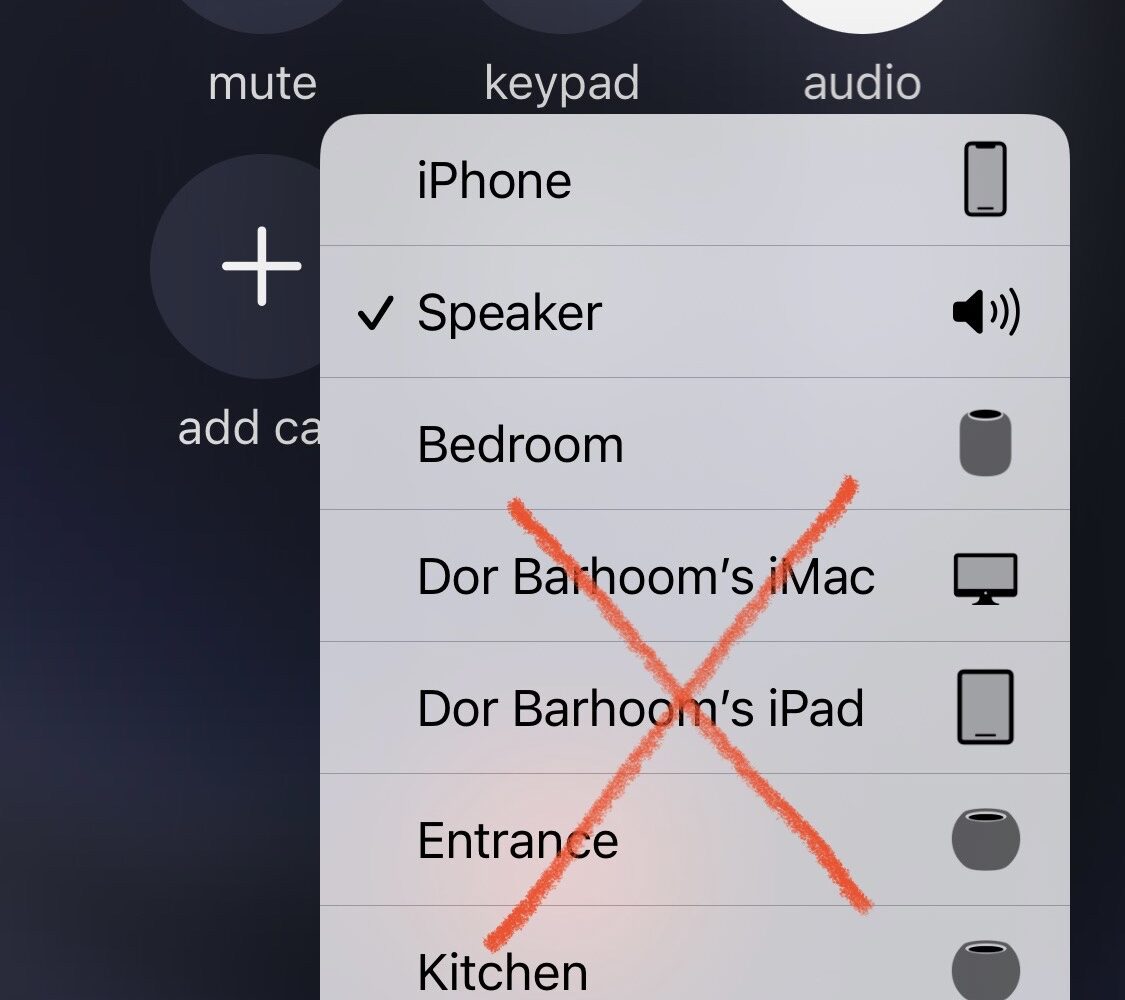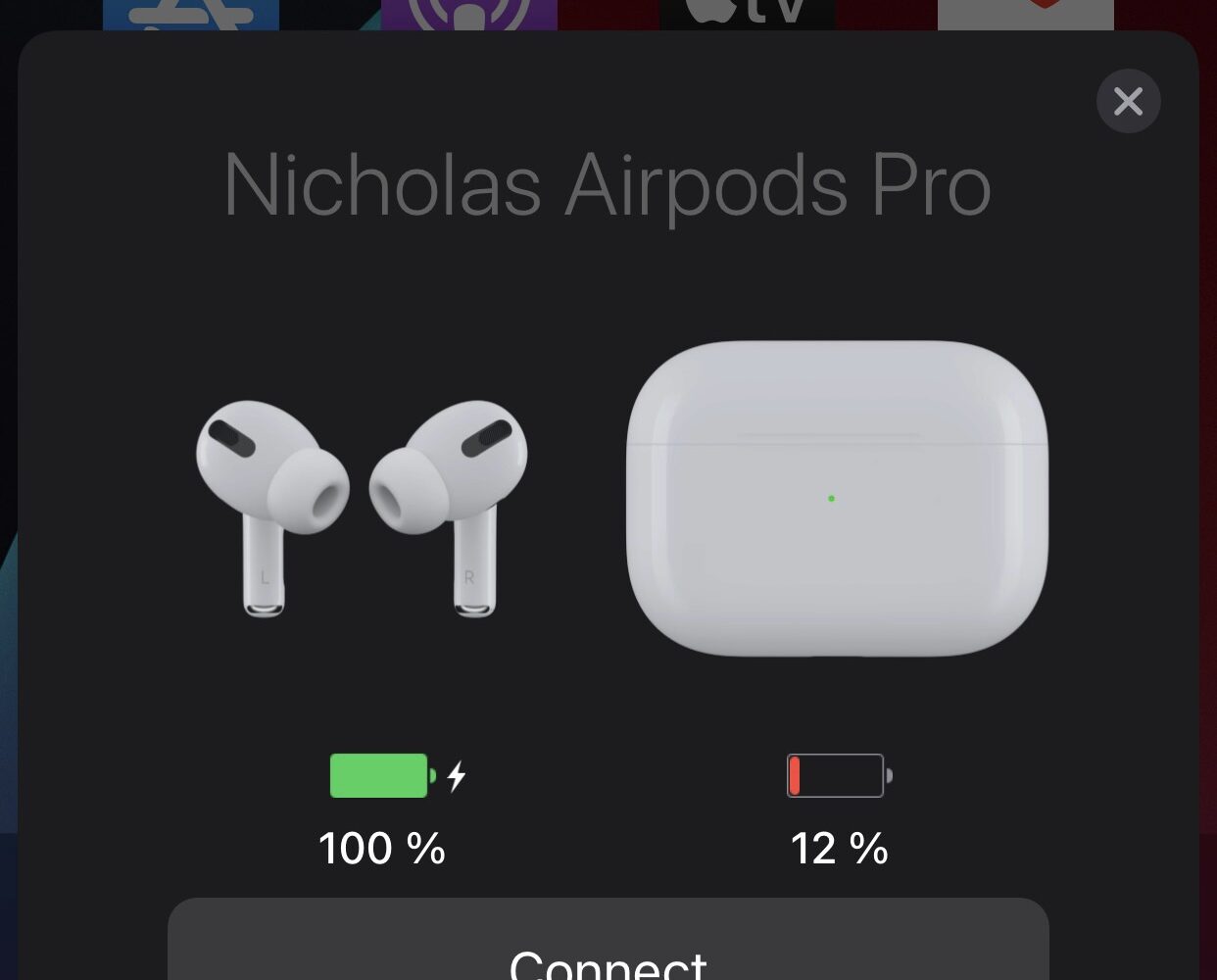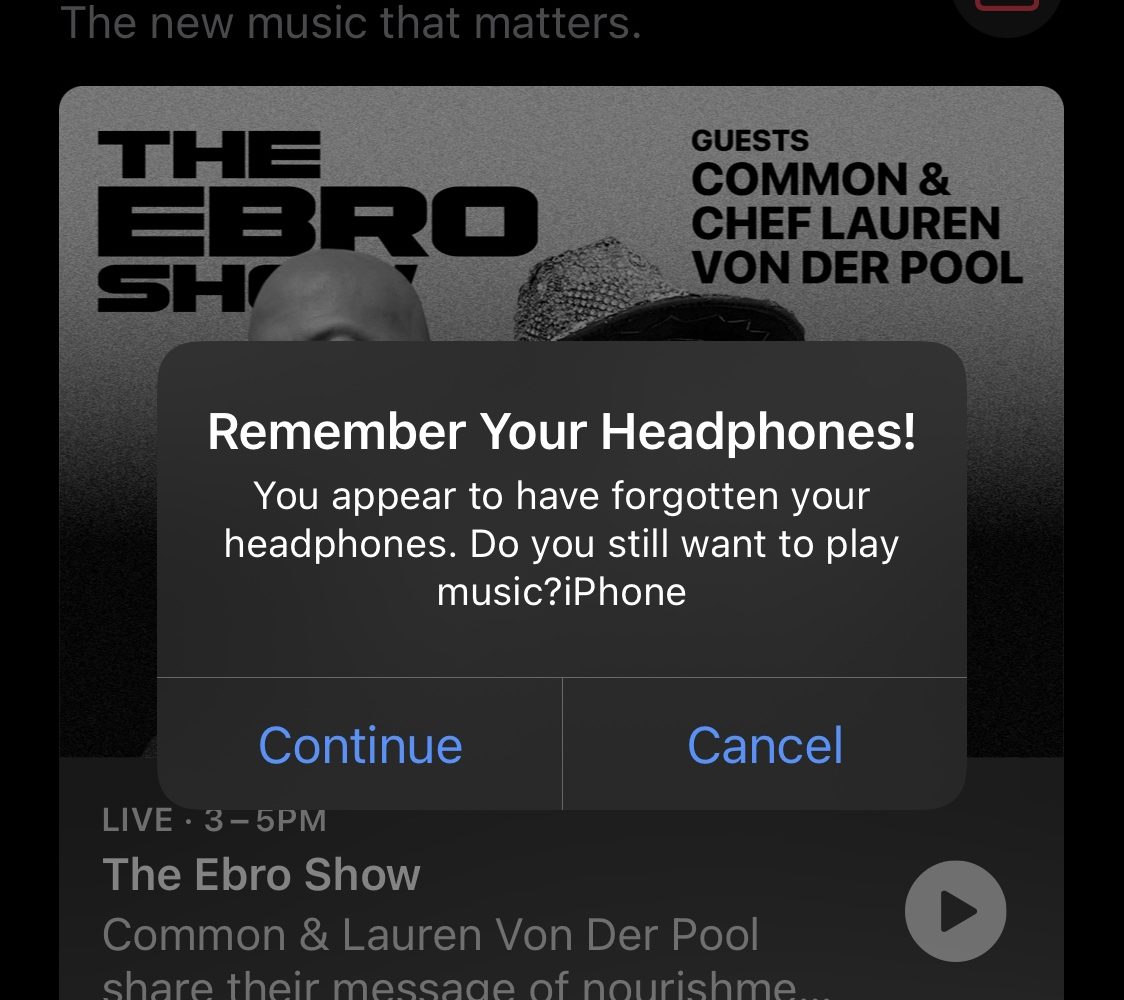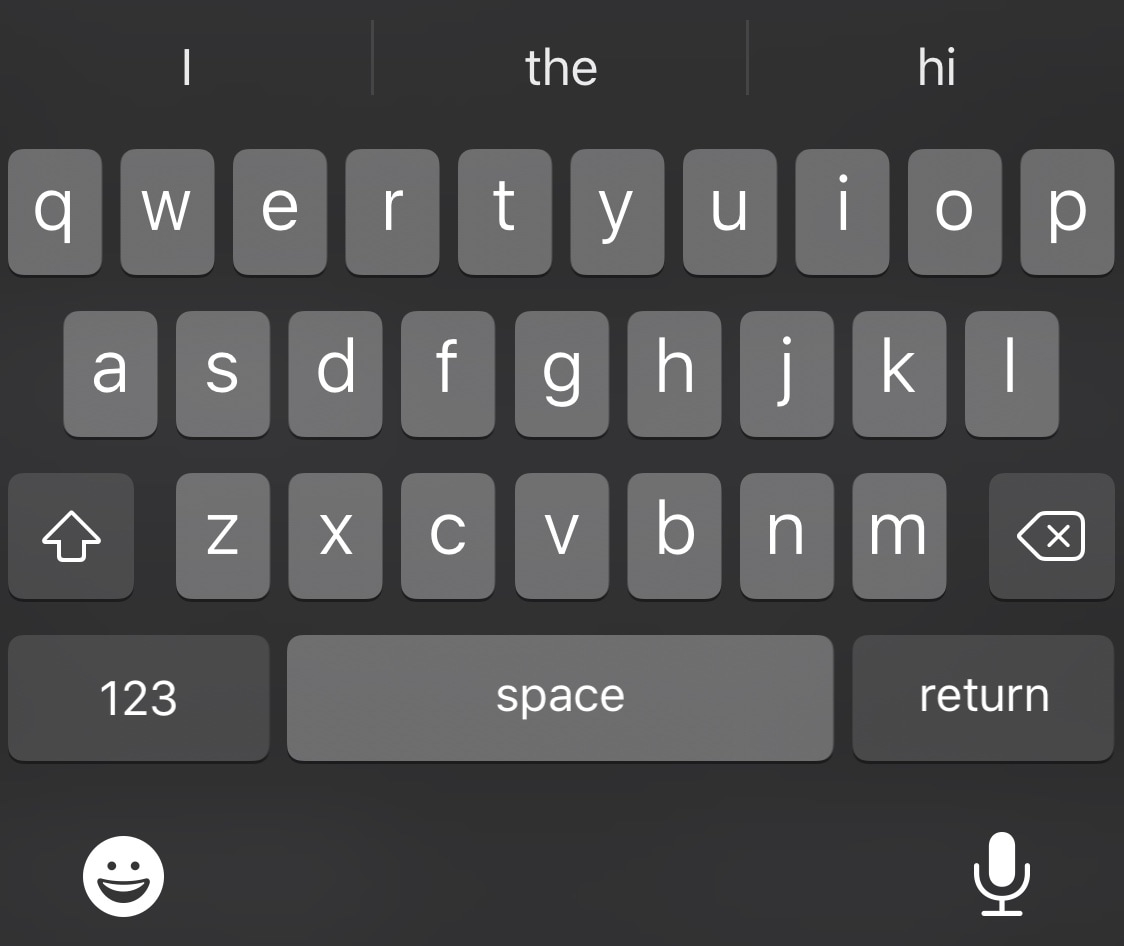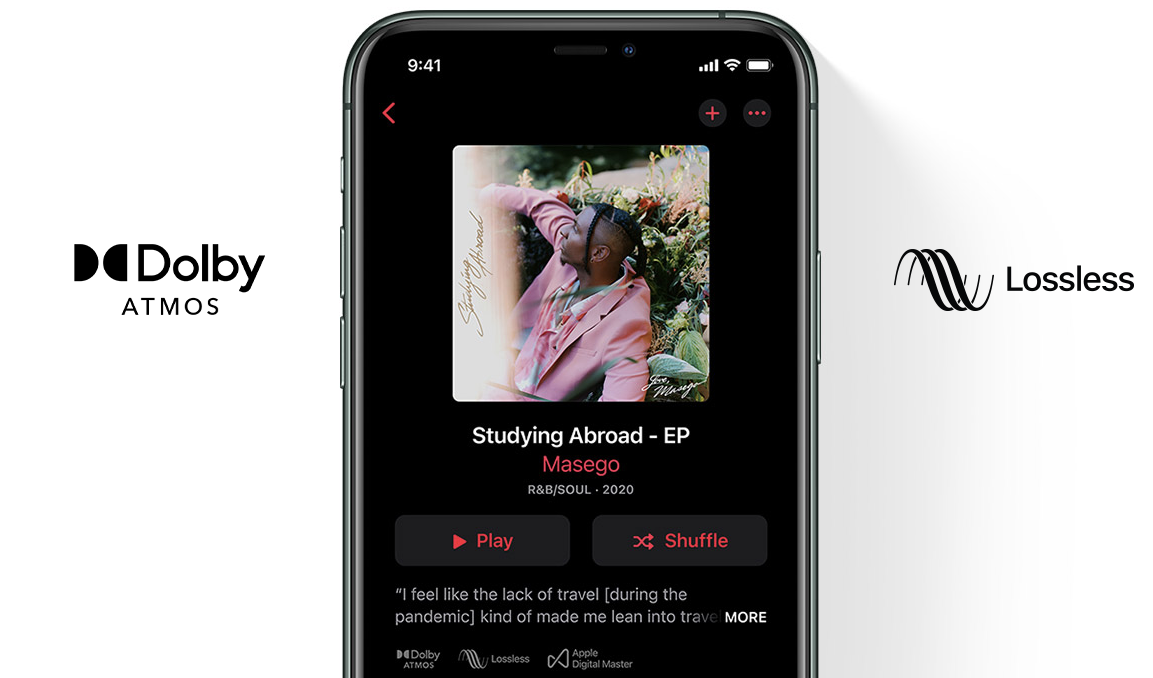iPhone has an excellent camera system and can take some really good photos and videos. Several users also place the iPhone on a tripod or lean it against a rock to take group shots or shoot jitter-free videos. Of course, you can set a timer and be done with it. However, there are ways to capture photos and videos totally hands-free.
In this post, we will show you how to remotely control the iPhone camera shutter to take photos or videos. We will be making use of the Apple Watch, Siri, Voice Control, Bluetooth remote shutters, and wired EarPods.