A lot of magic happens when you bring a new pair of AirPods or Apple/Beats-branded equivalent headphones or earbuds with the proprietary H1 chip close to your iPhone for the first time. The pairing process is simply beautiful, complete with a stunning 3D render-equipped pairing interface and the works.
A similar interface appears when you bring any of the aforementioned audio devices close to your iPhone from then on so that you can view its current battery charge or just gawk at the gorgeous animations some more. But it’s noticeably missing something — a button for easily connecting to said device.
iOS developer nicho1asdev effectively solved this complaint with the AirPopupConnect jailbreak tweak, which adds a dedicated connect button to the bottom of the interface discussed above. Furthermore, it even adds support for Dark Mode, if that’s your forte.
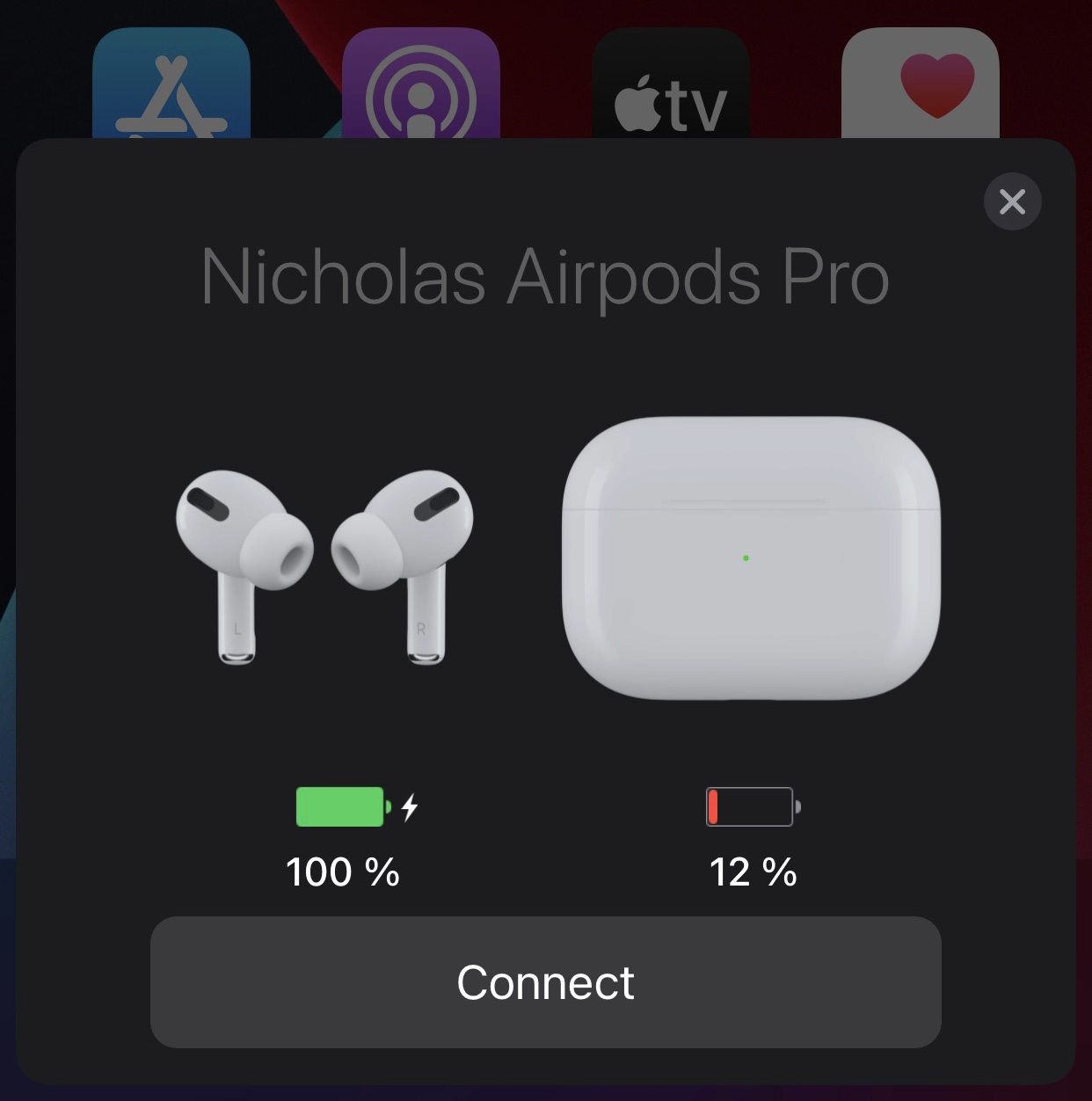
AirPopupConnect has just received an important update to version 1.3.0 that adds official support for iOS 14 devices due to high demand, and if you’ve been paying attention to all the new H1-equipped headphones that Apple has been launching lately, then it’s easy to understand why this tweak is more relevant now than ever.
Once installed, the tweak adds a dedicated preference pane to the Settings app where users can configure the tweak to their liking:
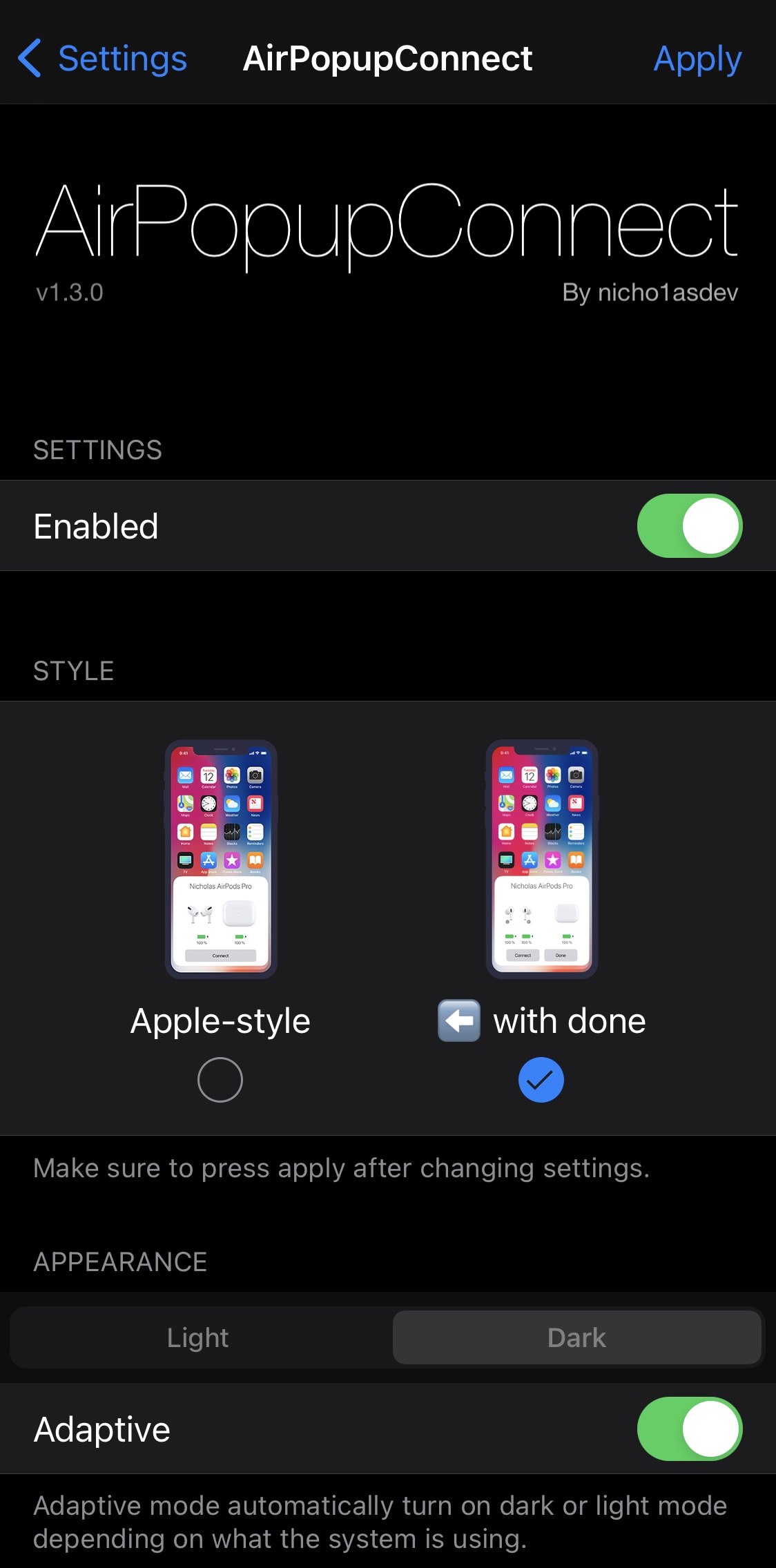
Options here include:
- Toggle AirPopupConnect on or off on demand
- Choose between an Apple-style single button for connecting to AirPods or a dual button style for connecting or dismissing the interface
- Choose between dark or light mode for appearance
- Enable or disable adaptive dark and light mode switching to match your system settings
Upon making changes to the tweak’s Settings, users will want to tap on the Apply button at the top right of the preference pane to save them.
If you’re ready to upgrade the pairing interface of your H1-equipped headphones or earbuds on your jailbroken iPhone, then you can download AirPopupConnect for free from nicho1asdev’s personal repository via your favorite package manager. The tweak supports both jailbroken iOS 13 and 14 devices.
If you’re not already using nicho1asdev’s personal repository, then you can add it to your package manager of choice via the following URL:
https://repo.nicho1as.dev
Will you be upgrading your pwned handset’s pairing interface switch the AirPopupConnect tweak, or are you happy with the way it comes out of the box? Be sure to let us know in the comments section down below.