Ever since the introduction of native Dark Mode on iPhones and iPads, there has been no shortage of icon themes that try to make the most out of darker pixel aesthetics.

Ever since the introduction of native Dark Mode on iPhones and iPads, there has been no shortage of icon themes that try to make the most out of darker pixel aesthetics.
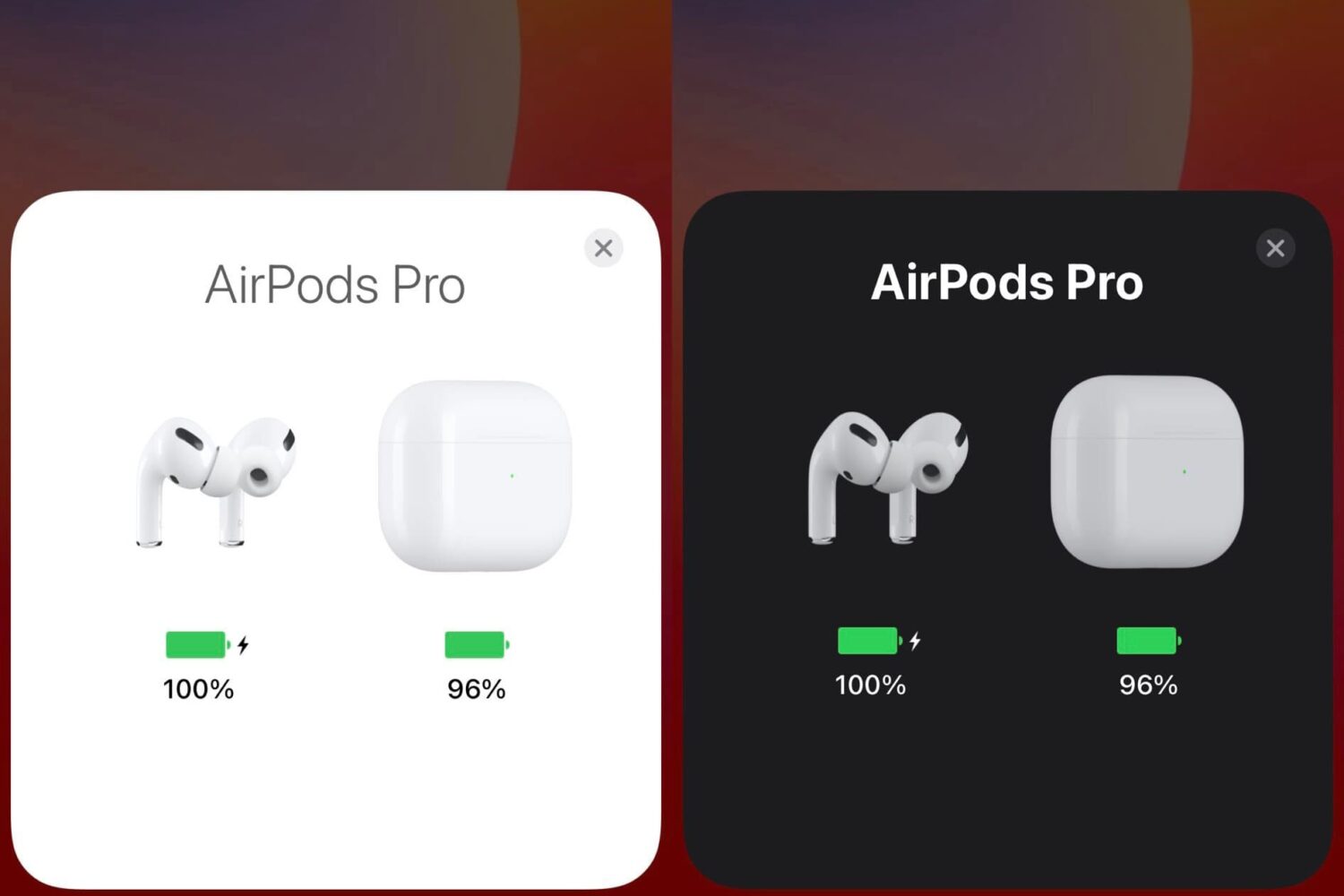
Dark mode applies to several facets of the iOS mobile operating system, except for those inconvenient places where it doesn’t. One of those places would be the AirPods pairing interface, which includes several different makes and models of AirPods from the standard ones to the noise cancelling AirPods Pro and AirPods Max.
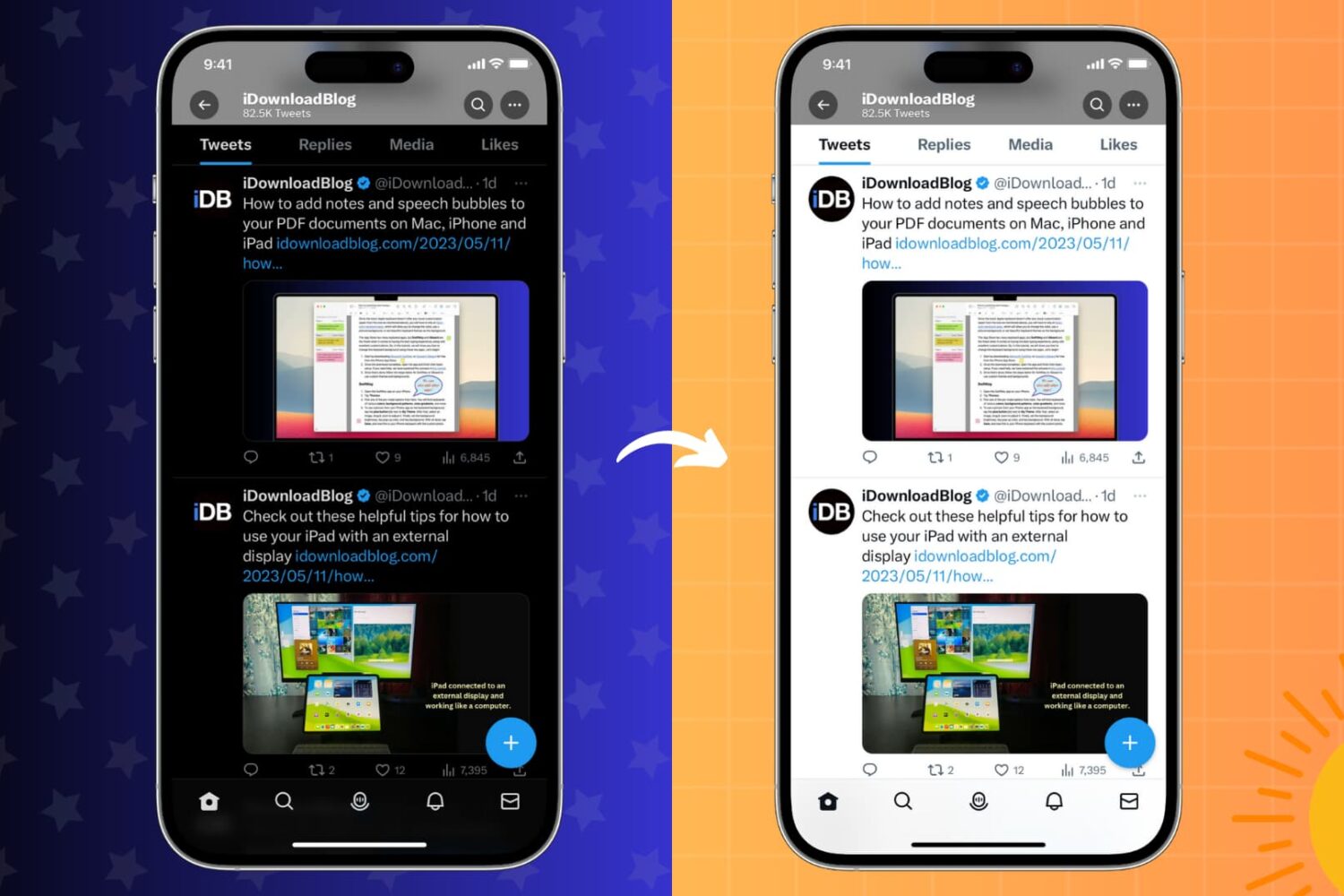
Learn how to prevent your iPhone or specific apps from automatically turning on Dark Mode at a specific time every day.
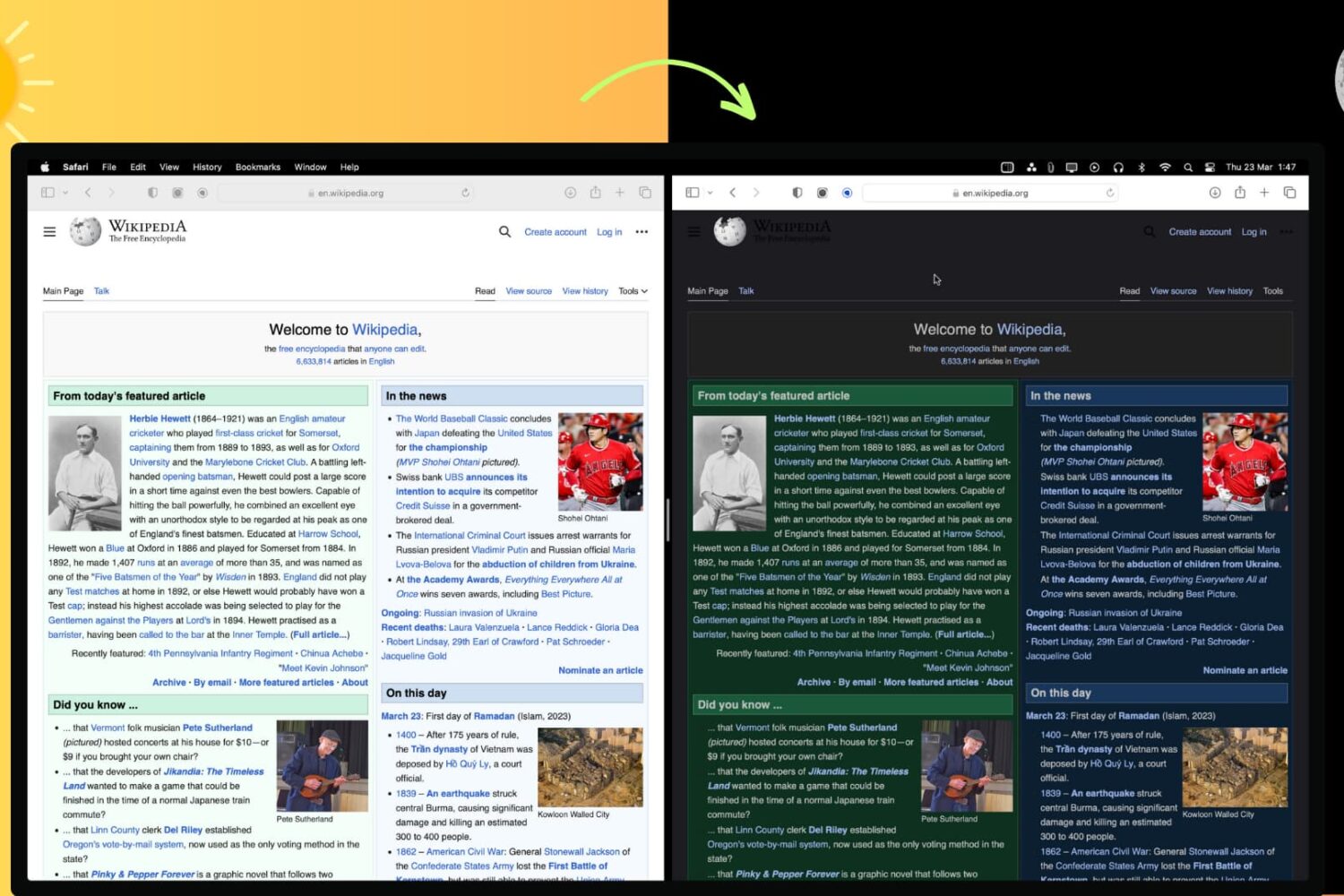
Not all websites support Dark Mode, which can lead to eye strain and discomfort. Fortunately, there are several ways to force Dark Mode on all websites, regardless of the browser you're using. In this article, we'll show you how to enable Dark Mode for any website in Safari, Google Chrome, Edge, Brave, Opera, and Firefox on your Mac or PC.
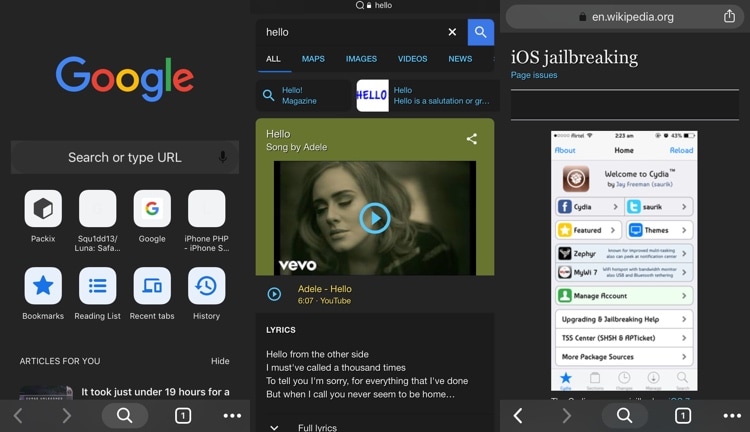
We live in a Dark Mode-obsessed world today, and despite how many people are using Dark Mode on their mobile devices and even their computers, there are still so many websites that don’t support it.
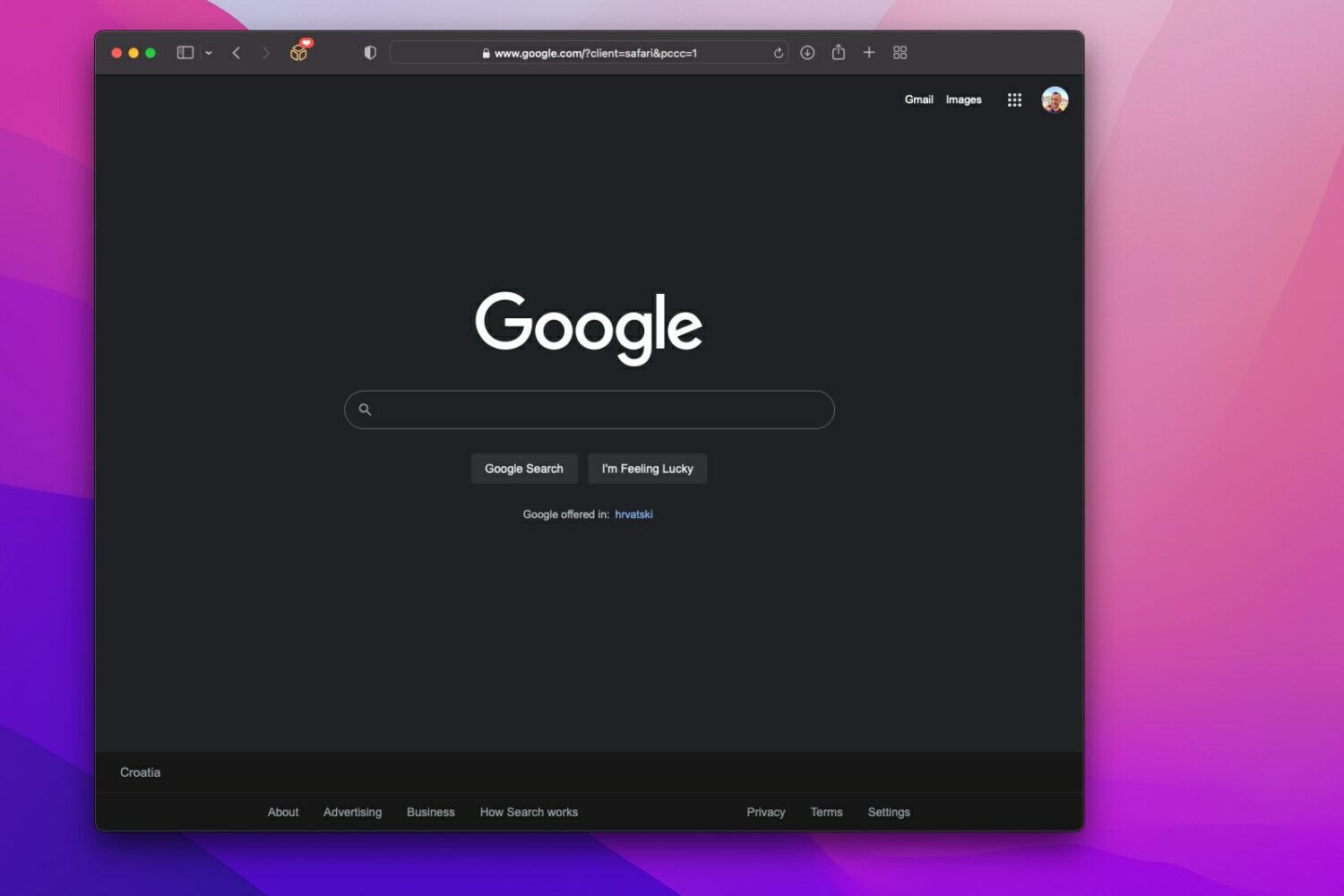
Learn how to enable the new Google dark mode which replaces dark gray areas with true blacks for starker contrast and better battery life.

One of the features I use non-stop on both my iPhone and iPad is Dark Mode. It’s something I wanted Apple to incorporate into its platform for eons after enjoying a multitude of jailbreak tweaks that unofficially provided the capability for so many years. That wish was granted in iOS & iPadOS 13, and it continues to be a popular feature even in iOS & iPadOS 14.
Now that we’ve enjoyed Dark Mode out of the box on the iOS and iPadOS platforms for a couple of years, it’s only natural that the jailbreak community has developed different ways of augmenting how we use and interact with it. Whether or not you’ve been following along for all that time, this piece will briefly summarize what we think are some of the best jailbreak tweaks for upgrading the Dark Mode user experience on iOS 14.
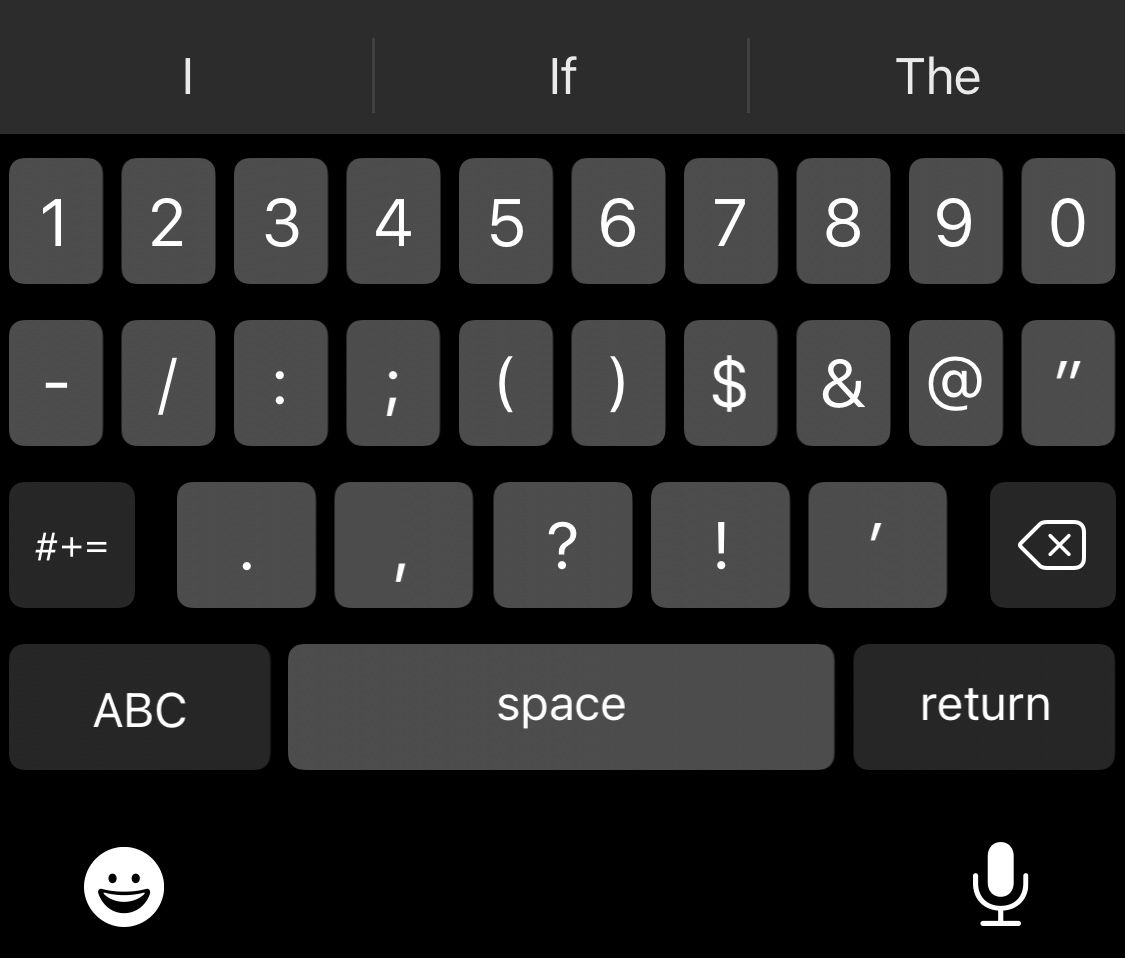
As a chronic Dark Mode user on my iPhones and iPads, I’ve grown accustomed to displays that don’t sear my eyes out of their sockets when I operate my mobile device. In essence, I like the interface to be as dark as it possibly can be, even if Apple doesn’t want it to be.
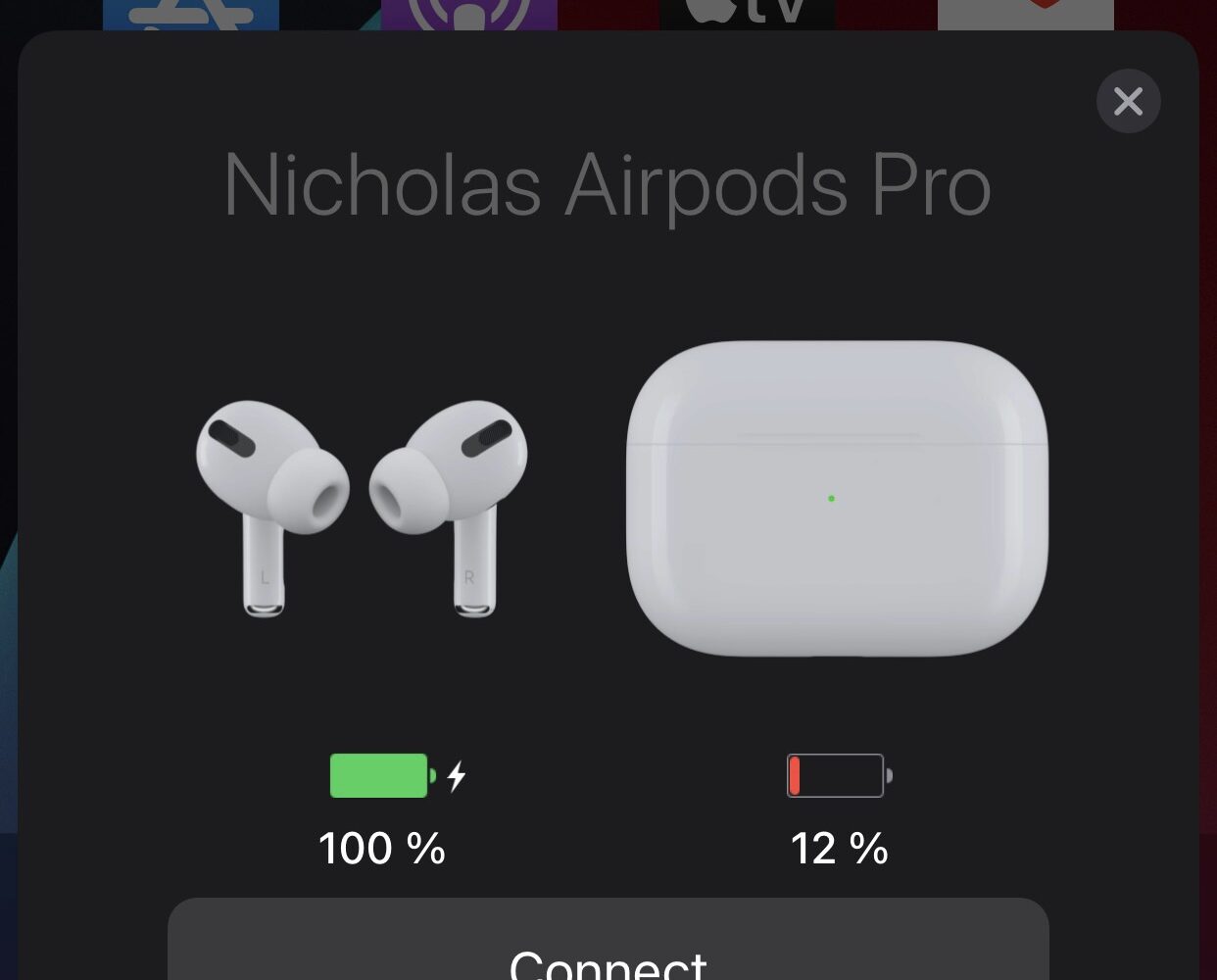
A lot of magic happens when you bring a new pair of AirPods or Apple/Beats-branded equivalent headphones or earbuds with the proprietary H1 chip close to your iPhone for the first time. The pairing process is simply beautiful, complete with a stunning 3D render-equipped pairing interface and the works.
A similar interface appears when you bring any of the aforementioned audio devices close to your iPhone from then on so that you can view its current battery charge or just gawk at the gorgeous animations some more. But it’s noticeably missing something — a button for easily connecting to said device.
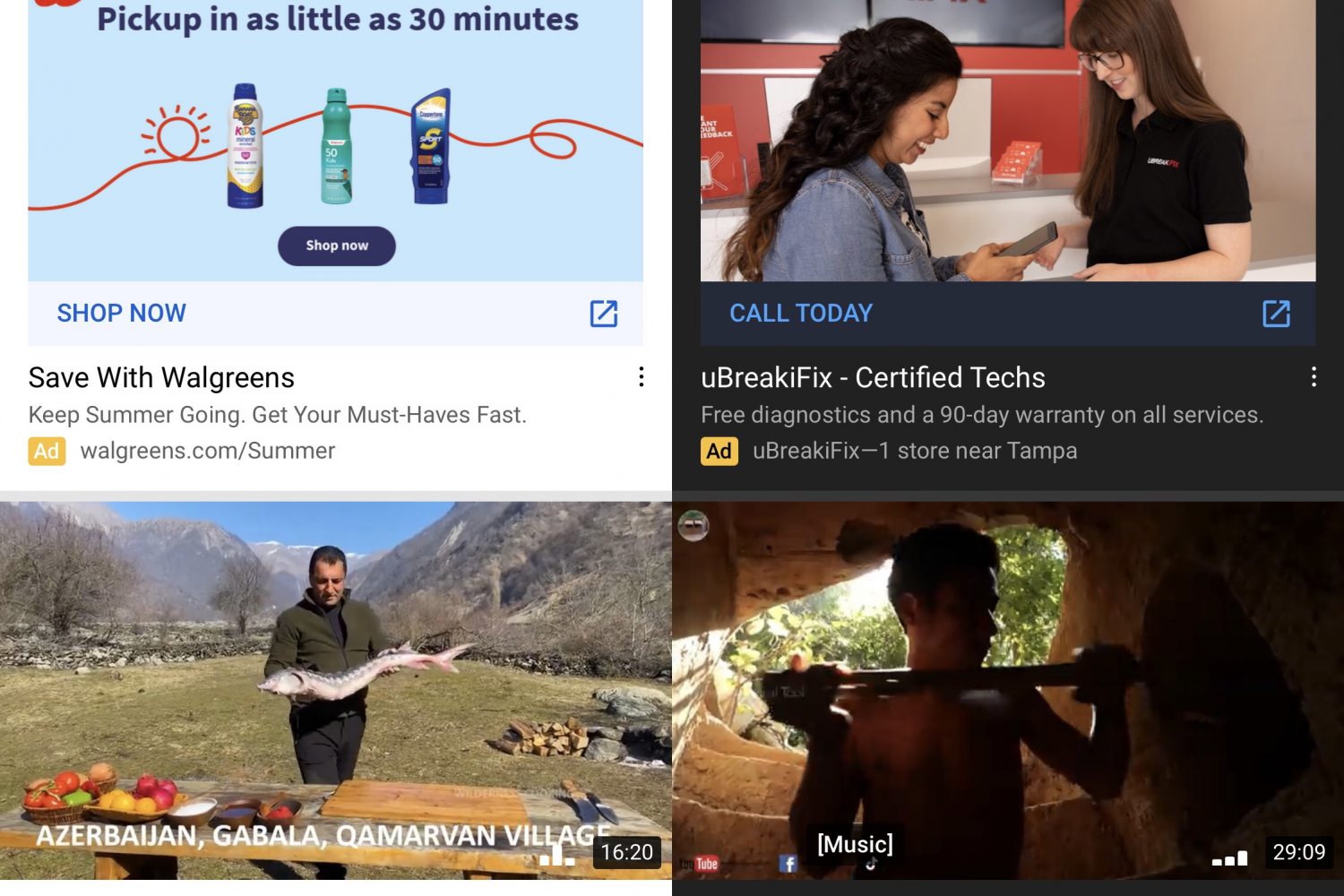
Dark mode was perhaps one of the most sought-after features in iOS & iPadOS 13 when it debuted in 2019. Even today, a substantial percentage of iOS and iPadOS 14 users continue to use dark mode right out of the box, and there are no signs of that changing with iOS & iPadOS 15 this Fall.
Many apps for iOS and iPadOS automatically adapt to your system dark mode settings in an effort to blend in with other parts of the operating system, but some apps require the user to switch to a dark mode-friendly user interface manually.
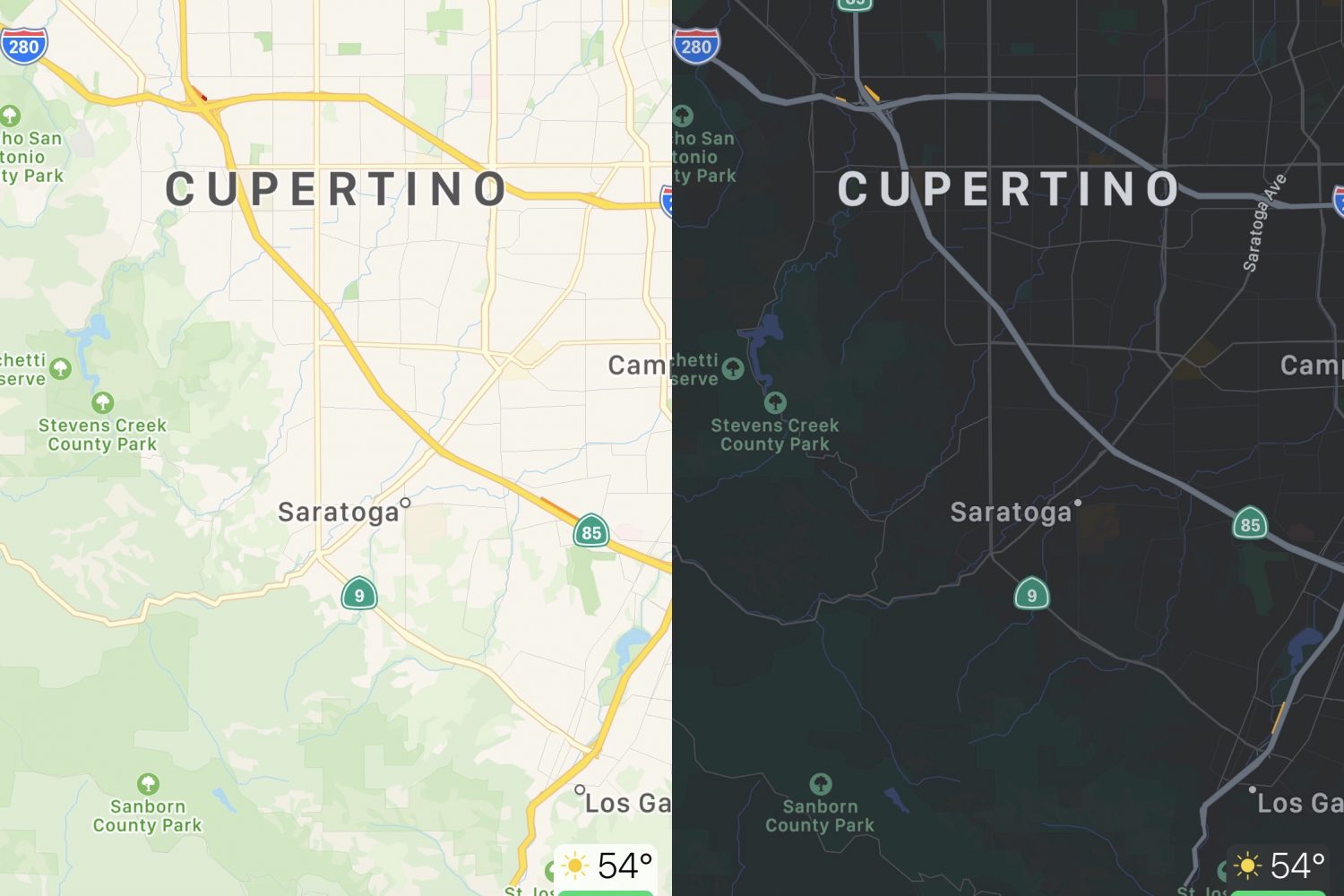
The Apple Maps app is designed to display maps in light or dark mode based on one of two different circumstances; 1) the user’s system light or dark mode setting, and 2) the time of day it is.
Wouldn’t it be nice, however, if the app allowed you to choose between light or dark mode all the time without having to switch your system light or dark mode setting and without having to wait for a specific time of the day? If you answered yes, then you’re in for a treat.

Snapchat for iPhone now supports the system-wide dark mode feature that Apple launched almost two years ago with the release of iOS 13 and iPadOS 13. Better late than never!