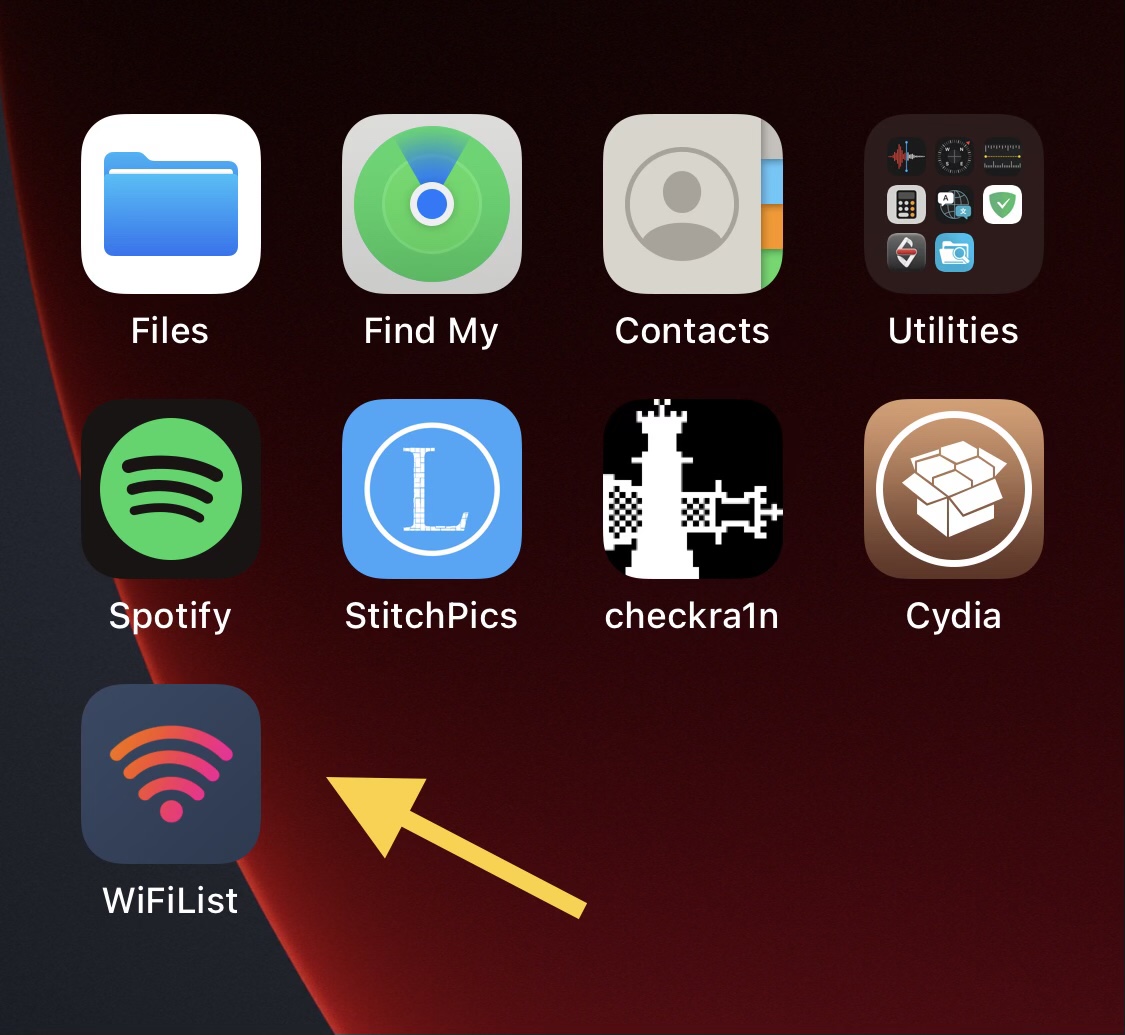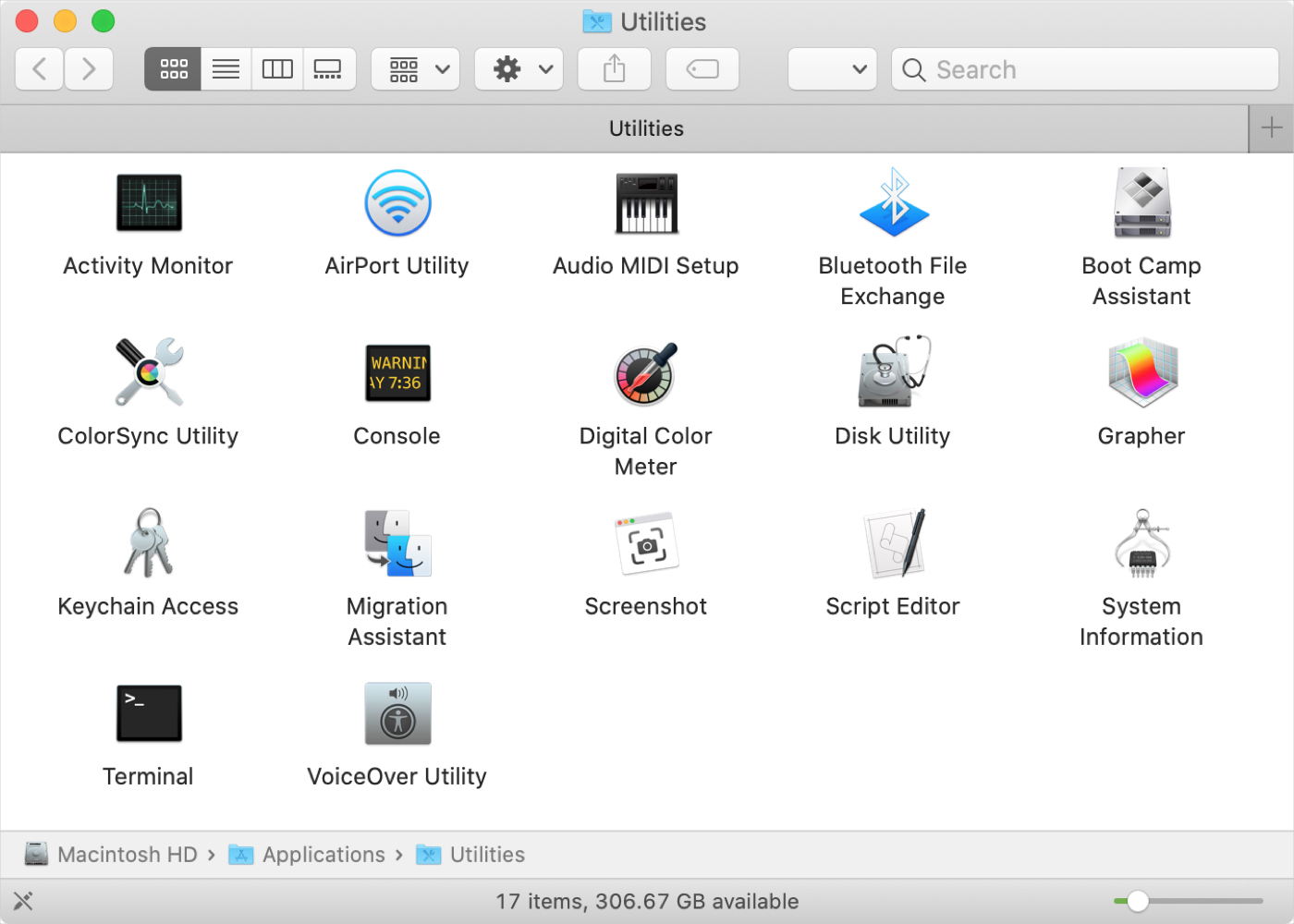Bluetooth audio on Mac can be finicky, as macOS uses a standard audio codec for all kinds of headphones. This can make the audio sound bad on Bluetooth headphones. Most headphones come with support for advanced audio codecs such as AAC and aptX. However, they will end up using the SBC codec when connected to a Mac.
We're not sure why this happens, but some headphones do switch to AAC codec with modern Macs. In this post, we're going to show you how you can force macOS to use AAC or aptX codecs with supported Bluetooth headphones. This will ensure that you get the best Bluetooth audio on your Mac.