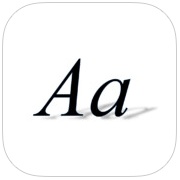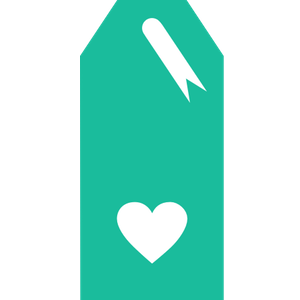Scanbot is an awesome PDF scanning utility that allows you to create high-quality PDF or JPEG scans with 200 dpi and higher. You can then upload the images to a number of cloud storage services, share them online and what not.
It's an indispensable productivity tool for paperless office aficionados and good for just about anyone who needs to scan those receipts, contracts, print outs and other document types. Plus, it's now available on the iPad.
The new Scanbot 2.0, available as a free update for those who've purchased it, is now a universal binary whose UI has been specifically tailored for both the tiny iPhone screen and the iPad's larger canvas.
Filed as Germany-based Doo GmbH's biggest release yet, the refreshed software also brings out a smart QR code scanner (more on that later), an improved grayscale filter and a host of other improvements and bug fixes...