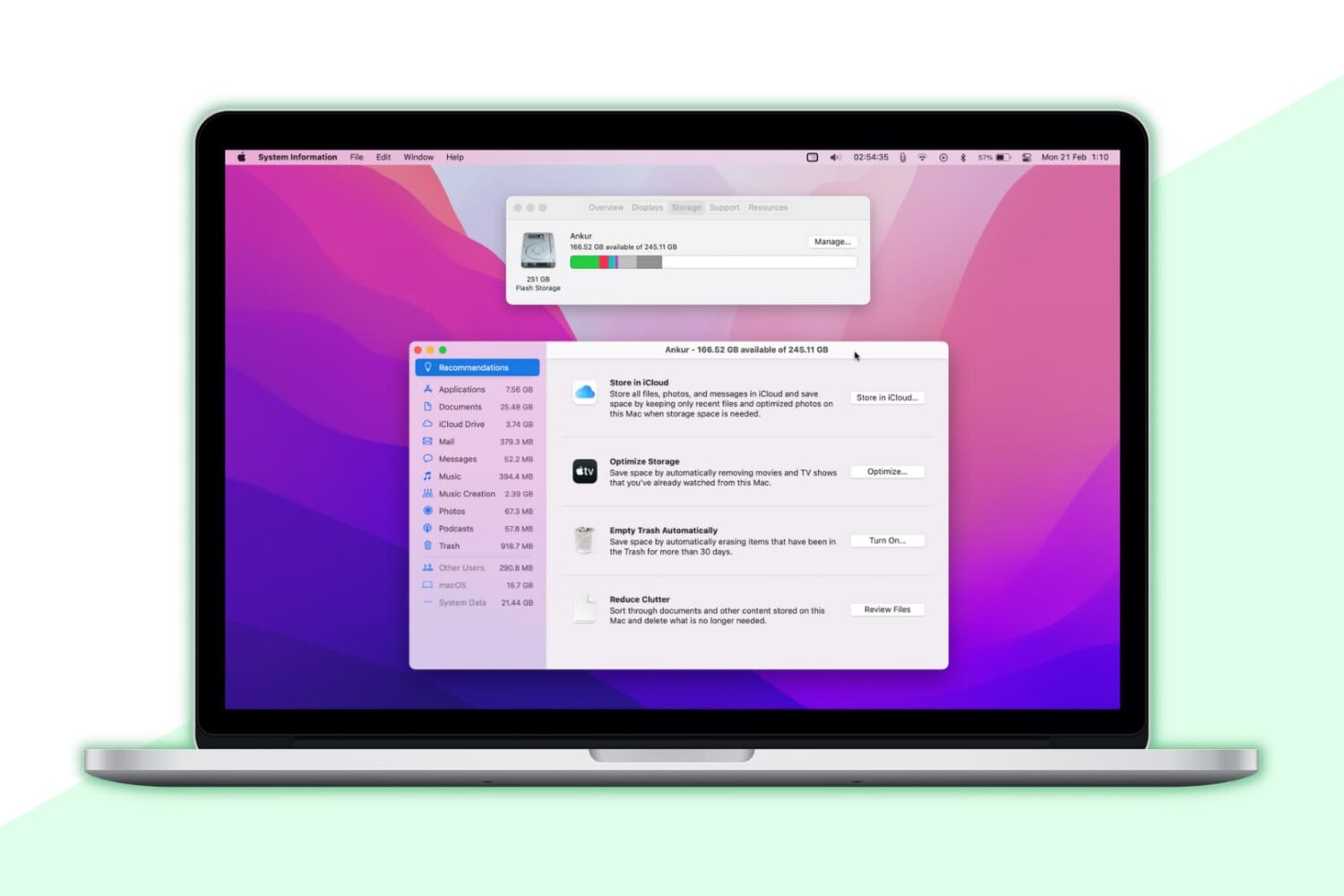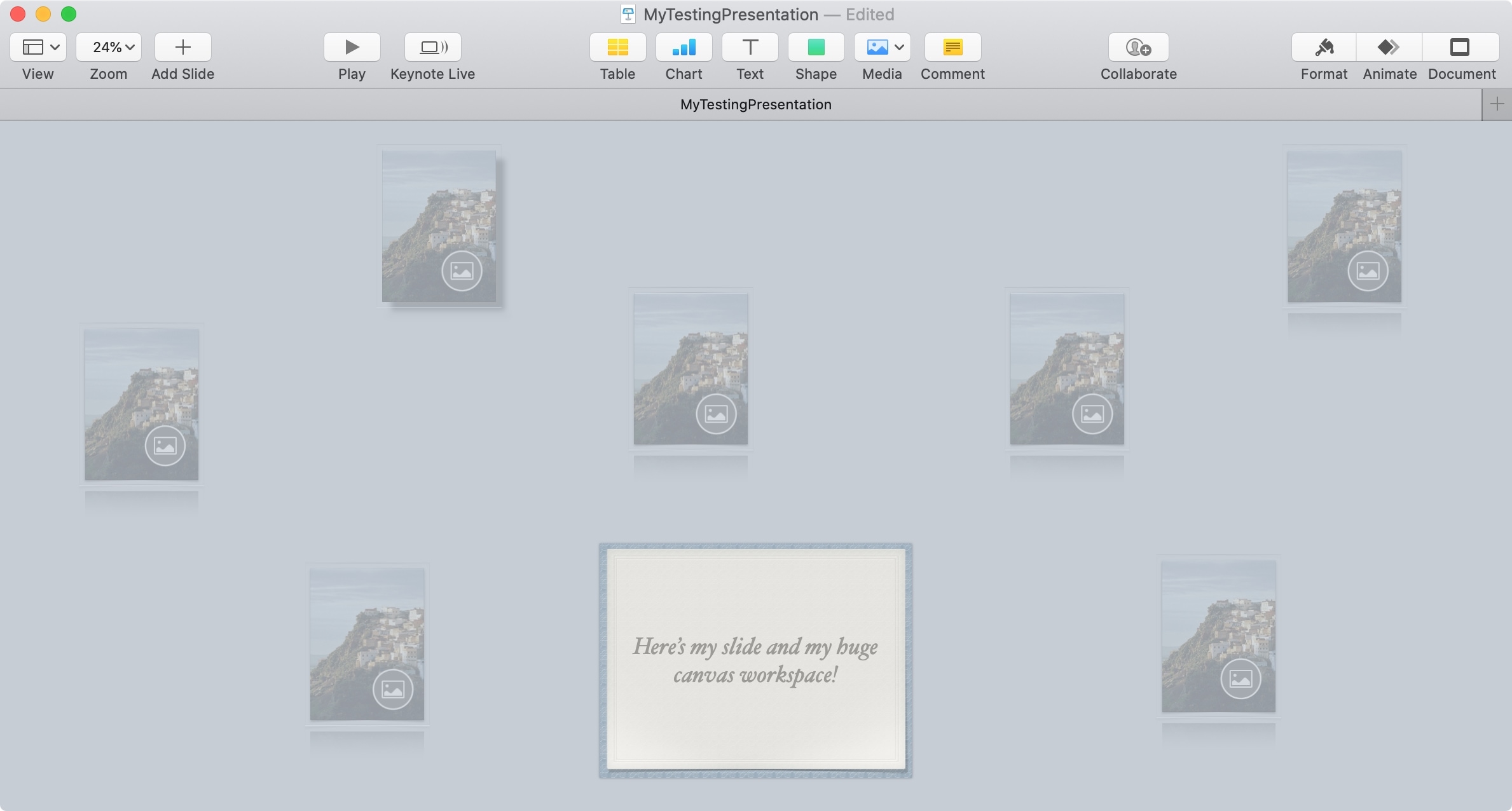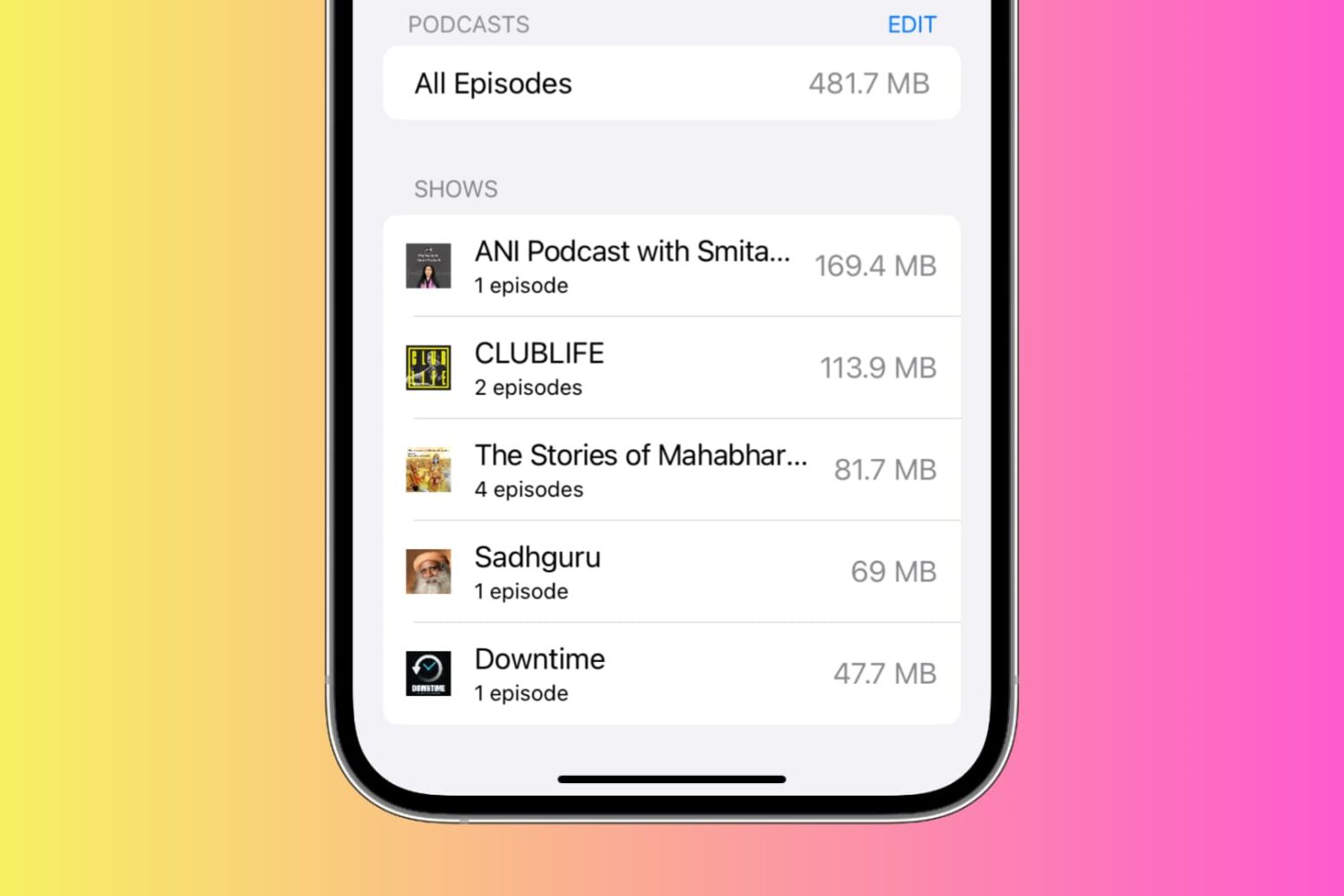WhatsApp saves the same pictures and videos in two places - inside the WhatsApp app and the iPhone Photos app. You can easily stop WhatsApp from saving images to your iPhone Photos app. But one copy still unknowingly remains inside the chat app.
If you have lots of one-to-one and group conversations on WhatsApp, these media files might be occupying several GBs of space.
In this handy tutorial, we show you how to delete old WhatsApp photos and videos from your iPhone to free space and keep things fast.