In this tutorial, we will share some tips to keep your Slack status active to ensure your colleagues know you're online and available.
How to keep your Slack status active and stop it from showing you offline


In this tutorial, we will share some tips to keep your Slack status active to ensure your colleagues know you're online and available.
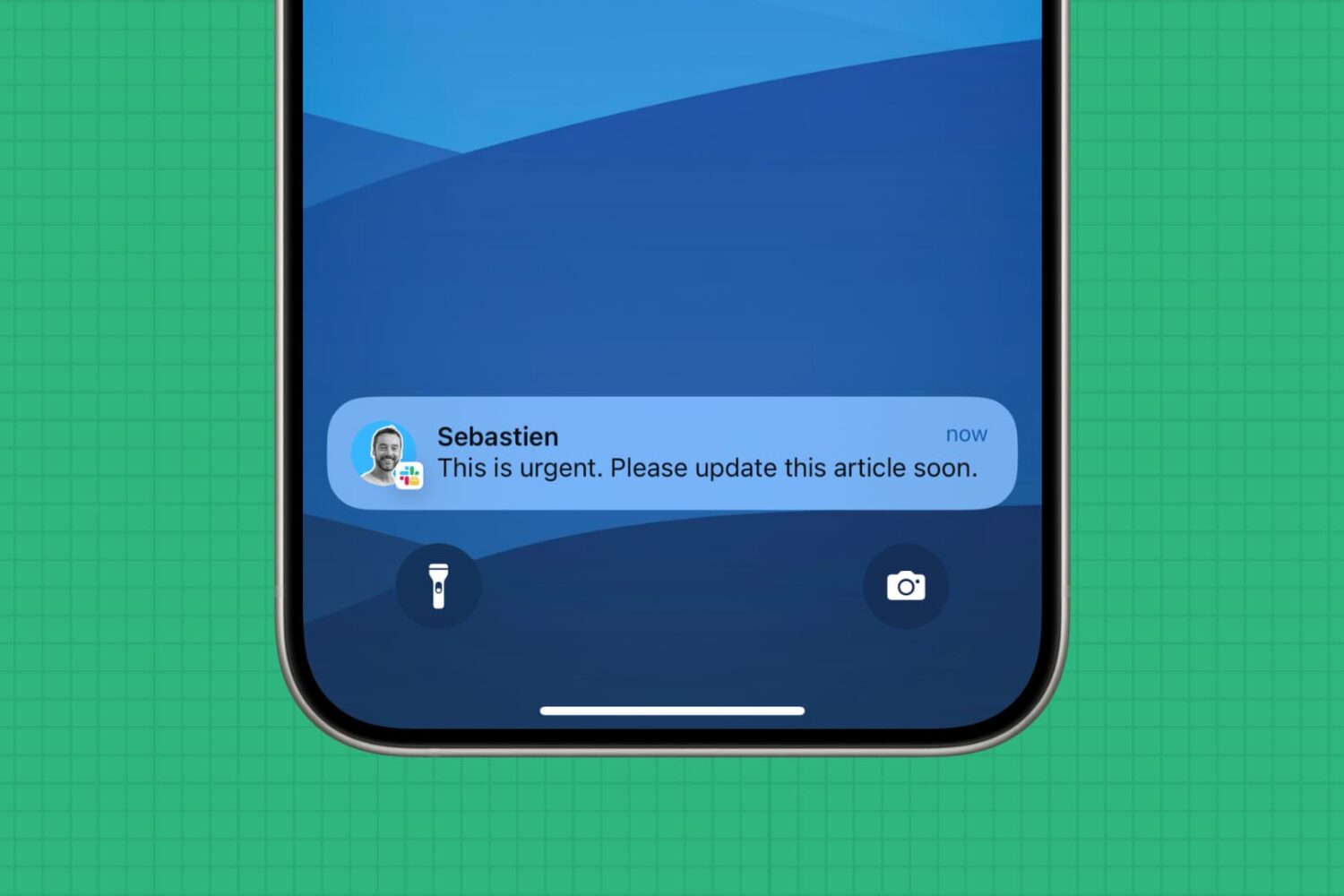
In this extensive troubleshooting guide, we go over all the possible steps to follow if you are not receiving Slack notifications for new DMs or channel messages.
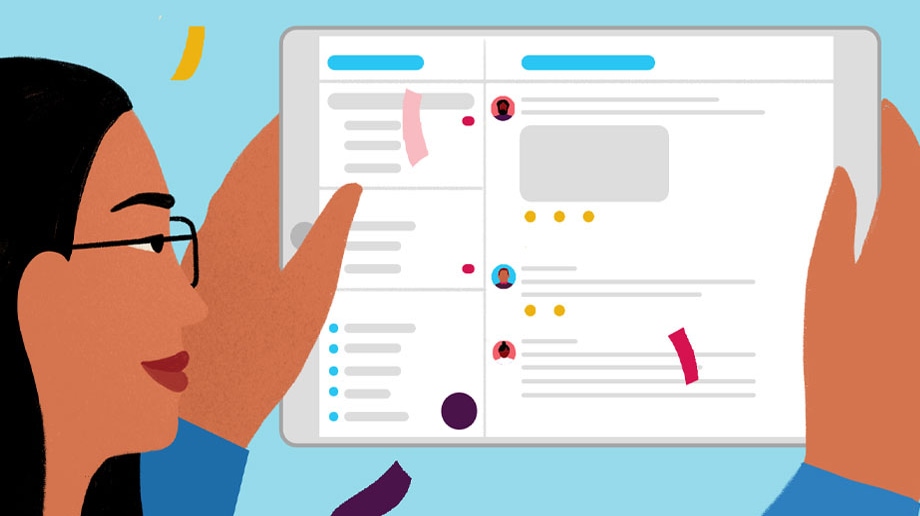
The latest version of Slack for iPad touts a reworked layout and a bunch of usability improvements, with additional functionality coming later in 2022.
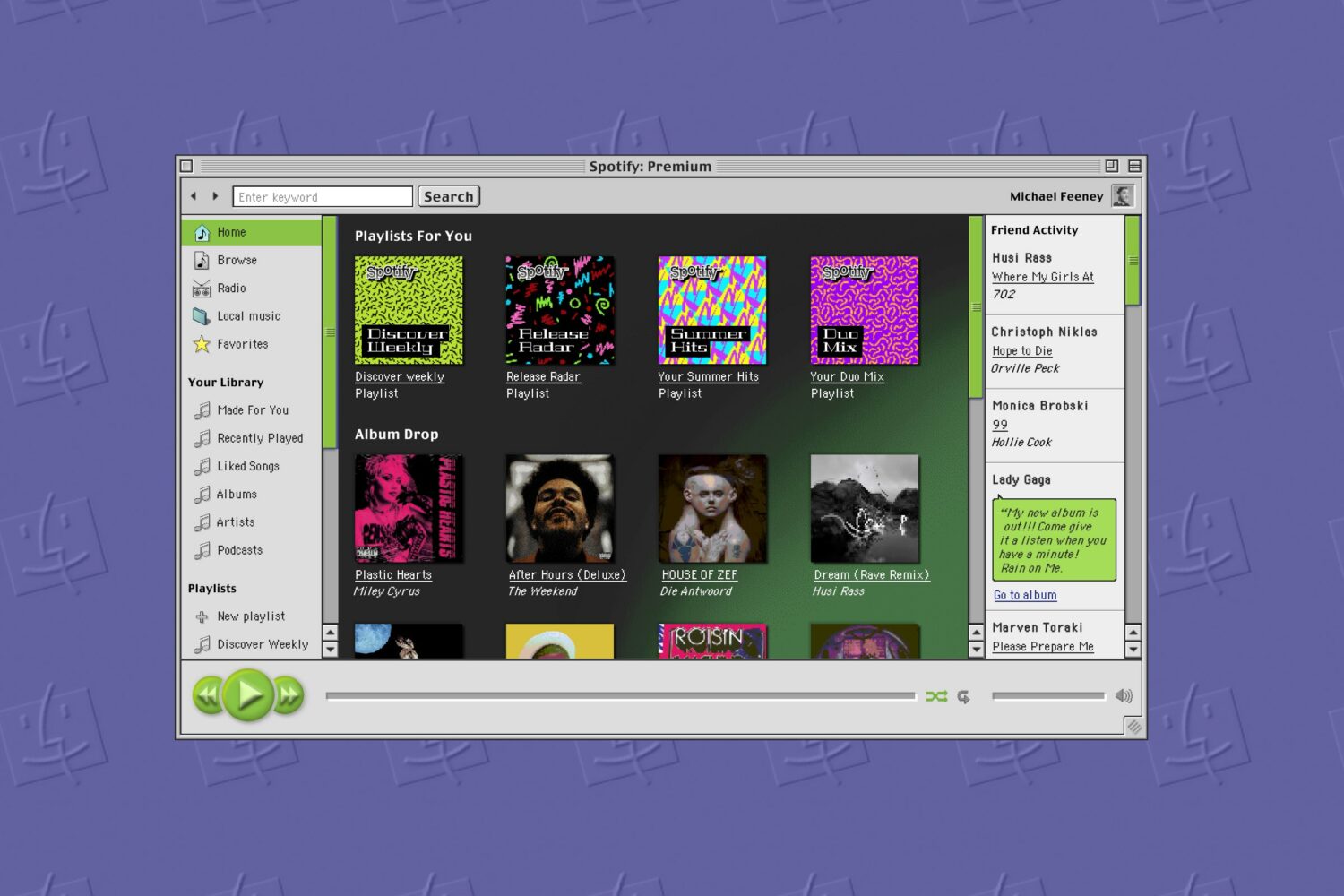
Spotify for Mac OS 9 has never existed, and neither have Chrome, Slack, Zoom and other contemporary Mac apps. But that hasn't stopped an intrepid designer to imagine what these macOS 12 apps would've looked liked created for the macOS 9 era back in 1999.
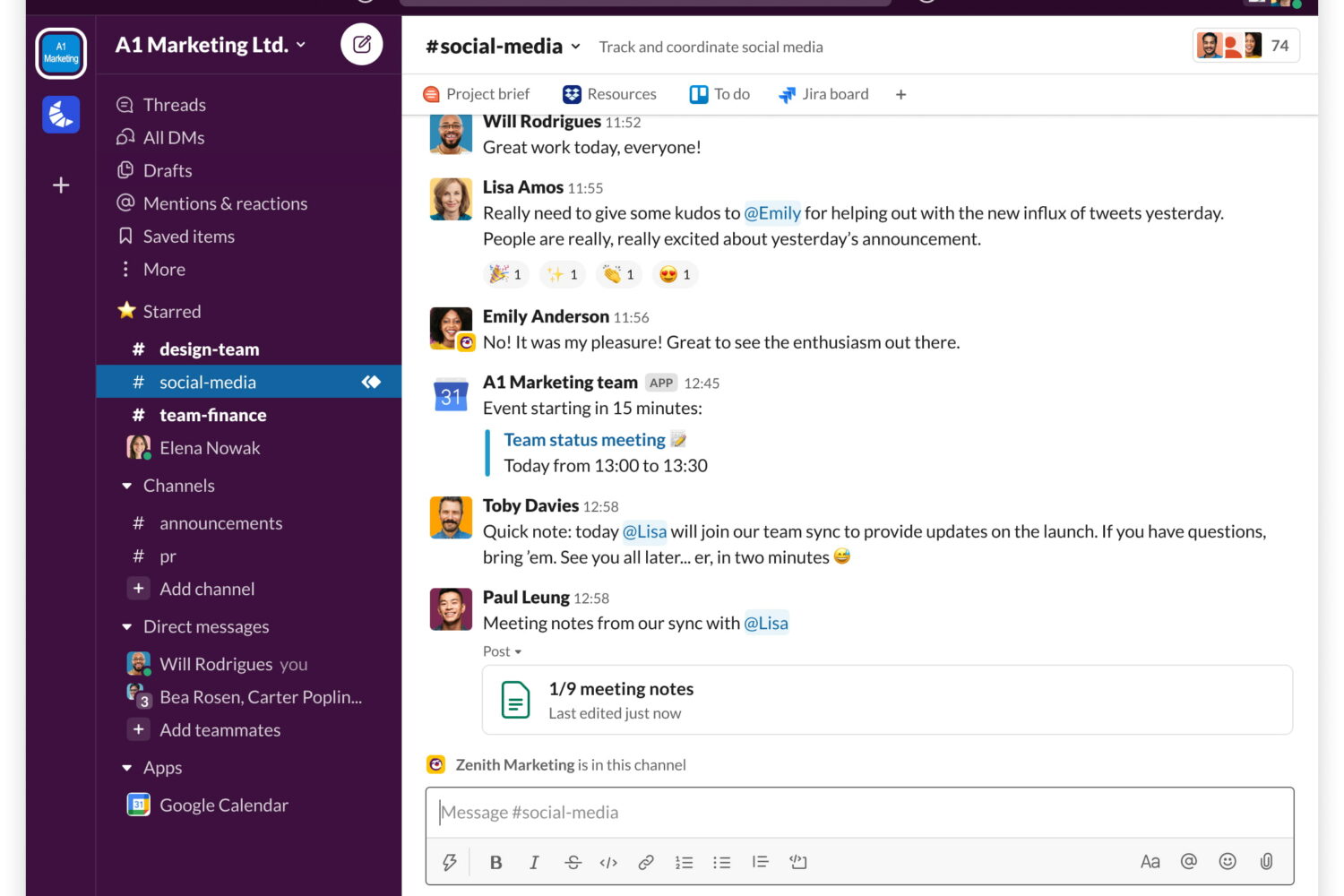
Slack is down globally for several users due to "connectivity issues related to DNS." The situation is so bad that even its status page, which has one job to show Slack's status, is not loading for many users. However, we have found two quick and easy solutions that have worked for us and may work for you as well.
So, here is how to use Slack on your iPhone, Mac, Android, PC, or in a browser even when Slack is down, unresponsive, and not loading for you.
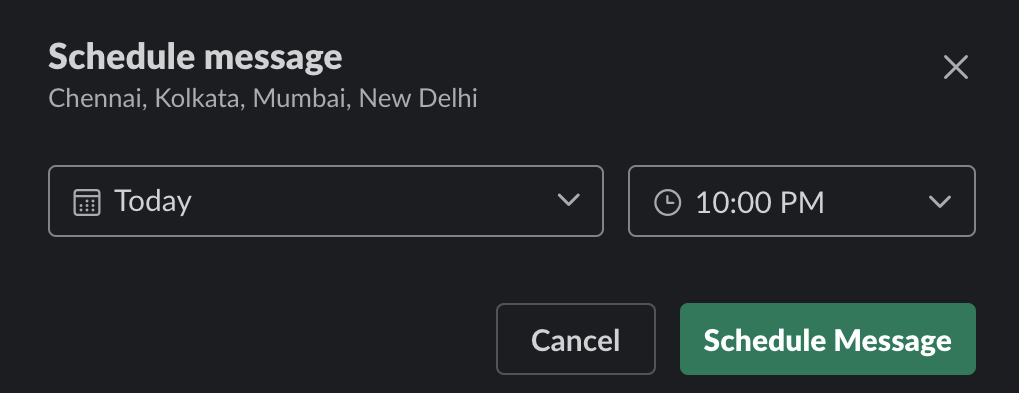
Slack, the popular communications platform, offers several features that make it a great tool for work. Did you know that you can schedule a message in Slack so as to not disturb your colleague at odd hours. You can use the tool to send messages that deliver before a meeting or an important event. The feature is available on desktop as well as the Slack iOS app.

If you use Slack for communications in the workplace, then you know the importance of your username. This is how your coworkers and others identify you in mentions and direct messages. While Slack did away with literal "usernames" in 2017, you probably think of your Display Name as your Username. And with good reason, it’s used the same way.
If you didn’t like the display name you chose for yourself initially or need to make yours more unique so people recognize you easier, here’s how to change your display name in Slack.

If you and your team use Slack for communicating, then you probably already appreciate many of its handy features. And one of the features makes acknowledging messages or comments without actually answering simple. Reactions.
With reactions in Slack, you can quickly use an emoji or other symbol to indicate you’ve accomplished a task, are looking into the issue, or will be right back.
If you’re just now starting to use Slack or simply haven’t taken a moment to check out this feature, here’s how to use reactions in Slack as well as add or remove them.

If you and your team use Slack for team communication, these keyboard shortcuts for Slack on Mac can help you perform actions faster.
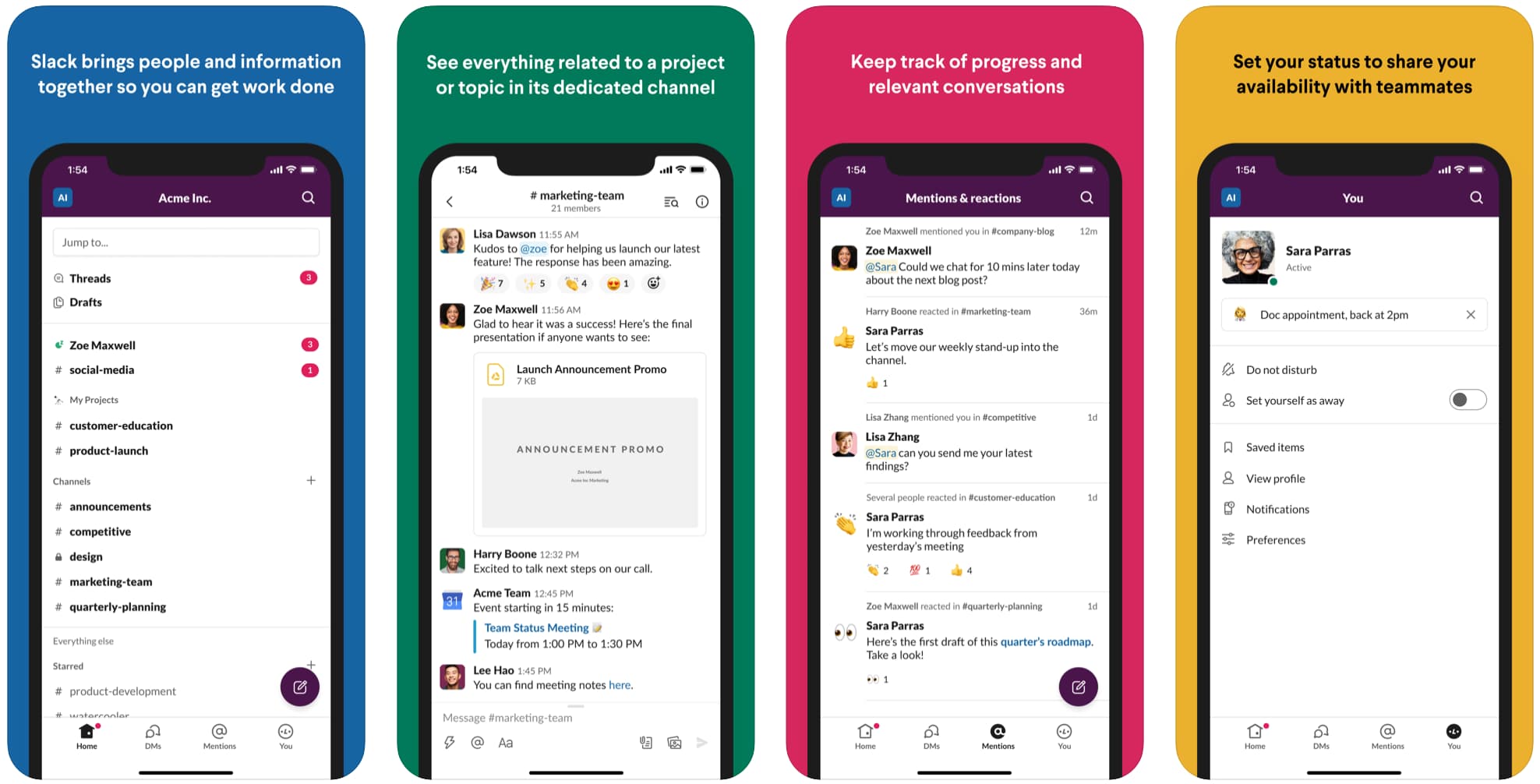
Slack is one of the most popular communication tools out there, specifically for businesses, and now the app is a lot easier to navigate.

Microsoft is making some big changes for Office 365 and Microsoft Teams, broadening availability in big ways.
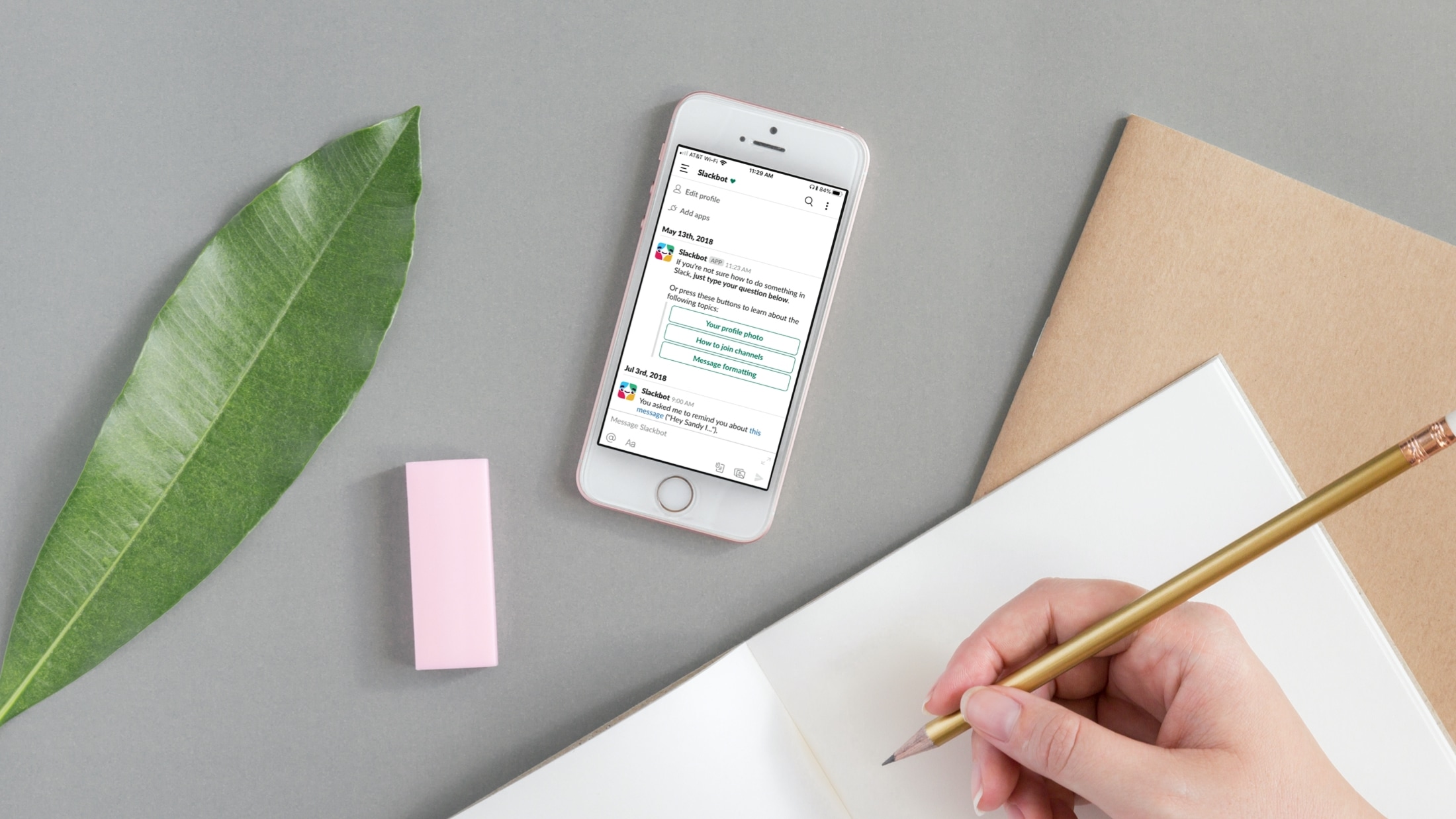
You might be a full-time remote worker or just working from your home temporarily. Either way, you need a method to communicate with coworkers, employees, and others who work remotely like you.
There are some wonderful tools available for chatting with your team. From those that have simple chat capabilities to others with app and service integrations.
If you’re looking for the right app for your remote communications, these are some of the best ones out there.