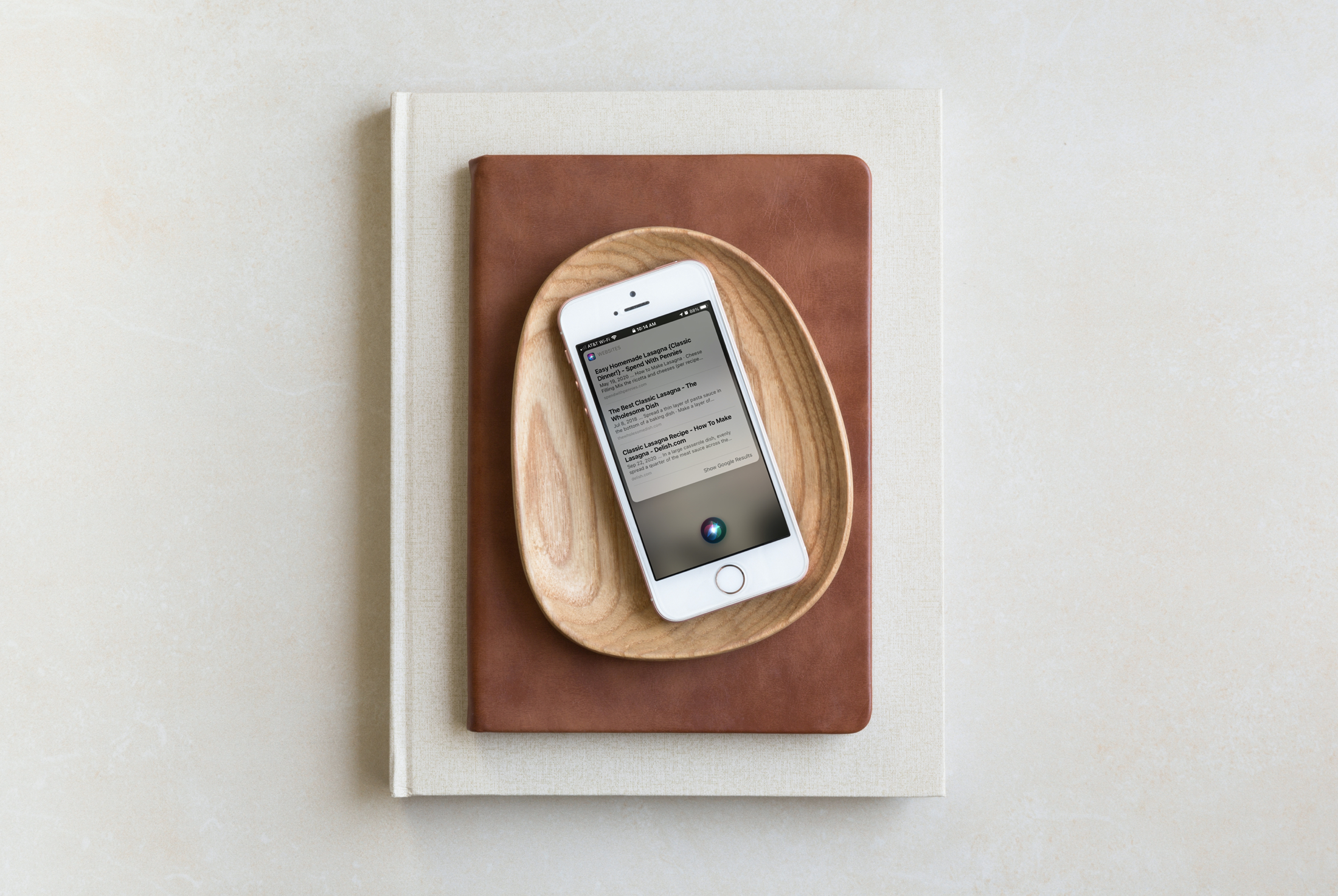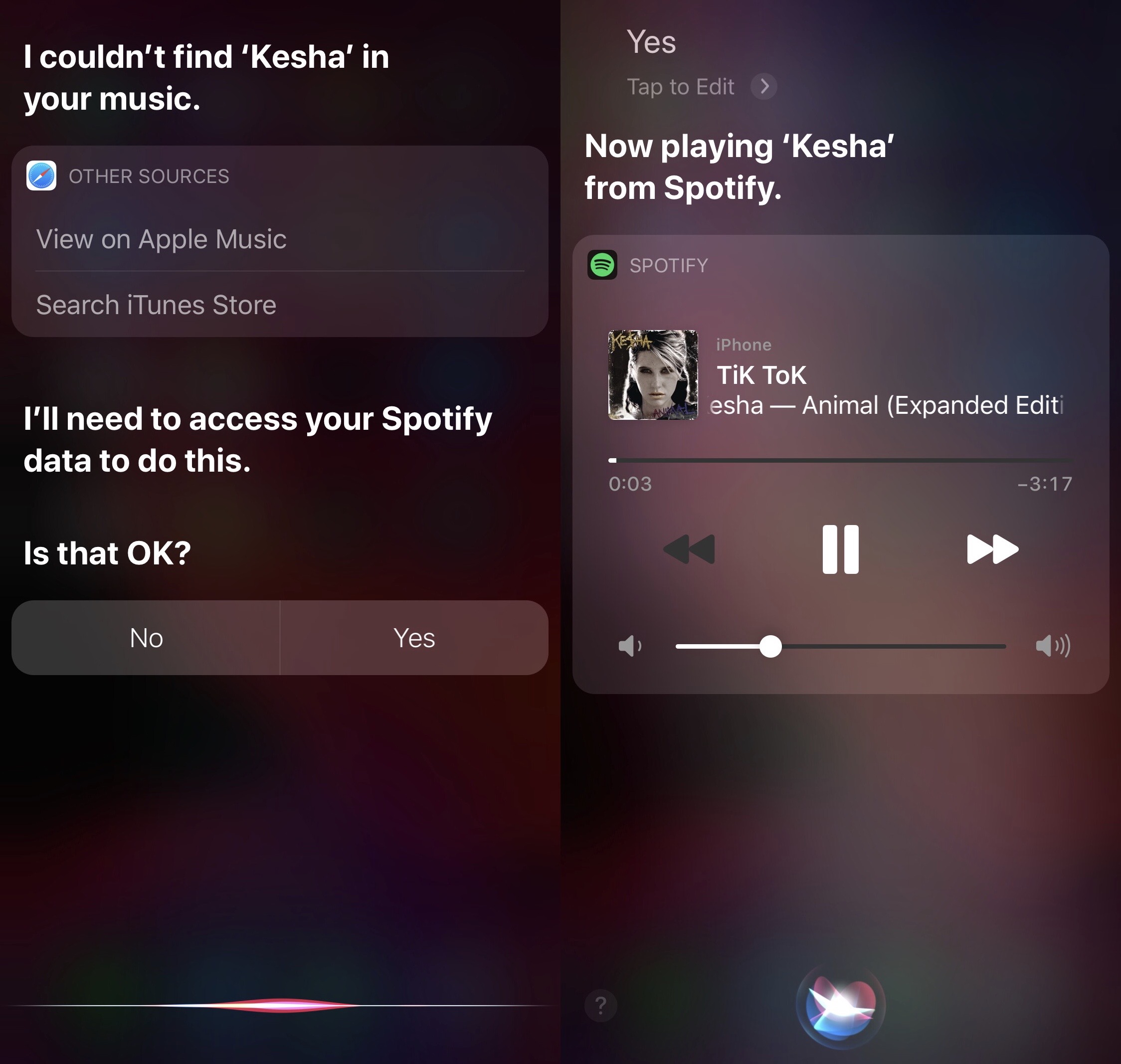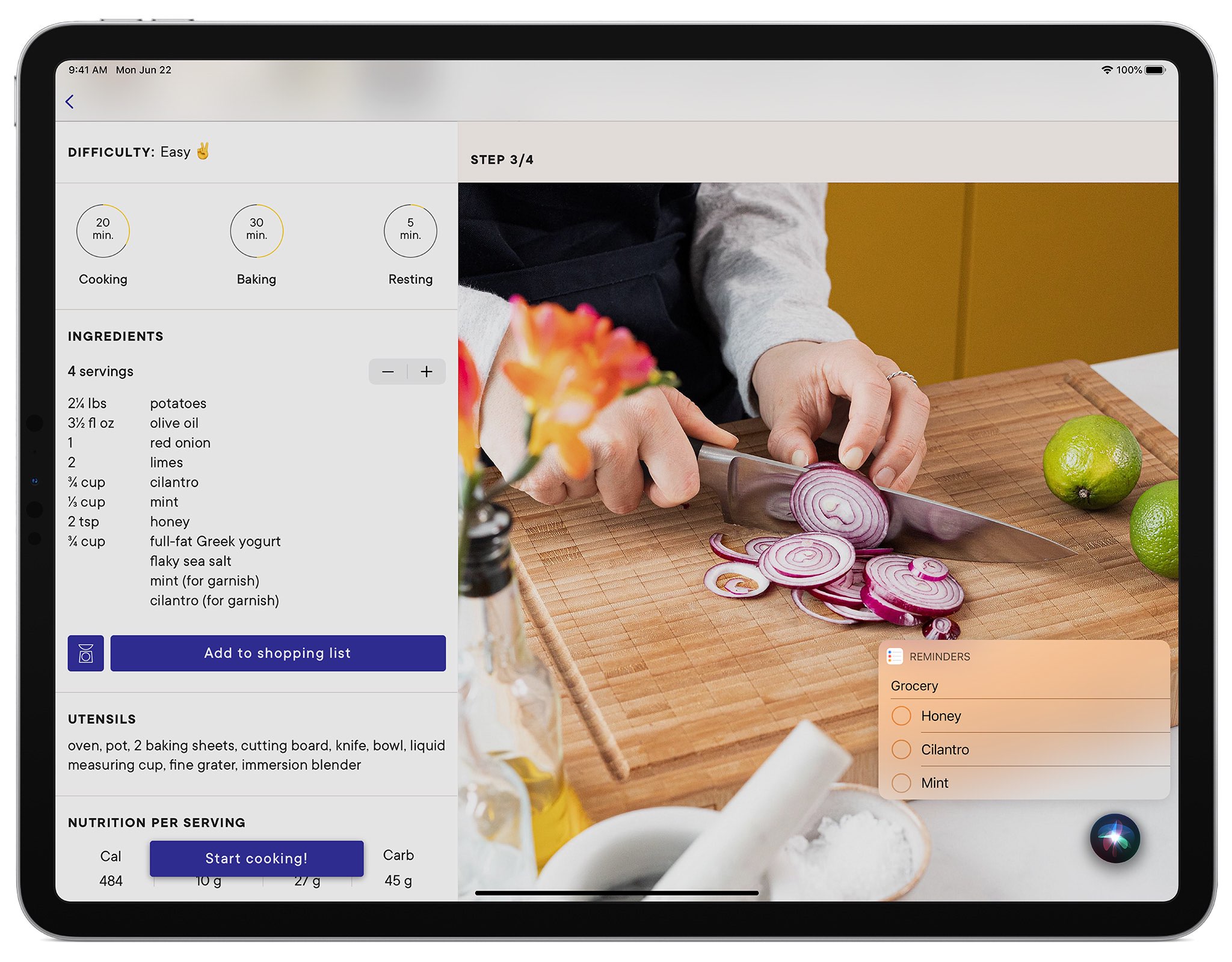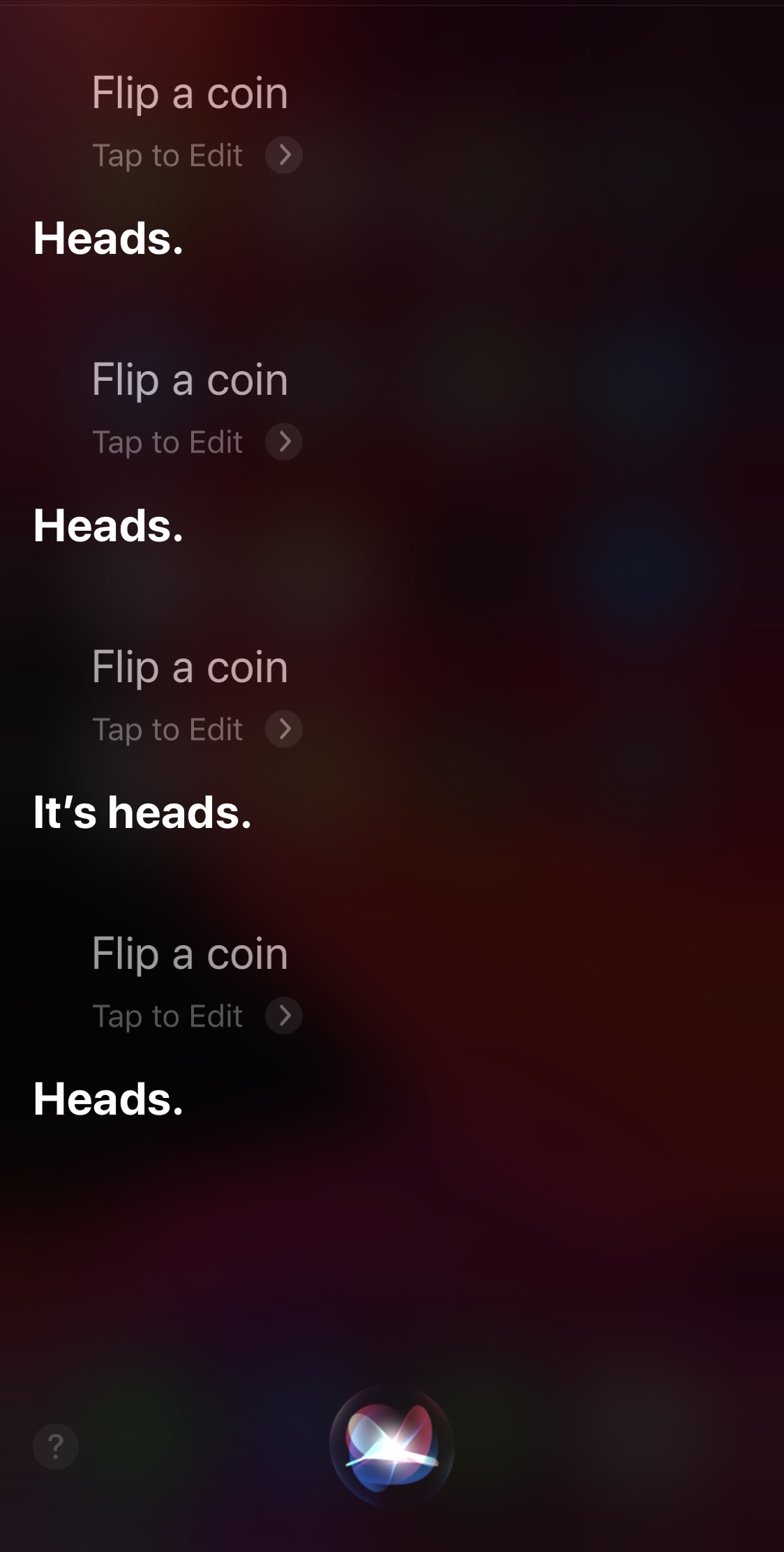If you use your AirPods frequently and for a good amount of time, then you've probably experienced some interruptions. You're relaxing to a classical tune or in the middle of a riveting podcast episode, and boom, Siri starts reading a text message you received.
Having Siri read your messages to you while wearing your AirPods can be convenient, especially if you're waiting for one. But it can also be annoying if you're listening to music, an audiobook, or something else that gets abruptly interrupted by an incoming message. Luckily, you can stop your AirPods from announcing incoming text messages and notification, and here's how.