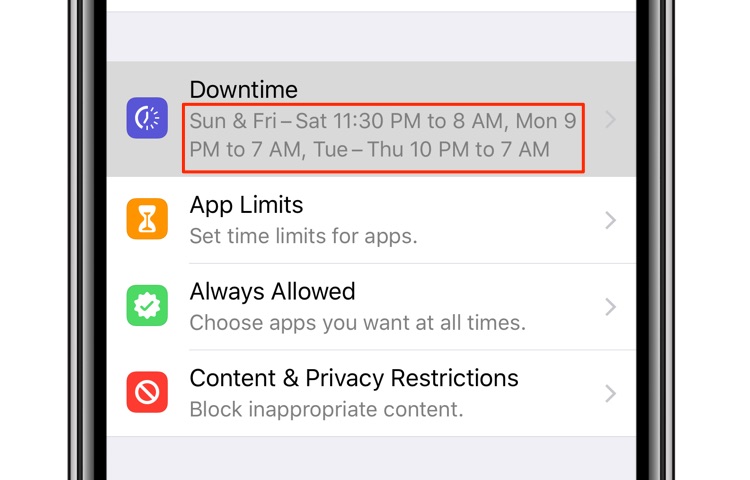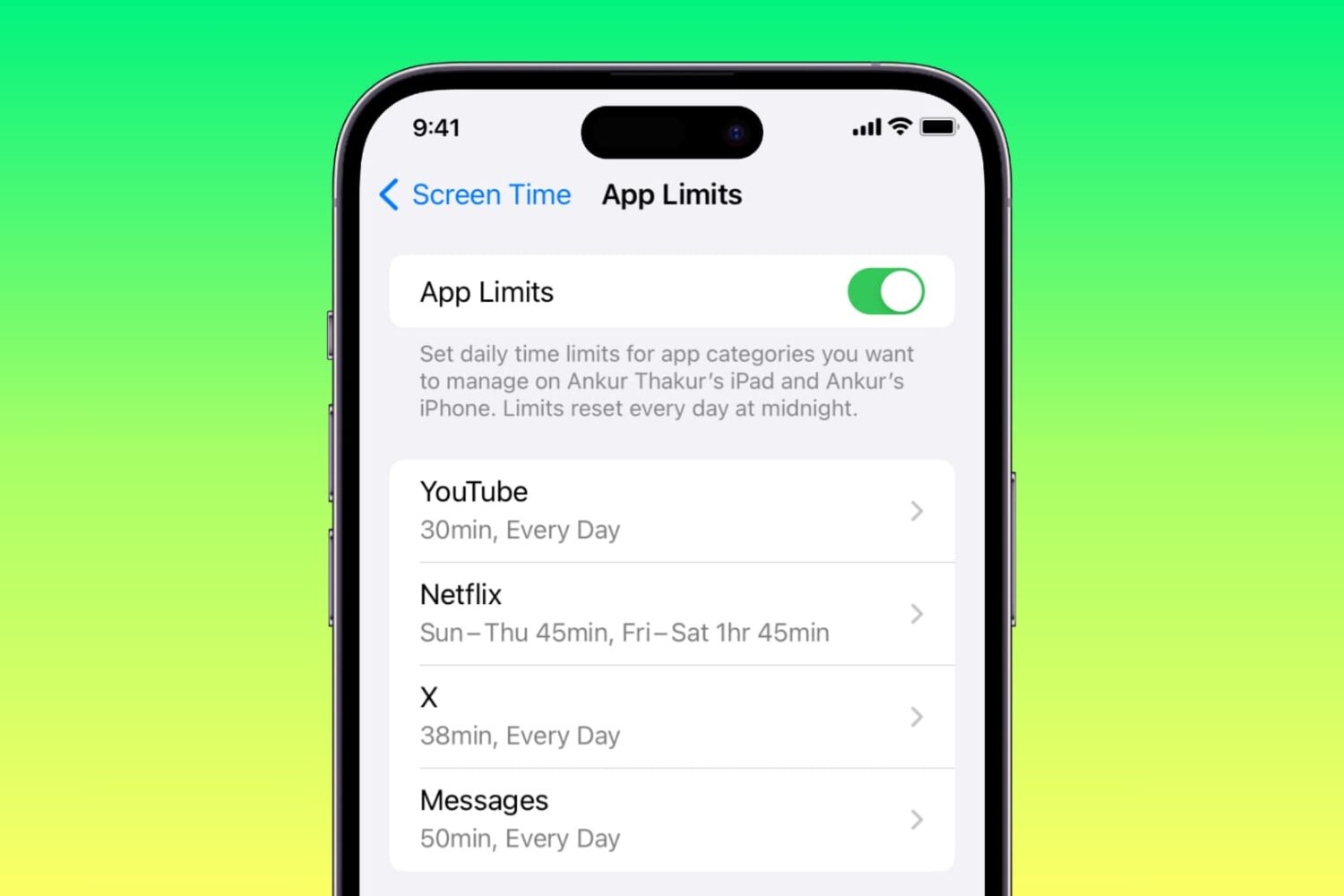A recent report claimed Apple will port the iOS Screen Time feature over to the desktop so folks could see how their computing time is spent (or wasted, depending on your point of view). The upcoming macOS 10.15 feature will probably use the company's Marzipan framework that helps developers create cross-platform apps across iPhone, iPad and Mac.
Gorgeous Screen Time for Mac mockups envision pretty charts, menu bar access & more