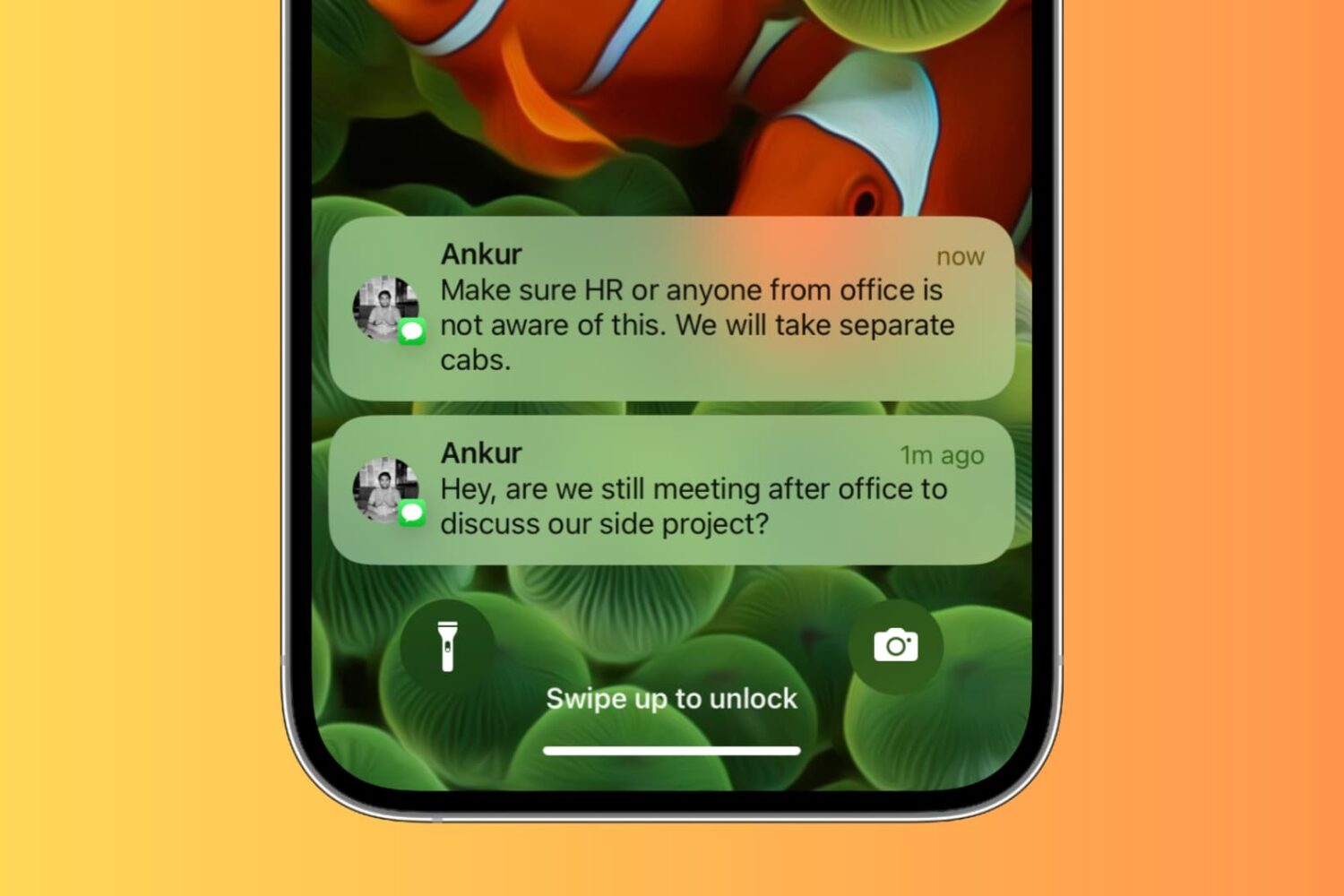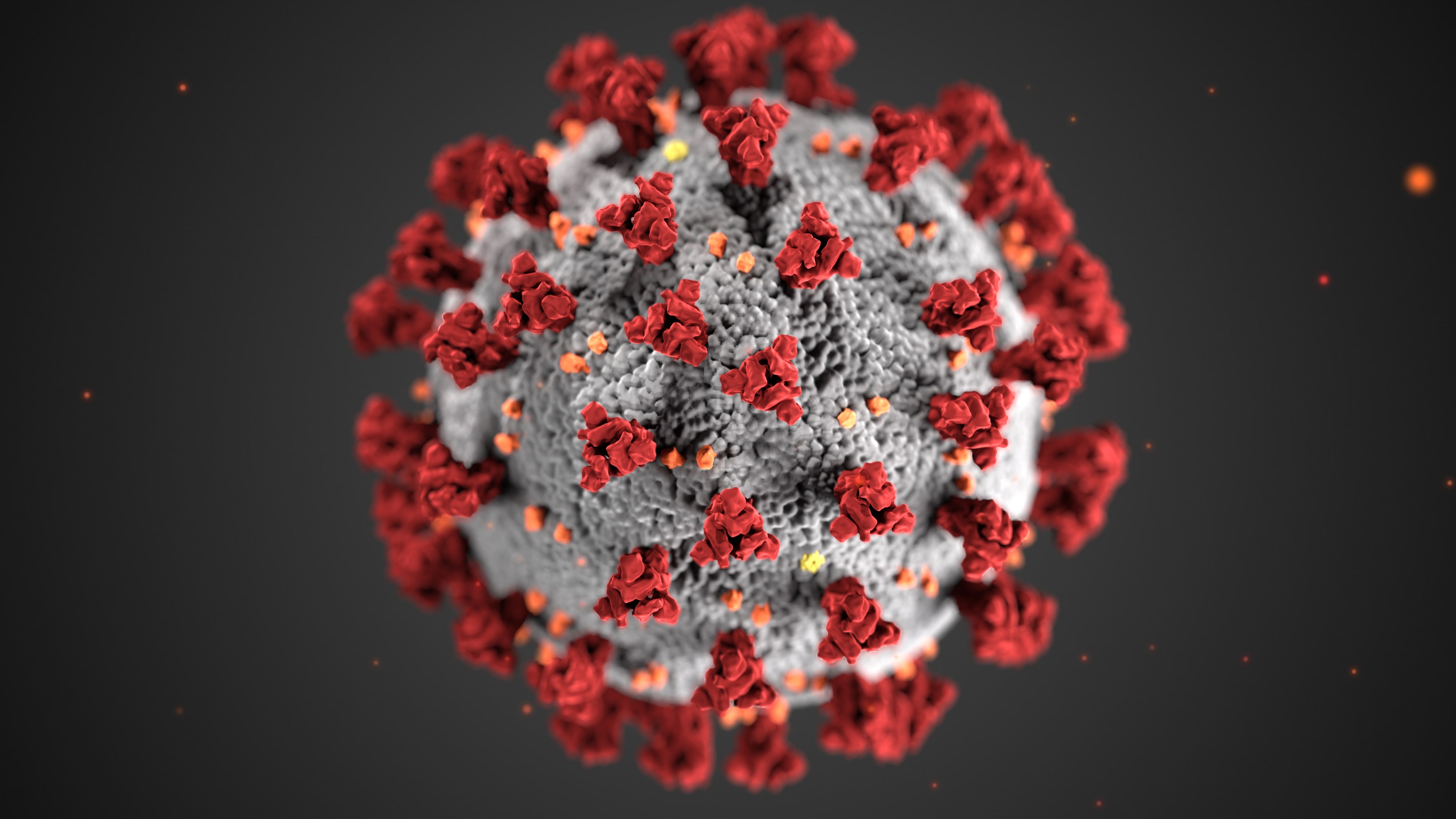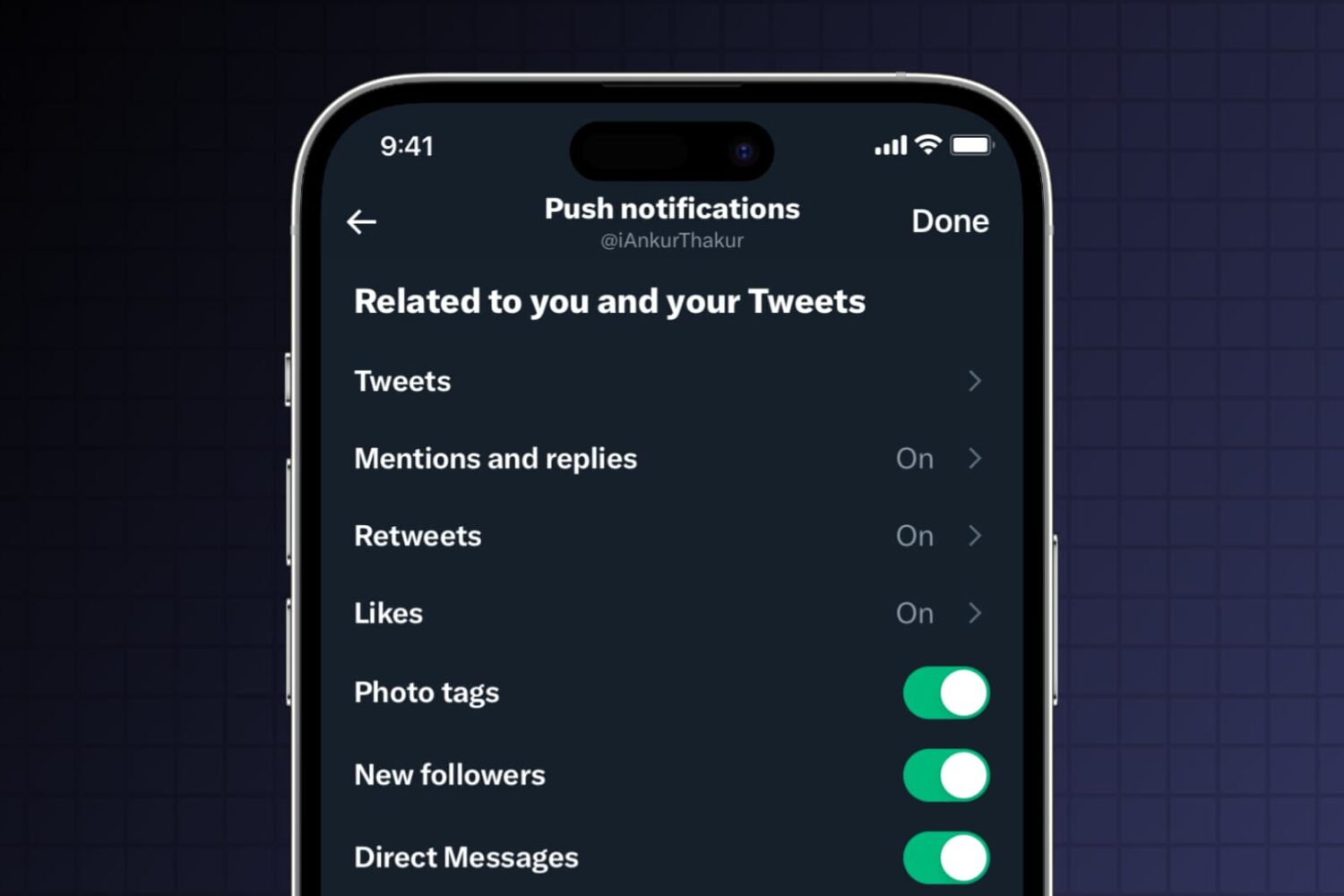If you often leave your phone on your desk at work, or leave it unattended anywhere, you may want to secure your Lock Screen notifications so that nobody can see your new texts, emails, app notifications, missed calls, etc., and reply or take action with those notifications.
In this tutorial, we will share twelve tips to increase the privacy and security of your Lock Screen notifications on your iPhone or iPad.