You can improve your movie and TV show viewing experience by using playlists in the Apple TV app. Here’s how to create and manage a playlist in the TV app on Mac and take binge-watching to the next level.
Playlist
This tweak prevents you from adding duplicate tracks to Music playlists
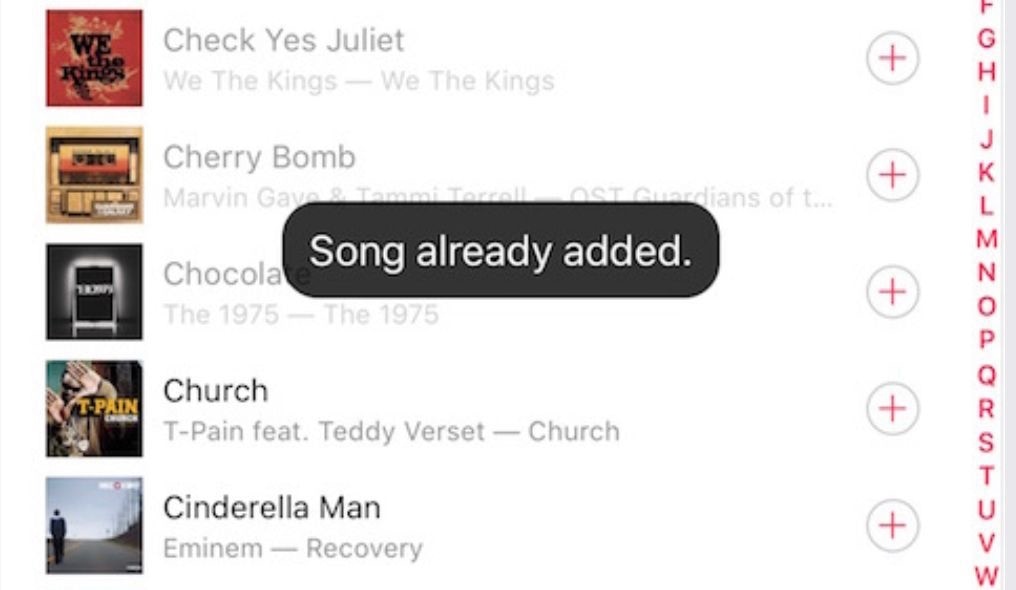
If you take advantage of Apple’s native Music app to enjoy songs from your favorite artists, then you probably already know just how easy it is to add the same song to a playlist more than once.
Although Apple hasn’t integrated any safeguards against duplicate songs in your playlists, iOS developer Frozen Penguin is here with a solution in the form of a new and free jailbreak tweak called Dejavu2.
This tweak enables true randomized playback shuffling in Spotify
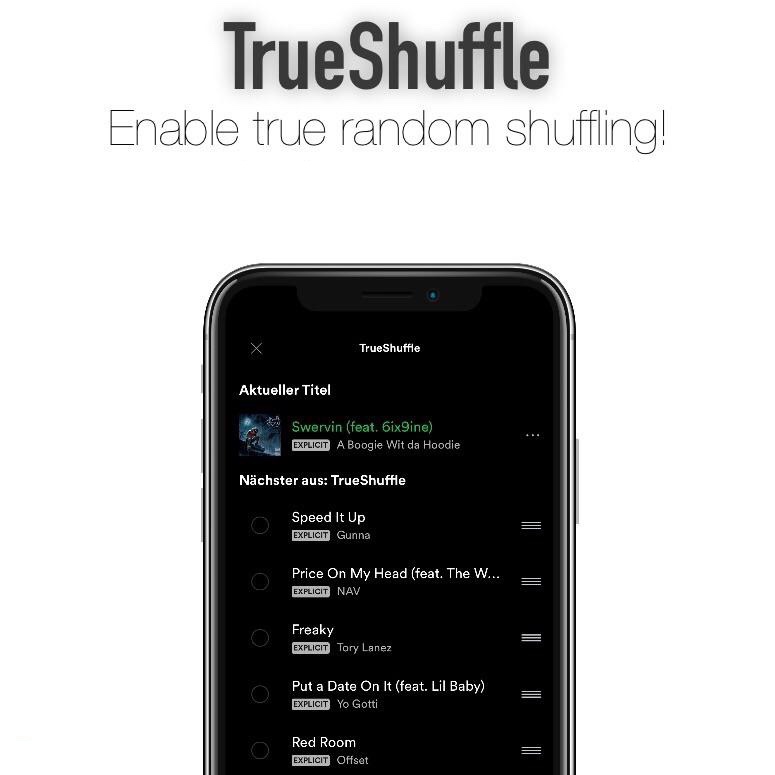
I still prefer using Spotify over Apple Music, but that’s not to say that the former couldn’t do with some improvements. One of the most notable gripes about Spotify is that the random shuffle isn’t as random as some folks would prefer.
Here to a rescue is a new free jailbreak tweak called TrueShuffle by iOS developer Yung Specht, which, as the name implies, brings true song randomization to the Spotify app on jailbroken devices.
How to share Spotify playlists from your iPhone, iPad, and Mac

If there’s one thing that’s better than enjoying the music you love, it’s sharing it with others. And if you use Spotify, sharing your playlists is easy. You can quickly share them in a variety of ways from your devices. So, if you’re ready to brighten someone’s day with some cool new tunes, here’s how to share Spotify playlists on iPhone, iPad, and Mac.
Apple Music is rolling out a redesigned Browse tab with enhanced content discovery
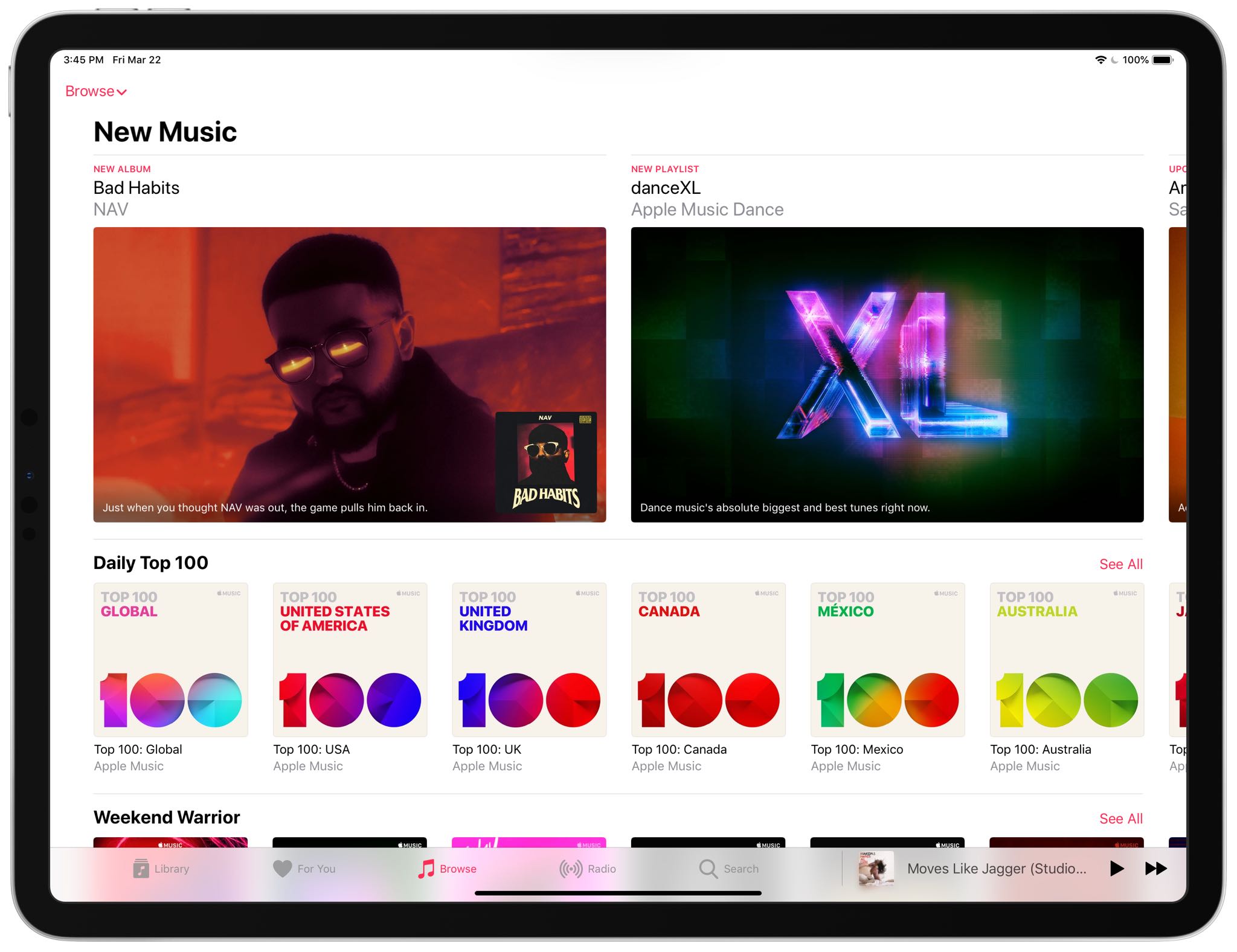
Apple Music's Browse tab in the Music app on iOS and desktop iTunes has been redesigned lately around a much better playlist showcase and improved organization.
New Suave multi-lingual playlist launches on Apple Music

Apple Music provides many, many human and machine-curated playlist that fit every mood, including a playlist of songs from recent Apple commercials, and new ones are coming every now and then. And now, Apple Music subscribers are getting a brand-new multilingual playlist.
How to manage your music on Alexa and Amazon Echo
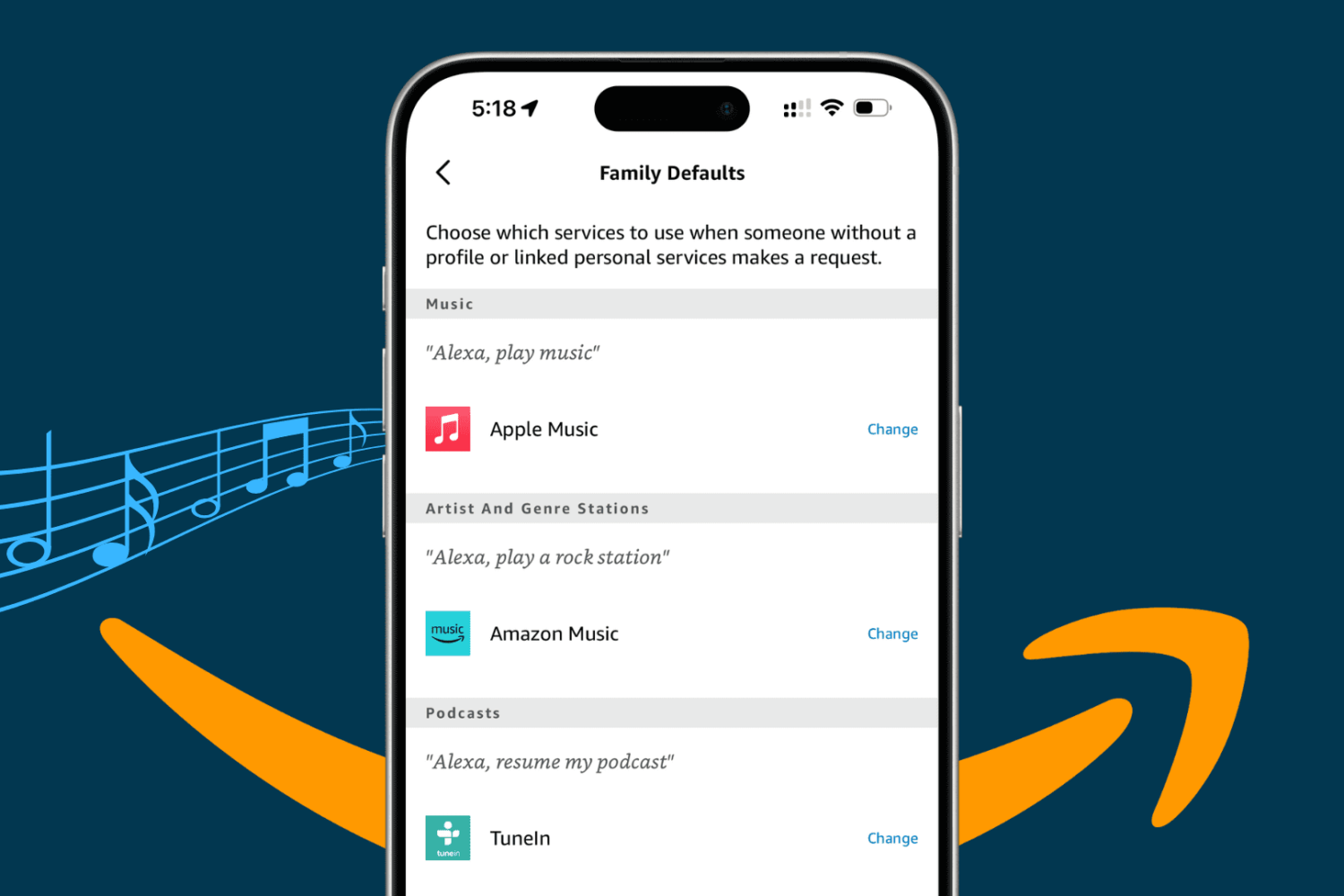
Take your Alexa music experience on the Amazon Echo smart speaker to the next level by adding specific services to it, playing them with voice commands, and setting a preferred streaming platform as the default.
Apple plans to redesign thousands of Apple Music playlist covers with original art
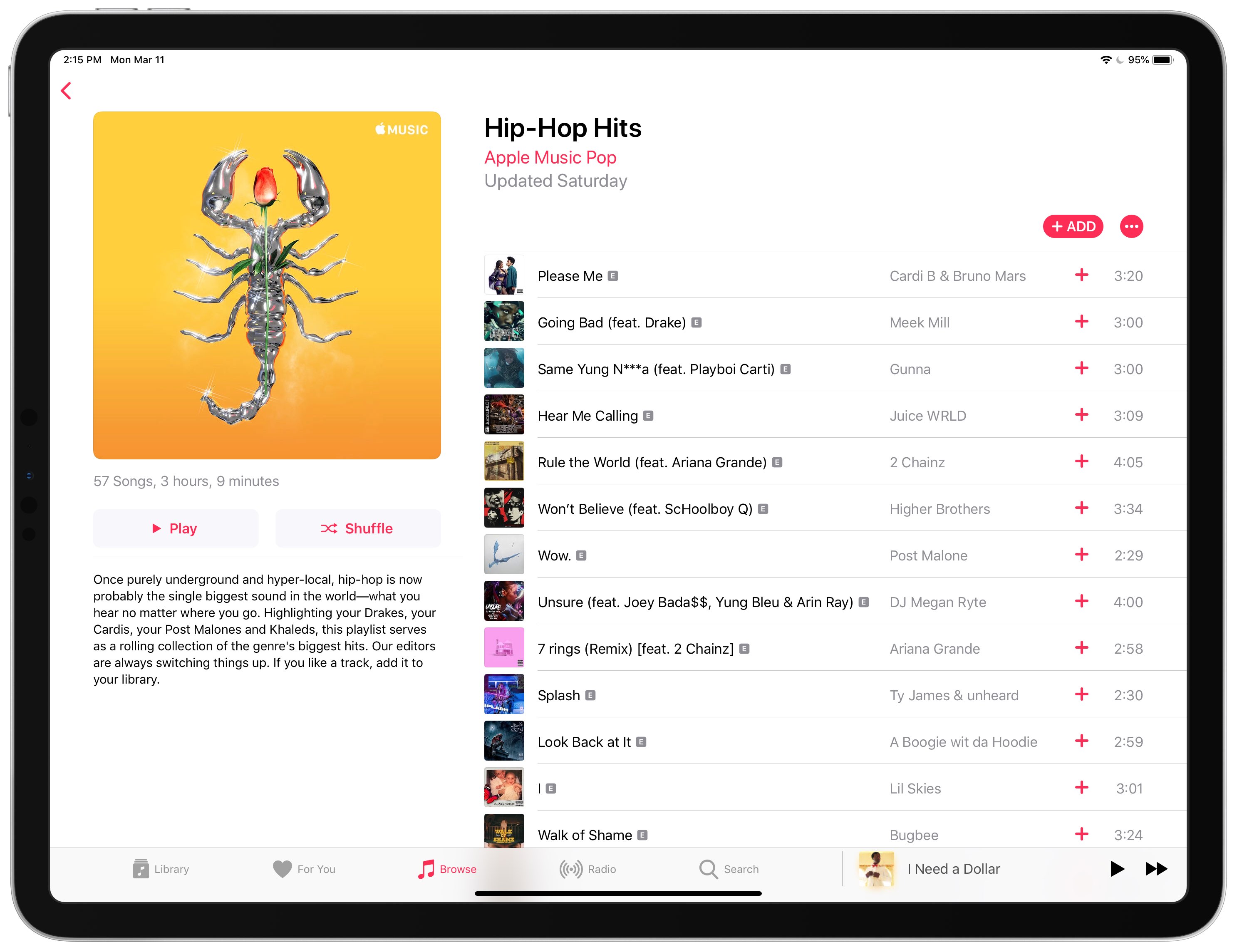
Apple is planning to add original art to its custom playlists in an effort to bring instant recognition to its own content, according to a report published last weekend by The Verge.
How to create a Smart Playlist of your loved songs in Apple Music
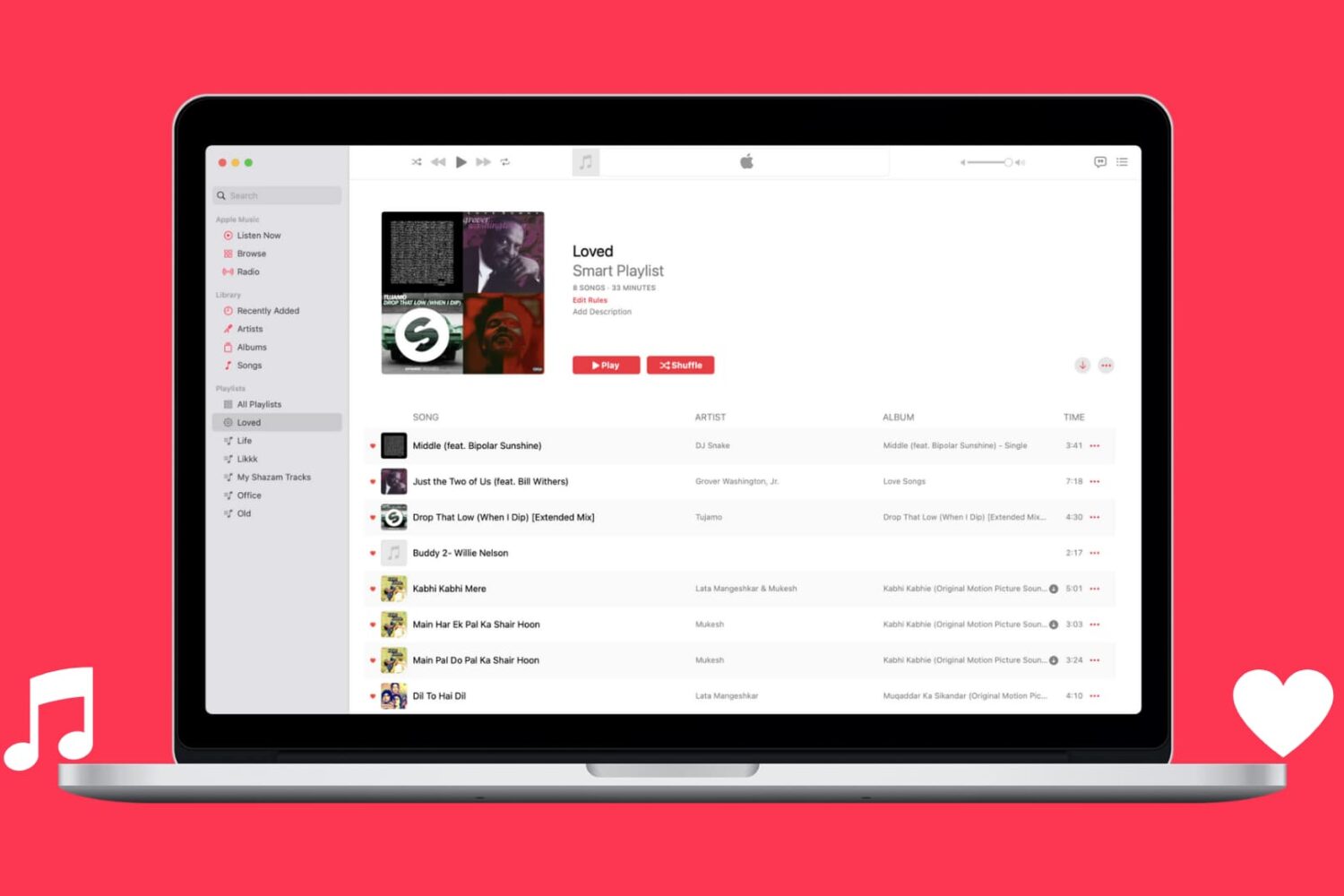
When you mark your favorite songs in your music library, you do it for a reason – because you love them. So, wouldn’t it be great to have a playlist of those loved songs automatically created for you? Yes, you can do this, and setting it up only takes a minute.
This tutorial shows you how to create a playlist of your loved songs in Apple Music.
How to stop Apple Music from adding songs to your library when you add them to a playlist

When you listen to songs and add your favorites to your playlists, that doesn’t necessarily mean you want those songs added to your music library. If you’ve noticed that this has been happening and want it to stop, it’s easy.
Here’s how to stop Apple Music from adding songs to your library when you add them to a playlist.
How to easily change your Apple Music playlists cover art
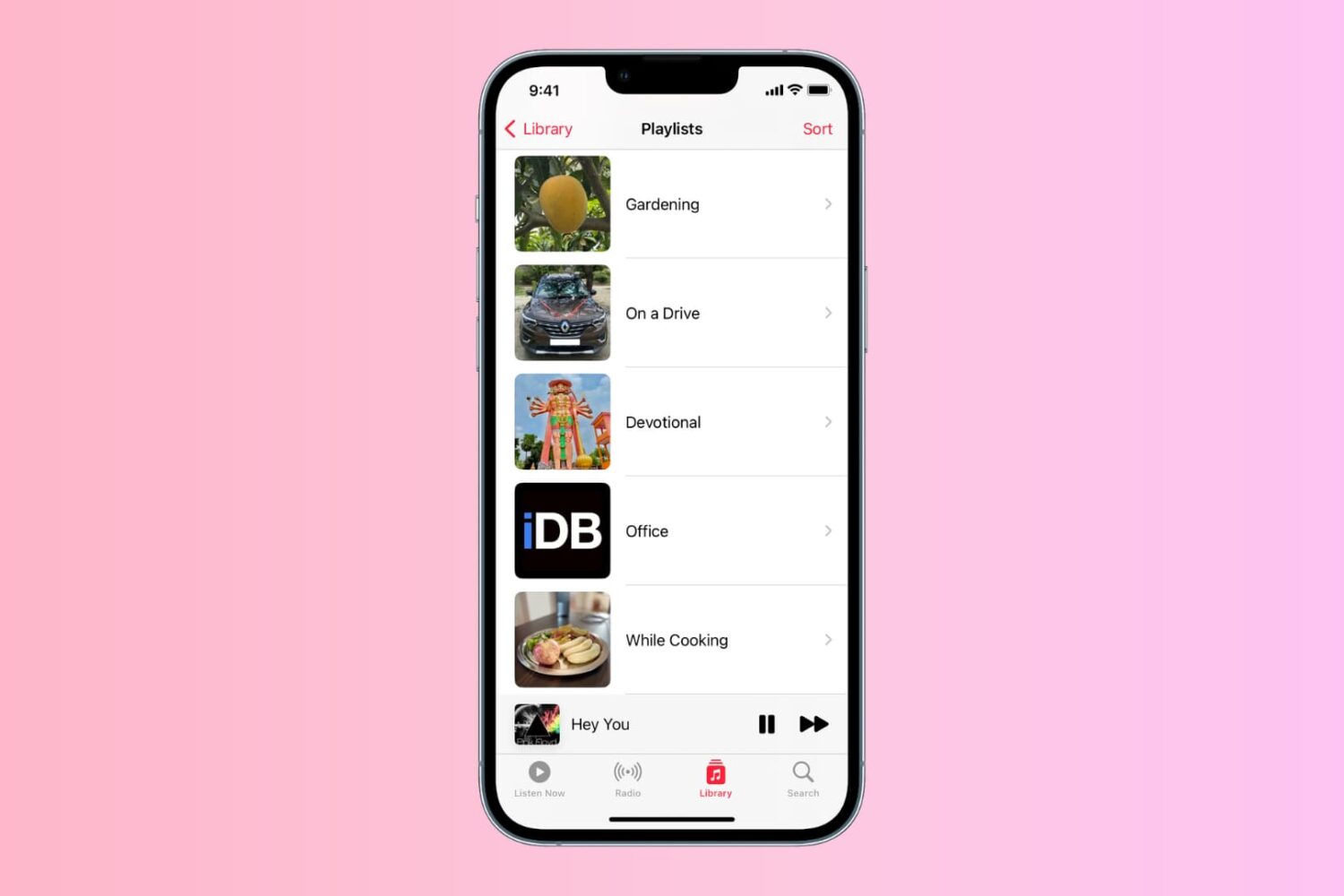
When you create a playlist with Apple Music, the cover art of the albums for your first four selected songs pop in as your playlist cover by default. If you would prefer to have a different image, you can change it.
Here’s how to easily change your Apple Music playlist cover art.
How to create and edit playlists in the Music app on iPhone and iPad
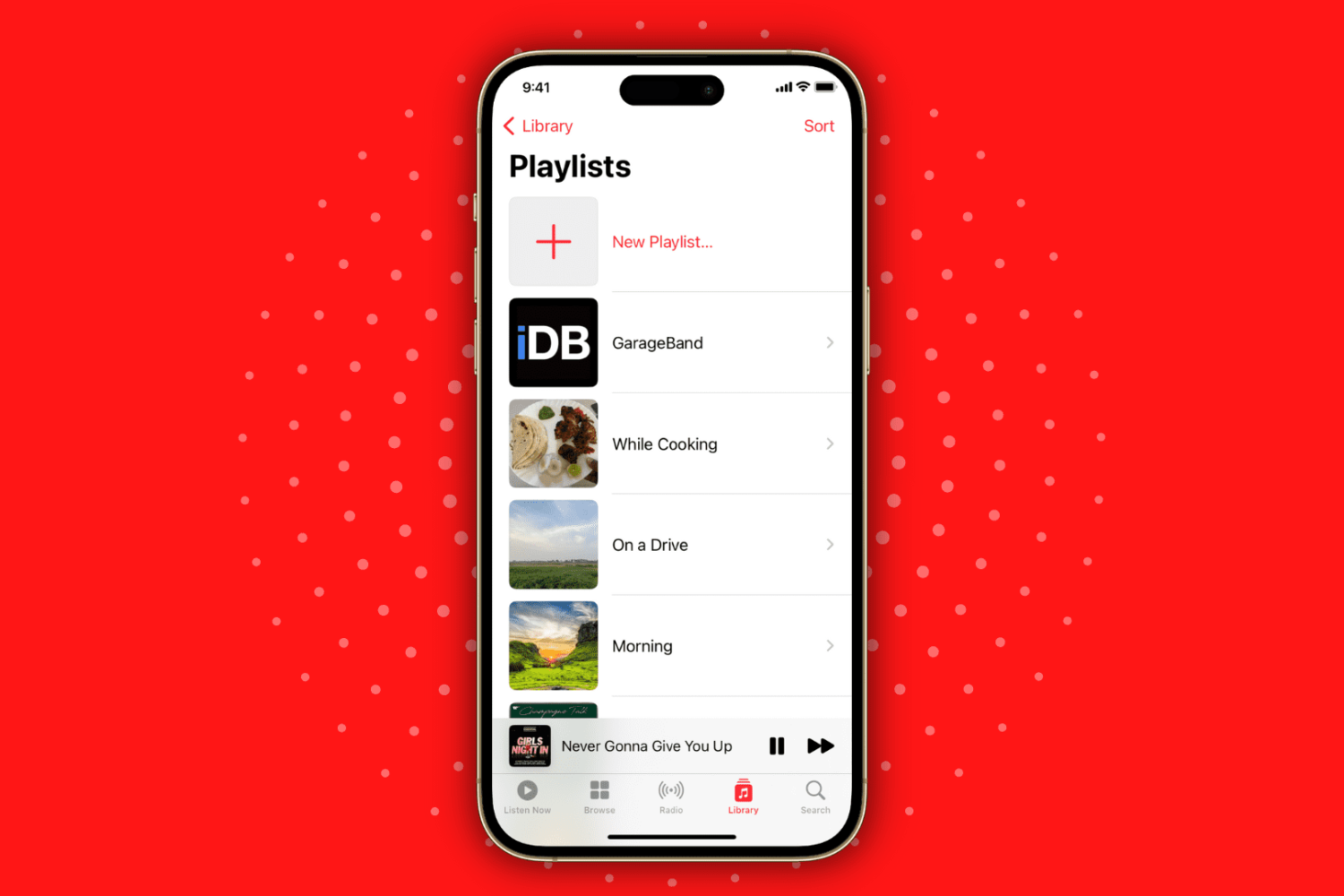
Maybe you just downloaded a ton of Apple Music songs to your iPhone and are ready to start grooving to your favorite tunes. You can create playlists on your iPhone that you can add songs to, rearrange, or delete at any time. Using this, you can make a playlist for your workouts, one for when you’re in the office, one for relaxing when you get home, and so on.
Here’s how to create and edit playlists in the iOS Music app on iPhone or iPad.