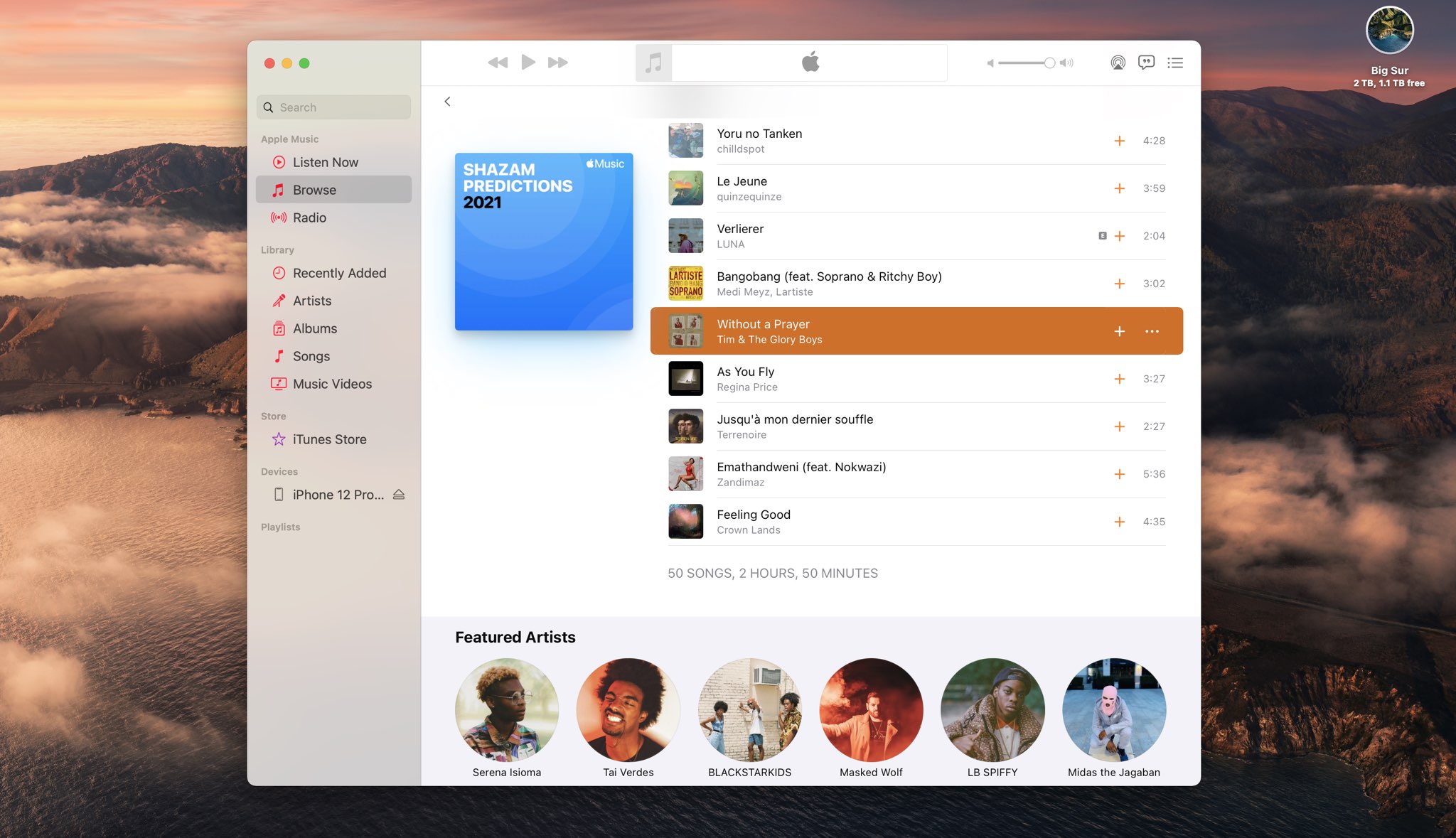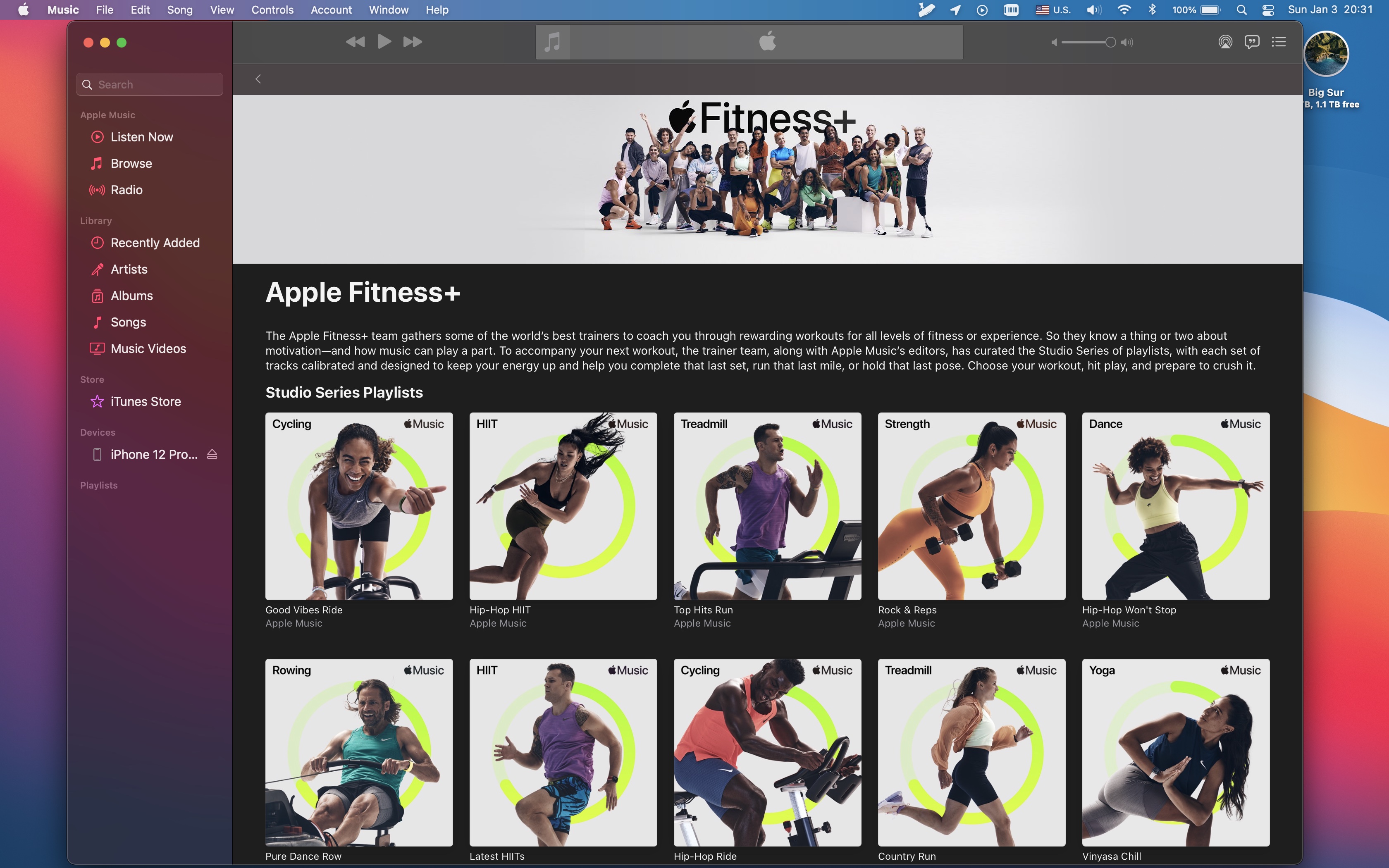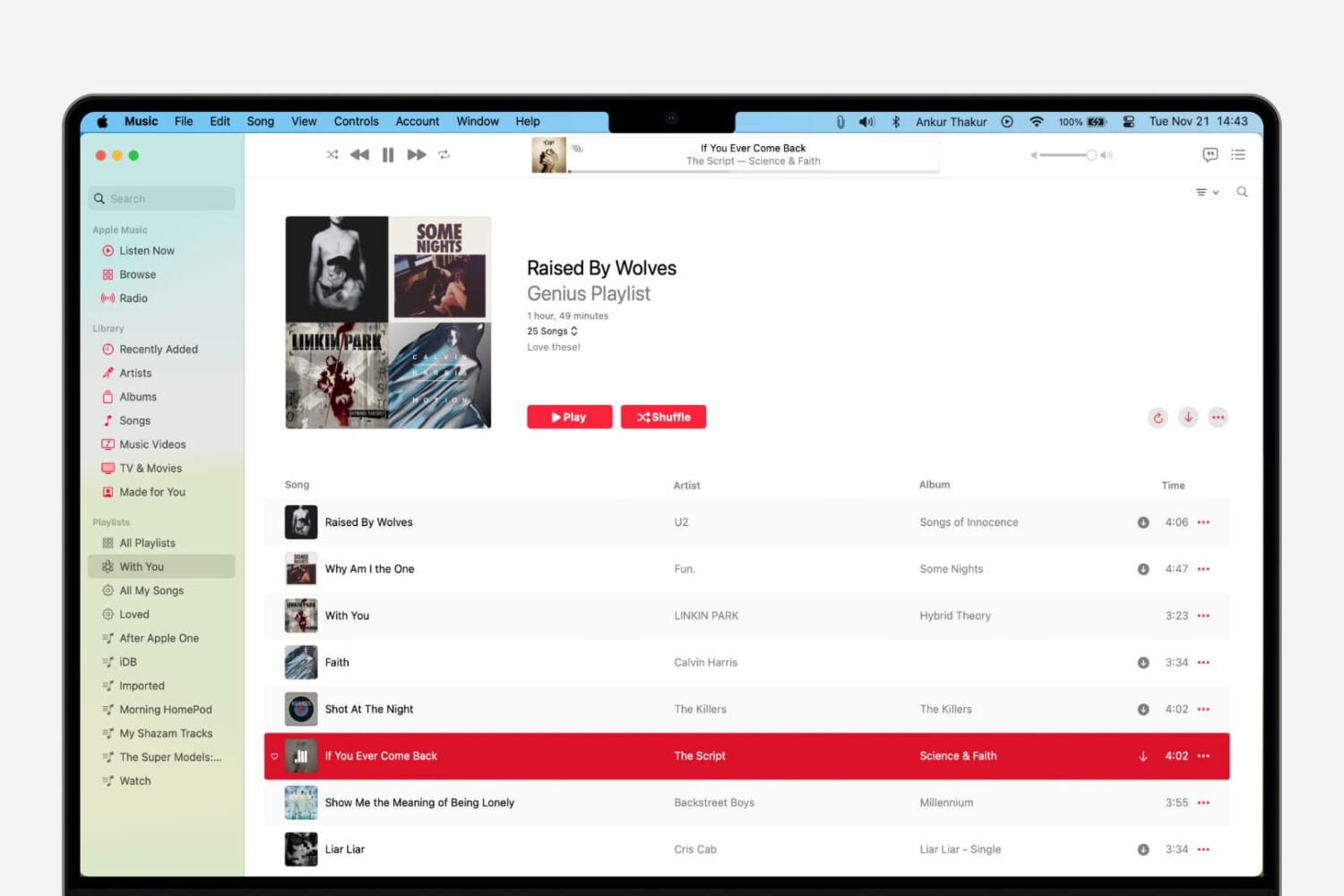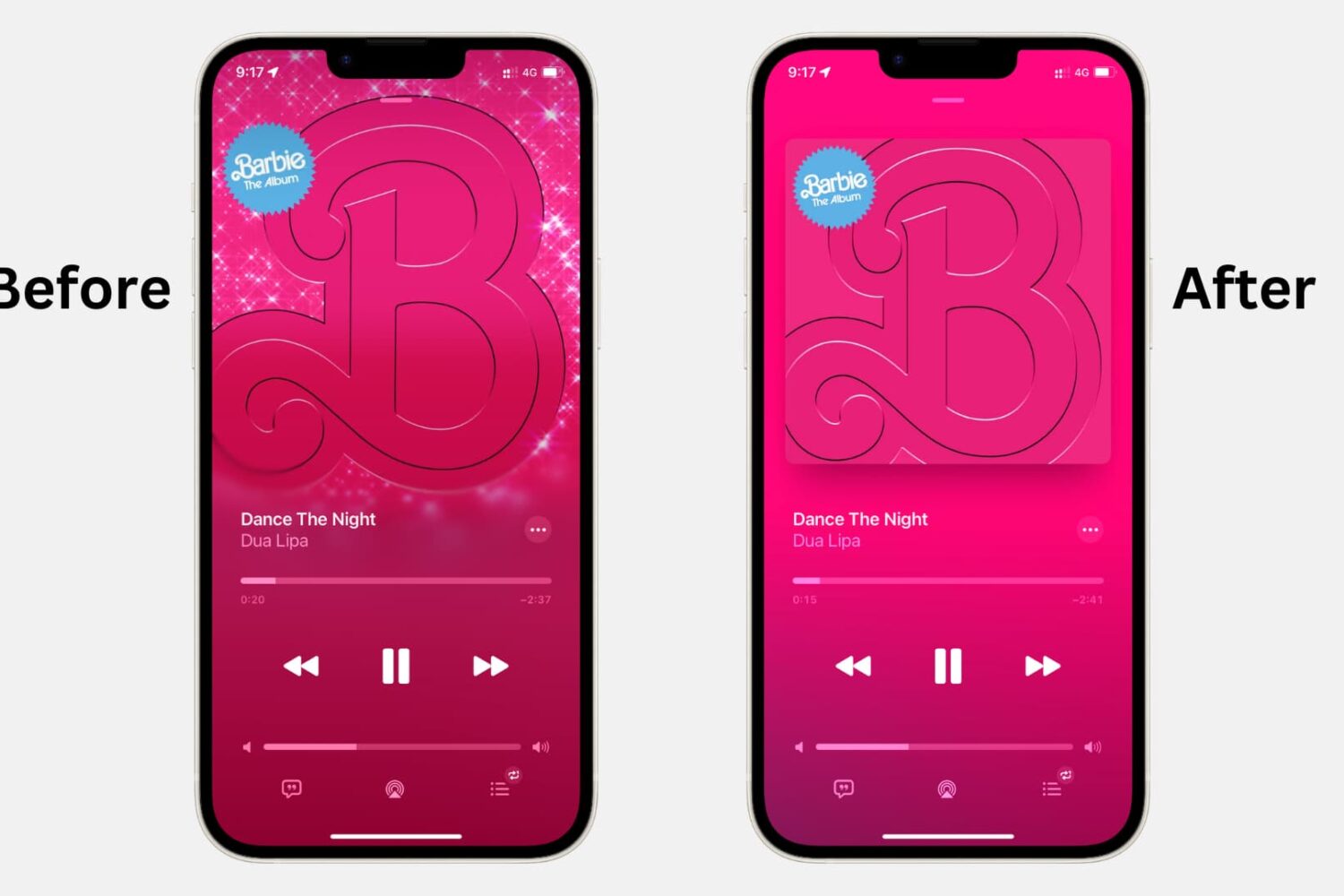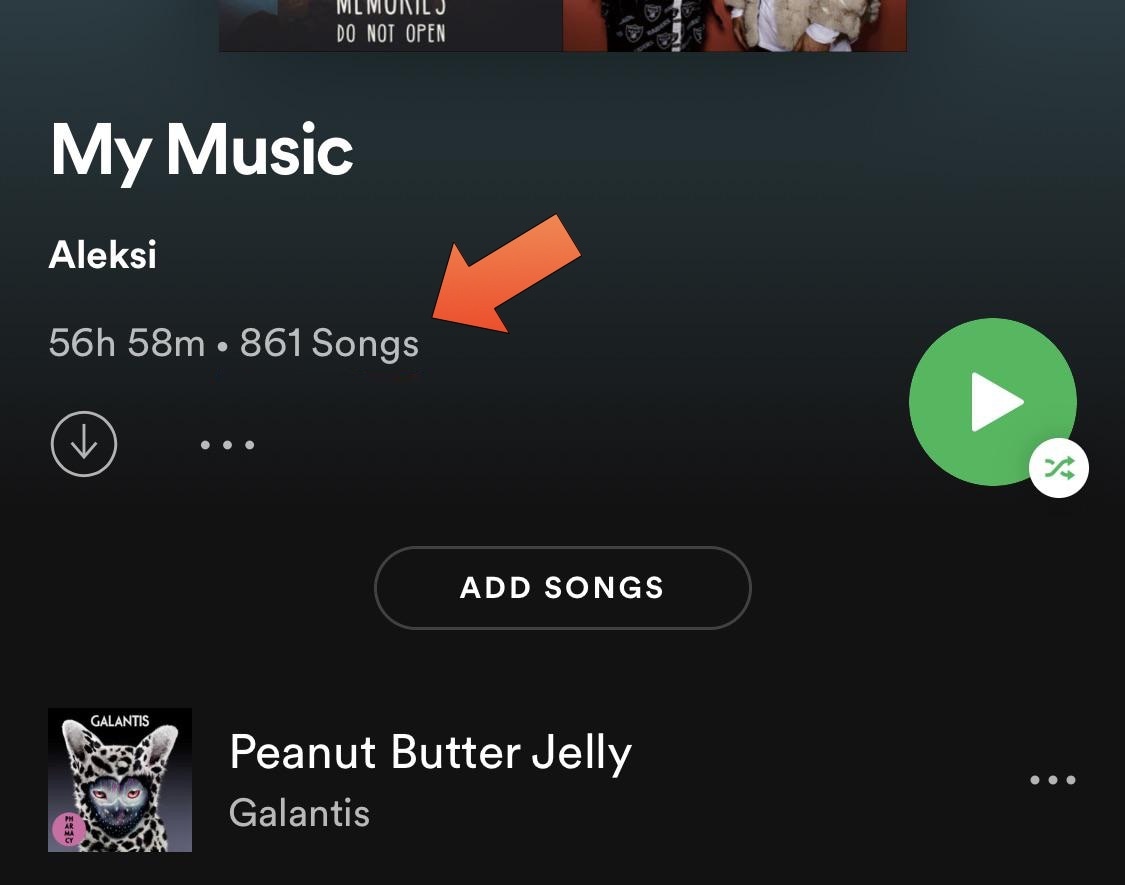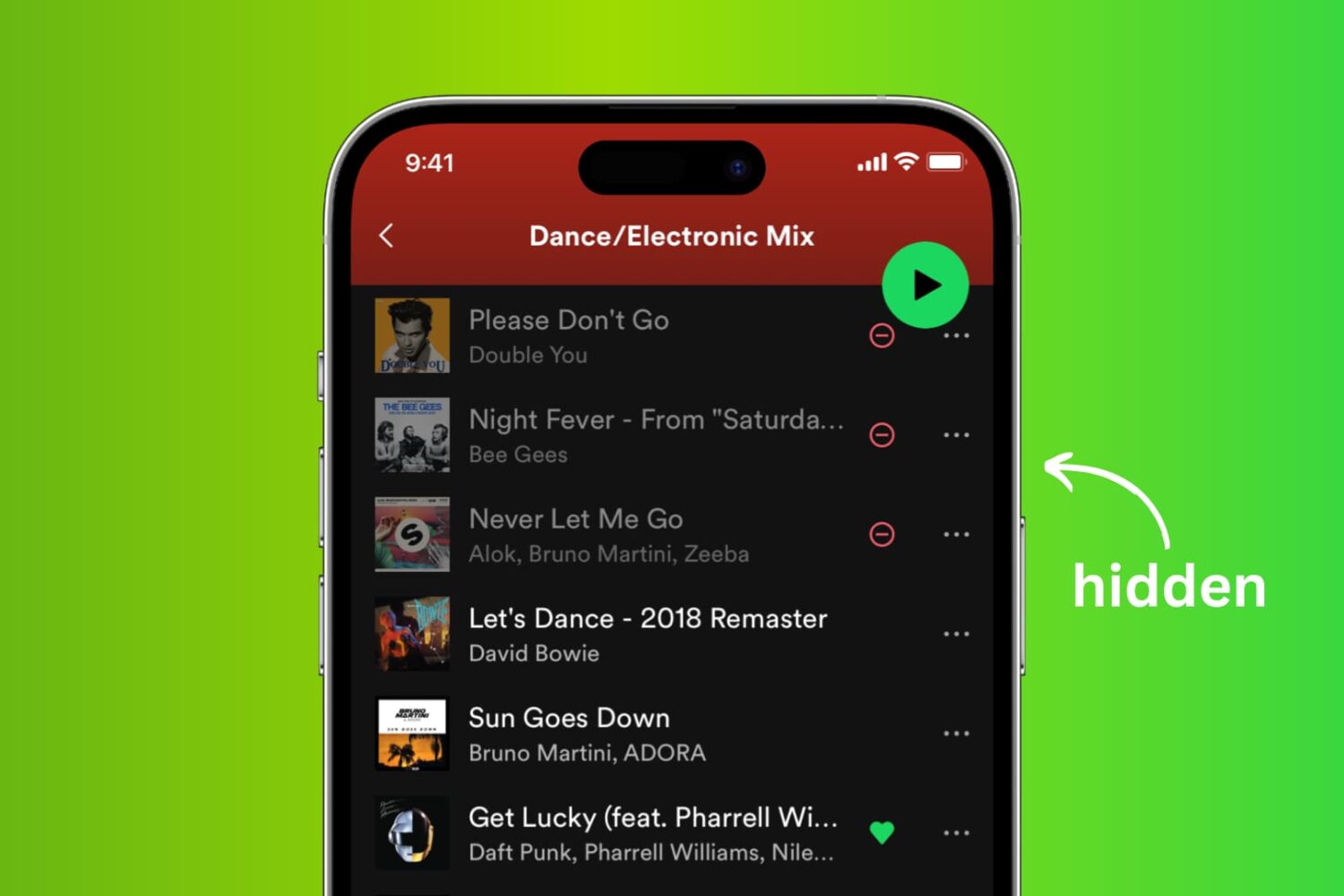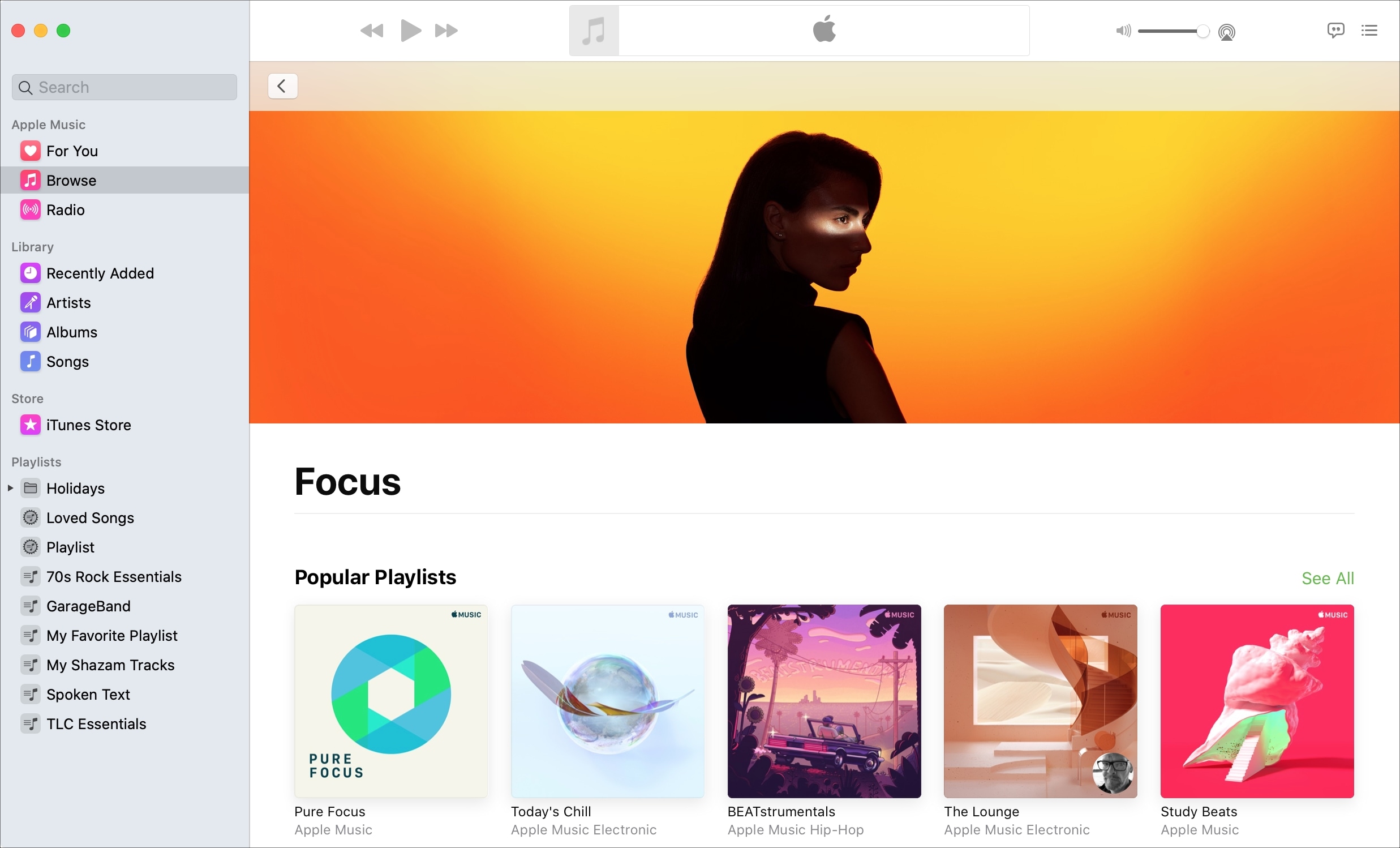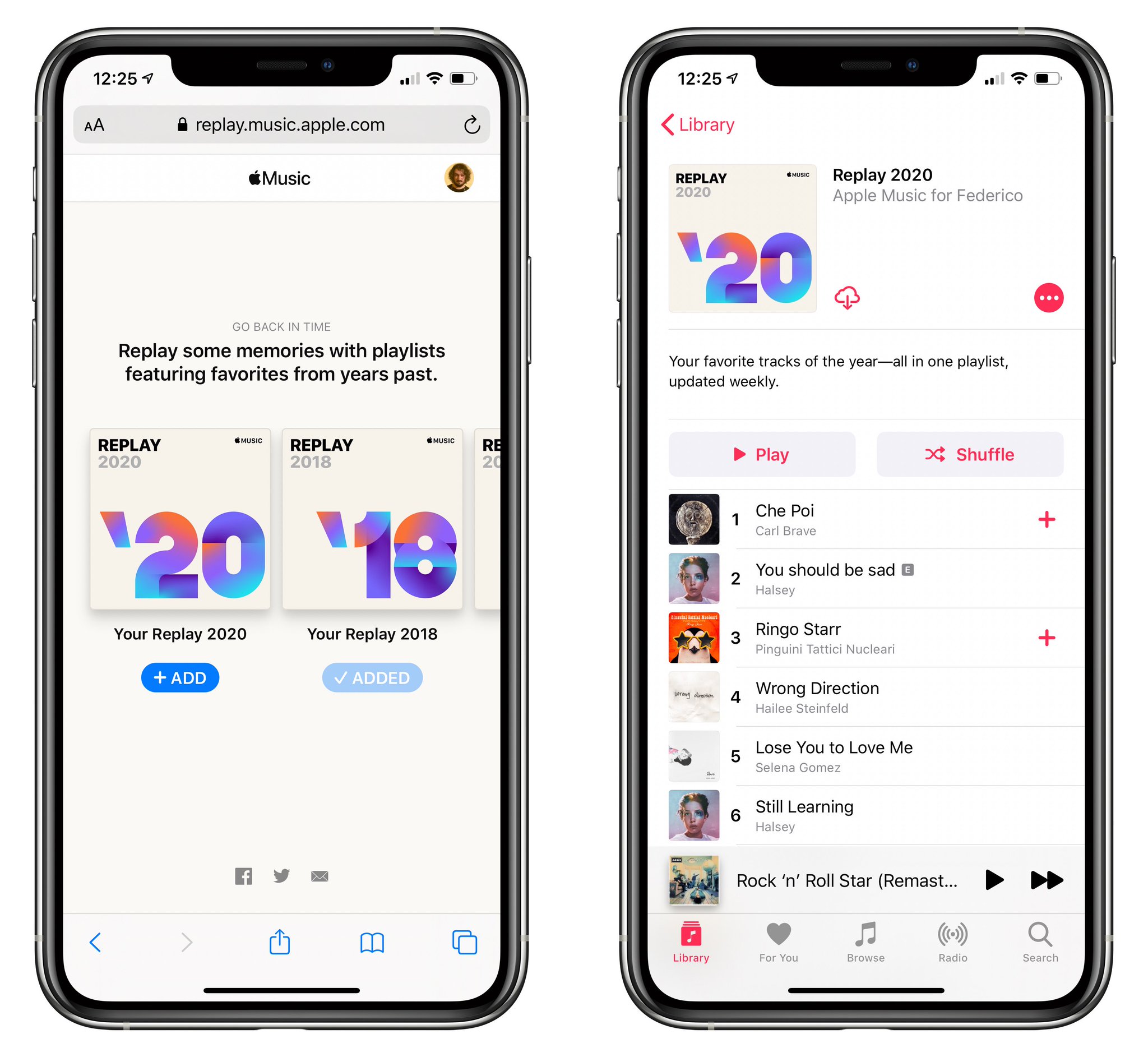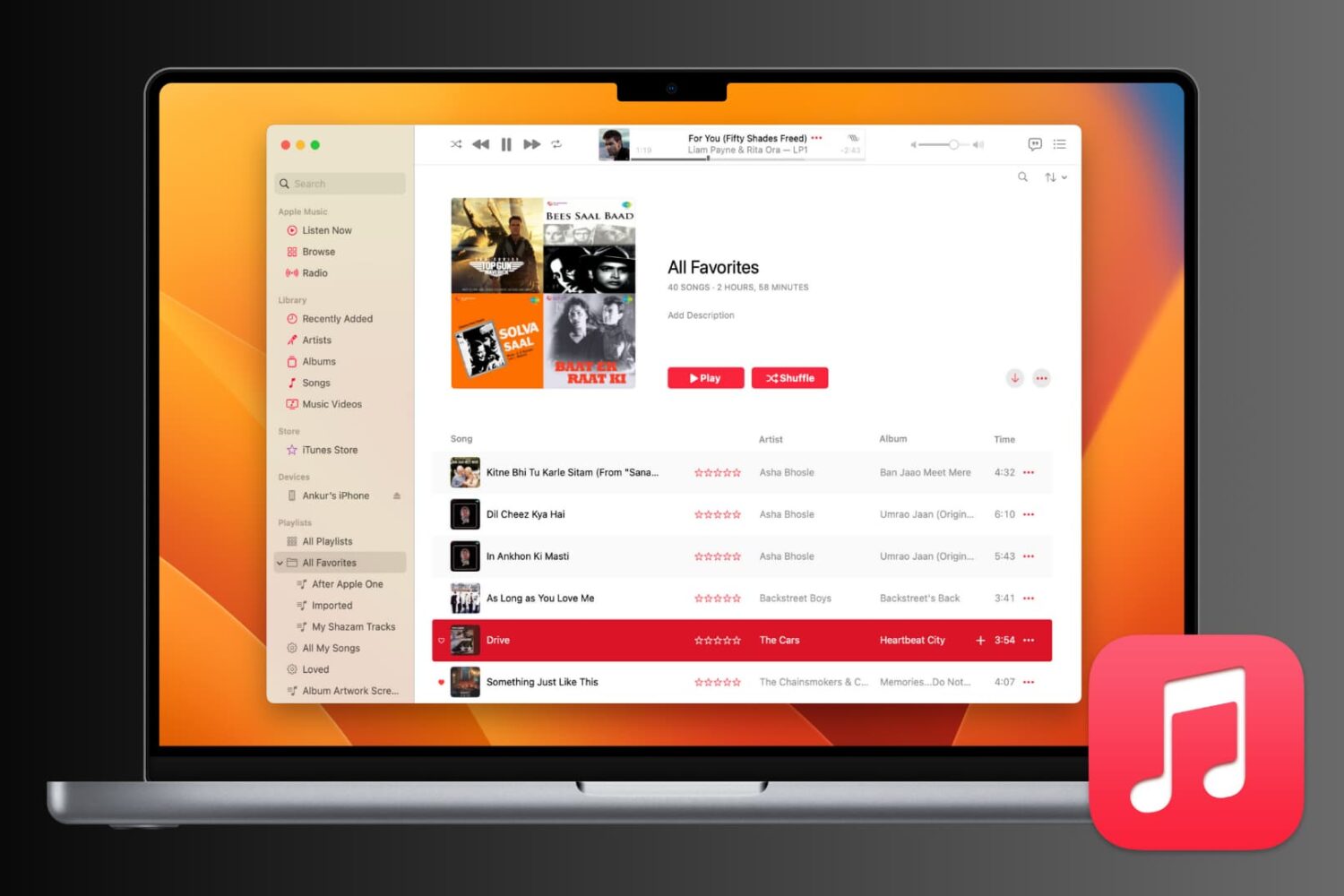Apple has shared a nearly-three-hour playlist on Apple Music, which was calculated using Shazam's predictive algorithms, that spotlights artists to watch out for in 2021 and beyond.
Listen to the algorithmically created Shazam Predictions 2021 playlist on Apple Music