Access your Apple Music Replay 2022 playlist with your most played songs for the year and stats such as your most streamed albums and artists, hours listened and more.

- Personalized Replay 2022 playlists now available to Apple Music subscribers
- Get an insight into your music listening habits for the year
- Your Replay 2022 updates every week throughout the year
- Access your Replay 2022 on iPhone, iPad, Mac or the web
How to get your Apple Music Replay 2022 playlist
You can access your Apple Music Replay 2022, as well as any Replay playlists for previous years, via the Music app on iPhone, iPad and Mac. A web interface is also available with additional information such as statistics for detailed play counts and hours listened. Your Replay 2022 playlist will continue to update weekly until December 31, 2022.
Apple Music Replay on iPhone, iPad and Mac
To find your Apple Music Replay 2022 playlist, open the Music app on your iPhone, iPad or Mac and scroll to the bottom of the Listen Now tab.
- Launch the Music app on your iPhone, iPad or Mac
- Touch “Listen Now” in the tab area (iOS, iPadOS) or the sidebar (macOS)
- Scroll to the bottom section headlined “Replay: Your Top Songs by Year”
- Click “Replay 2022” to get the playlist for the current year
If you like the playlist, hit the “Add” button to add it to your music library.
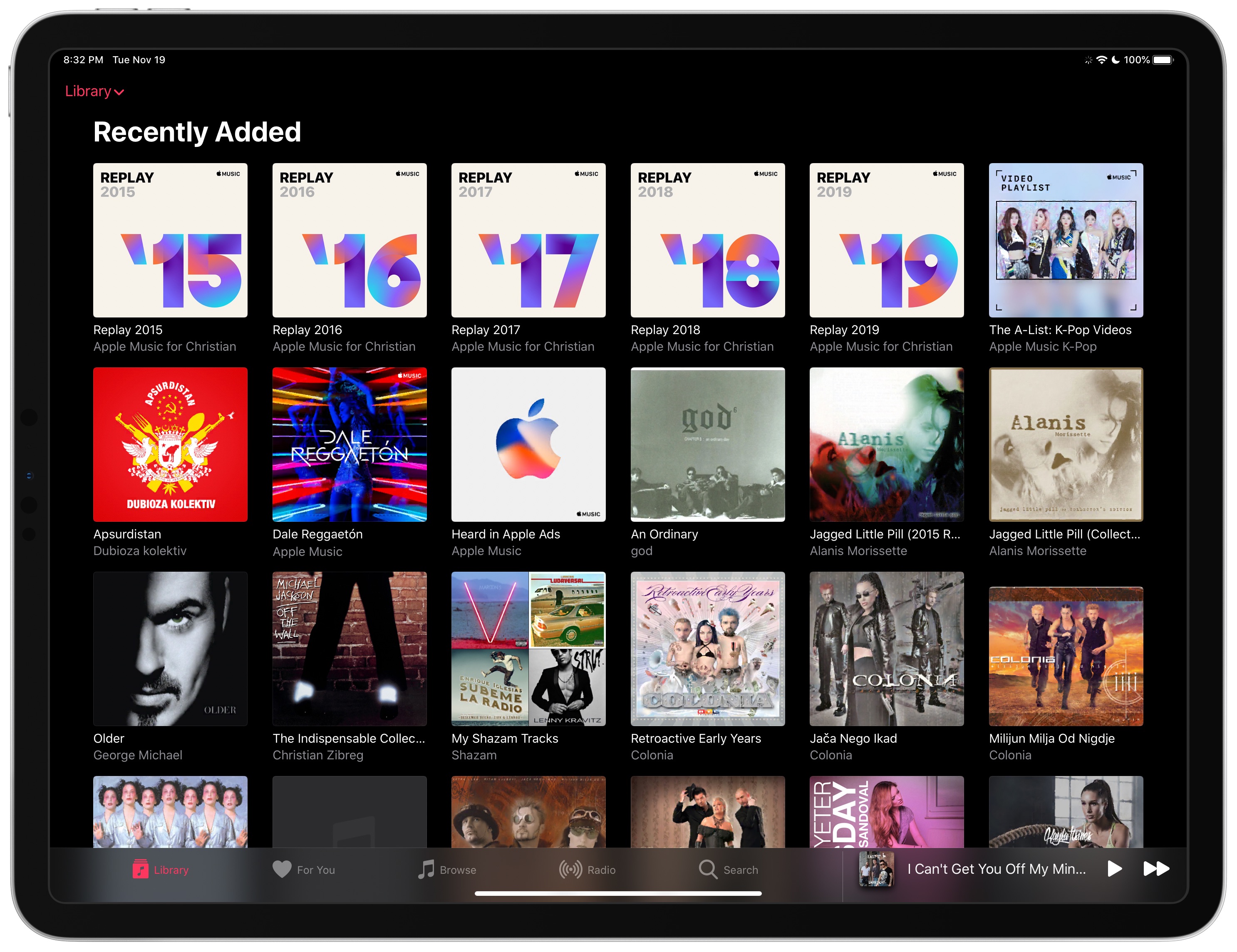
Replay is a dynamically generated playlist that automatically updates itself throughout the year, one per week. If you share a playlist with others and a friend adds your Replay playlist to their library, they will get updates on your top played songs for the year.
Apple Music Replay on the web
Aside from the native Music app, you can also access your Apple Music Replay playlists through a web browser to get a more detailed breakdown of your listening stats.
- Launch Safari or another web browser on your computer
- In your web browser, go to replay.music.apple.com
- Sign in with the same Apple ID that you use with your Apple Music subscription
- Click the option labeled “Get Your Replay Mix”
If you don’t see the Replay playlist for the current year, you may want to check back later.
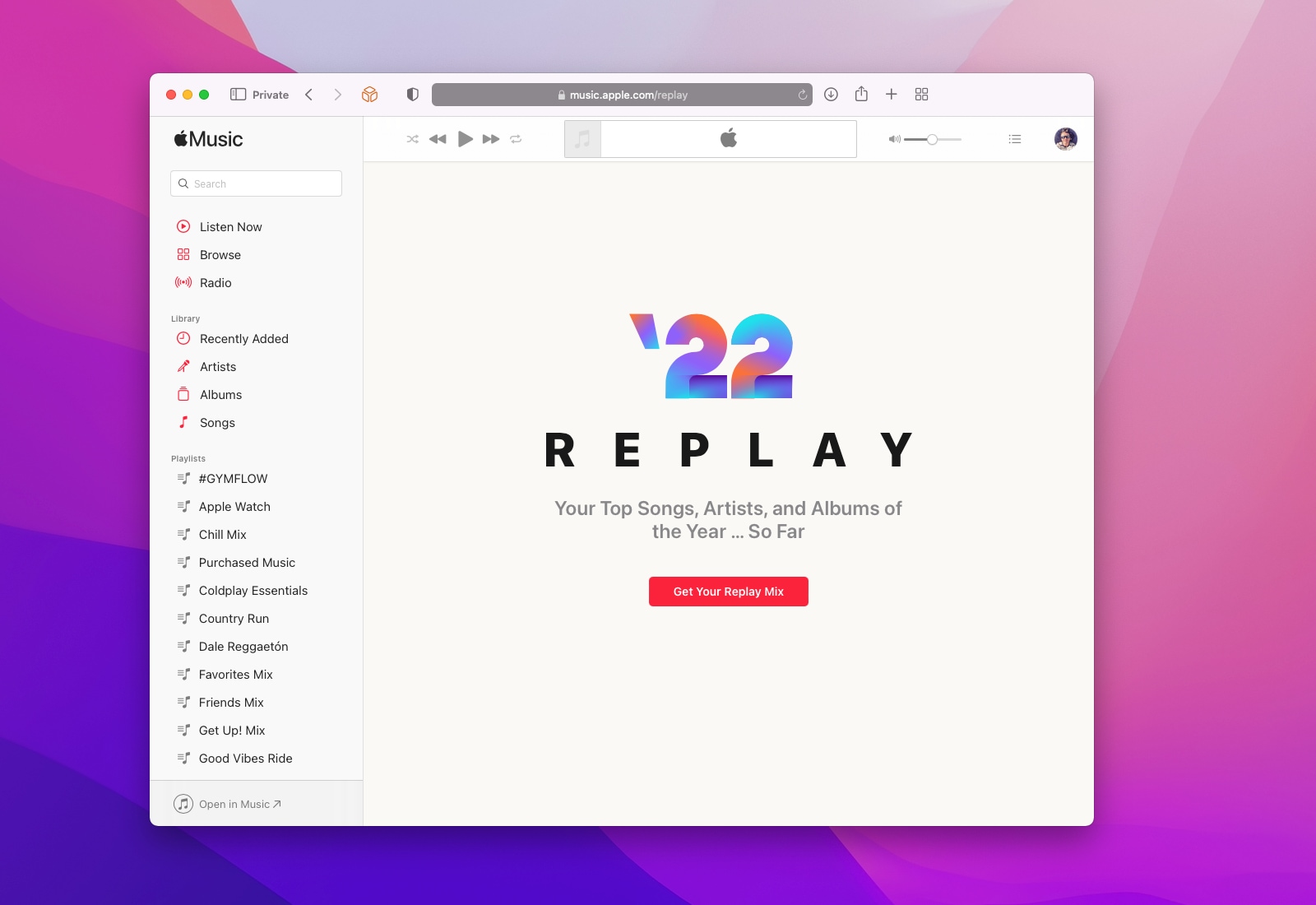
The web version provides a more detailed breakdown of your listening history for the year:
- Your top 100 most streamed songs
- Your most streamed artists
- Your most streamed albums
- Detailed play counts
- How many artists you’ve listened to so far this year
- Hours spent listening to music
If your Replay still doesn’t appear, you haven’t been listening to much music lately. The feature needs enough data to create your personalized playlists so play some more music.
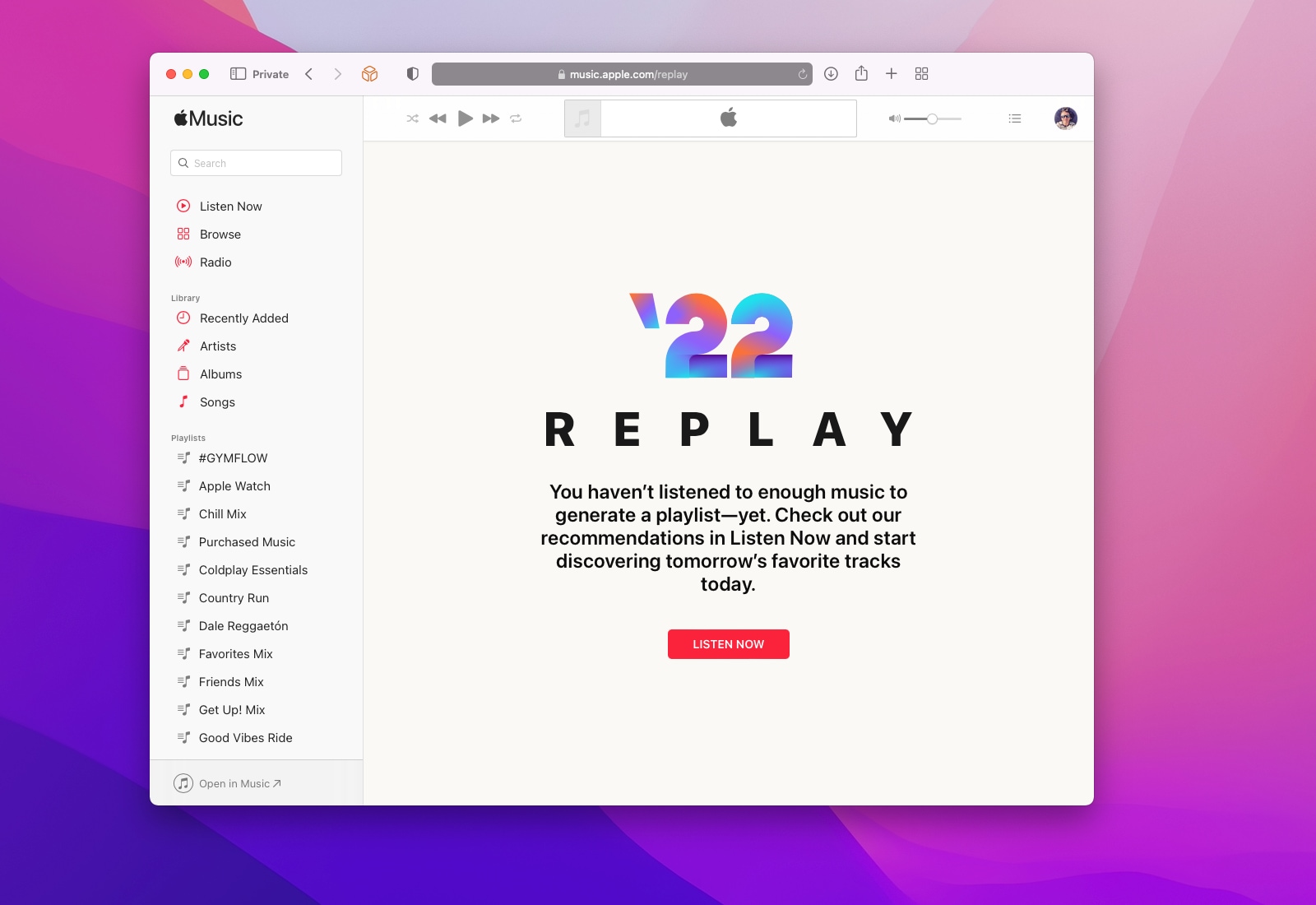
What is Apple Music Replay and how does it work
Replay playlists are designed as a showcase of what you’ve listened to the most throughout the year. This includes not only your most played artists and albums but the 100 topmost played songs and other AI-powered charts. With Replay, you get one playlist with your top songs of the year for every year that you’re subscribed to Apple Music. Read: How to get an auto-refreshing playlist with your top Apple Music songs of the year
A support document on the Apple website explains that Replay uses your Apple Music listening history to calculate which songs, albums and artists you’ve been listening to the most throughout the year. On top of that, Replay takes into account the following factors:
- Music played on any device that’s signed in to Apple Music with your Apple ID
- Not including music played on devices that have “Use Listening History” turned off in Settings
- Counting only music that’s available in the Apple Music catalog
- Songs played in your library must be synced with your Apple Music subscription
- A minimum amount of plays and time spent listening to a song, artist or album
Rival Spotify has its own Replay-like feature, dubbed Wrapped.
Spotify Wrapped vs. Apple Music Replay: What’s the difference?
Unlike Apple Music Replay which is available year-round, Spotify Wrapped is a year-end recap. Available each December, Wrapped is more popular than Apple’s offering thanks to its easily shareable infographics for social media platforms.