Using large language models, Spotify’s new AI Playlist option enables you to quickly create playlists from ChatGPT-style text prompts.
Spotify can now create AI playlists from ChatGPT-style text prompts


Using large language models, Spotify’s new AI Playlist option enables you to quickly create playlists from ChatGPT-style text prompts.

SAy hello to "Heavy Rotation Mix," the first personalized Apple Music playlist that's updated daily instead of weekly, providing new insight into your listening habits.
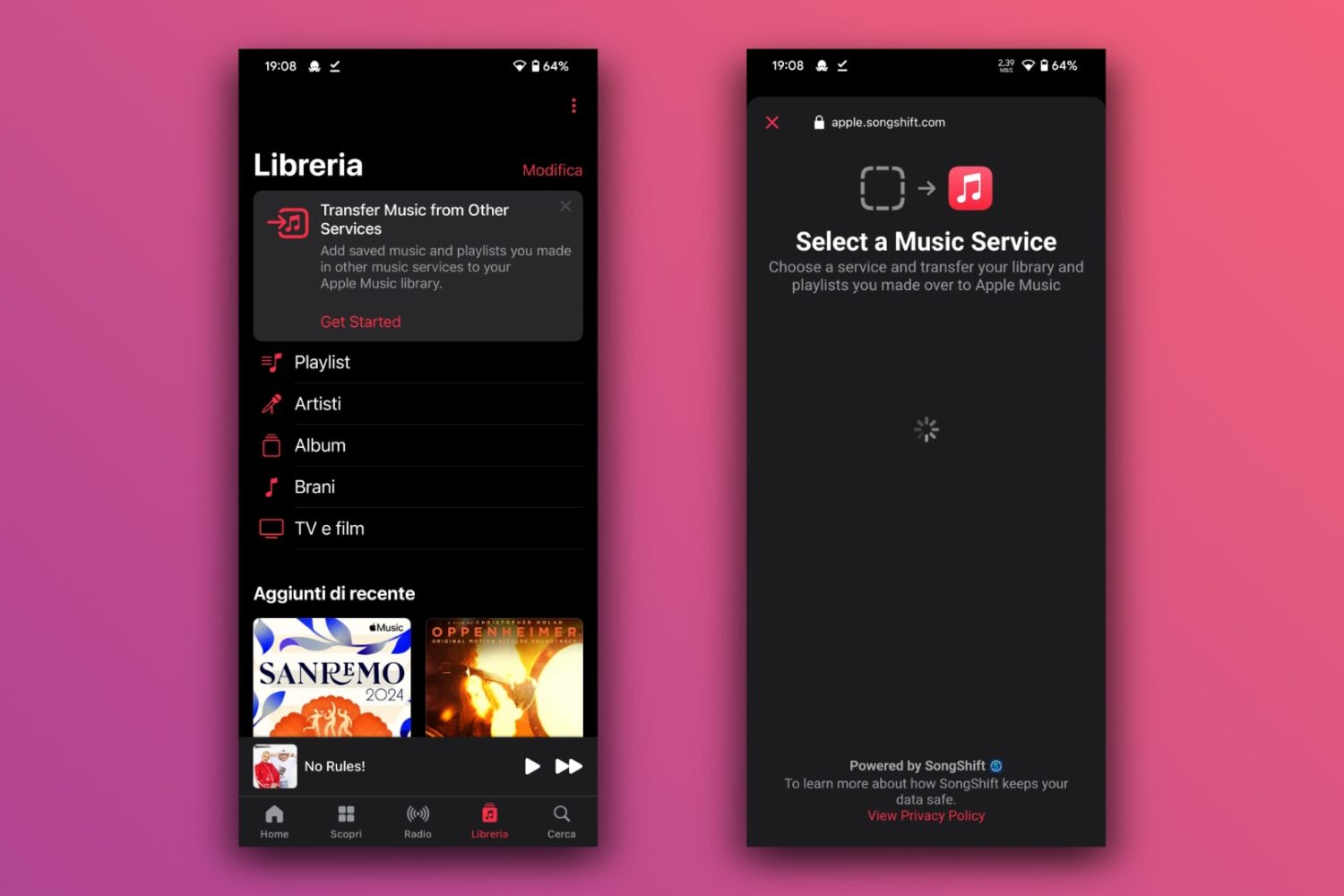
The ability to import libraries and playlists into Apple Music with just a few clicks will simplify switching from rival streaming services like Spotify.

The ability to collaborate on Apple Music playlists with other people who share your musical tastes was removed from iOS 17.2 but is back in the iOS 17.3 beta.

Some Apple Music playlists are getting mixed up between users in what appears to be a server-side privacy bug. Here’s what to know about it.
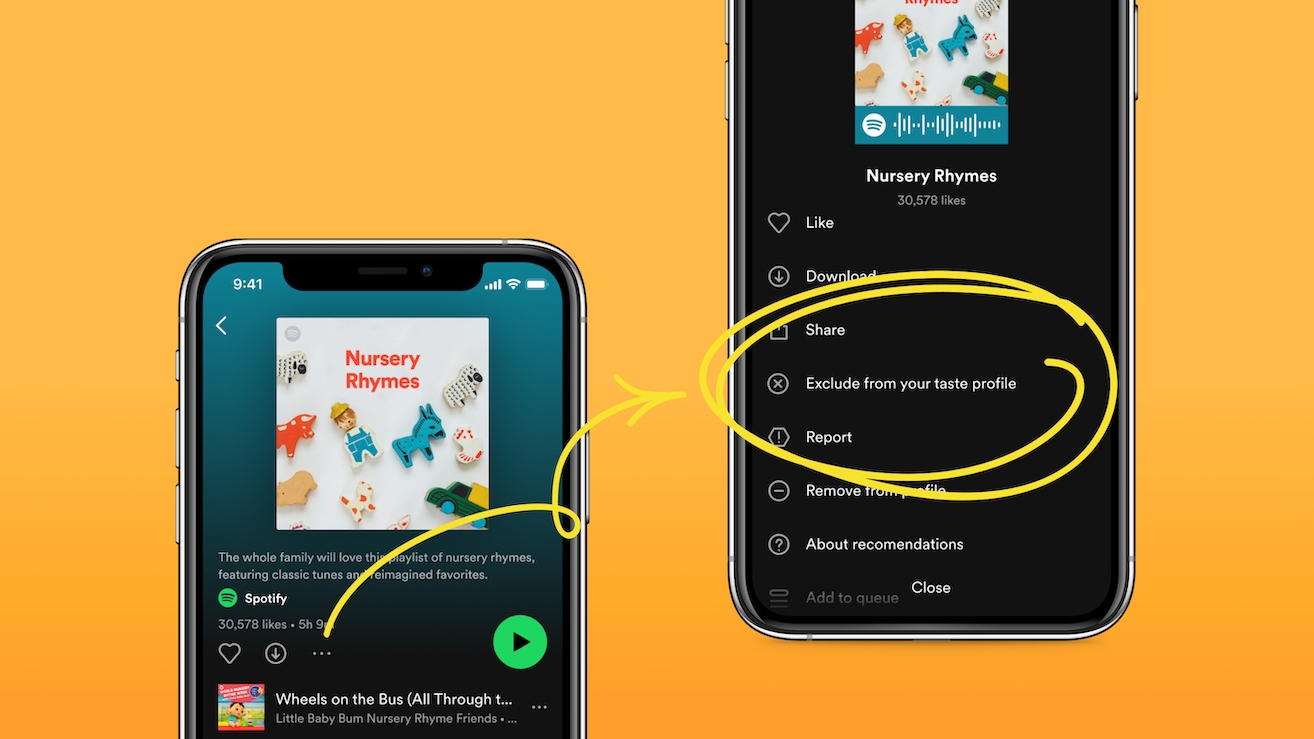
Learn how to stop specific Spotify playlists like your favorite workout music from influencing recommendations you see by excluding them from your taste profile.

When you create a Spotify playlist, the cover image is automatically made up of album artwork of the songs added to that playlist. If you don't like what you currently see, you can easily set any desired image as the playlist cover. Here's how to edit your Spotify playlist and use a custom image as the playlist cover picture.
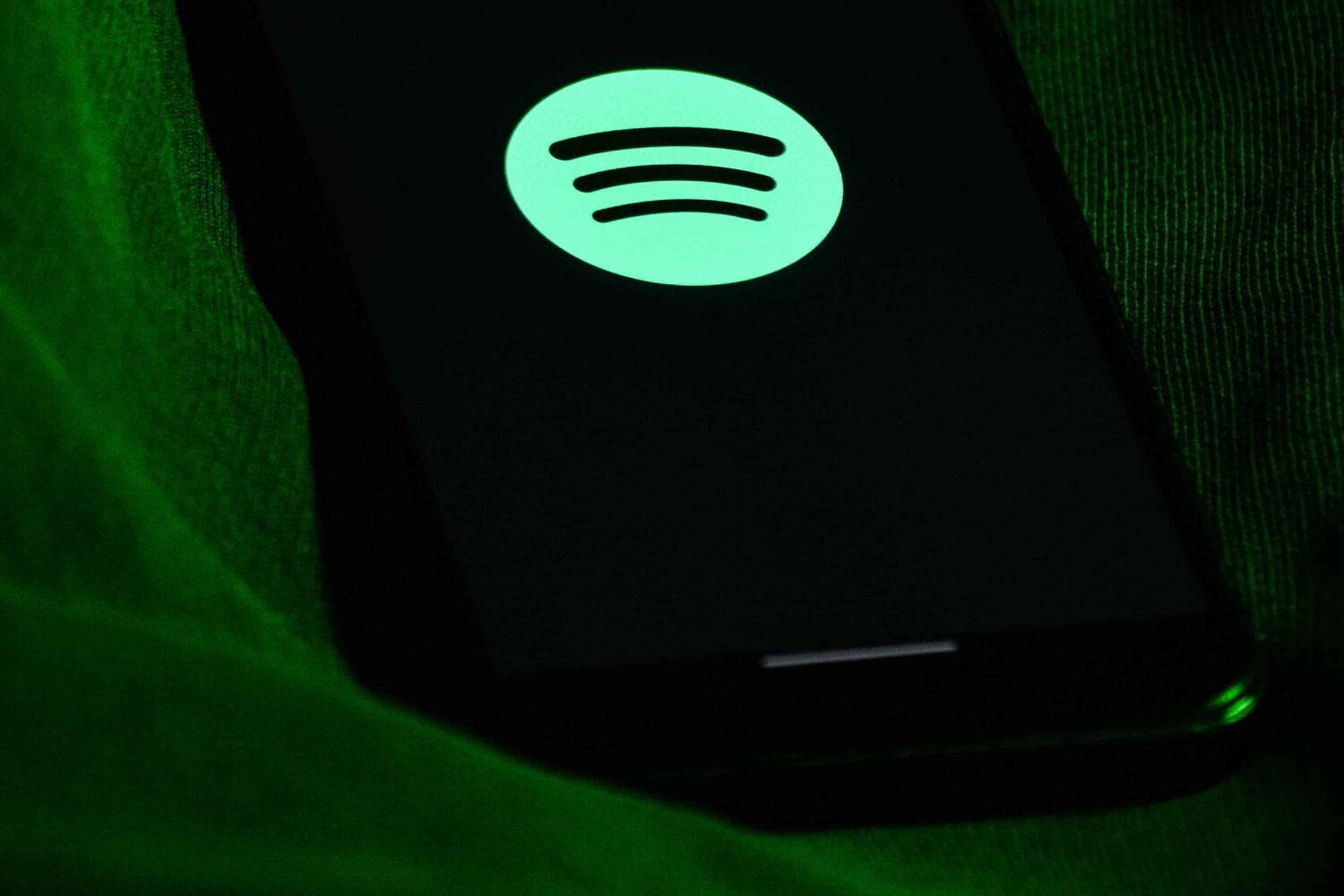
Spotify could soon recommend the most popular playlists that its listeners create in the mobile app in an effort to further aid music discovery on the platform.

Access your Apple Music Replay 2022 playlist with your most played songs for the year and stats such as your most streamed albums and artists, hours listened and more.

A new feature lets you search within Apple Music playlists in the Music app on your iPhone, iPad or Mac to find matching songs in any of the playlists available on the service.

Apple Music has launched more than 250 brand new playlists spanning hundreds of moods and activities, making it easier to pick the right music for the moment.

Therapeutic Apple Music playlists are now available to those with a speech-sound disorder.