HomePod is here and competitors are taking notice.
Sonos welcomes HomePod with a snarky playlist hosted on Spotify


HomePod is here and competitors are taking notice.
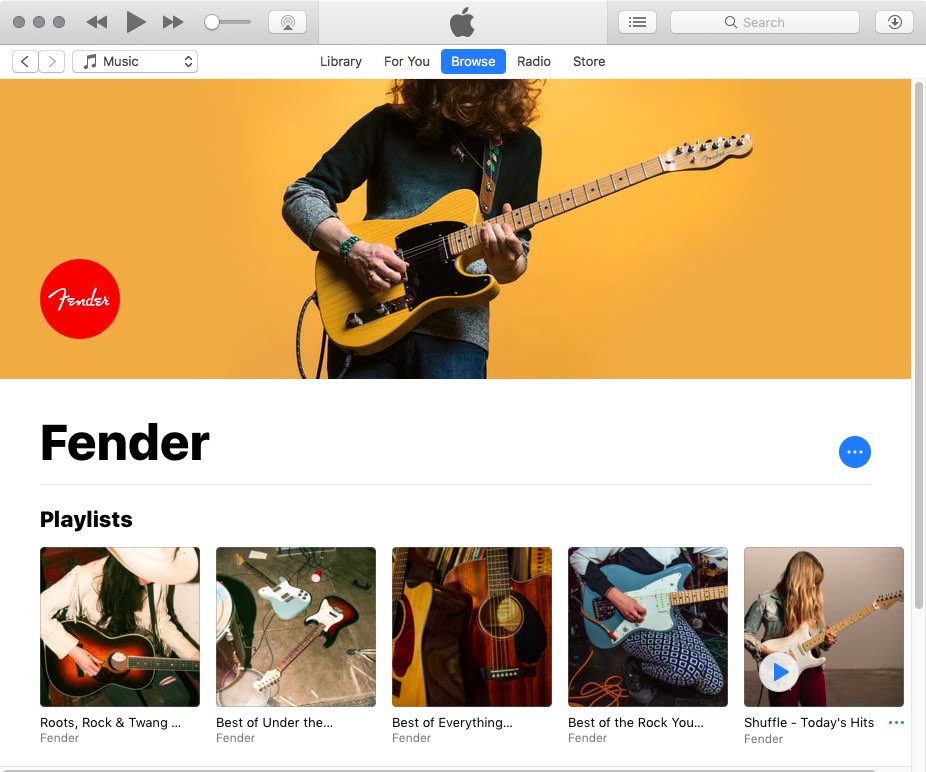
Apple has partnered with American manufacturer of stringed instruments and amplifiers Fender for curated guitar playlists on Apple Music. Fender has now joined the more than sixty curators providing unique playlists to Apple Music members.
As first noted by AppleInsider, Fender's playlists are wide-ranging, spanning music from classic rock icons to emerging artists to experimental guitar works.
Fender CMO Evan Jones said in a press release:
We're pleased to partner with Apple to bring a Fender-curated music experience to long-time Fender fans and those just discovering the brand. These five new playlists honor a diverse range of iconic artists and visionaries, and an emerging generation of artists, who are driving guitar and music forward.
The following playlists from Fender are available on Apple Music:
Roots, Rock & Twang—A Mix: New sounds blending Americana, Country and Rock, featuring Chris Stapleton, Nikki Lane, Jaime Wyatt and more. Shuffle—Today's Hits: Plug in to set the tone for your day with the latest from Years & Years, Cold War Kids, Radiohead and more. Best of the Rock You Need to Know: From Gary Clark Jr. to the Red Hot Chili Peppers to Cold War Kids, press play on this list of rock and bluesy tracks to energize your day. We've got guitar heroes and visionaries that are set to inspire, in addition to plenty of hidden gems from artists that you need on your radar now. Best of Everything Acoustic: Celebrating the accosting guitar, whether it's featured in favorite solo ballads or roaring with the rest of the band. Best of Under the Radar: Become an early listener of some up and coming Fender favorites who are pushing sonic boundaries.According to Fender, its guitar lessons app for iPhone and iPad as well as the Fender Play web app can teach users to play their first song in minutes, as Engadget reported today.
These apps put the “songs you love, world-class instructors and bite-sized lessons from the most trusted brand in guitars” at your fingertips.
https://www.youtube.com/watch?v=h6ada1kvgEw
As Apple Music recently celebrated its second anniversary, the service is still heavily focused on promoting rap and hip-hop music, with its Beats 1 24/7 global Internet radio station almost exclusively focused on the genre.
However, Apple filed trademark applications for “Beats 2”, “Beats 3”, “Beats 4” and “Beats 5”, indicating the company is likely going to introduce additional Beats radio stations potentially focused on other musical genres.
The Verge said in August 2015 that Apple’s licensing contracts with rights holders include permissions for up to five additional Beats stations.

Have you ever tried to play a music collection or playlist from your iPhone or iPad only to find that some of the music wouldn’t be appropriate for the current circumstances?
A new free jailbreak tweak dubbed SkipME by iOS developer candoizo lets you filter certain music from your listening experience to tune your entertainment for certain moods or for sensitive audiences.
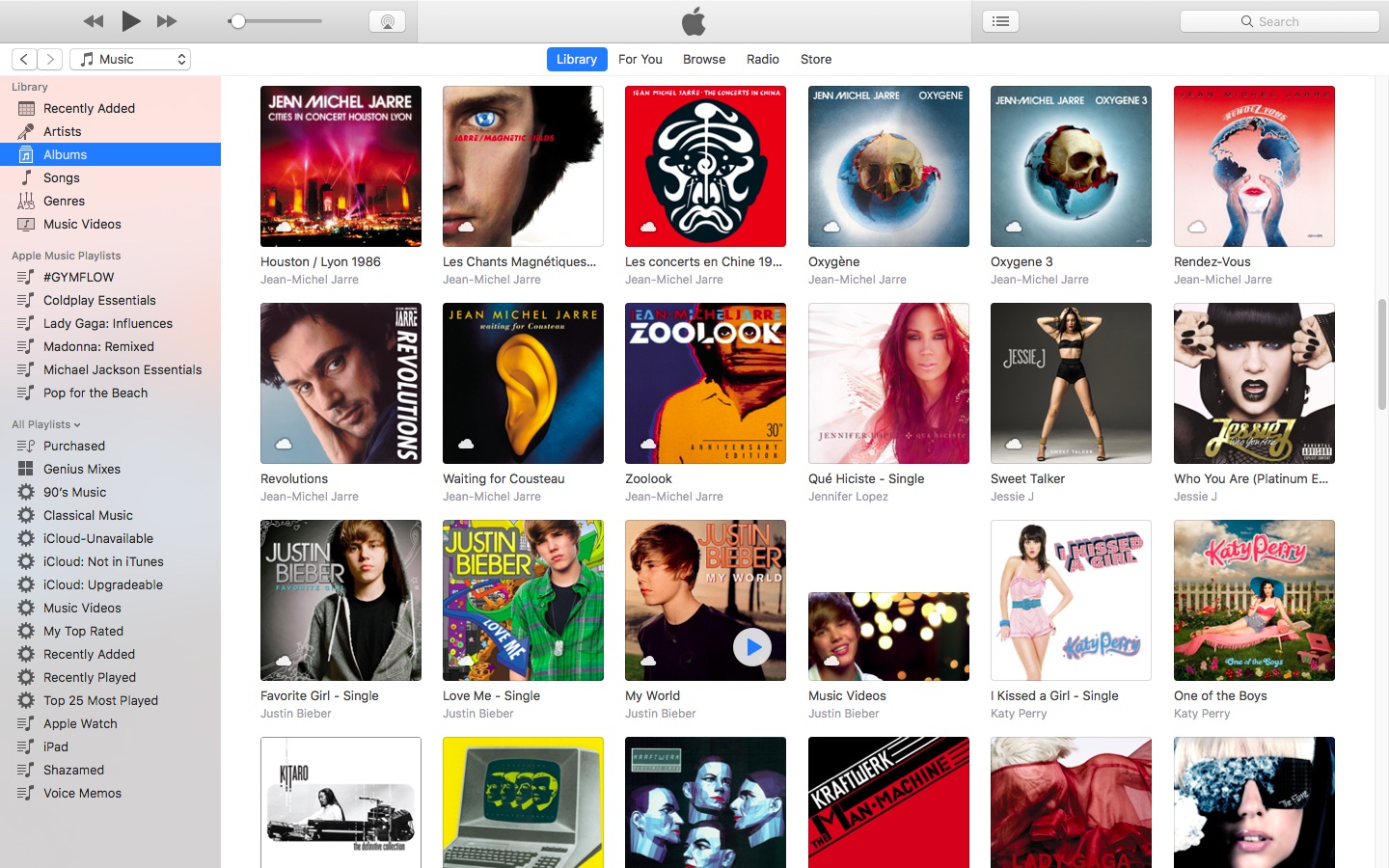
In older versions of iTunes, you could easily open a playlist in a separate window. It was both a great time-saver and a boon to your productivity, especially on large screens.
For reasons unknown, Apple has removed that functionality from the iTunes 12 update which was overhauled around a single-window workflow.
Thankfully, the company has reinstated the ability to open playlists in new windows with iTunes 12.6. Here's how to open your playlists in their separate windows using iTunes for Mac.
How to open your playlist in a new iTunes window1) Launch iTunes on your Mac.
2) Choose Music from the menu near the upper-left corner, then click the Library tab.
3) In the lefthand column, right-click or Control (⌃)-click your playlist underneath the All Playlists heading, then select the option Open In New Window from the popup menu.
This will open a new iTunes window containing the selected playlist, as shown top of post.
You can drag songs at will between the playlist windows and open as many playlists in separate windows as you like. I don't have that many playlists created in iTunes so I was able to open “only” four playlist windows, but it worked like a charm.
How to open an Apple Music playlist in a new windowPlaylists on Apple Music cannot be opened in their separate windows unless they're in your iTunes library. To do so, follow the steps below:
1) Launch iTunes on your Mac.
2) Choose Music from the popup menu near the upper-left corner of the window, then click either the Library or the For You tab.
3) Find a playlist on Apple Music and click the three dots in the lower-right corner of playlist graphics to bring up the contextual menu, then choose the option Add to Library.
4) With the selected Apple Music playlist now in your iTunes library, switch to the Library tab, right-click it underneath the Apple Music Playlists heading in the lefthand column, then select the Open in New Window command.
Just like that, the selected Apple Music playlist from your library opens in a new window.
iTunes playlists windows and Split ViewSadly, playlists windows in iTunes don't support macOS's useful Split View feature.
If iTunes supported Split View properly, it could have been a great multitasking feature. In other words, you cannot browse your iTunes library in the main window and have your favorite playlist in its separate window in macOS's Split View mode.
And that's it, boys and girls!
Pass along this article to other Mac users you support and don’t forget we accept your submissions regarding future coverage ideas via tips@iDownloadBlog.com.
If you have any questions, please post a comment below.

Curated a fine collection of tunes and want to share it with others? Find out how to share an Apple Music playlist from your iPhone, iPad, or Mac with your friends and family or post it to your blog or social media account.