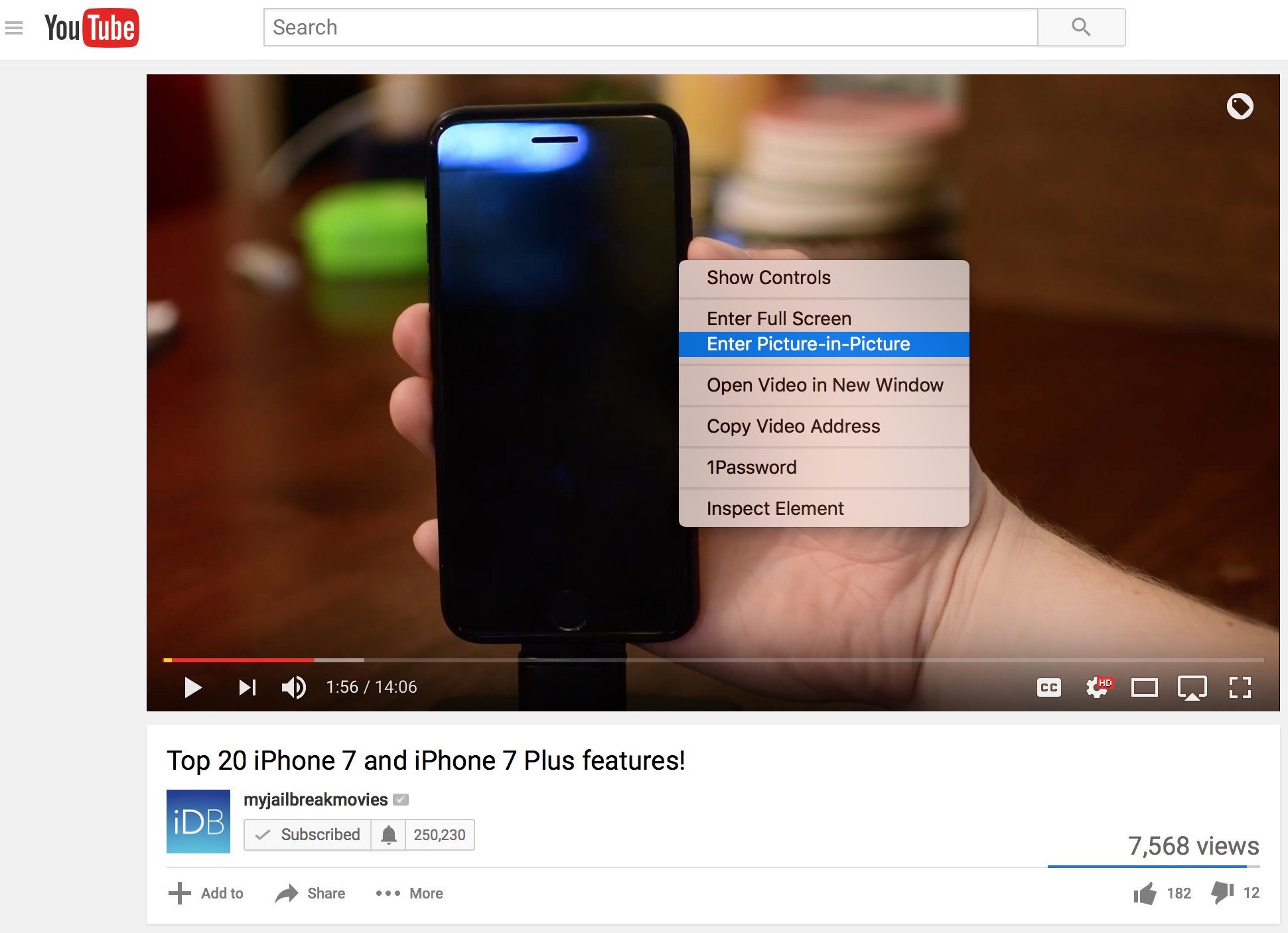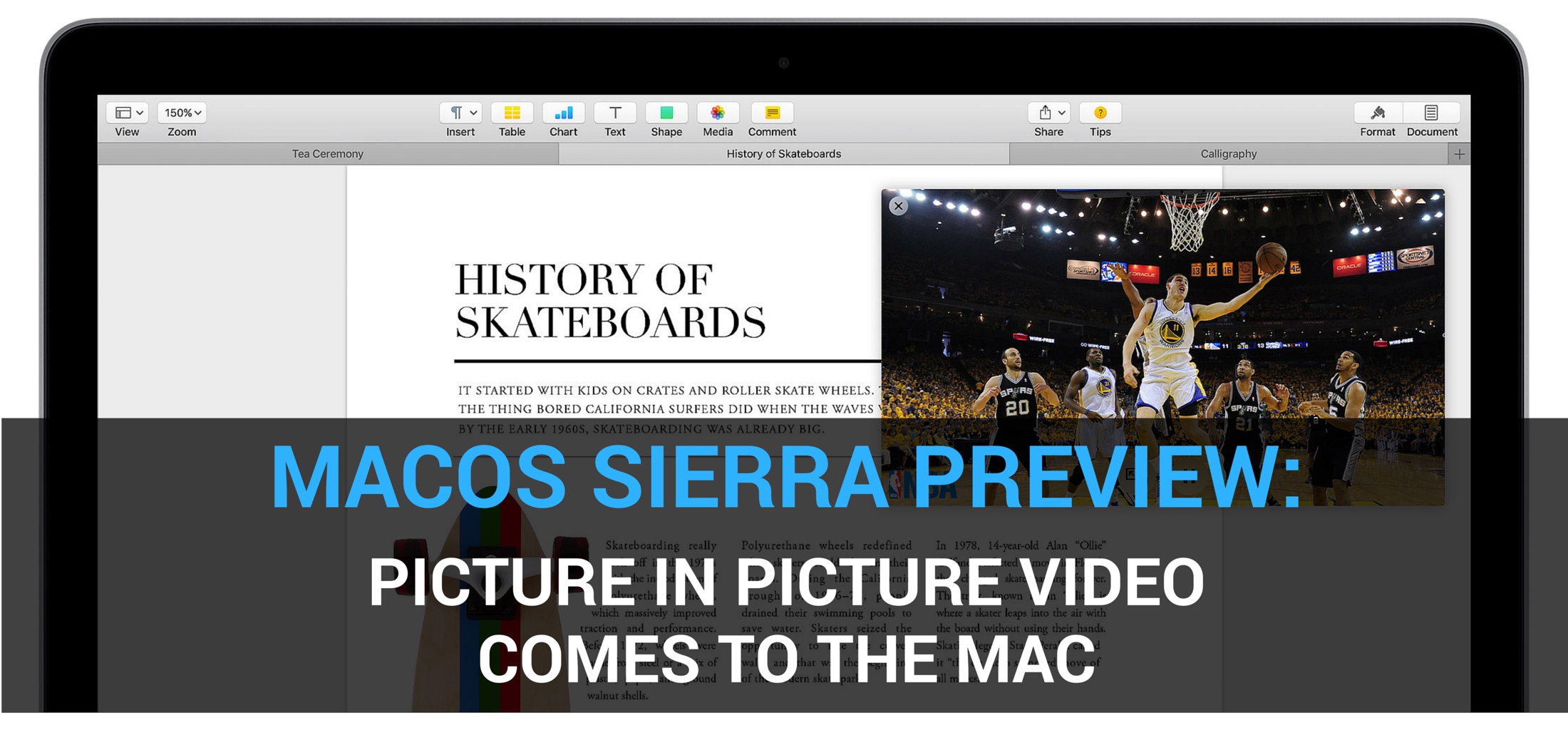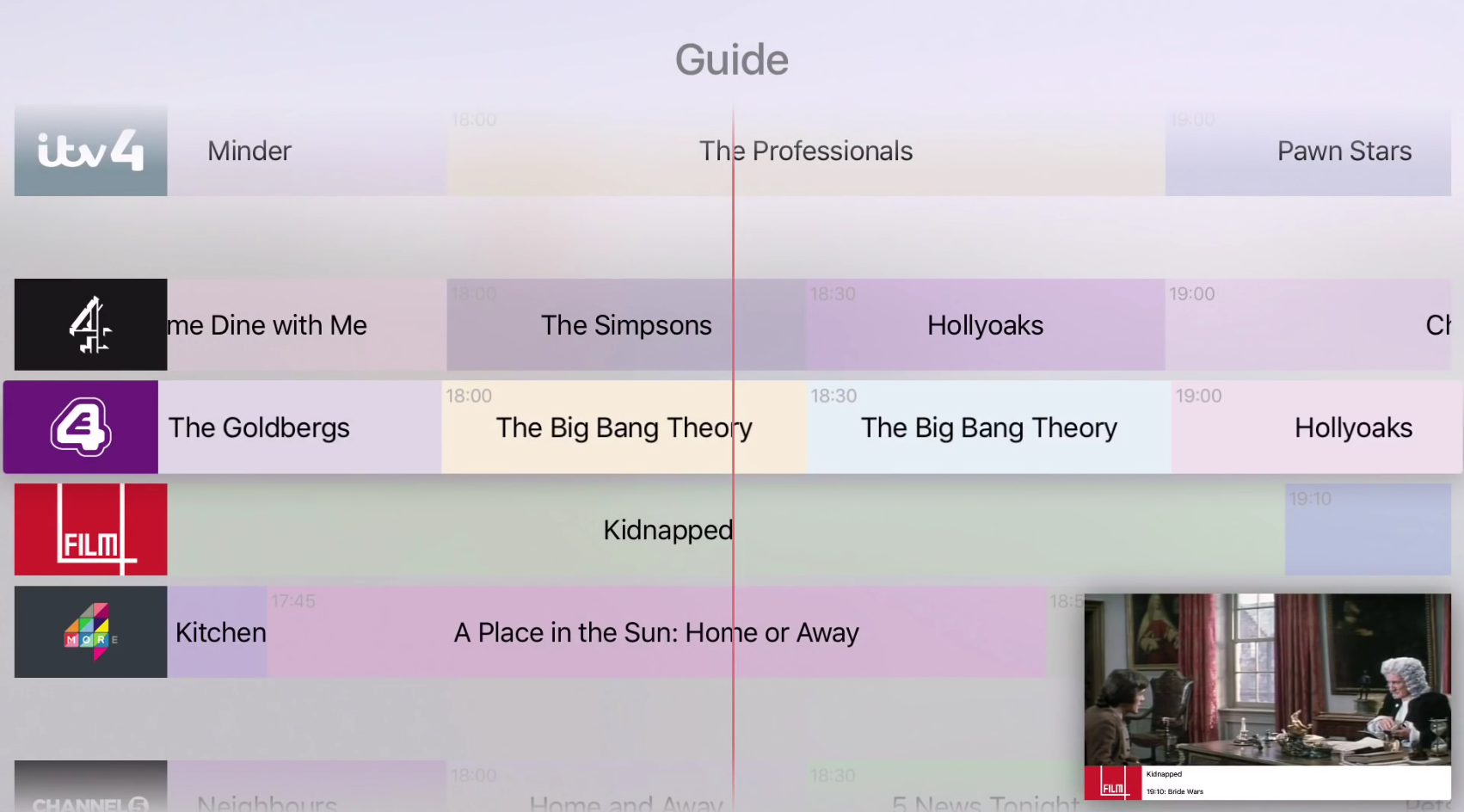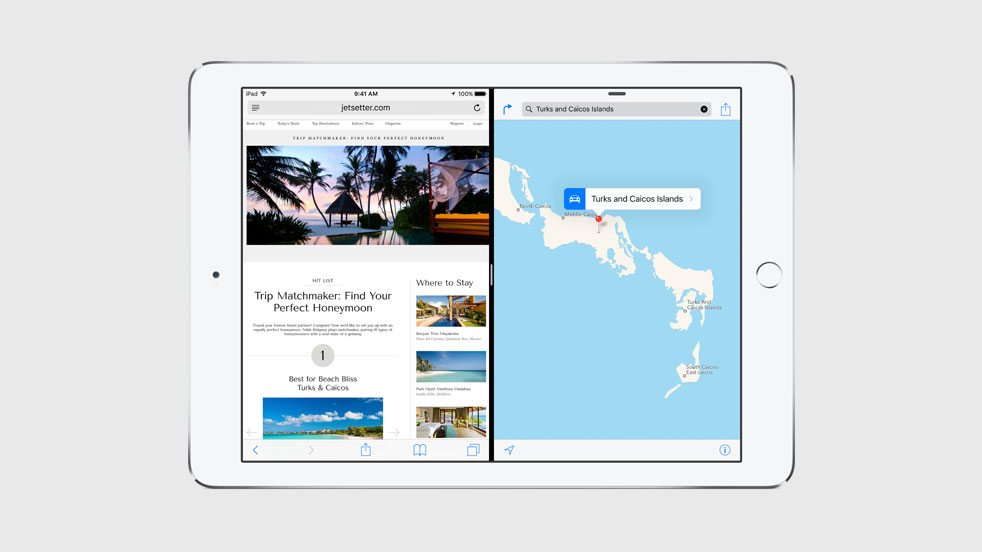Picture in Picture (PiP) lets you watch videos in an overlay that floats over the desktop and app windows. The PiP overlay can be pinned to any of the screen's four corners by dragging it. Unfortunately, Apple has not made it obvious that you can actually position the video overlay anywhere you want on your Mac's screen.
In this brief tutorial, we'll teach you how to disengage a web video from its webpage and place it anywhere on the screen.