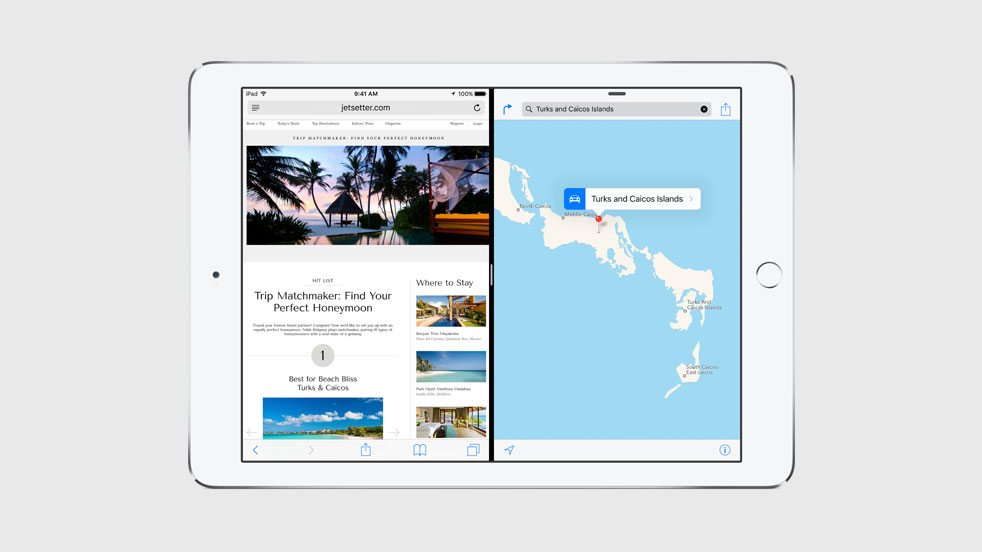
True multitasking is now a reality on the iPad! With iOS 9, you can view two apps at the same time and interact with them using multitouch at the same time.
You can also adjust the Split View between the two apps on the fly, and access additional apps by means of a brand new App Switcher. You’ll even be able to watch videos via a brand new Picture in Picture mode.
Needless to say, iOS 9 looks like a complete game changer for the iPad. It will certainly make it more of a productivity machine thanks to the new multitasking ability.
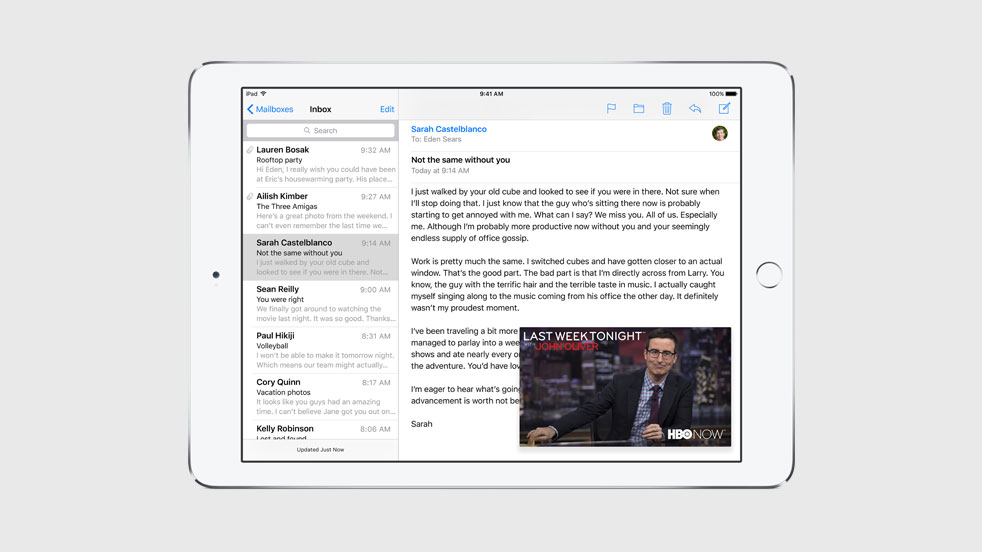
The new multitasking interface works using four main components:
App Switcher – The App Switcher has been completely redesigned in iOS 9.

Slide Over – Lets you open a second app from the side of the screen without leaving the app that you’re currently using. Slide over is available for the following iPad models:
- iPad Air
- iPad Air 2
- iPad mini 2
- iPad Mini 3
Split View is available only on the iPad Air 2, and allows two apps to be open and active on screen at the same time. You can then use multitouch gestures with both apps simultaneously.

Picture in Picture – Will scale down a video so that you can enjoy the video while doing things like web browsing and checking email.
Multitasking on the iPad is a complete game-changer, and one of the biggest changes to the iPad since the original device launched in 2010. Seriously, it looks incredible, and I’m going out to buy a new iPad Air 2 asap.