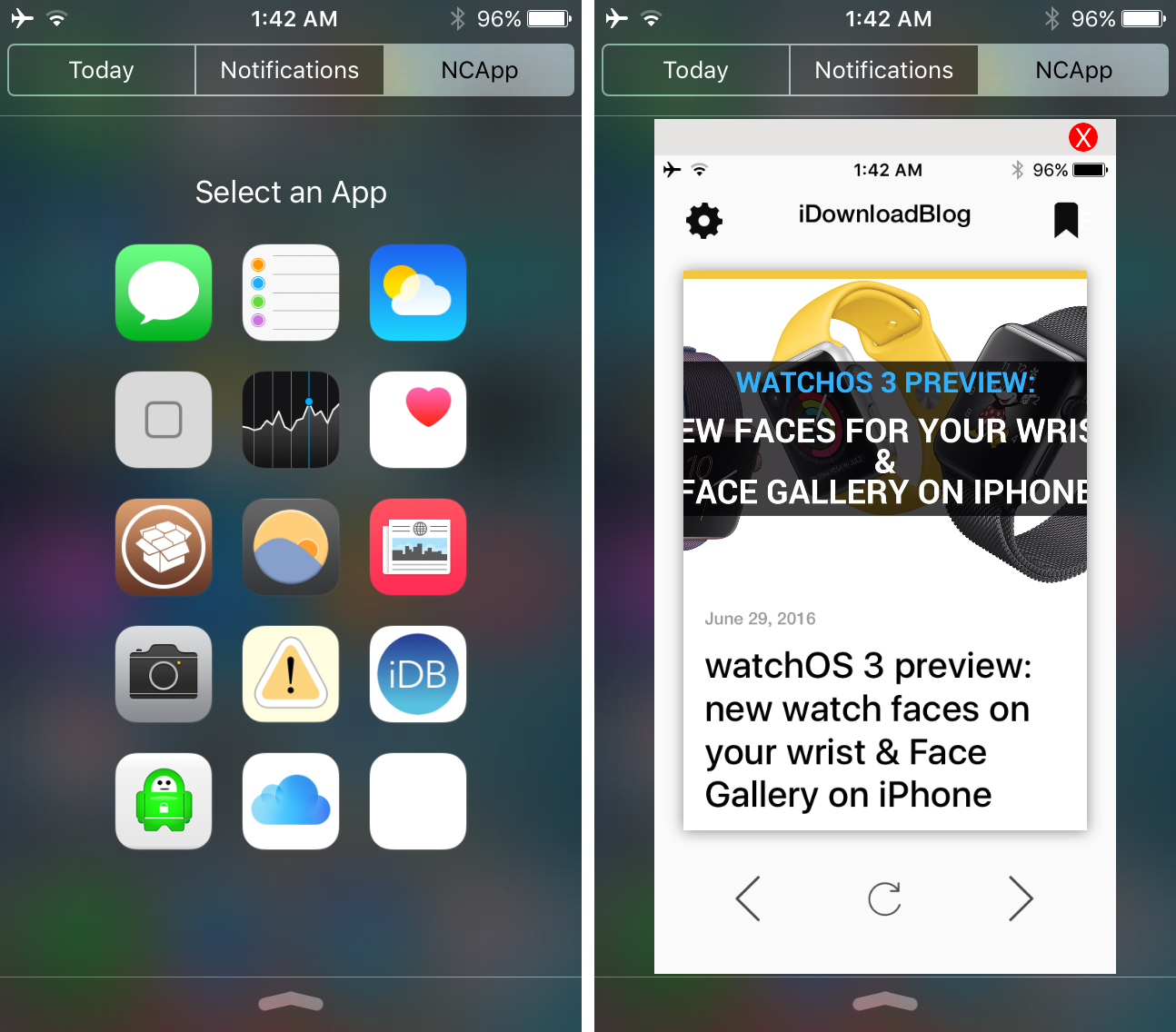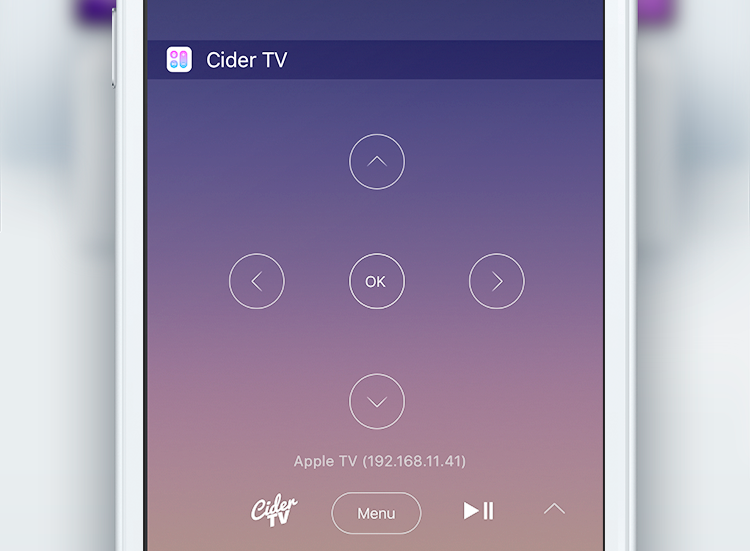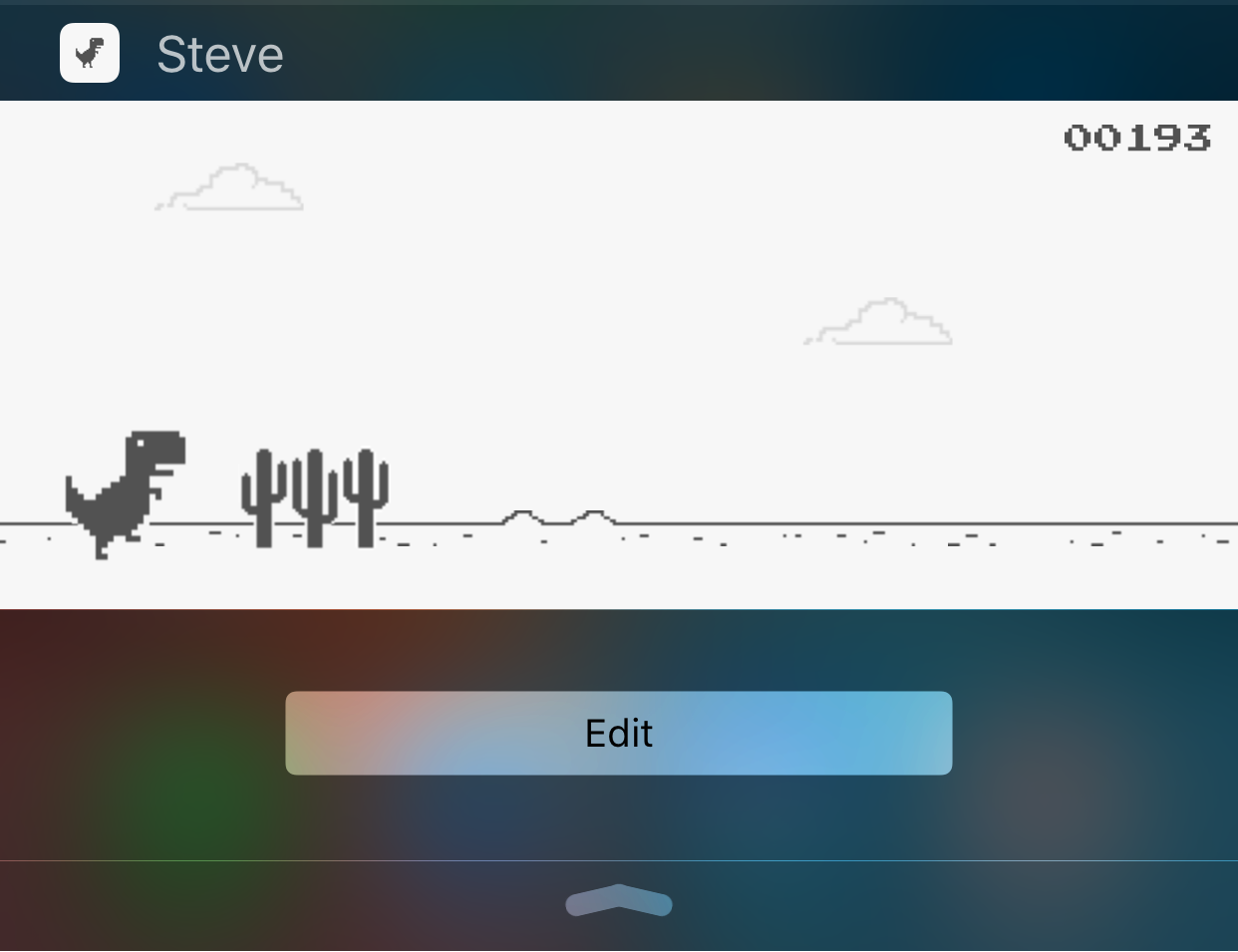Whether you're looking to silence unnecessary alerts during meetings, prioritize important messages, or simply declutter your Lock Screen, maintaining a healthy balance between staying informed and avoiding notification overload is essential. In this article, we will go over your iPhone notification settings and provide a comprehensive guide on how to adjust them to best suit your needs.
How to adjust your iPhone Notification settings