Learn how to search for images and scans in the Notes app on iPhone and iPad to quickly find a photo or a document you’ve attached to a note.
How to quickly search for images, attachments and scans in the Notes app on iOS


Learn how to search for images and scans in the Notes app on iPhone and iPad to quickly find a photo or a document you’ve attached to a note.
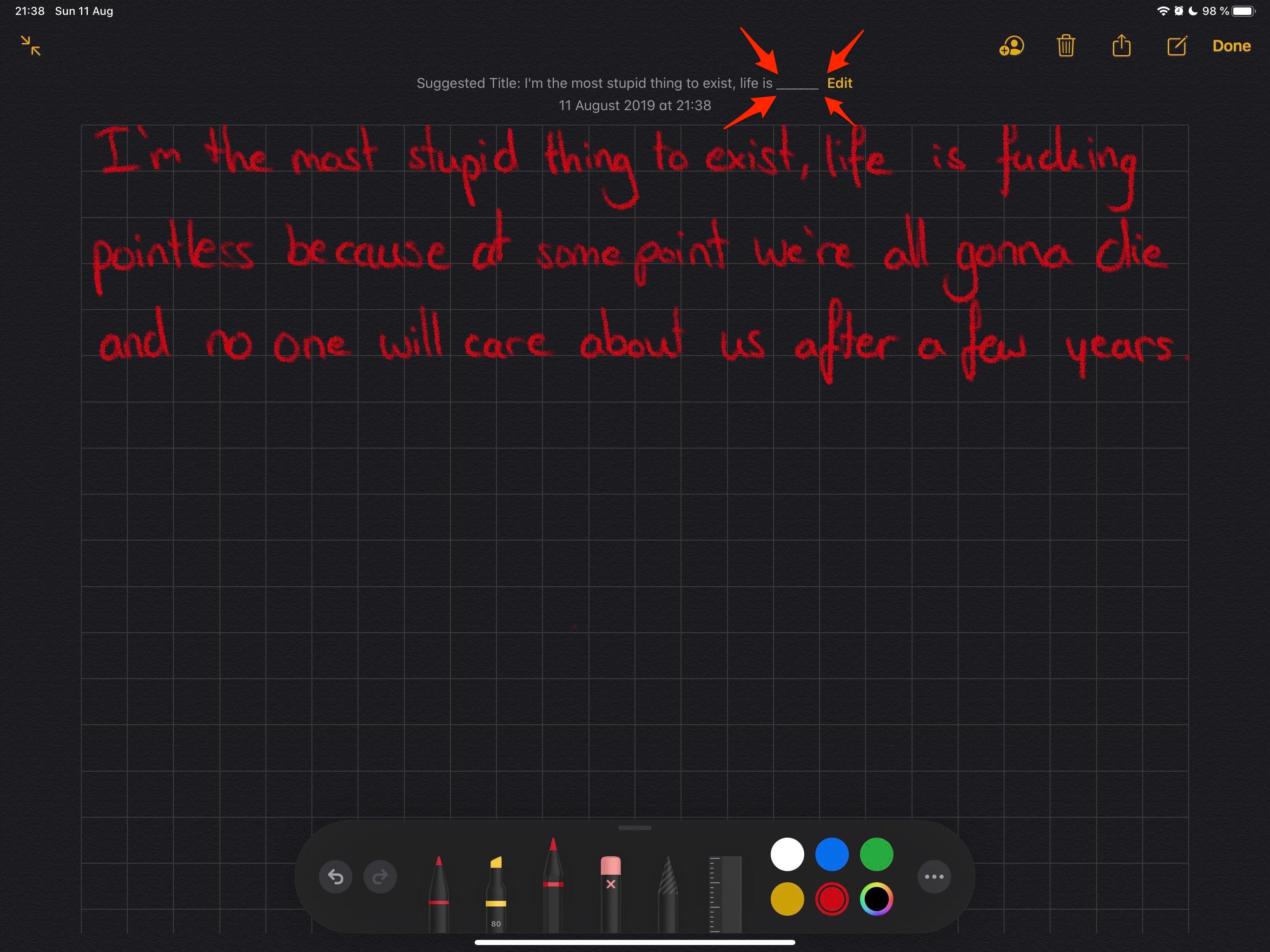
The improved Notes app in iOS 13 apparently features automatic curse word censoring.
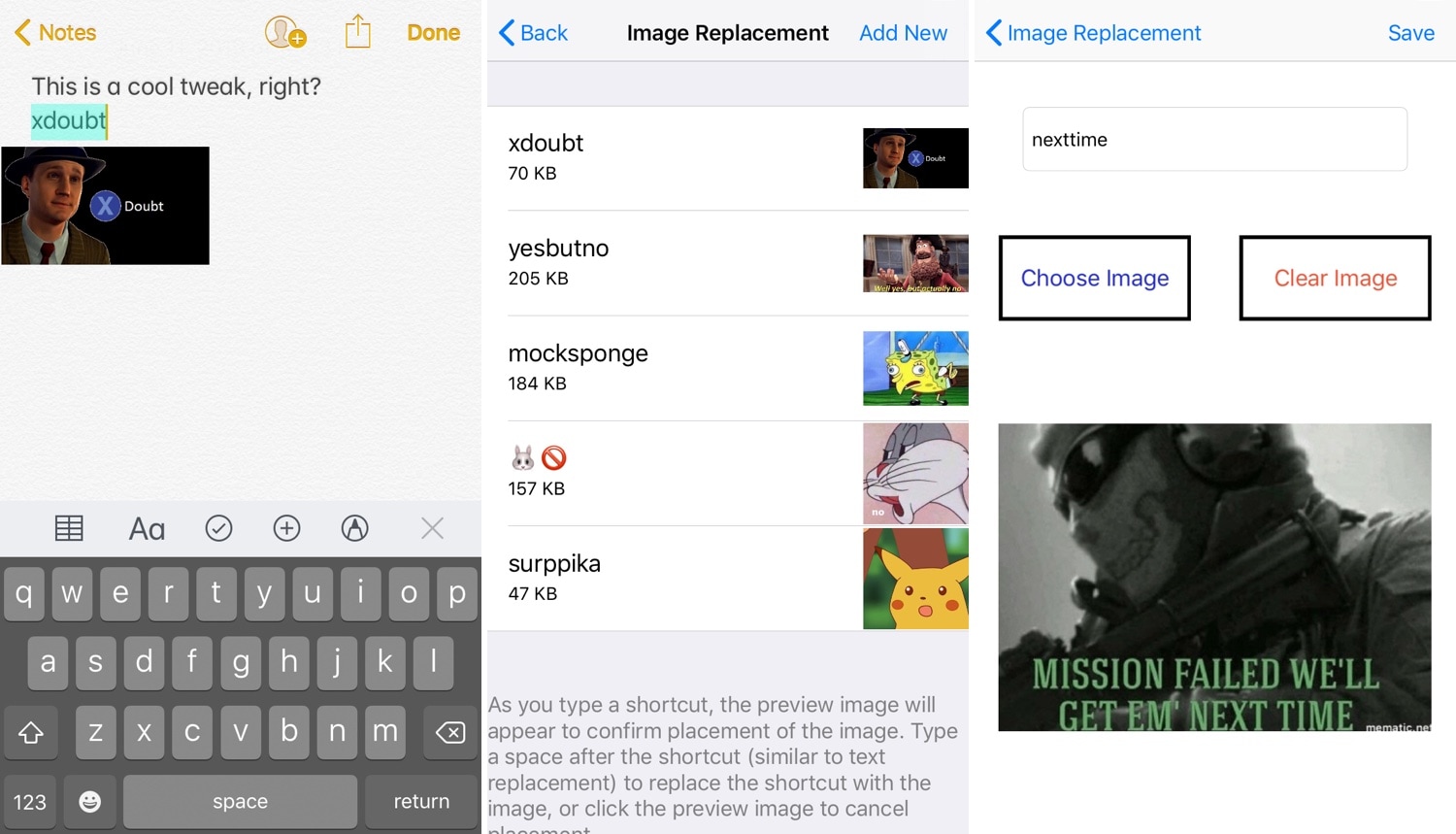
iOS comes with a native text replacement feature that lets users set shortcuts that will automatically expand to full words or phrases when typed. But wouldn’t it be neat if the same concept applied for images?
I’ve long wondered about this myself, and so I’m excited to share that a newly-released and free jailbreak tweak dubbed ImageCorrect by iOS developer Satvik Borra brings this feature to pwned handsets.

Apple tasked itself with bringing new features to the stock Notes app, and with iOS 13 the company has achieved that goal.
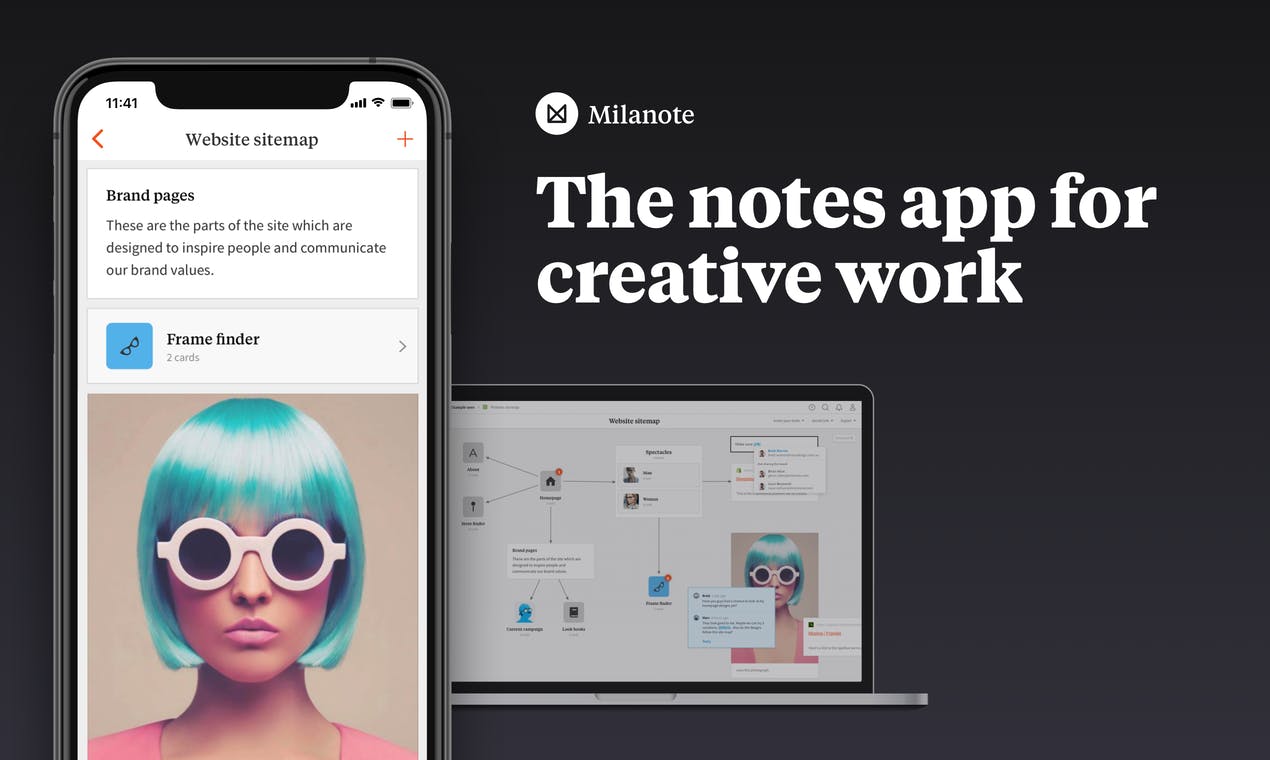
There are a lot of note-taking apps available for iOS users. But one of the best has been available for desktop for quite some time and is finally getting its iOS counterpart this week. Billed for creatives, this app can even help you look at your visual boards.
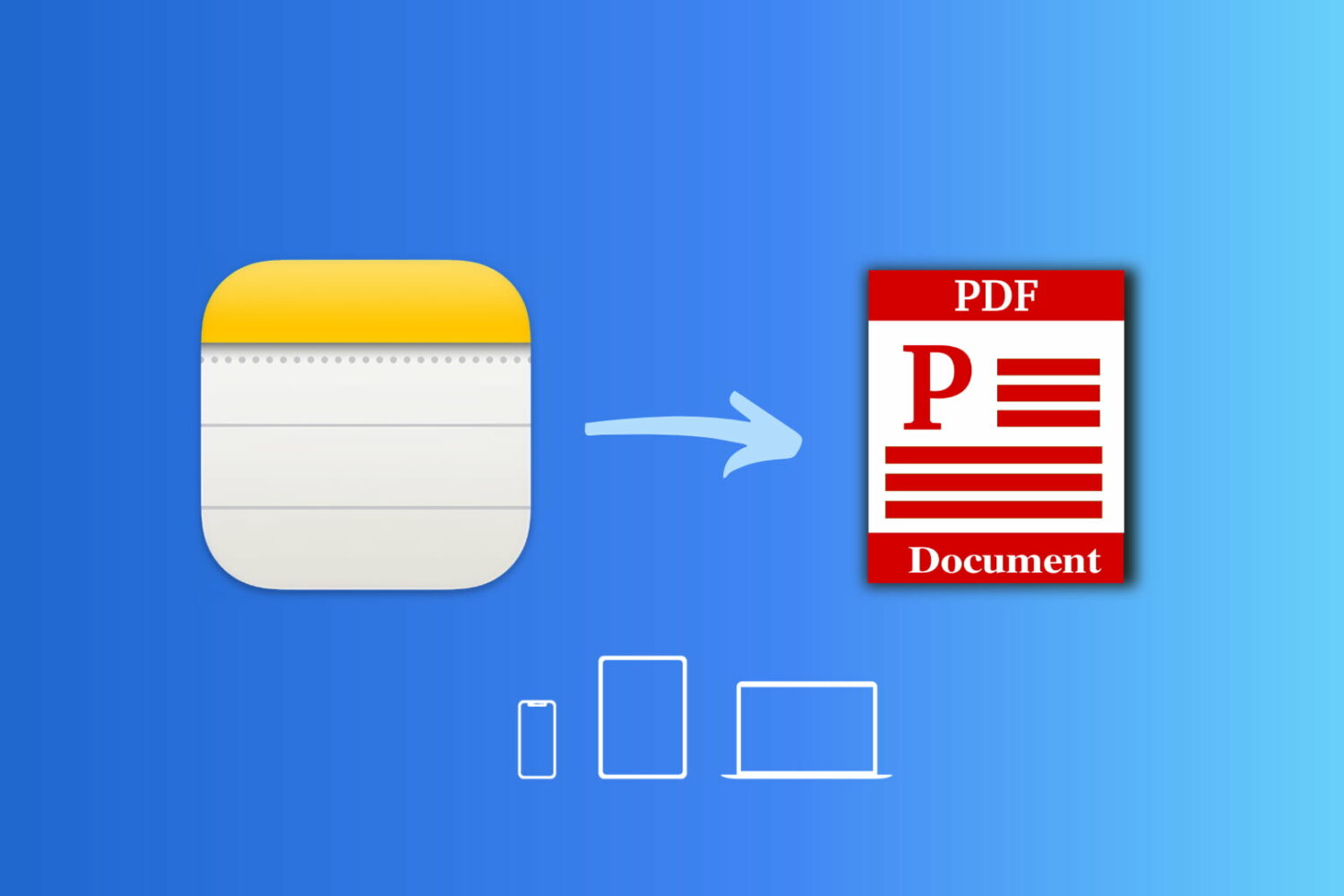
If you use the Notes app on iOS and Mac, then you know it’s a good note-taking tool. It syncs between your devices with iCloud, has formatting options for your notes, and lets you add passwords to secure certain notes.
Another handy feature of the Notes app is that you can export notes as PDFs. This is great if you need to import a note to a different app or need to share a PDF with someone for a specific purpose.
To help you out, we have this short tutorial that shows you how to export notes from the Notes app on iPhone, iPad, and Mac.
Just like using folders on your Mac can keep your files organized, you can use folders in the Notes app to keep everything nice and neat. Rather than just having lists of notes, you can create folders and subfolders to keep related notes together. This makes finding the notes you need much easier.
Here’s how to organize your Apple Notes with folders on Mac.

Check out this selection of the top 5 free note-taking apps for Apple Watch, and increase your productivity right from your wrist.

The Notes app is one of the quickest and easiest ways to capture your notes on the go. Plus, if you sync with iCloud, you can access all of your notes on your iPhone, iPad, and Mac. So, when you have a thought, an idea, or an important note to take, opening the Notes app quickly is key.
With that said, here's how to jot a note or make a sketch in the Notes app from the iPhone or iPad Lock Screen.

Did you forget the password for your Apple Notes app? In this tutorial, we will show you how easily regain access to your locked notes on iPhone, iPad, and Mac by following these simple steps for resetting your password.

Maybe you’ve noticed, or perhaps you haven’t, but with the release of iOS 11 came the disappearance of the App Store Wish List feature. It didn’t make its way back in iOS 12, so if you’re still hoping for that wish list to keep track of apps you want, you do have other options.
Here’s how to create an App Store wish list with Notes as well as a third-party app called Lookmark.