Microsoft no longer makes keyboards, webcams and other PC accessories, but we have good news—those beloved gadgets will continue under the Incase brand.
Microsoft’s beloved accessories will live on under the Incase brand


Microsoft no longer makes keyboards, webcams and other PC accessories, but we have good news—those beloved gadgets will continue under the Incase brand.

In this tutorial, we'll explain how to connect a wired or Bluetooth mouse to your iPhone, customize the mouse buttons, and use it alongside touch input.

You can use your Mac's keyboard, mouse, and trackpad wirelessly with your other Mac desktop, MacBook, or iPad. However, if you own multiple Apple devices, you may have experienced the frustration of accidentally moving your mouse pointer or typing on the wrong device. In this article, we'll show you how to prevent your Mac from extending its mouse pointer and keyboard to other nearby devices.
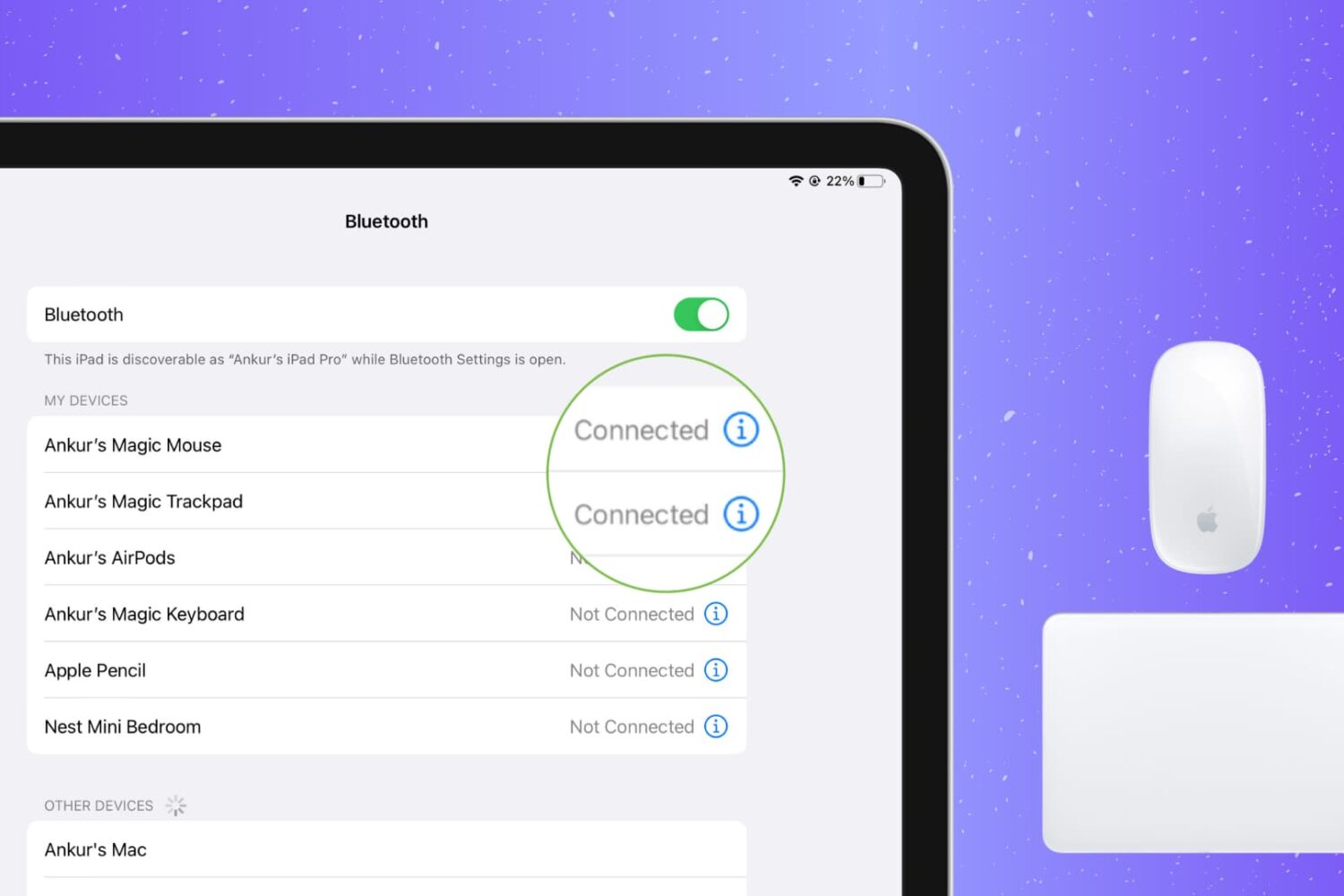
This article will guide you through the steps to connect and use a mouse or trackpad with your iPad, which should provide a more confortable user experience.

Thanks to Universal Control, you can use your Mac's or MacBook's mouse, trackpad, and keyboard wirelessly on your iPad.
In this tutorial, we'll show you how to use a single mouse, trackpad, or keyboard with both your Mac and iPad.

If you're reading this article on your Mac, you'll notice that the macOS pointer is black and white by default. The good news is you can change it to any color you like. If you have difficulty seeing your mouse or trackpad pointer or want to personalize its look, here's how to adjust the cursor color of your Mac.
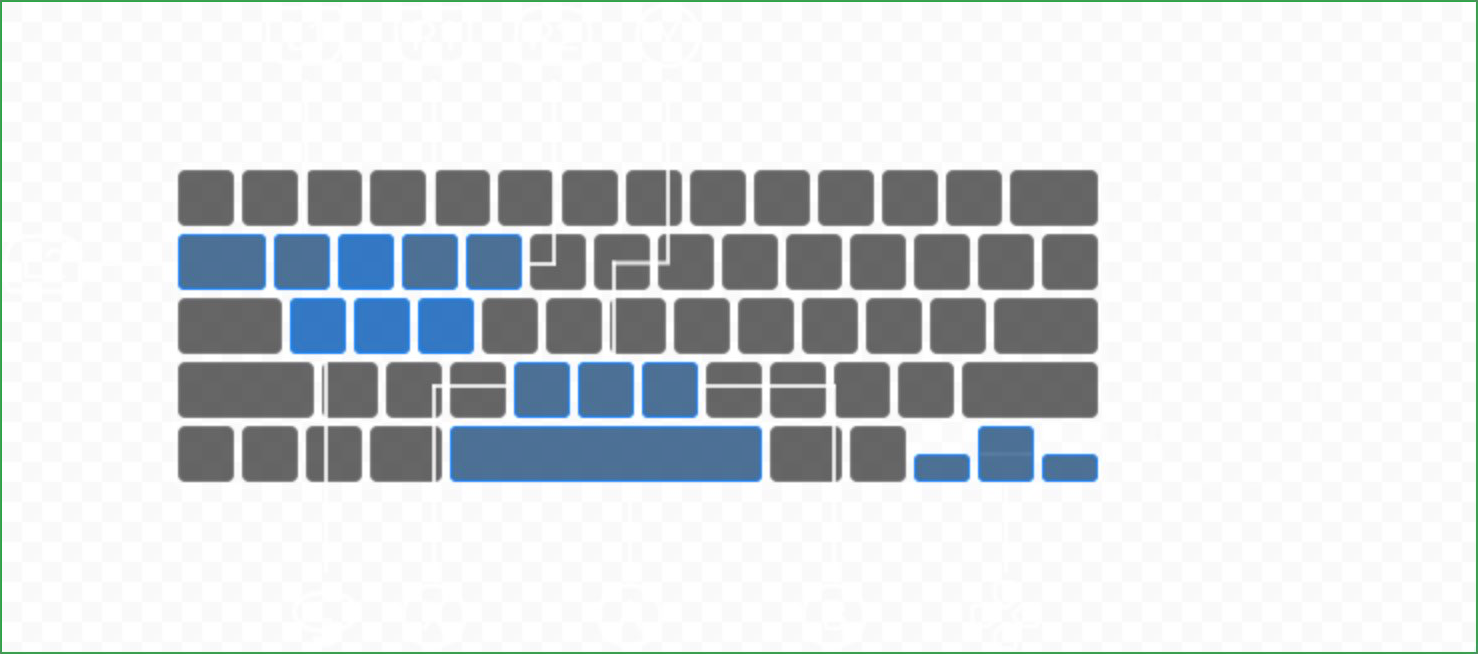
macOS Big Sur 11.3 includes all-new gaming layouts with a dedicated interface for mapping buttons on the paired controller to custom keyboard and mouse combinations.

Microsoft has updated its Office for iPhone and iPad productivity suite with a few new nice-to-haves. For instance, you can now take advantage of side-by-side multitasking in Excel. Also, Word now supports richer mouse and trackpad interactions on your Magic Keyboard.
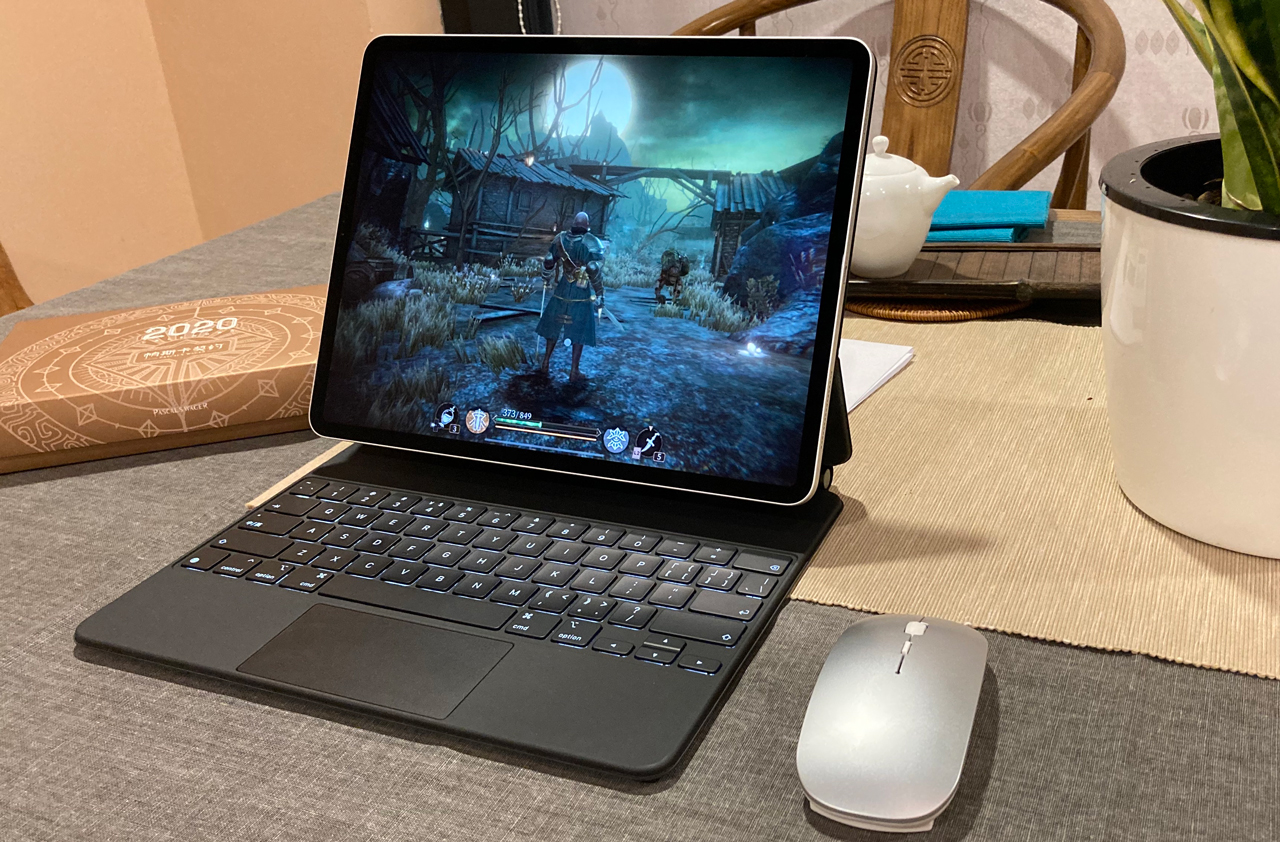
“Pascal's Wager”, an epic dark fantasy action RPG title for the iPhone and iPad, has been updated on the App Store with support for both mouse and keyboard controls. The game has become the very first iOS title to take full advantage of iPadOS 14's expanded framework that brings full support for keyboard, mouse and trackpad interactions on the iPad.

The right-click on the iPad is pretty similar in concept and execution to the long-standing right-click on Mac. In this tutorial, we show you how to right-click on iPad with your finger, your mouse mouse, or the trackpad.

If you need to control your Windows PC desktop or server with Microsft's Remote Desktop Mobile app for iPhone and iPad, you can now do so with proper mouse and trackpad support.

iPadOS brings an adaptive iPad cursor that uses subtle animations when hovering over various parts of the system to help you navigate. As an example, toolbar buttons in apps change color, and app icons on the Home Screen grow bigger. The animated cursor gives you a sense of context, but power users may want to disable these iPad pointer animations in order to enjoy a smoother tracking experience that resembles their computer.
Follow this step-by-step tutorial to learn how you can disable iPad pointer animations with just a few taps.