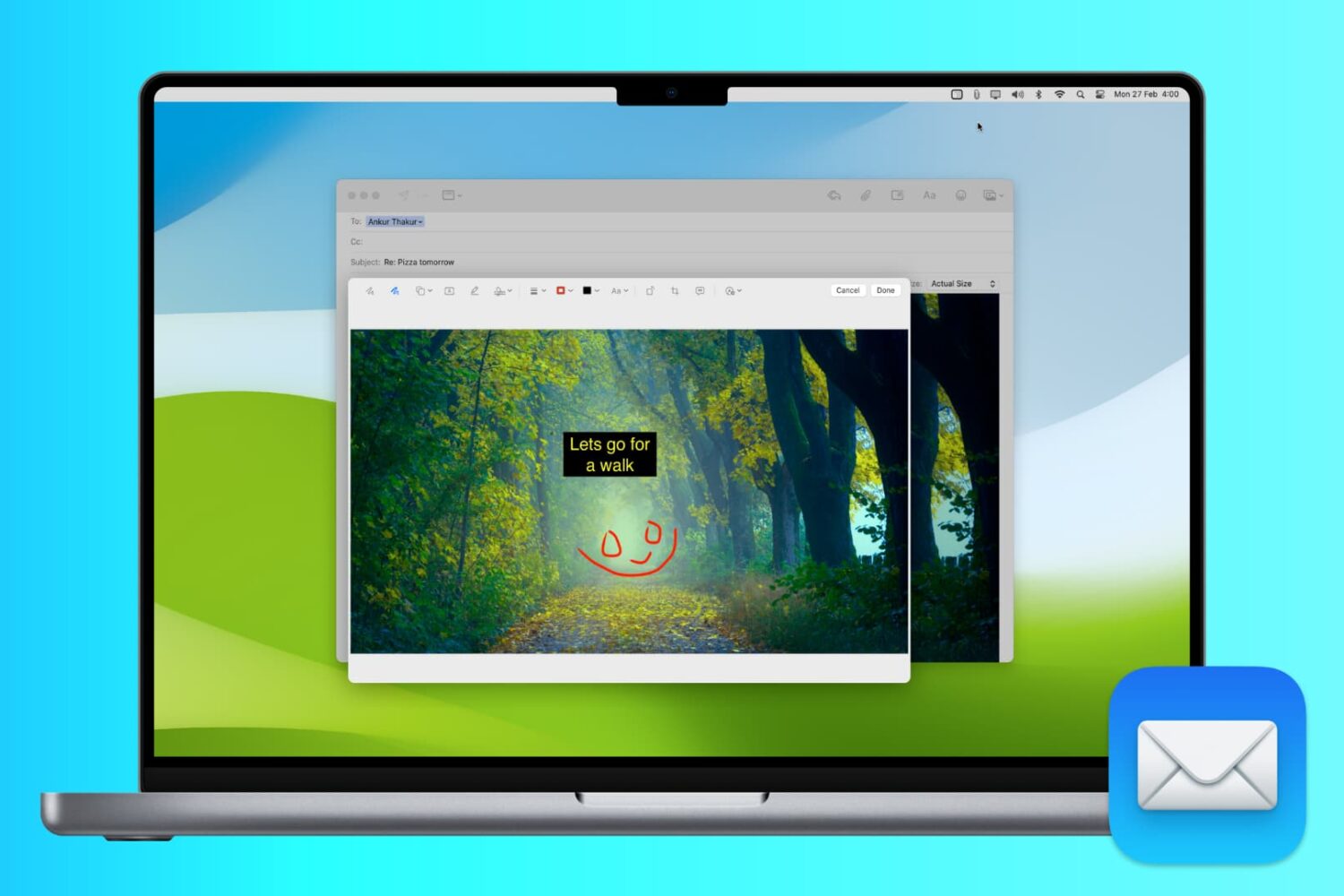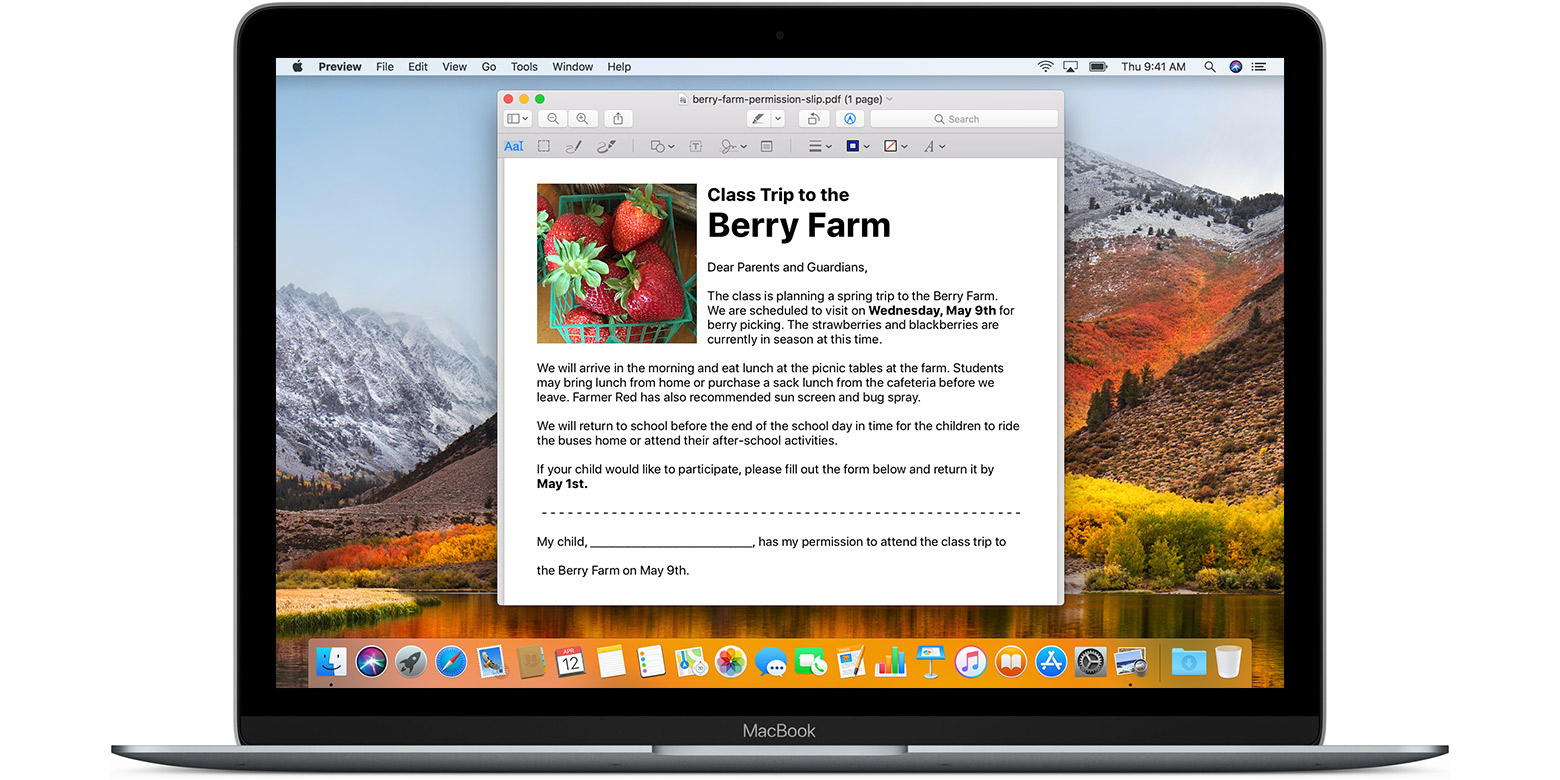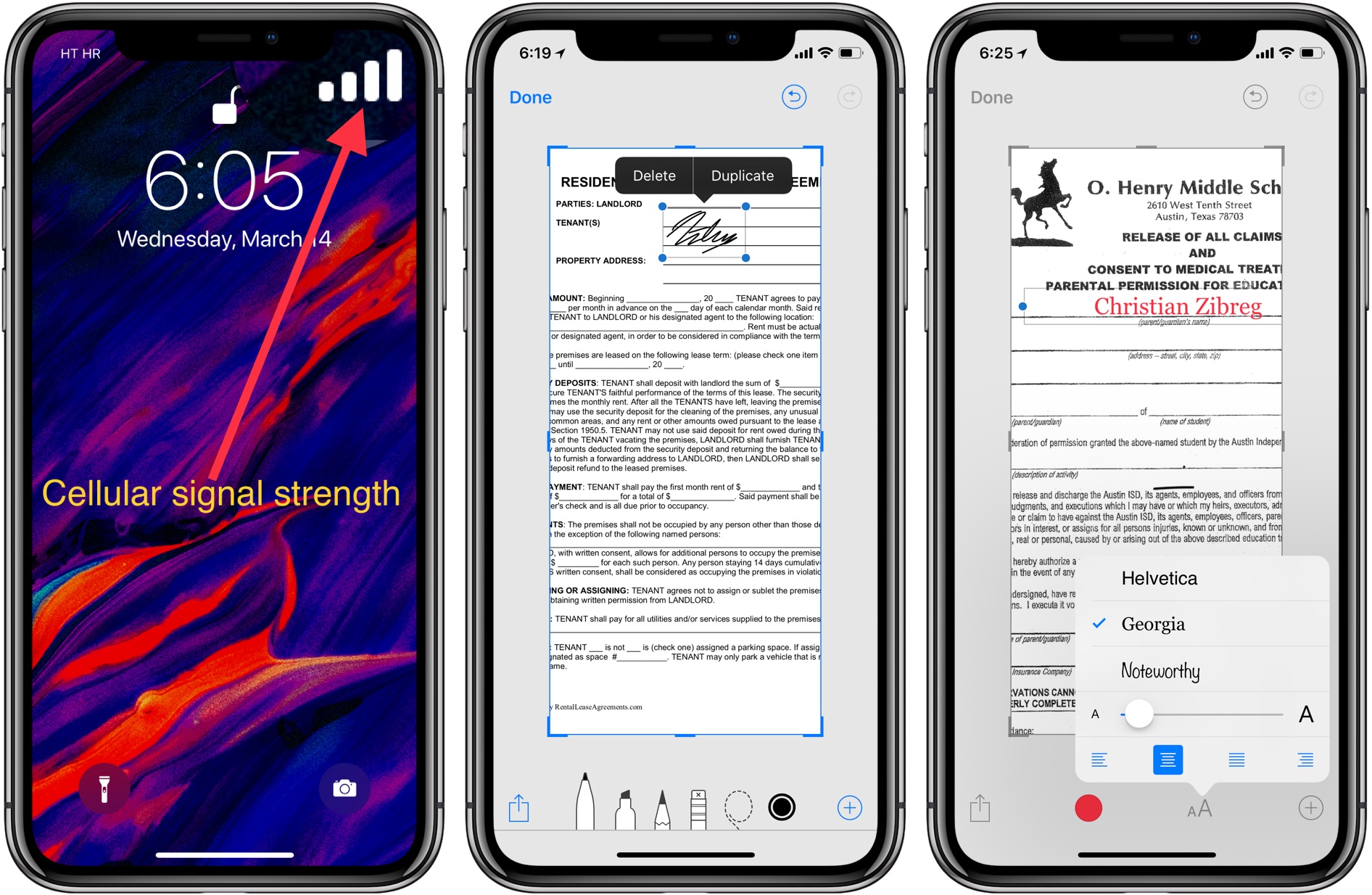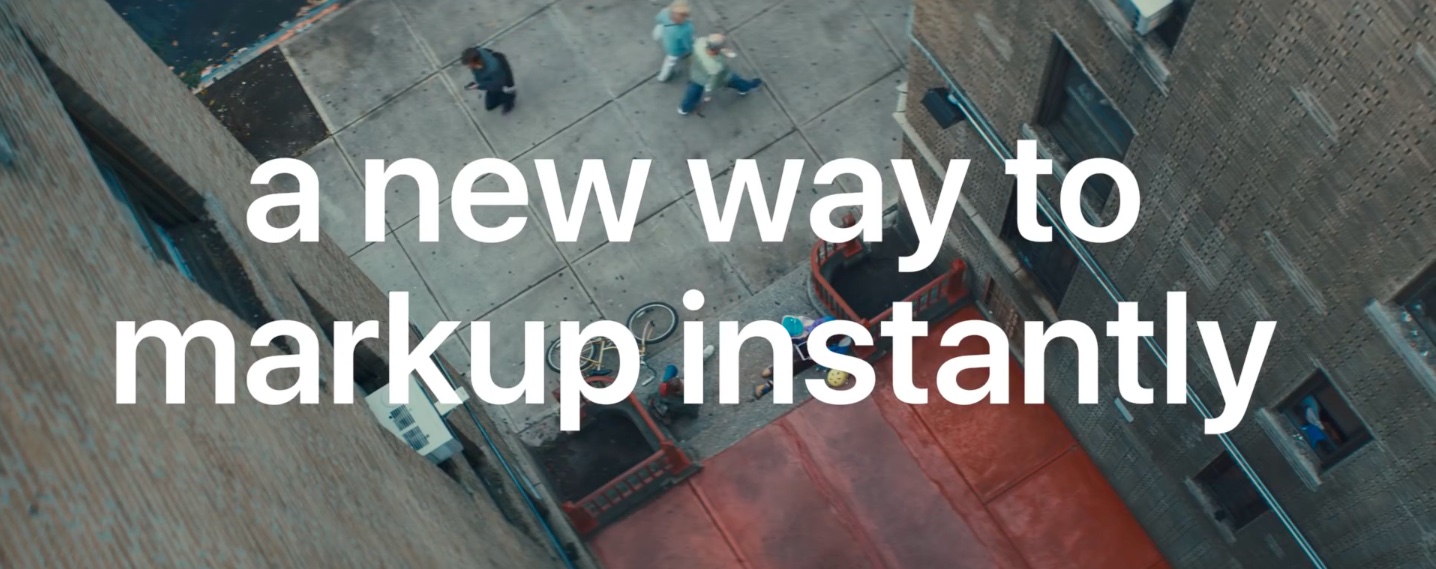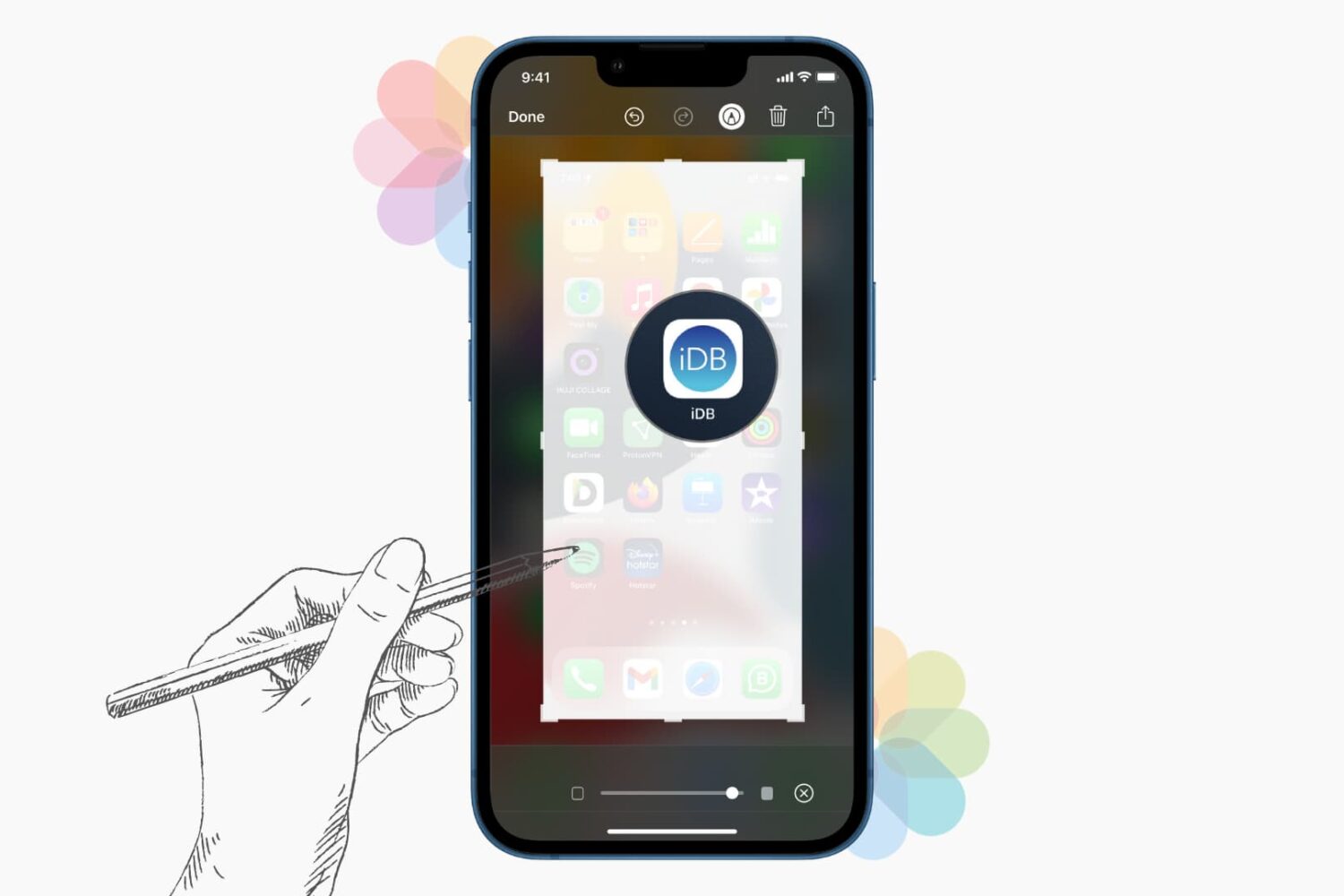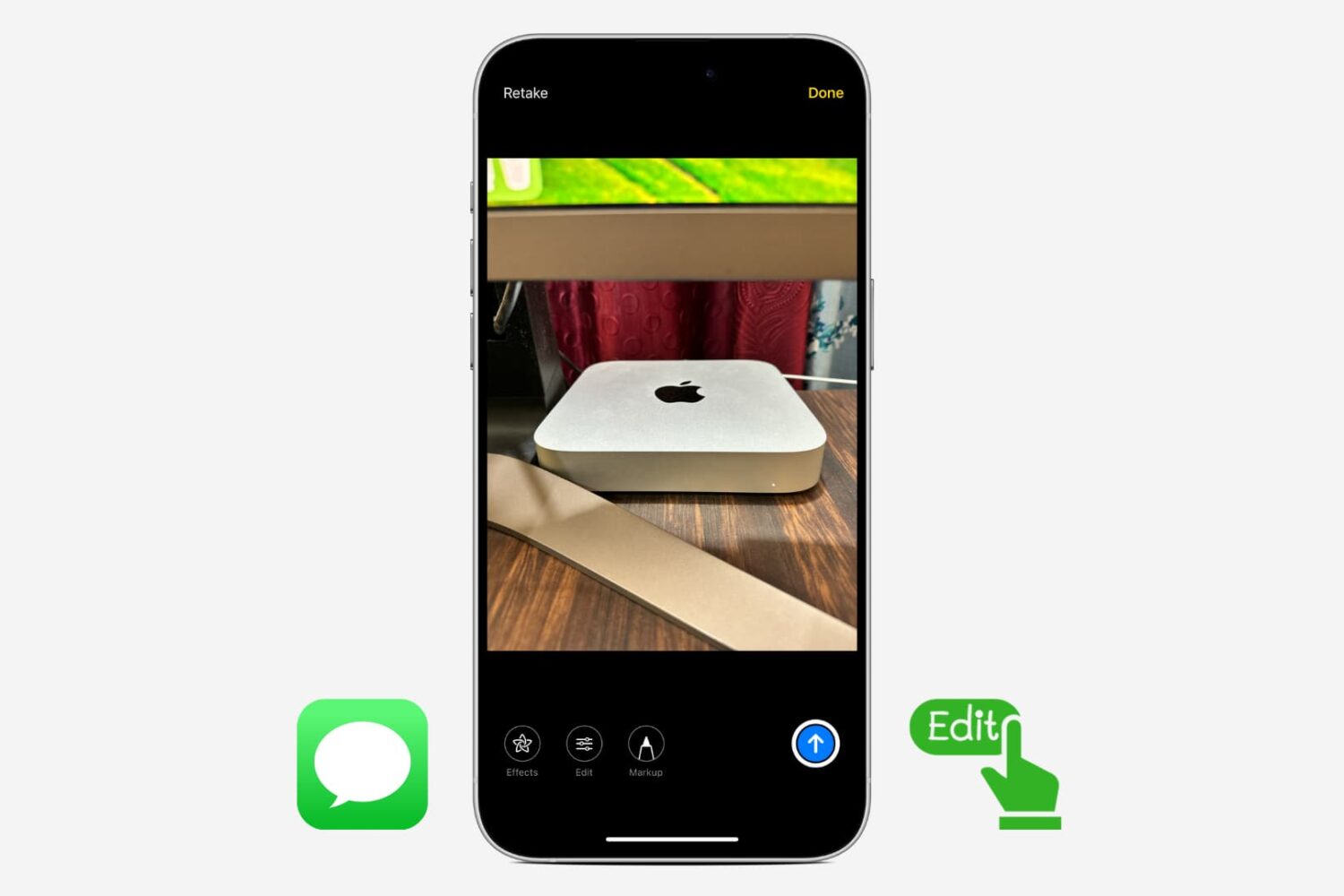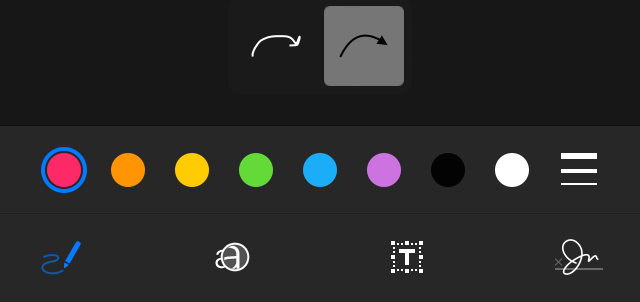You can easily draw or sketch with your finger and Apple Pencil on your iPhone or iPad. But since your MacBook or Mac desktop lacks a touchscreen, it isn't possible to sketch directly on them.
Thankfully, the Continuity feature lets you use your iPhone or iPad as a wireless drawing board for your Mac. After that, anything you sketch there will appear on your Mac. This tutorial will walk you through all the steps to do that.