Learn how to easily add text to your photos on iPhone, iPad, and Mac with our comprehensive guide, making your images truly stand out and convey your message effectively.
How to add text to a photo on iPhone, iPad, and Mac


Learn how to easily add text to your photos on iPhone, iPad, and Mac with our comprehensive guide, making your images truly stand out and convey your message effectively.
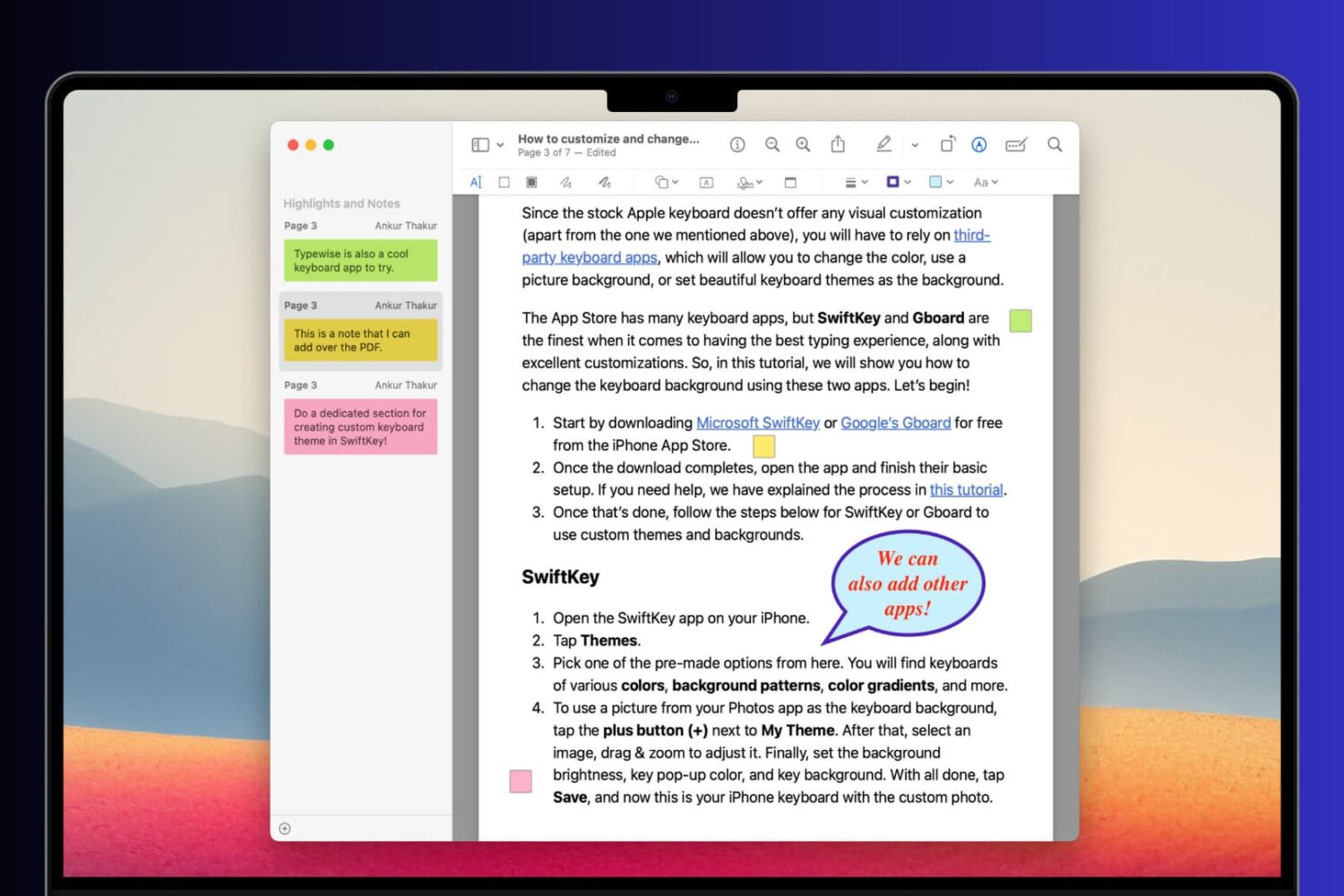
Learn how to add comments, references, extra information, formulas, and hints to your PDF documents using notes and speech bubbles on your Mac, iPhone, and iPad.

Are some key parts of the image cropped out or not visible when you set your iPhone wallpaper? Follow these simple steps to crop an image in the perfect wallpaper dimensions and then use that for your Home Screen or Lock Screen background.
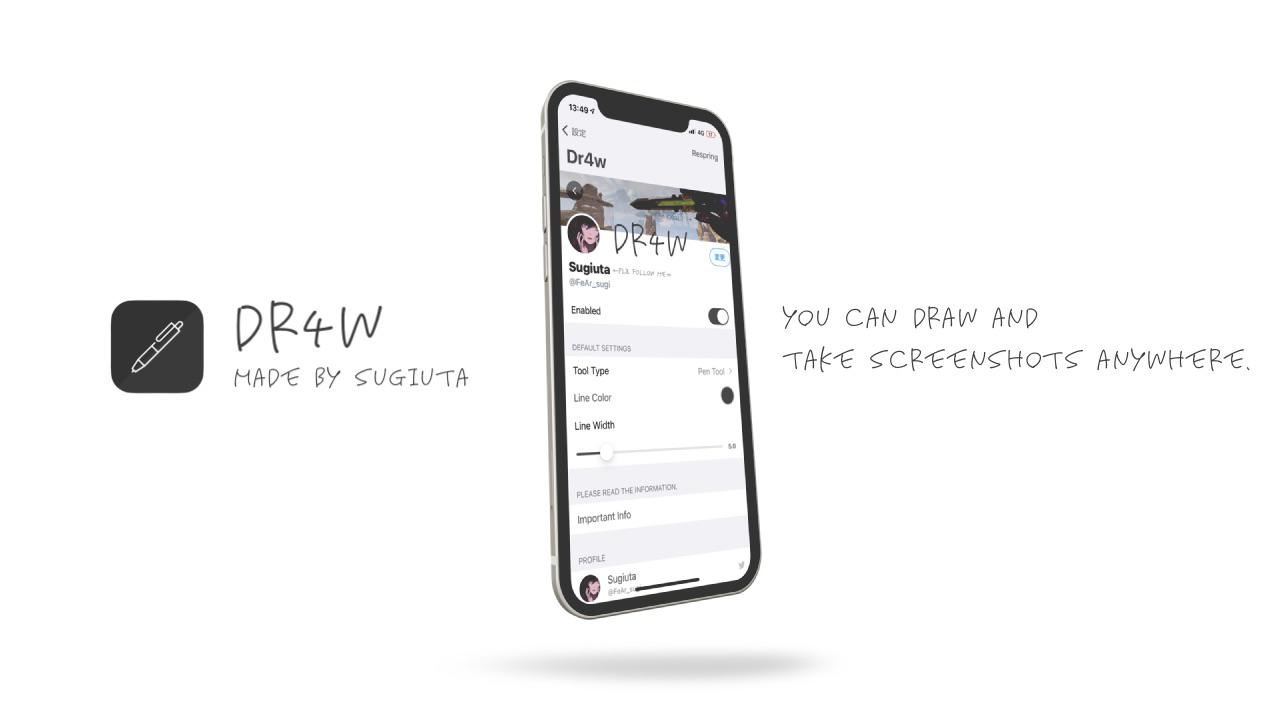
Anyone who finds themselves overwhelmed with the sudden urge to just start annotating things, especially in the middle of a screen recording that you’re capturing for a friend or family member, would be likely to appreciate a newly released and free-to-download jailbreak tweak dubbed Dr4w by iOS developer Sugiuta.
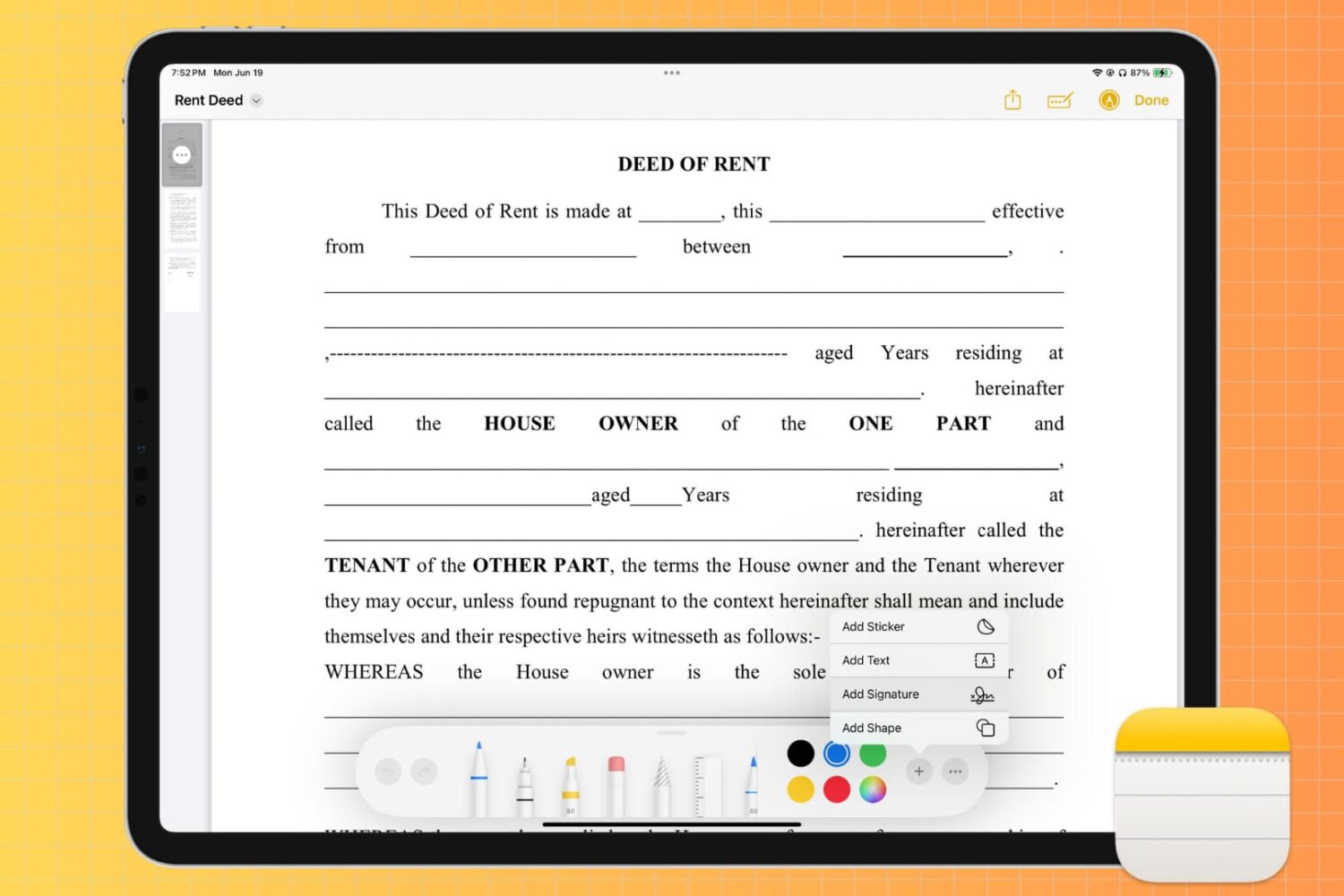
You can include images and PDFs as references in your notes. This is perfect for keeping everything together. And if you want to annotate one of those items, you can mark up images and PDFs right within the Notes app on your iPhone, iPad, and Mac.
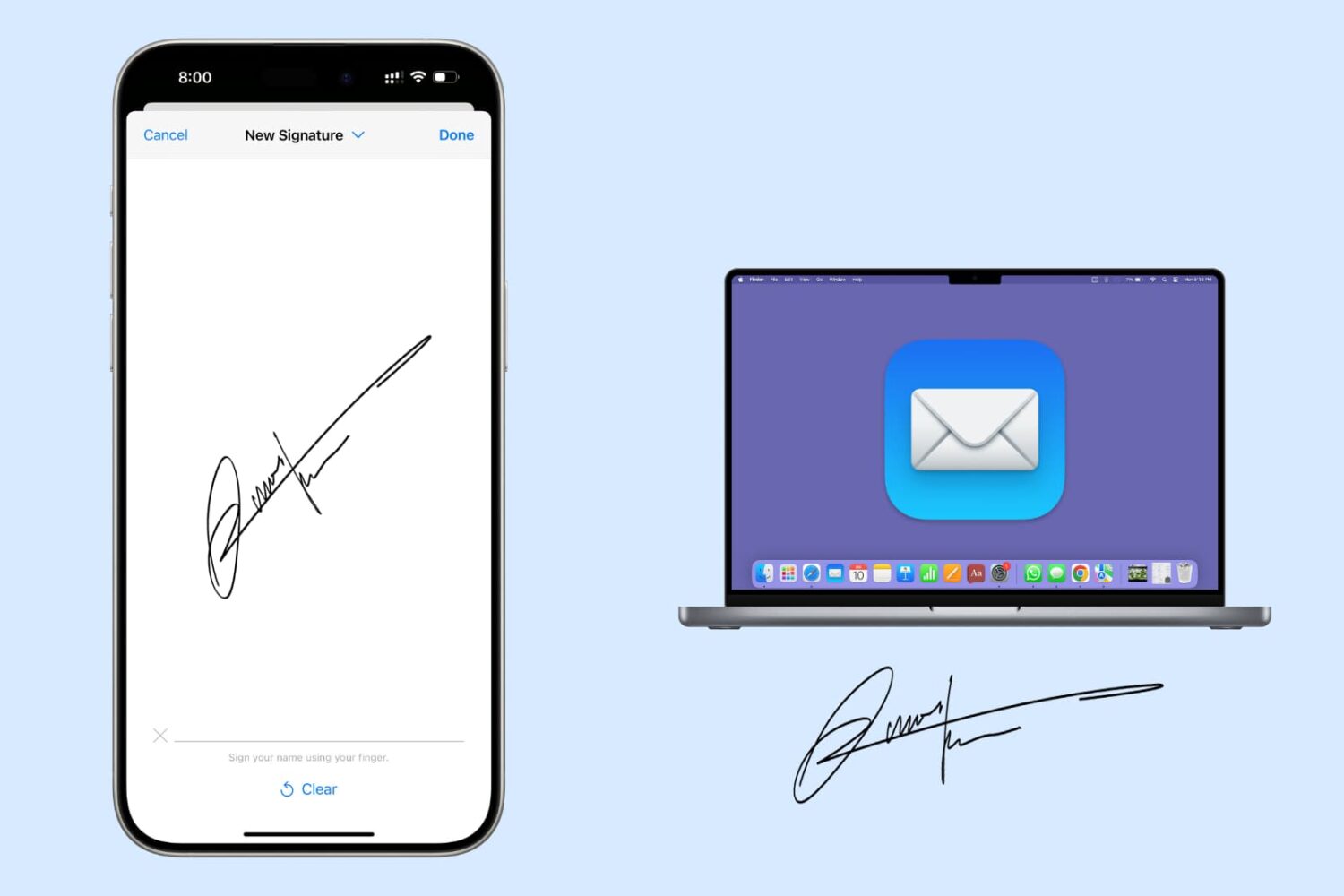
Have a PDF in the Mail app that you want to sign before sending? In this tutorial, we will show you how to sign an email attachment on your Mac using your iPhone or iPad.
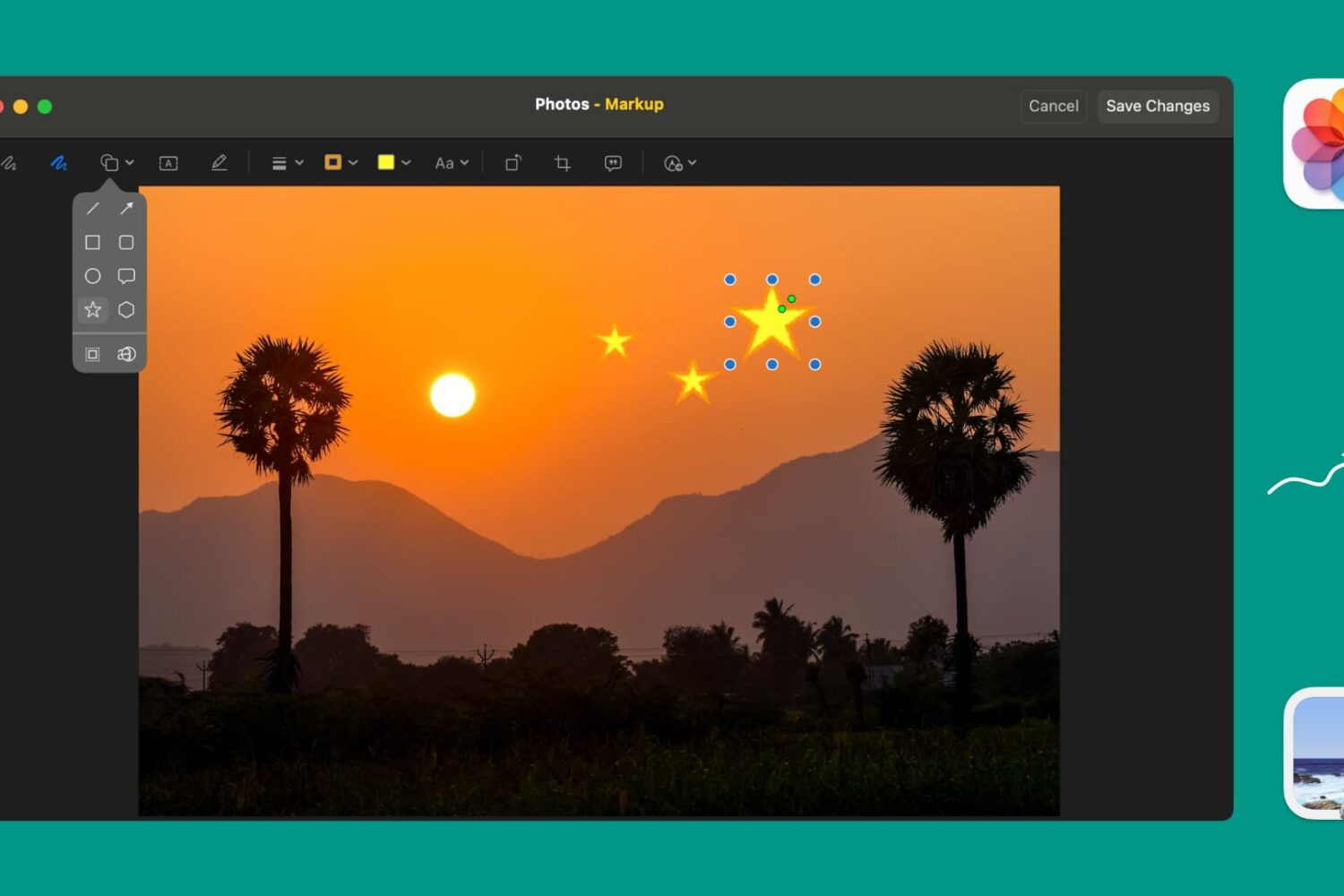
Need to highlight, put a shape, or draw over an image? This tutorial tells you all about the useful Markup tools inside the Photos and Preview apps on Mac so you can annotate your picture without downloading third-party apps.
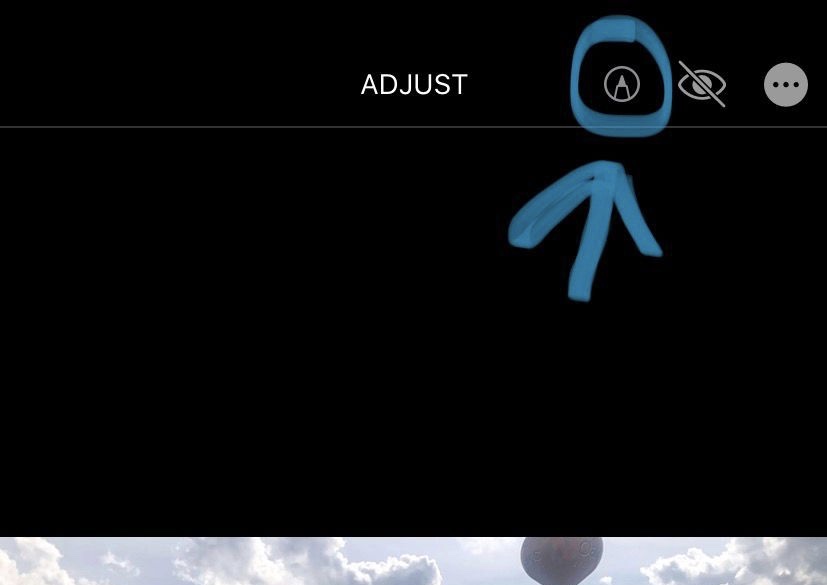
Markup is an incredibly useful feature supported by Apple’s Photos app, empowering users with the ability to annotate or draw on images before sharing them with others. There’s just one problem however: the default method of accessing Markup on a stock device is both convoluted and cumbersome, and it shouldn’t be.
QuickMarkup is a newly released and free jailbreak tweak by iOS developer Simalary (Chris) that effectively fixes this problem by placing a dedicated Markup button in the photo editing toolbar, as depicted in the screenshot example above.
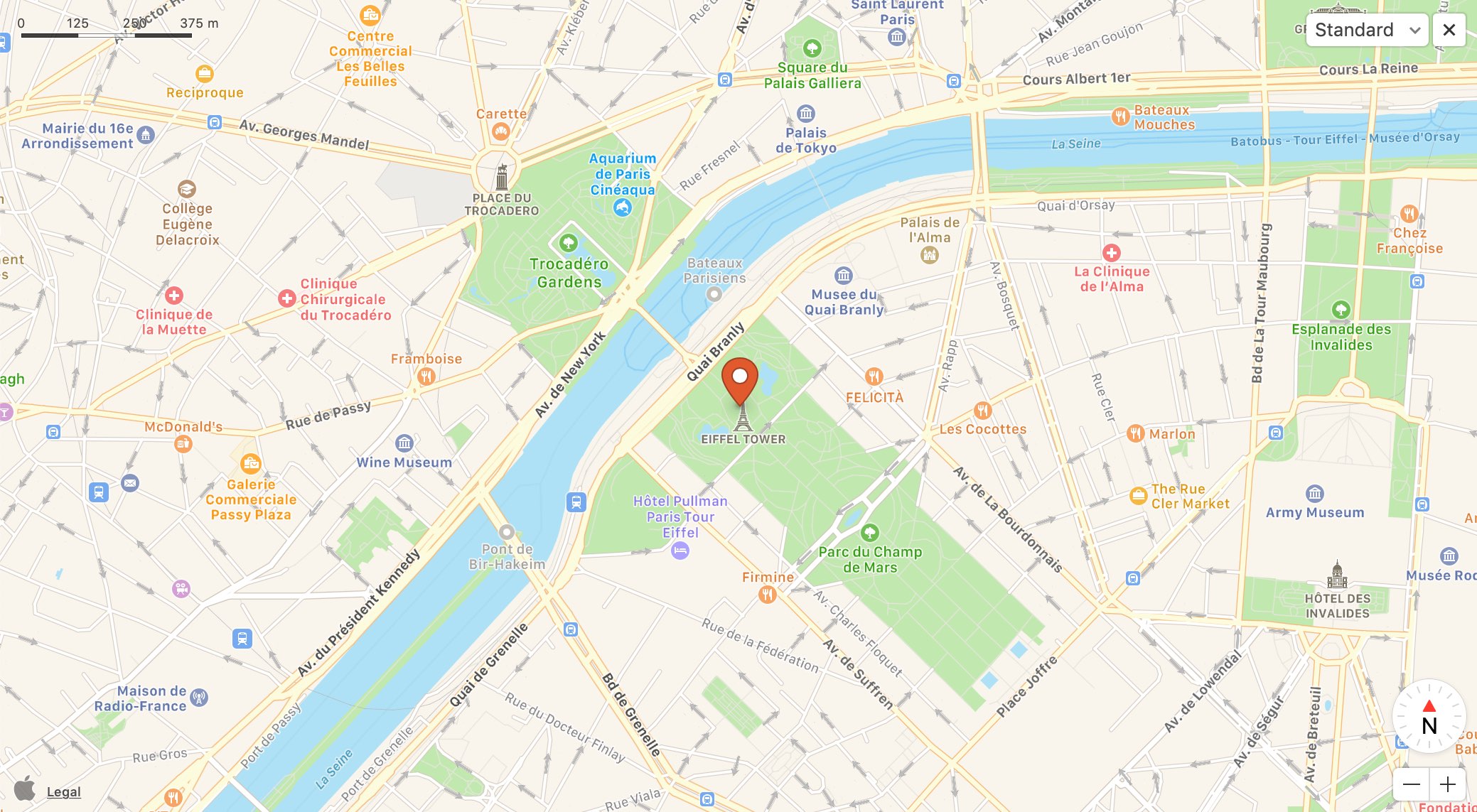
If you’re trying to describe a location to someone who isn’t familiar with the area, it can be difficult. You can’t just say, "It’s next to Walmart" if they don’t even know where Walmart is. But with the Maps app and Markup tool on Mac, you can easily use shapes and text to show exactly where you’re describing. And it can even be a little fun.
Here’s how to create and mark up a PDF from Maps on your Mac.
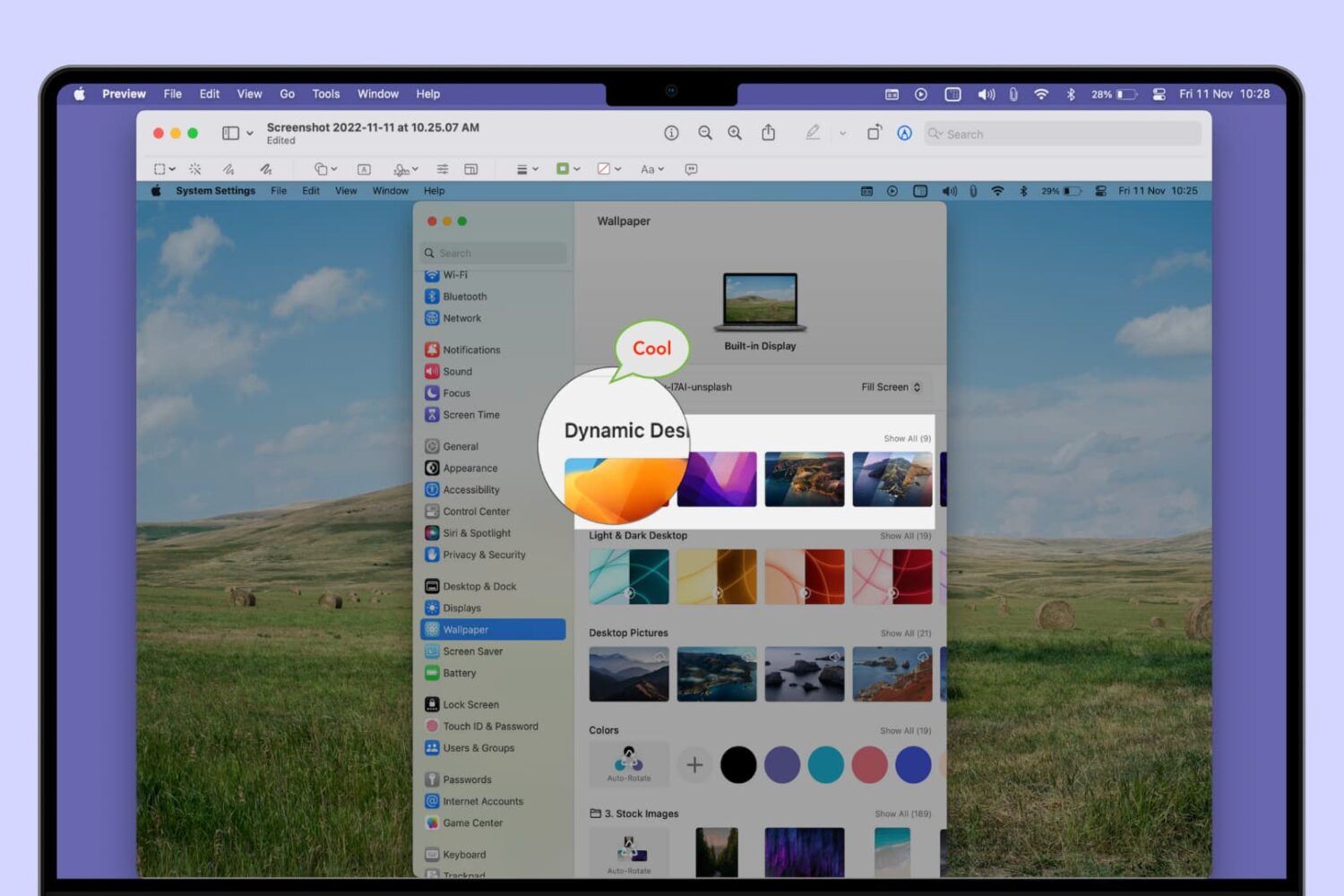
Preview on Mac might be one of those tools that you don’t think much about. You might use it just to open images, or maybe you use it to sign PDFs, but for most image work, you likely use something more robust.
But Preview does have some good annotation tools that you let spruce up your images quickly and easily. So you’re unaware of these Preview features, we’ll go over a few handy ones and how to use them. These include the mask, loupe, and speech bubble tools.
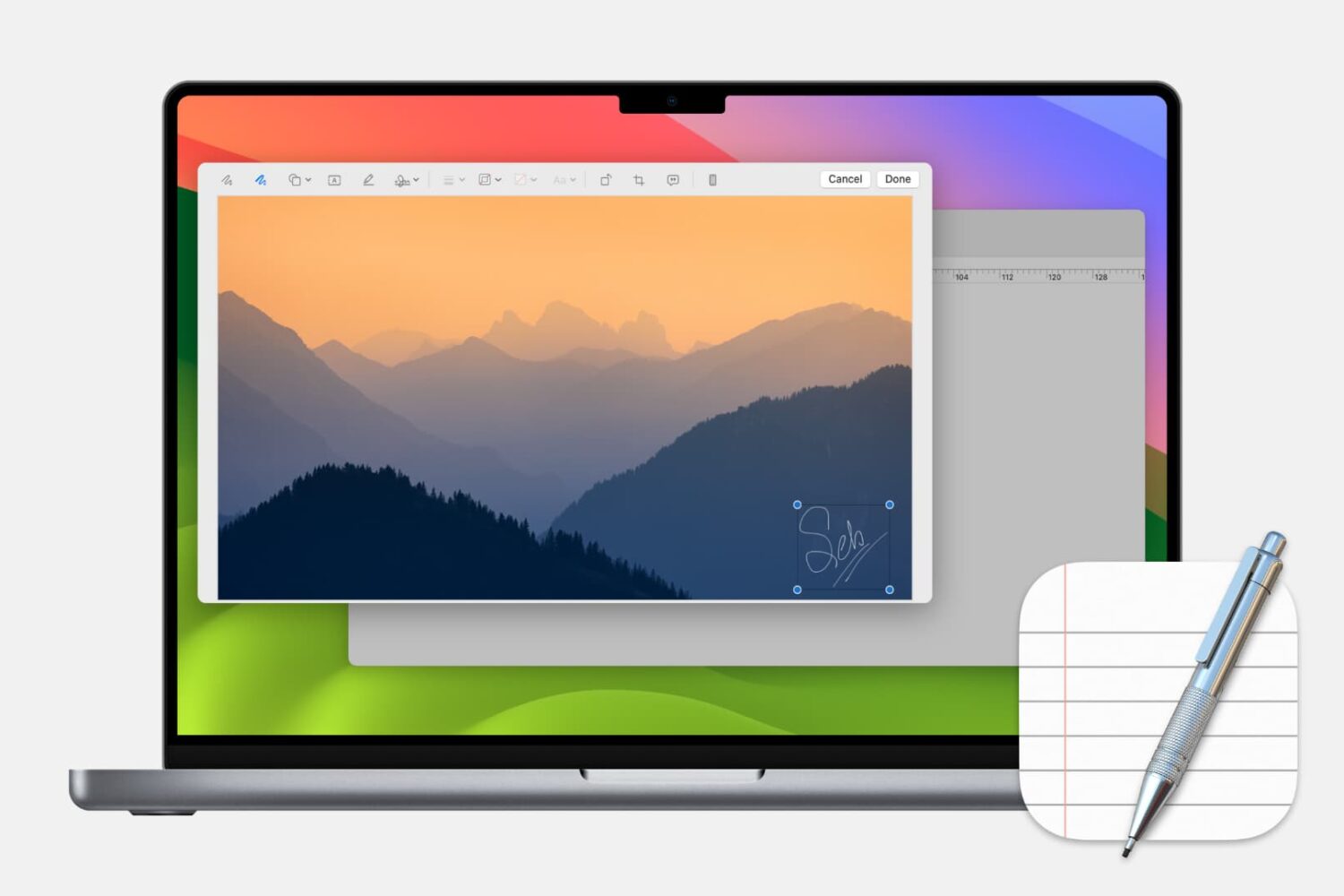
Did you know that TextEdit can even annotate images? If you’re creating or editing a rich text document that needs an image, check out this tutorial for annotating images in the TextEdit app on Mac.
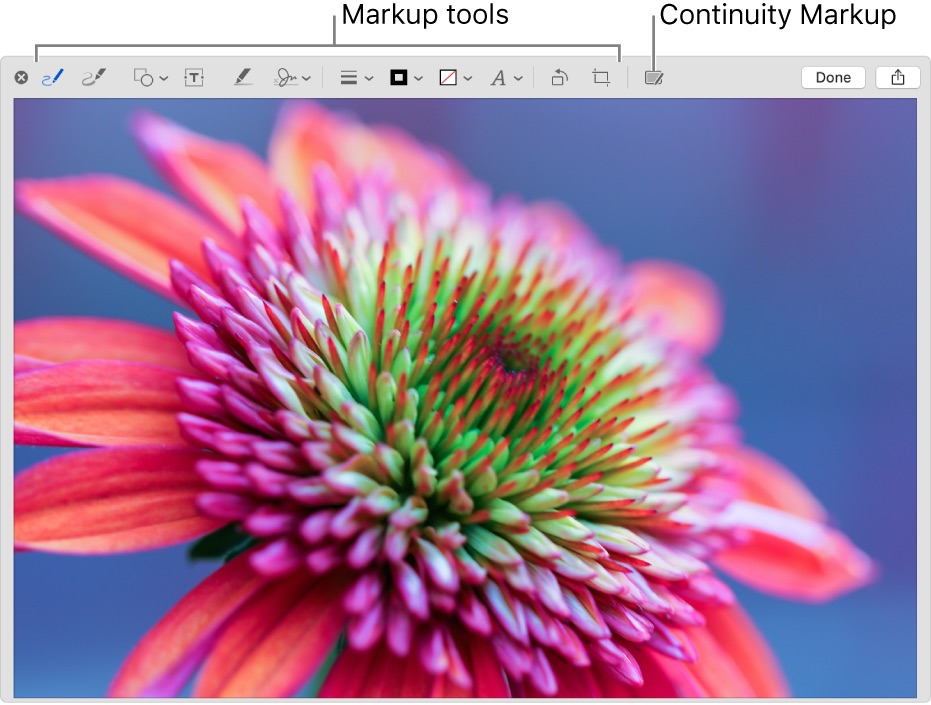
Continuity Markup in iOS 13, iPadOS and macOS Catalina 10.15 or later lets you annotate documents on your Mac using your iPhone, iPad, or iPod touch. It works like magic. In this short step-by-step tutorial, you're going to learn how to use this feature to mark up Mac documents such as PDFs and images on your nearby iOS device with your Apple Pencil or finger, zero setup needed.