Along with the iMac Pro's launch, Apple also introduced Space Gray accessories to match. However, now that the powerful desktop is discontinued, it's time for the accessories to follow suit.
Apple is discontinuing the Space Gray iMac accessories


Along with the iMac Pro's launch, Apple also introduced Space Gray accessories to match. However, now that the powerful desktop is discontinued, it's time for the accessories to follow suit.

If you need to control your Windows PC desktop or server with Microsft's Remote Desktop Mobile app for iPhone and iPad, you can now do so with proper mouse and trackpad support.

Thanks to the new iPad tracking speed settings that are available with the iPadOS 13.4 update or higher, you can easily increase or decrease the speed with which the pointer moves across the screen while using trackpads or mice with your Apple tablet. Follow along with our step-by-step tutorial as we show you how to adjust the iPad tracking speed to your liking.

iPad trackpad support in iPadOS 13.4 opens up whole new ways to use your Apple tablet. iPad trackpad and mouse gestures are supported by Apple's Magic Keyboard for the iPad Pro, as well as the company's standalone Magic Trackpad and Magic Mouse 2 accessories. Follow along with your favorite blog as we teach you about all of the iPad trackpad gestures that are available with the Magic Trackpad 1 and 2, Magic Mouse 2 and third-party mice.

The United States government has threatened to slap Chinese imports with an additional $300 billion in tariffs, which would affect Apple. In a pre-emptive move, Apple has now asked the Trump administration to exclude the new Mac Pro parts and select accessories like Magic Mouse and Magic Trackpad from a 25 percent tariff on Chinese imports.
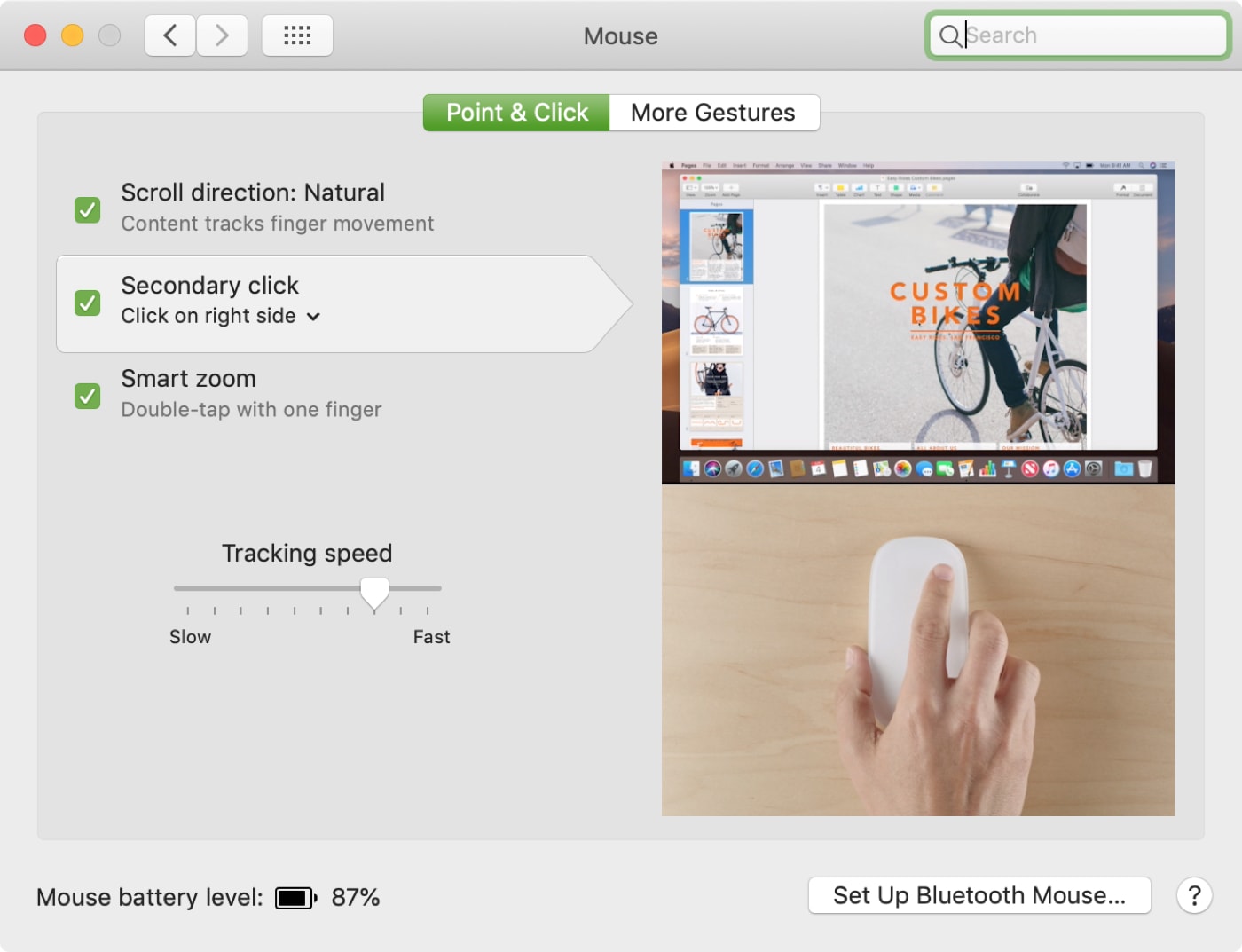
If you’ve owned a Mac for years, then this isn’t anything new to you. But there are plenty of Windows users out there making the move to Mac. And one thing you may struggle with as a new Mac user is how to right-click. It sounds simple enough, but there is a difference from Windows to Mac when you need to right-click.
This tutorial explores all the practical ways to right-click or, as Apple calls it, a secondary click on your Mac using a mouse, trackpad, or keyboard.

You are reading iDownloadBlog. We are a community of Apple lovers. More importantly, we are a group of hacker, modders, and jailbreakers. We don’t accept the status quo. We want things our way.
That means, it's got to be custom, tweaked, or different. This same passion caused me to reach out to ColorWare. The folks over at ColorWare agree—stock is boring. Their online mod shop allows you to order hardware that they customize in their own facility. They sent me some of their work and it’s stunning.

Apple's Magic trackpad, keyboard and mouse can now be had in Space Gray standalone.

If you fell in love with Apple's stunning new dark gray finish for its wireless mouse, keyboard and trackpad, you're definitely not alone as we think they're badass, too..

Apple's Magic Mouse 2 comes standard with your iMac Pro purchase, but you can instead choose a Magic Trackpad 2 if you'd like.

Premium accessory maker Twelve South has been on a roll lately. They kicked off 2017 in a style with an armband accessory for Apple Watch [review], which was quickly followed by their luxurious shell cases for iPhone 7 [review]. Today, the company launched its newest accessory, called MagicBridge.

Probably one of my most-used applications on my Mac is MacID, which I use on a daily basis to unlock my Mac without ever using the keyboard to enter a password. The application works in two ways – these include allowing you to use your iPhone or iPad's Touch ID sensor to log into your Mac, or using a secret 'Tap to Unlock' gesture on the multi-touch trackpad (or Magic Trackpad/Magic Trackpad 2) to log into your Mac.
Both ways can save a ton of time, and reduce wear and tear on your keyboard, but in this tutorial, we'll focus on how you can set up 'Tap to Unlock' in MacID on your Mac.