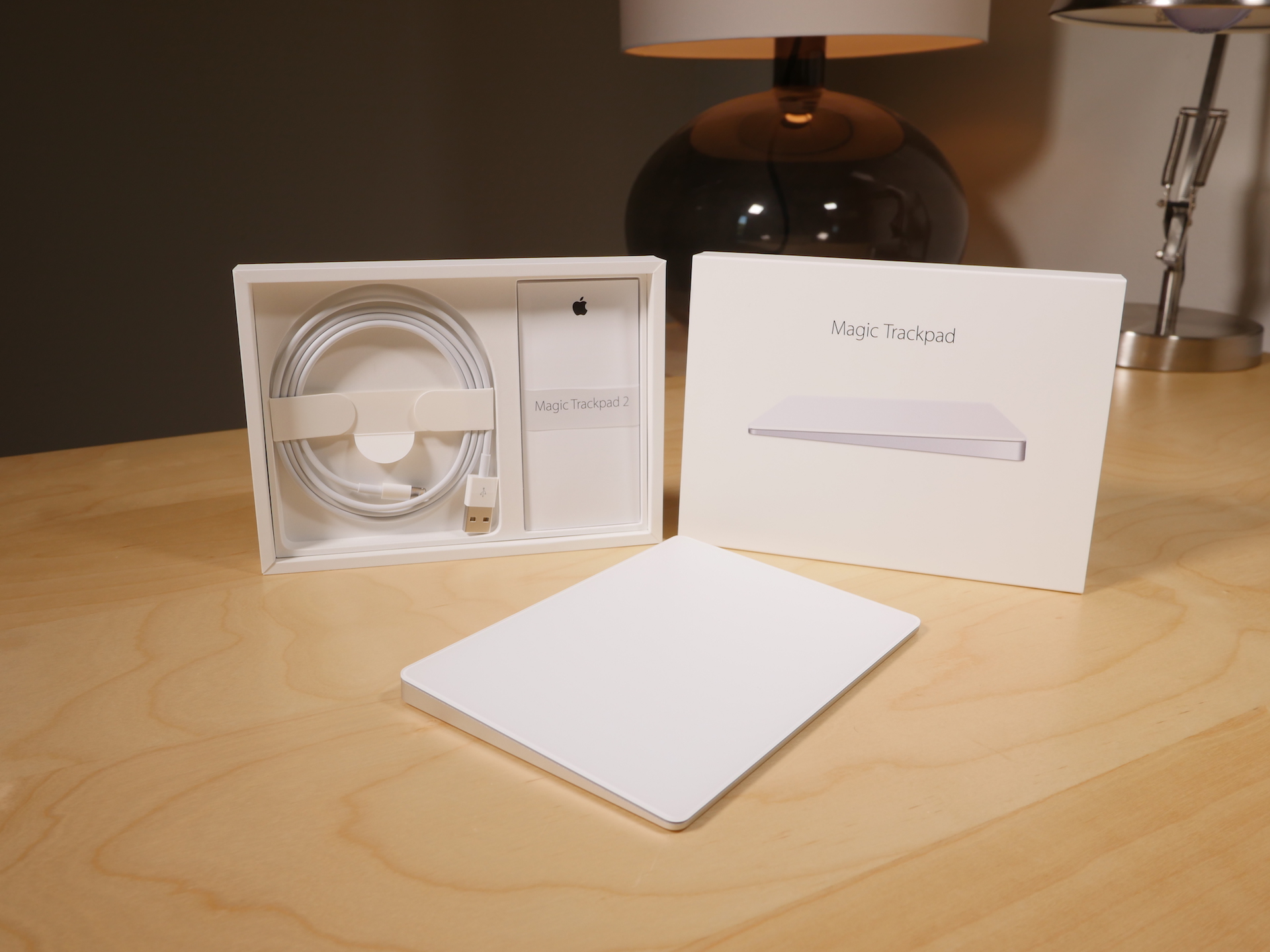Apple just released its Force Touch-enabled Magic Trackpad 2, which joins the Force Touch trackpads already built into many of its MacBooks. The significance of the Magic Trackpad 2 sporting Force Touch, is that it essentially brings the feature to everyone without needing to go all out and purchase a brand new machine.
Force Touch is an interesting concept that's been a part of our vernacular for over a year with the unveiling of the Apple Watch. Since then, the pressure sensitive technology has made its way, in some way, shape, or form, to both MacBooks and the iPhone.
I've come to the conclusion that Force Touch is best implemented on the iPhone (as 3D Touch), but it's an interesting feature on the MacBook as well. Now that pretty much anyone can add the ability to Force Touch via a $129 Magic Trackpad 2 purchase, I figured it was time to showcase some of the things that you can do with the nifty pressure sensitive input method.