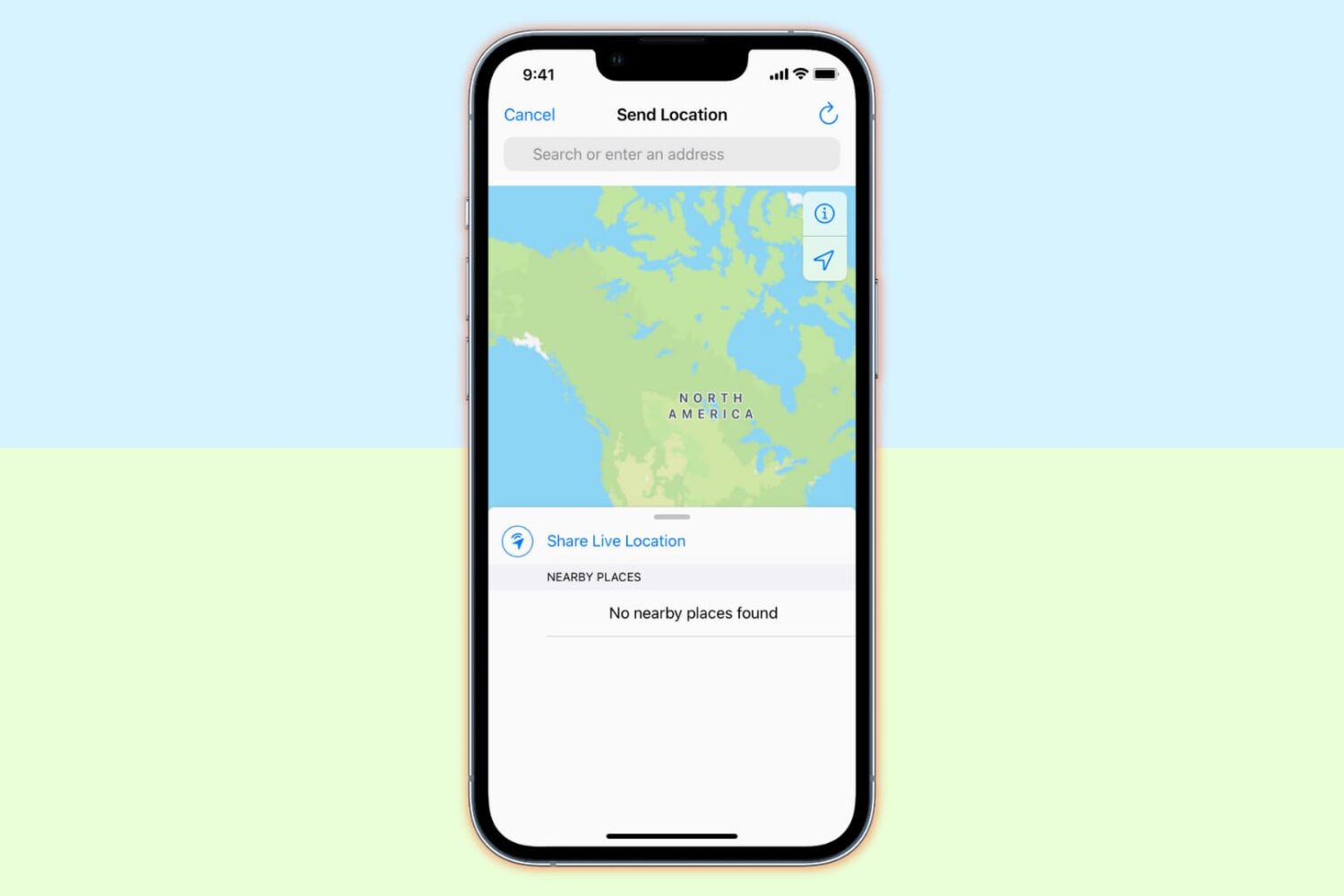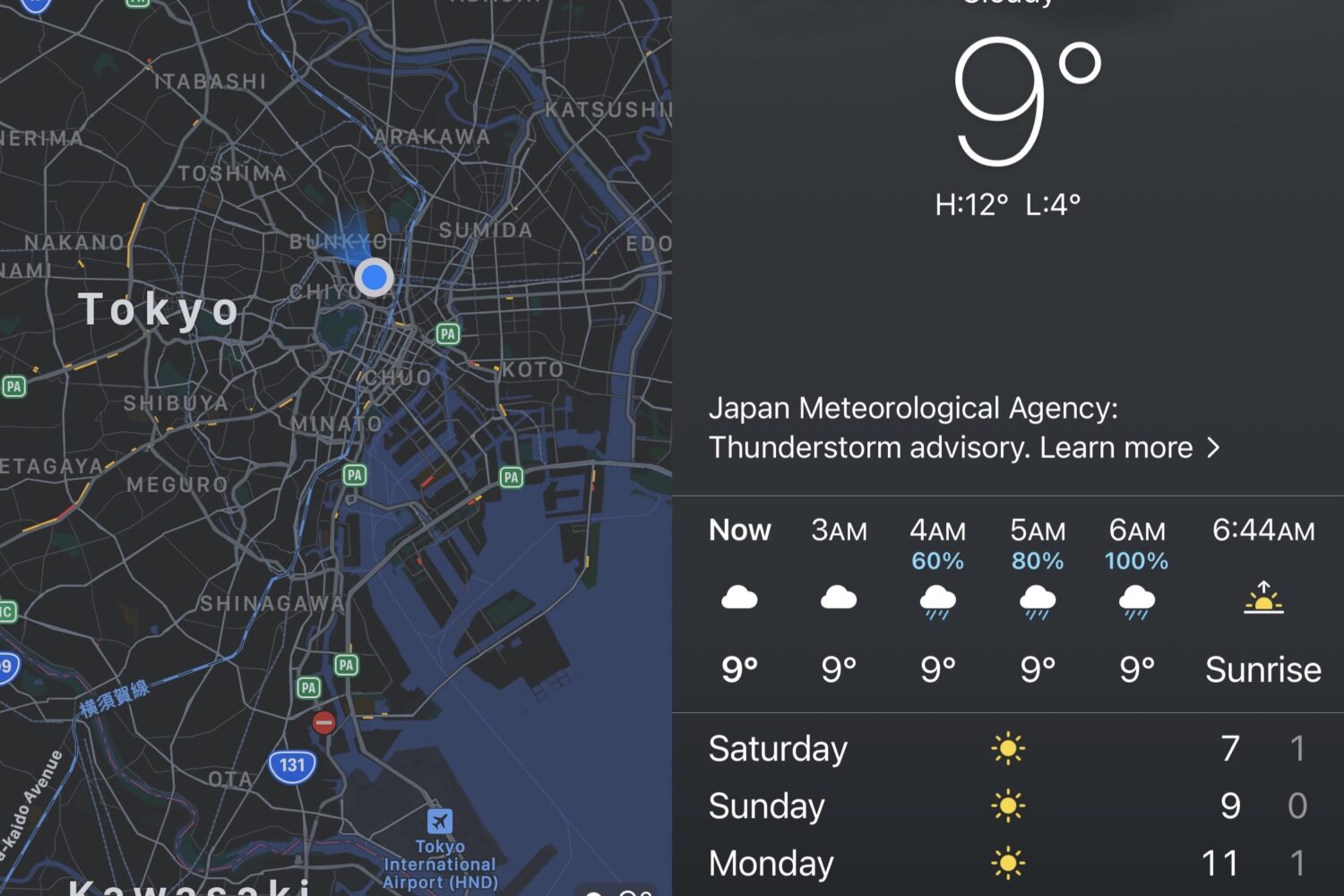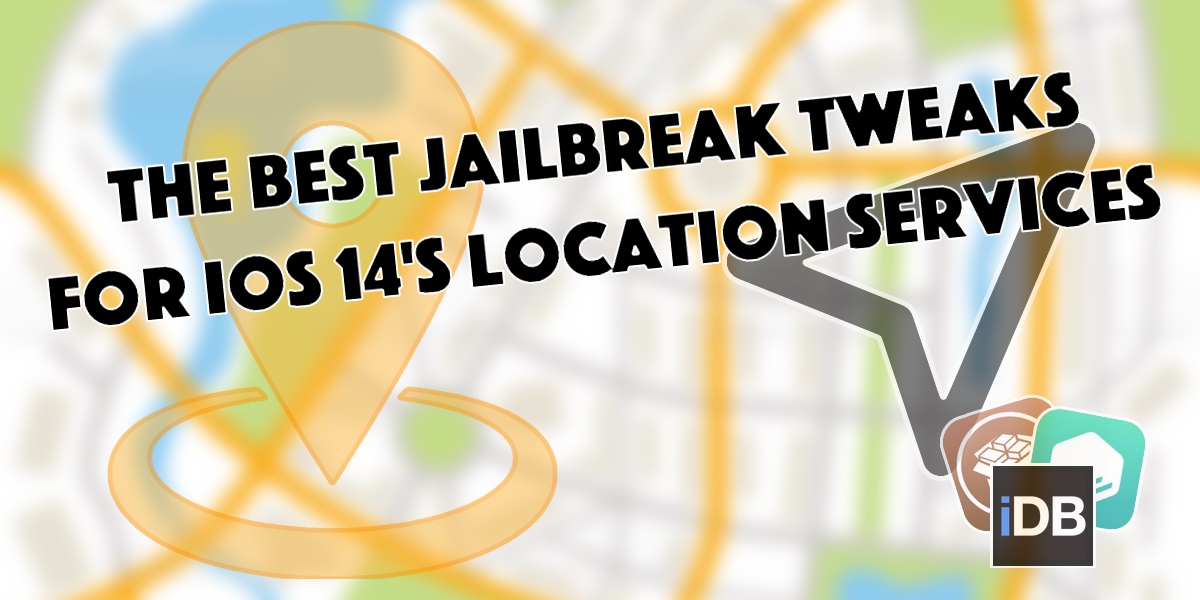Many apps need your location to function. This includes food delivery apps (like Uber Eats, DoorDash, GrubHub), ride-hailing apps (like Uber, Lyft), weather apps, bank apps, and more. Similarly, chat apps like iMessage, WhatsApp, Telegram must have access to your location if you want to share your current location with friends and family.
If an app is unable to get your location, you see messages like "location not available on iPhone," "turn on location services to allow app to determine your location," "app does not have access to your location," etc.
This guide shows you how to quickly solve this problem and allow that app to access your location.