There are many things you can do with a jailbroken iPhone that you could only dream of doing on a non-jailbroken iPhone. One of such things would be spoofing your handset’s location, which can make it look like you’re somewhere you aren’t.

While there are certainly lots of jailbreak tweaks that can already spoof your location, iOS developer udevs set out to develop a tool that worked without runtime injection, and the result was a Mobile Terminal add-on dubbed locsim.
With locsim, you can use a Mobile Terminal client like NewTerm 2 to simulate a false location on your device. Udevs says that the coordinates you enter should be recognized by any app on your device, even those in which you’ve disabled tweak injection for with add-ons like Choicy.
Since locsim is a Terminal add-on, this means that you’ll be interfacing with Terminal commands in order to get it working. You can learn the basics by entering locsim –help in your Mobile Terminal client to read about the supported command syntaxes:
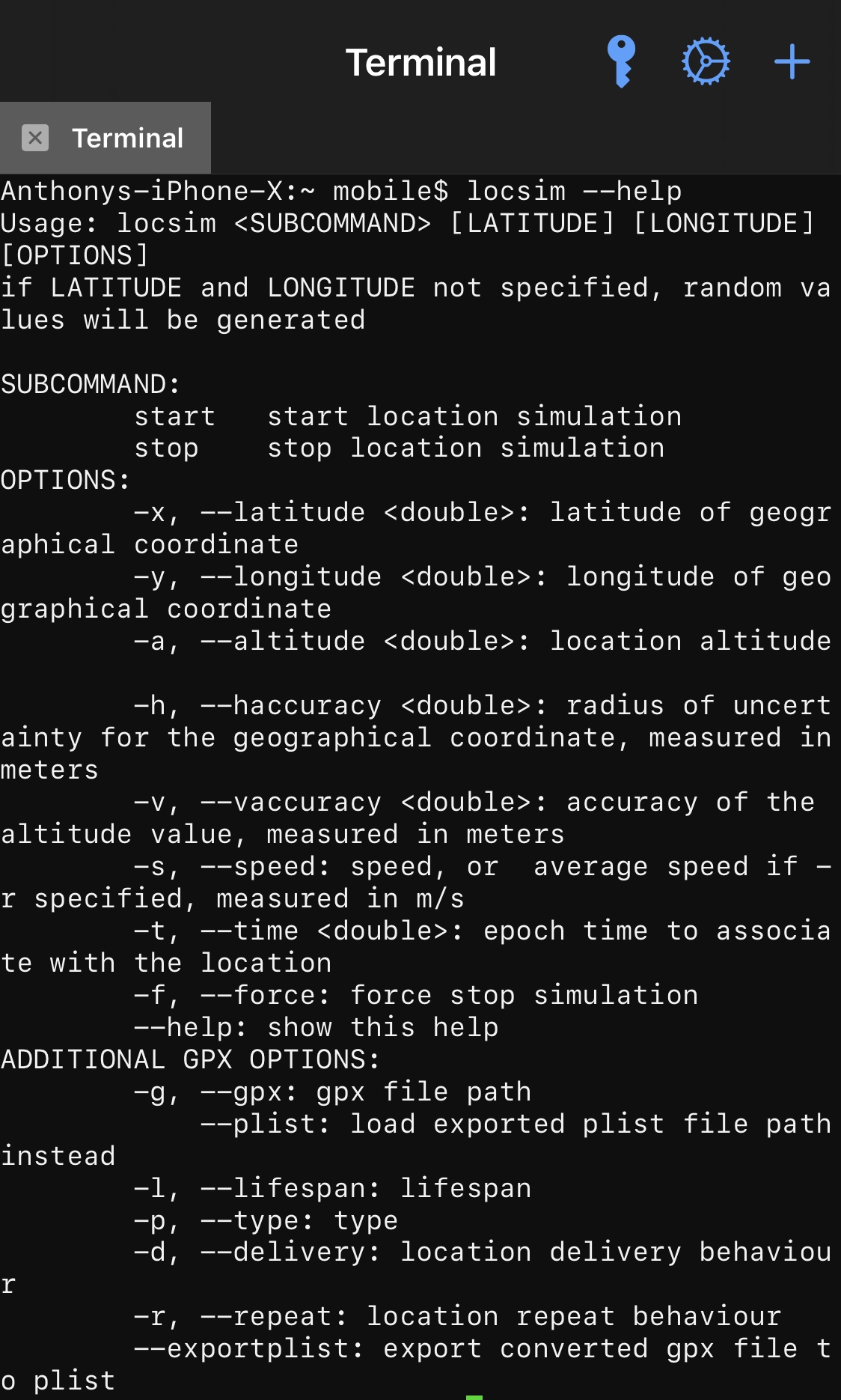
As a rule of thumb, any command you enter should begin with locsim and be immediately followed with a space and the by the X and Y coordinates of the location you wish to spoof, also separated by spaces.
For example, if you wanted to spoof your location to Chiyoda, Japan, then you would simply enter the following command in your Mobile Terminal client:
locsim start 35.6977223633003 139.76420446615543
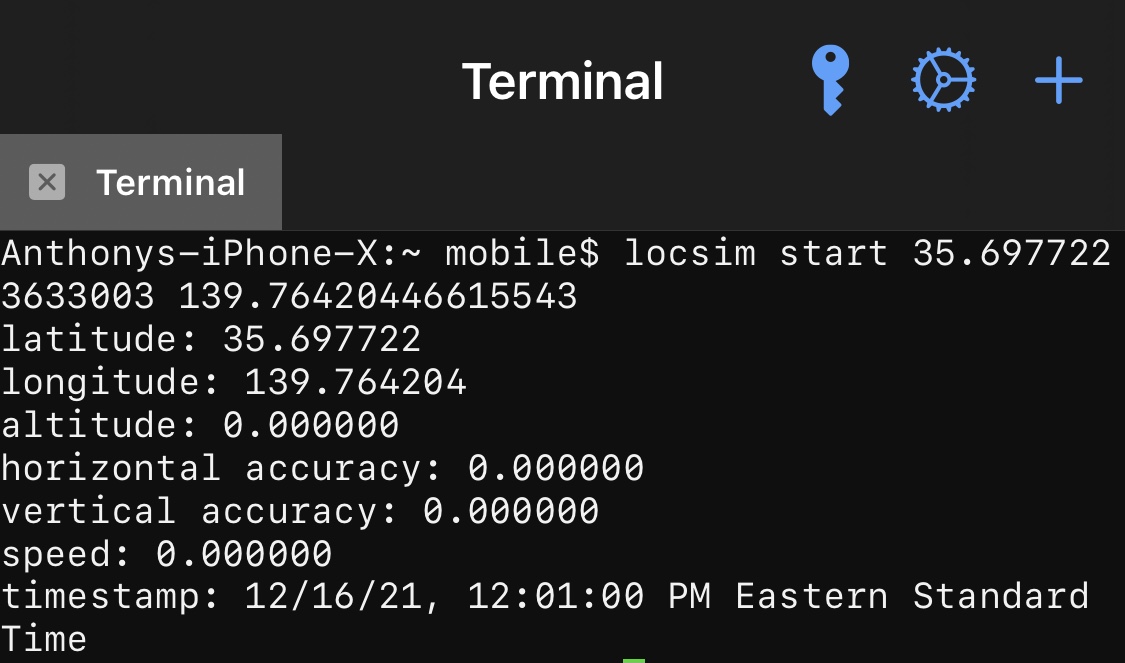
If you wanted to designate a specific radius of accuracy, then you would use the -h tag in your command syntax. To set a radius accuracy of 100 meters, you would simply modify the command syntax to look something like this:
locsim start 35.6977223633003 139.76420446615543 -h 100
As you might come to expect from a high quality release by udevs, locsim includes a bevy of different power options that you can tack onto the original command, including:
- -x to designate the latitude of a geographical coordinate
- -y to designate the longitude of a geographical coordinate
- -a to designate the altitude of a geographical coordinate
- -h to designate the radius of uncertainty for a geographical coordinate in meters
- -v to designate the accuracy of the altitude value
- -s to designate the average speed of movement in meters per second
- -t to designate the approximate time associated with the location
- -f to forcefully stop the location spoofing
- -g to designate the gpx file path
- -l to designate the lifespan of the location spoofing
- -p to designate the type of location spoofing
- -d to designate the location delivery behavior
- -r to repeat the location spoofing behavior
- –exportplist to export a converted gpx file to plist
Obviously, few users will be taking advantage of most of the advanced commands above, but it’s useful to know the basic rules for entering a false location so that you can easily trick apps into thinking you’re somewhere you aren’t.
We should mention that any locsim command you enter into your Mobile Terminal client takes effect immediately after you tap on the Enter key of your keyboard without any respring or reboot required.
If you’re ready to spoof your jailbroken iPhone’s location with locsim, then you can download it for free from udevs’ personal repository via your favorite package manager app.
Please note that the tweak requires a Mobile Terminal client such as NewTerm 2 to function. Additionally, locsim is fully open-sourced on the developer’s GitHub page.
Those who aren’t already taking full advantage of udevs’ personal repository can add it to their favorite package manager app via the URL provided below:
https://udevsharold.github.io/repo/
Do you have any plans to spoof your location with the new locsim add-on? Let us know why or why not in the comments section down below.