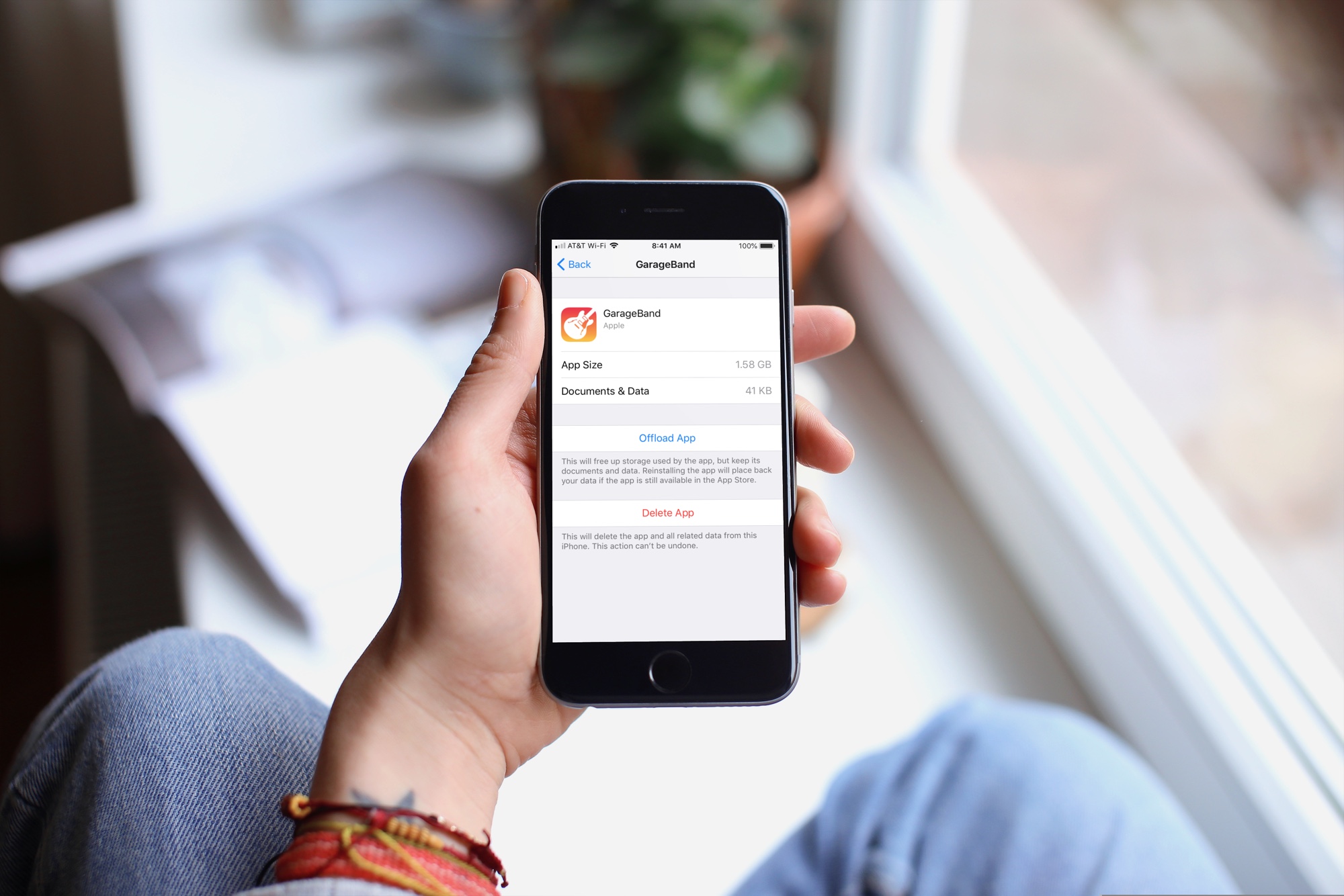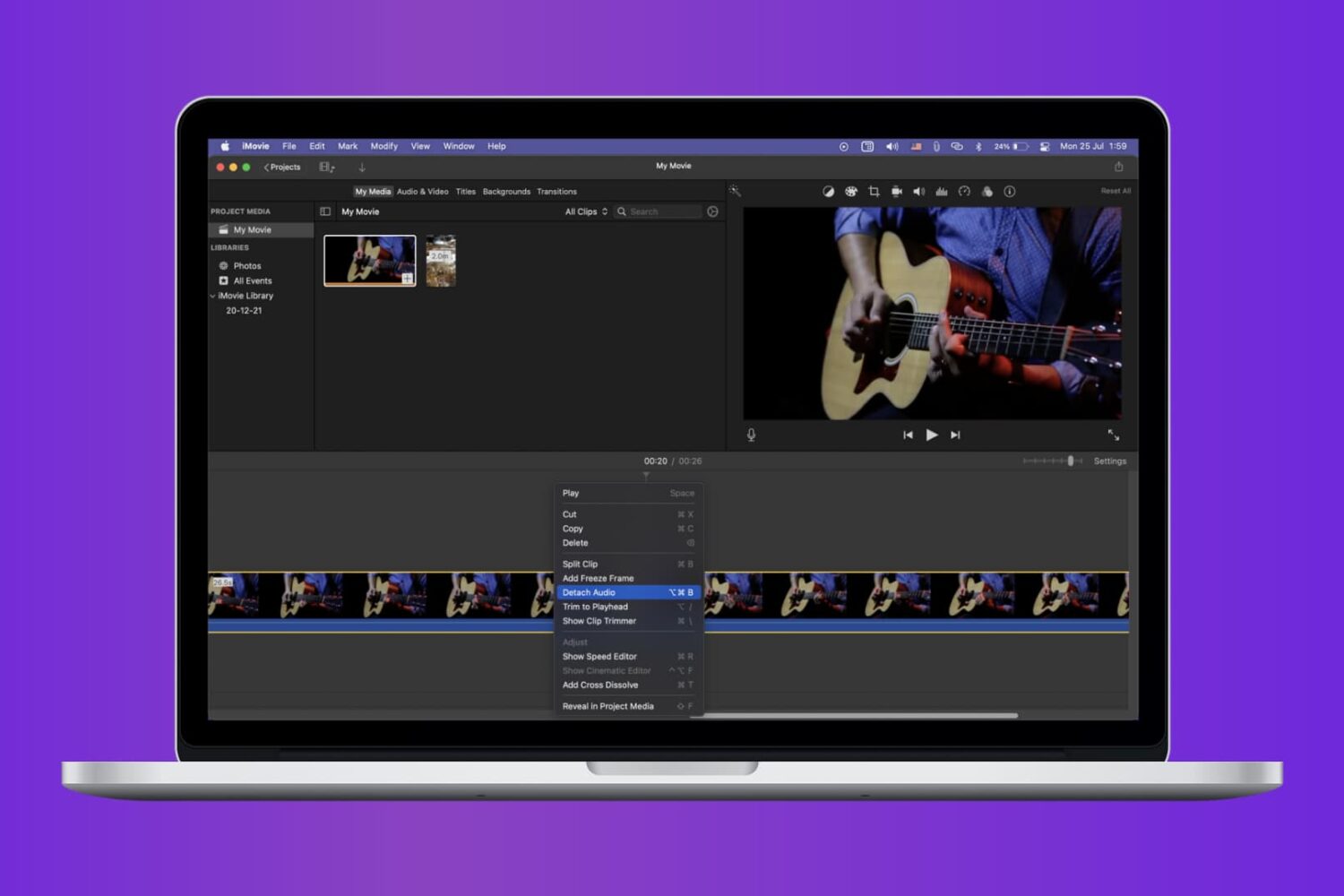iMovie is a popular Apple app, allowing users to transform their own videos into exciting trailers, and edit their own videos with a range of tools. And now the app has been updated with a lot more to customize your videos.
iMovie for iOS adds green screen effect, 80 new soundtracks, and more