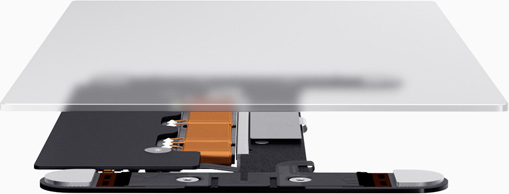Following its release of iOS 8 this morning, Apple has begun updating its mobile apps to support the firmware. It looks like Numbers and iMovie were first on the list, with both apps showing up in the App Store's Updates tab today touting iOS 8 compatibility.
The change log for Numbers is fairly brief, mentioning only support for iOS 8, iCloud Drive compatibility, and stability improvements and bug fixes. iMovie's update, however, is a bit more extensive, bringing about new features like slow motion and video filters.
Update: it looks like Apple has also pushed out iOS 8 updates for Pages and Keynote as well.
Update 2: iMovie was experiencing issue so Apple apparently pulled it from the App Store. It should be fixed and come back quickly.
Update 3: as expected, Apple resolved the issue quickly and iMovie is once again available in the App Store.