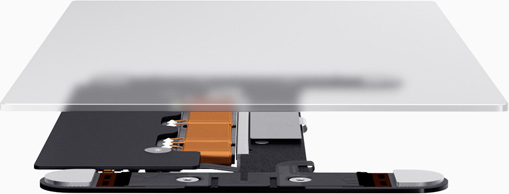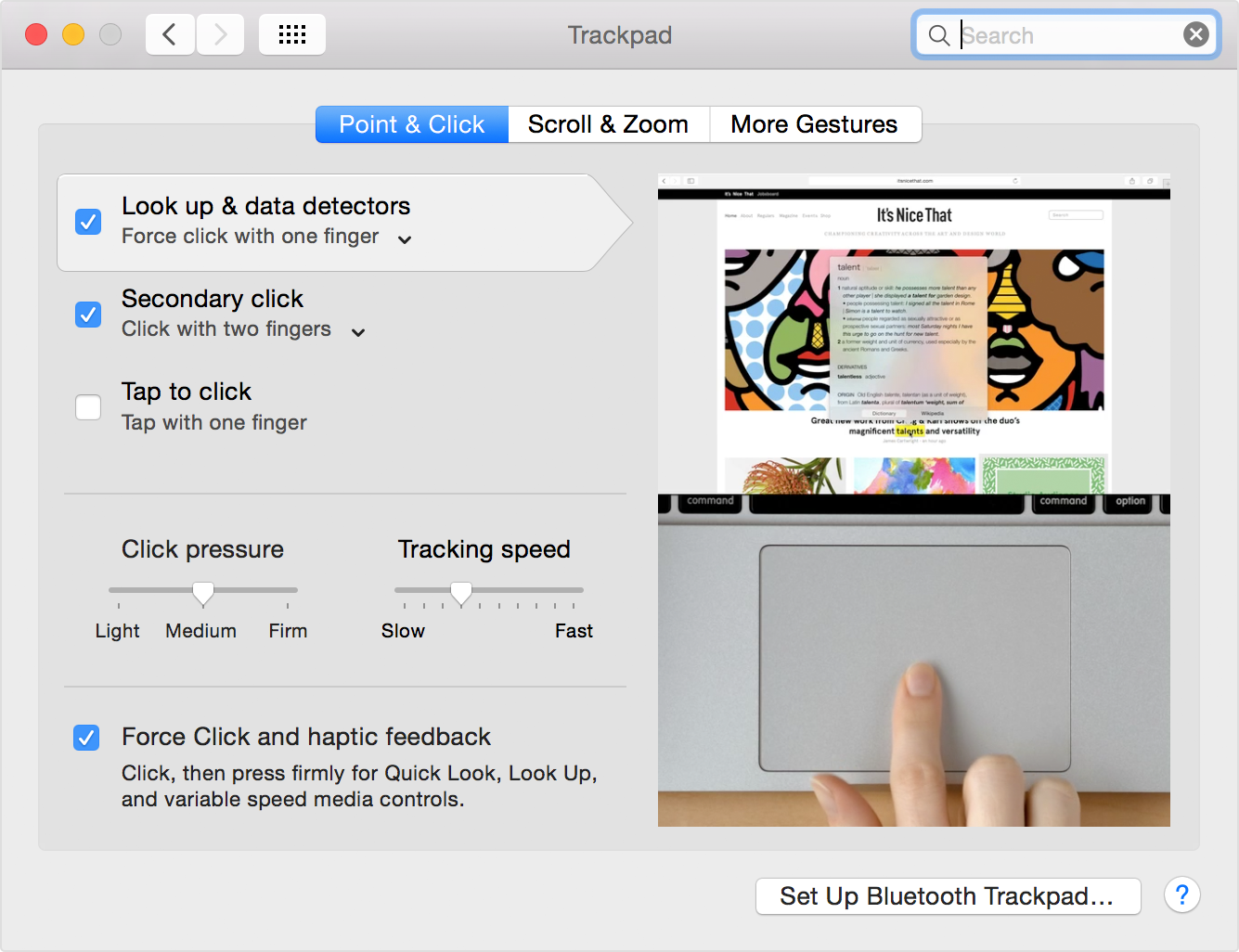The iMovie 10.0.7 update, released earlier in March, contains some nifty features for owners of Apple’s new 12-inch MacBook with Force Touch trackpad.
As first noticed by Final Cut blogger Alex Gollner, Apple’s Taptic Engine inside the notebook’s new trackpad (advertised as Force Touch) provides a nuanced video editing experience in iMovie.
The Taptic Engine can provide physical feedback in iMovie based on context. For example, when dragging a video clip to its maximum length, you’ll get feedback letting you know you’ve hit the end of the clip.
Or, when you add a title to your project, you’ll get instant tactile feedback as the title snaps into position at the beginning or end of a clip.
“When I dragged the clip to its maximum length I did feel a little bump,” he writes. “Without looking at the timeline and looking at the viewer, I could ‘feel’ the end of the clip.”
Subtle feedback is also provided with the alignment guides that appear in iMovie’s Viewer when cropping clips. Here’s Gollner in an Apple Store in London checking out how iMovie ‘feels’ on the new version of the 13″ MacBook Pro with Retina.
It’s these little touches that have led Gollner to speculate that iMovie’s use of the Force Touch trackpad may be a preview of the features he hopes to see in the next version of Final Cut Pro X.
“This feature presages the ability for UI pixels to be ‘bumpy’ – for user to feel the texture of application UIs without having to look at where the cursor is,” Gollner concludes.
And if you ask me, games in particular could benefit tremendously from this added dimension to the interface. Wired quoted Vincent Hayward, a haptics pioneer who’s written dozens of papers on the topic, who things that bumpy pixels could accentuate interaction with all sorts of on-screen elements, like buttons, menus and icons.
“It could make interaction more realistic, or useful, or entertaining or pleasant,” he said. “That becomes the job of the user experience designer.”
One project from a group of Disney researchers involved a touchscreen environment in which icons felt “heavier” based on their file size.
And as LoopInsight discovered, haptic research can be traced as far back as 1994, but it’s only now making its way into the mainstream — thanks to, in no small part, Apple.
Should the rumors pan out, Force Touch with the Haptic Engine could appear in the next iPhone. And if Apple’s patent applications are anything to go by, we may even see a Mac keyboard with virtual keys on a flat Magic Trackpad like surface that could provide nuanced haptic feedback.
Just like the Apple Watch’s flexible OLED display with Force Touch sensing, the trackpad on the new MacBook is equipped with force sensors that can distinguish between tap and various levels of presses.
Combined with the built-in Taptic Engine which provides haptic feedback, the notebook adds a new dimension of interactivity to the OS X user interface and apps that support the feature.
“Force sensors detect your click anywhere on the surface and move the trackpad laterally toward you, although the feel is the same familiar downward motion you’re accustomed to in a trackpad,” writes Apple on the MacBook micro-site.
“The Taptic Engine also provides haptic feedback, so instead of just seeing what’s happening on the screen, you can feel it, too,” reads the description. “The trackpad sends a tangible response to your fingertip when you perform certain tasks, like aligning annotations on a PDF.”
The most recent beta of the upcoming OS X Yosemite 10.10.3 software update contains brand new APIs for developers to explore the new Force Touch features. Third-party Mac apps can take advantage of the following features made possible by the new trackpad:
- Accelerators — Pressure sensitivity in the trackpad enables apps to give users greater control. For instance the fast-forward button in media playback can speed up as pressure increases.
- Pressure sensitivity — Drawing and other creative apps can take advantage of the pressure-sensing capabilities of the trackpad to make lines thicker or give the brush a changing style.
- Drag and Drop — Apps can add the springLoaded property to their controls so they can react to a Force click gesture while in the middle of performing a drag, for instance to immediately open a new target for the drop.
We recently asked you whether an iPhone with Force Touch would make sense, here’s how you voted.
Among many other items, Apple lists the following Force Touch shortcuts in a support doc available on its website:
- Link previews — Force click a link in Safari or Mail to see an inline preview of the webpage.
- File icons — Force click a file icon to see a Quick Look preview of it.
- File names — Force click a file name in the Finder or on your desktop to let you edit the file name.
- Dock — Force click an app icon in the Dock to access App Exposé. This shows you all of your open windows for that app.
- Messages — Force click a conversation in the sidebar to see details and attachments. Force click a buddy’s token in the chat header to see their contact card in a popover.
- Look up — Force click text in a webpage or Mail message and a popover appears showing you Look up results for that text. Information appears from sources like Dictionary, Wikipedia, and more.
- Messages — Force click a conversation in the sidebar to see details and attachments. Force click a buddy’s token in the chat header to see their contact card in a popover.
Many more Force Touch trackpad features, settings and capabilities are detailed in the aforesaid document so give it a read to learn more about this cool technology.
For those wondering, the sensitivity of Force Touch on the new notebooks is customizable. Using your Mac’s System Preferences, you can adjust how much pressure is needed to register a click.
It’s interesting that the trackpad can intelligently tell whether you’re clicking with your thumb or another finger, automatically adjusting the sensitivity level accordingly.
Source: Alex Gollner