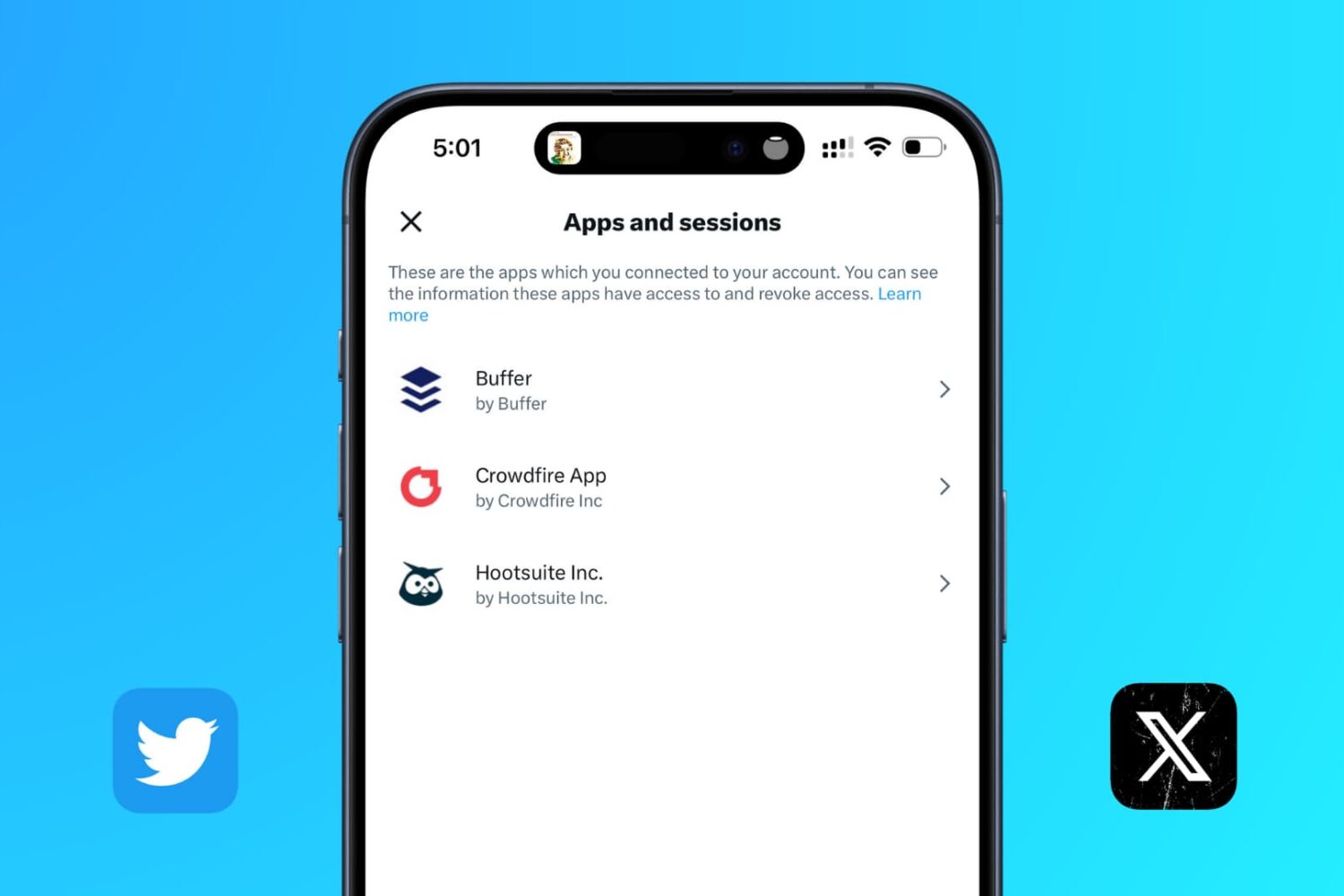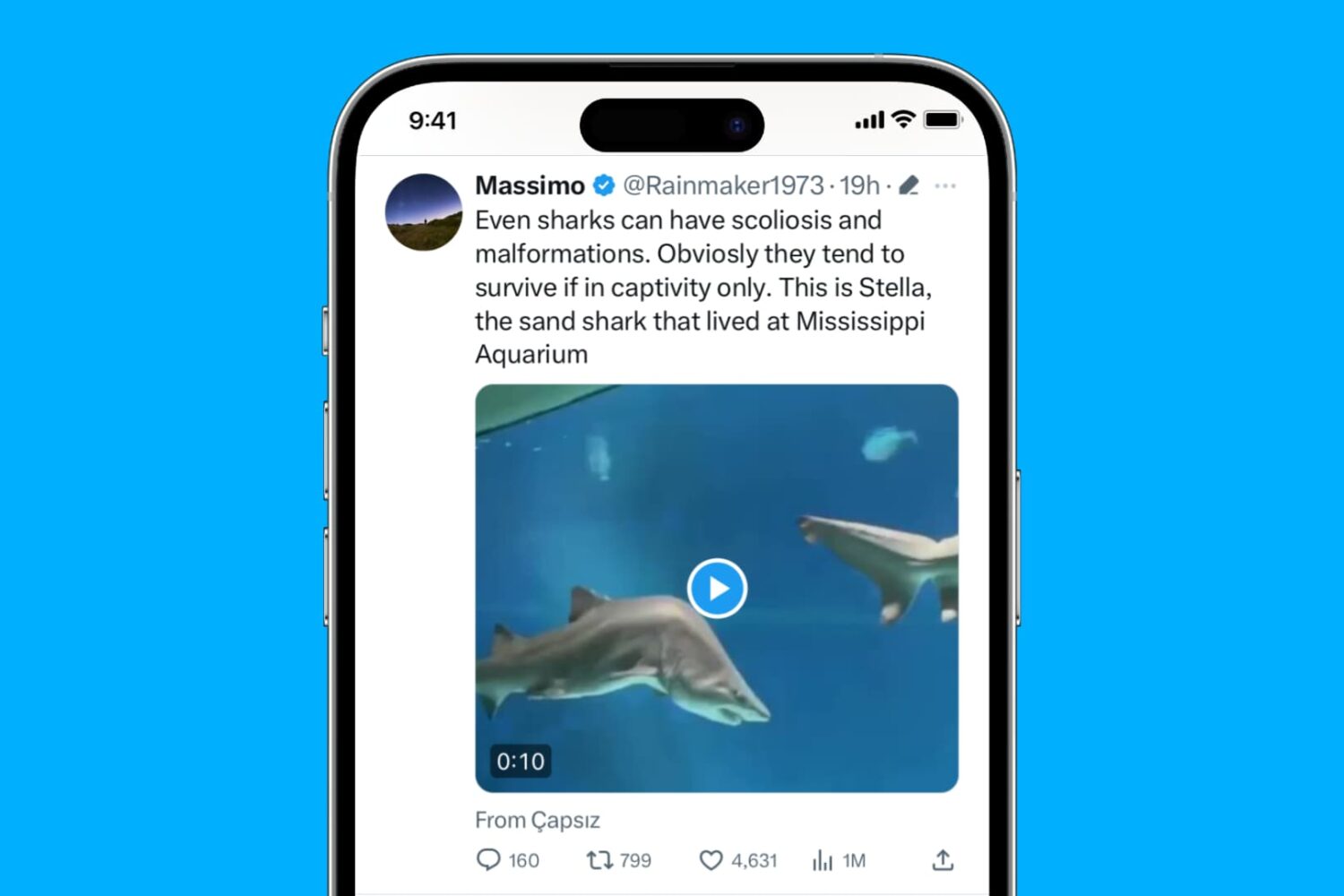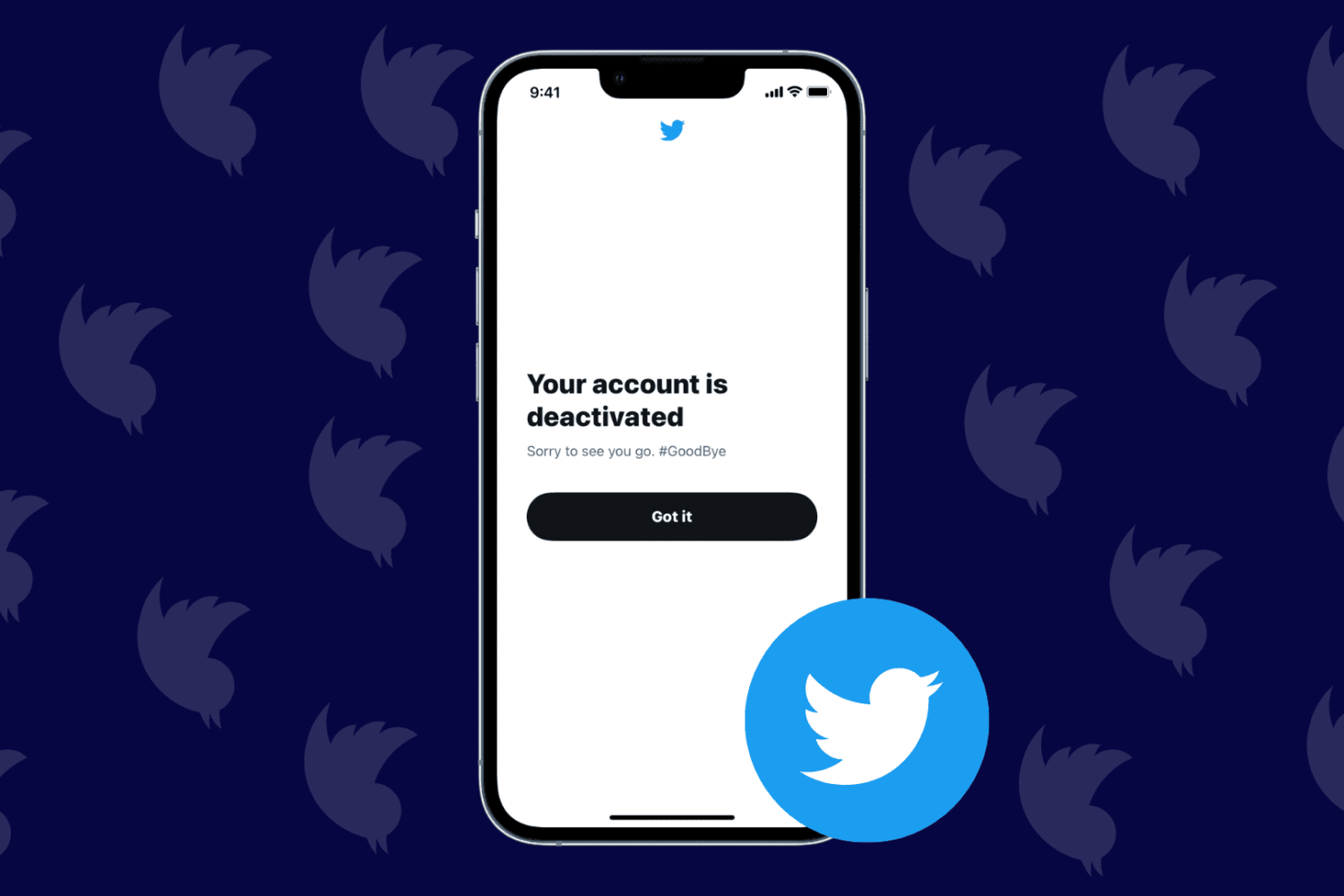Photos, videos, and other media files you encounter while browsing your Twitter timeline get cached on your device for faster access in the future. Should you ever be greeted with that infamous "Not Enough Storage on iPhone" prompt, here's how to clear Twitter's cache and stored media to immediately free local space.
How to free up space on your iPhone by clearing Twitter’s saved cache and media files