Find out what Twitter (new name X) lists you’re on and how to remove yourself from a list if you don't want to be a part of it.
How to see what Twitter lists you’ve been added to


Find out what Twitter (new name X) lists you’re on and how to remove yourself from a list if you don't want to be a part of it.
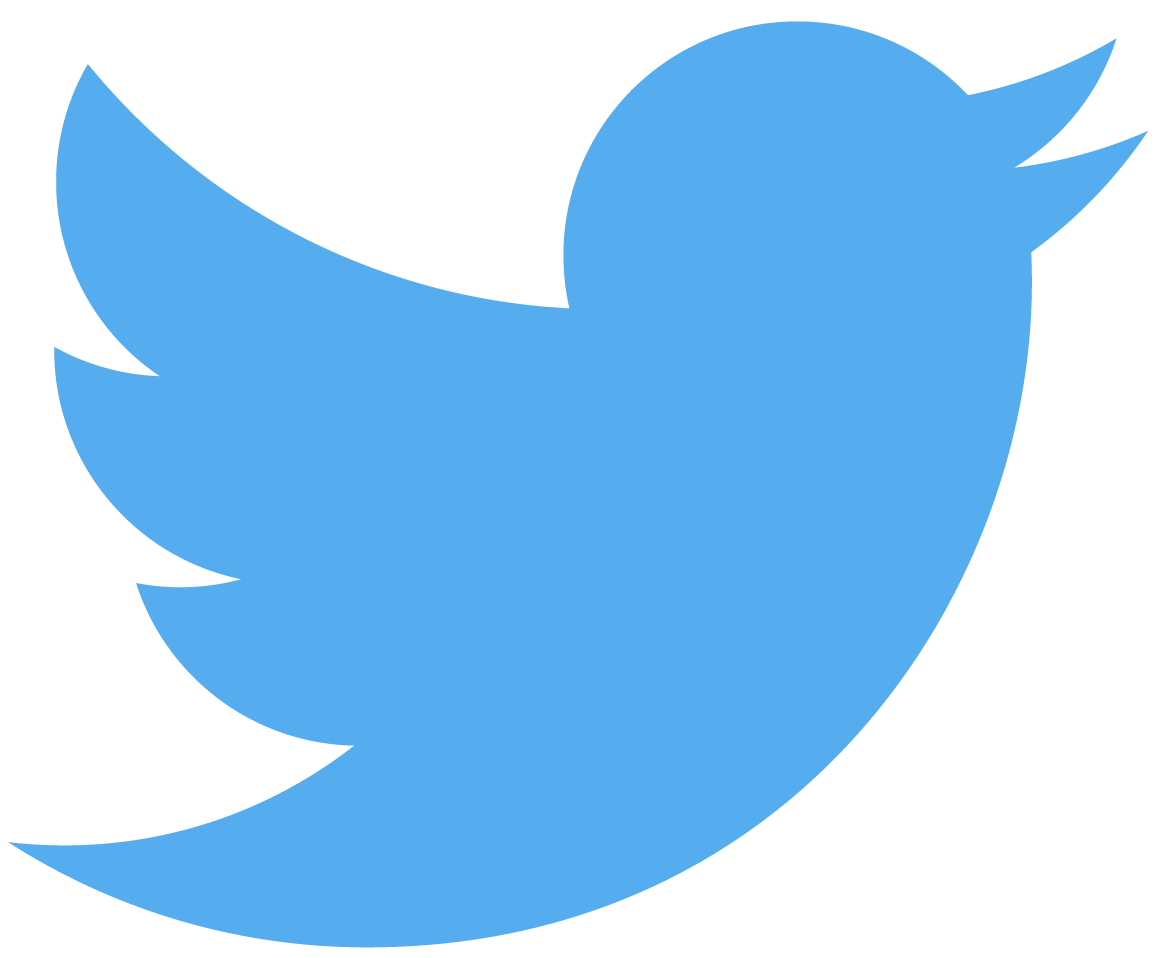
Twitter's recent update lets you find and view retweets with comments way easier than before when that useful option used to be buried alongside other replies to a tweet.
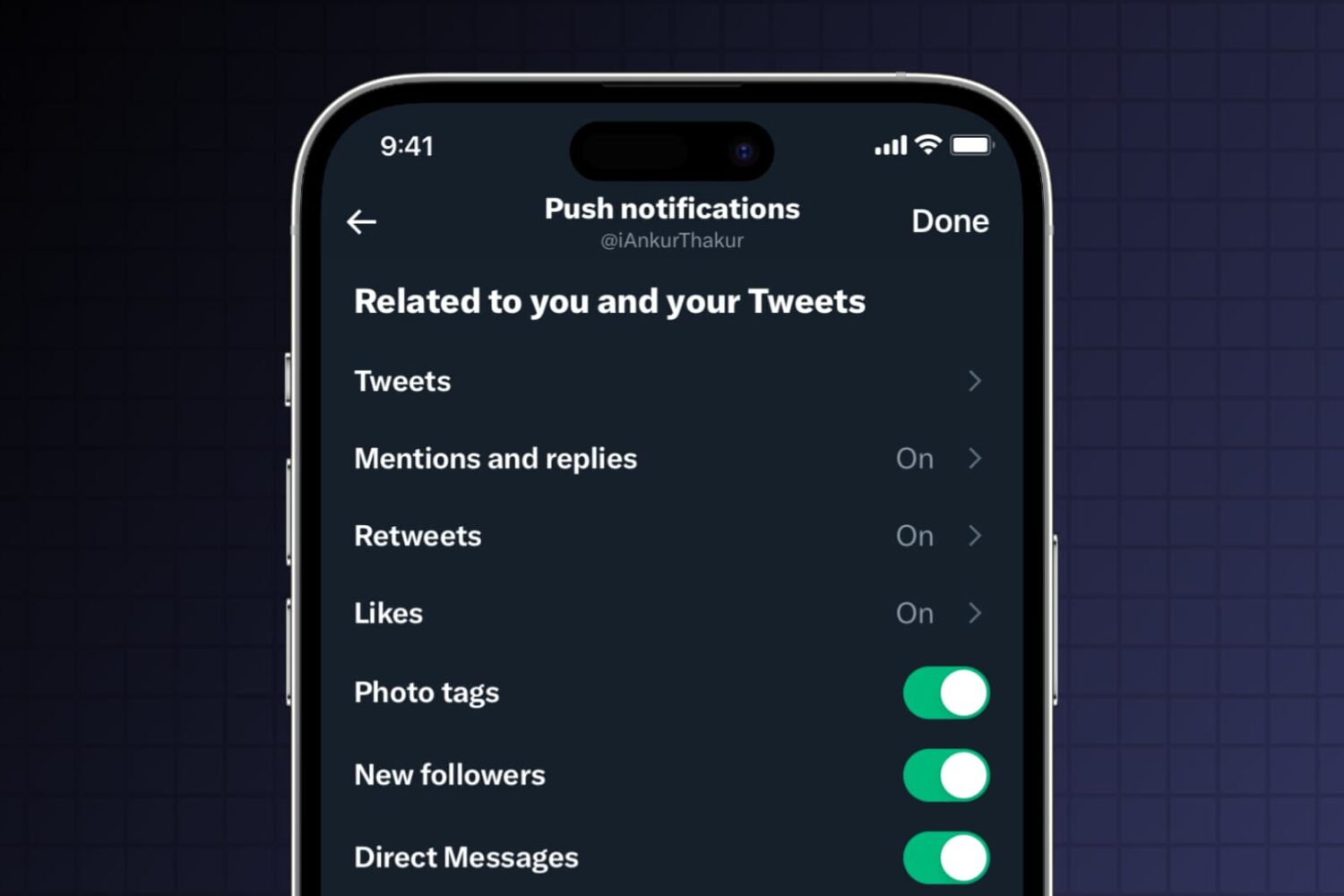
Receive too many Twitter (now called X) notifications? This tutorial shows you how to customize Twitter notifications on iPhone, iPad, Mac, and the web to cut down unnecessary alerts and reduce distractions.
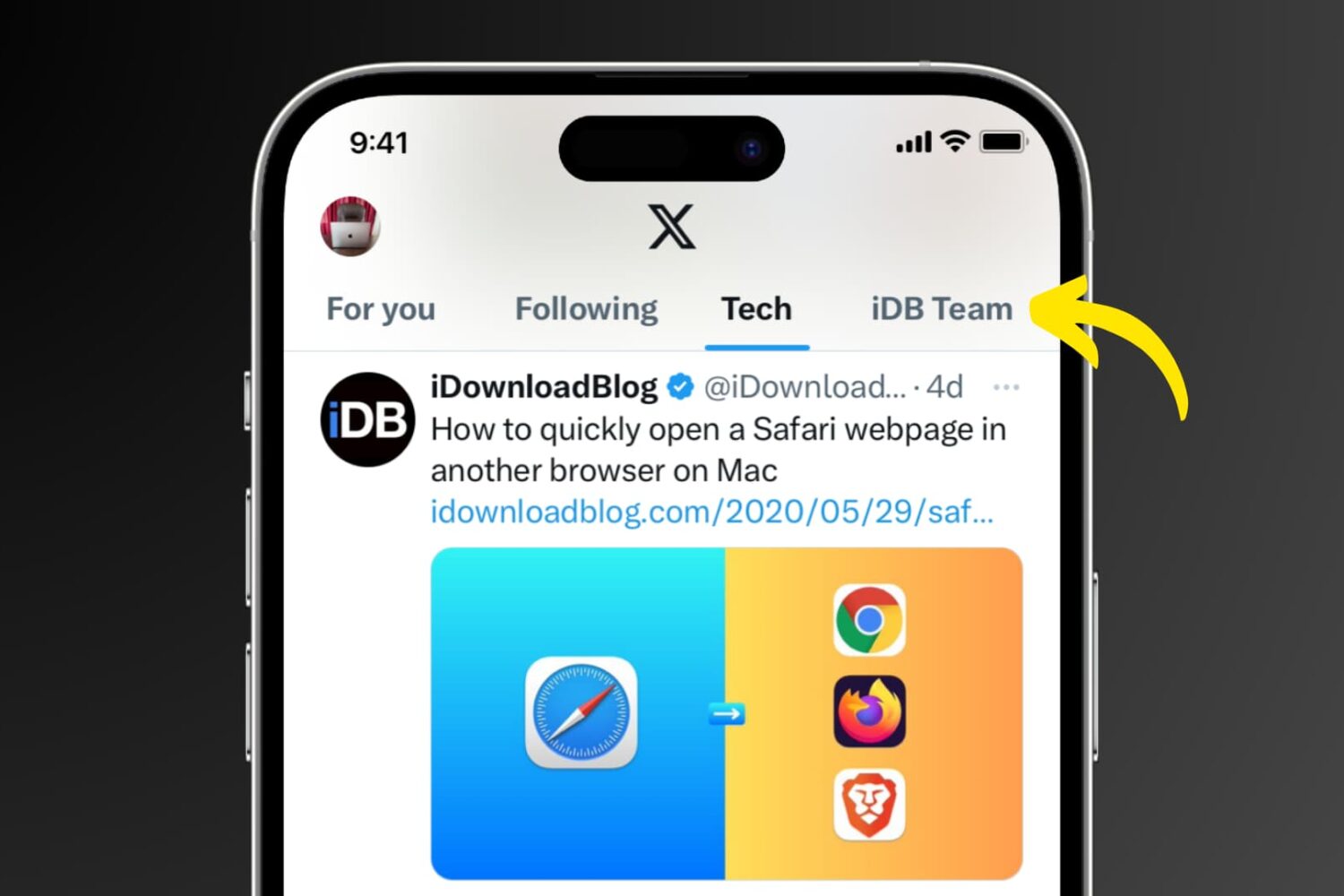
Learn how to create Twitter lists on your iPhone, iPad, Mac, and the web to curate your favorite accounts, and stay updated with the content that matters most to you.

If you take advantage of the List feature on Twitter, then knowing how to pin your lists is quite useful. Once you pin a list, it will appear as another tab on your Twitter Home timeline. So, with a click or a tap, you can jump to that list quickly.
This tutorial shows you how to pin Twitter lists on iPhone, iPad, and Mac.
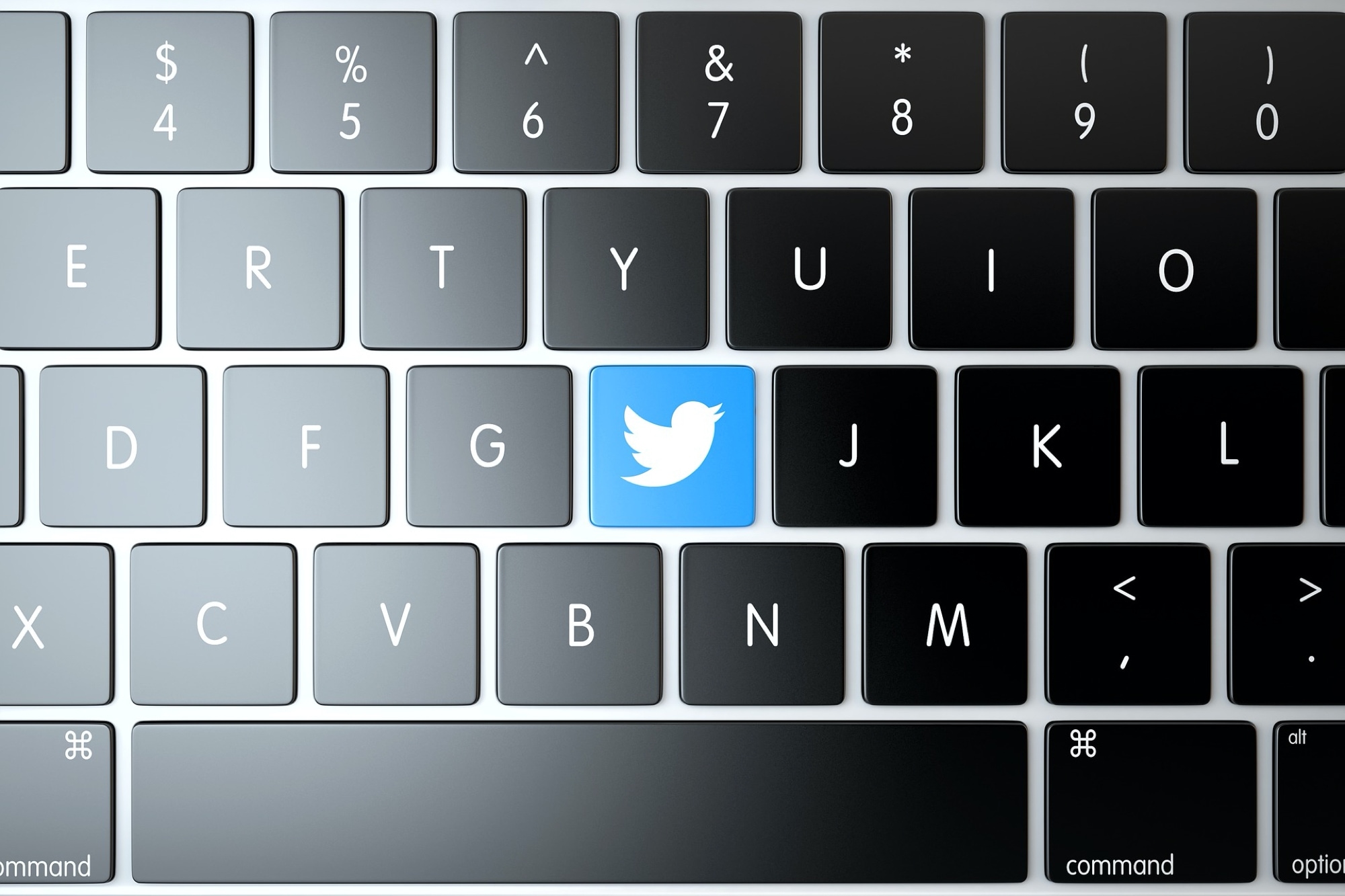
If you’re a Twitter user and want to start fresh, you may decide to delete all of your tweets. There might be some tweets that you’d like to simply erase from your account for personal or professional reasons. You know the saying, “some things are better left unsaid”? Well, if it’s on Twitter, it’s been said.
While you can delete a tweet manually, Twitter doesn’t offer a way to delete bulk tweets and is clear about that on their Twitter Help page. So now what?
There are a few services that you can use to take care of wiping out your tweet history. We’ll show you a couple of them and let you decide which works best for you.
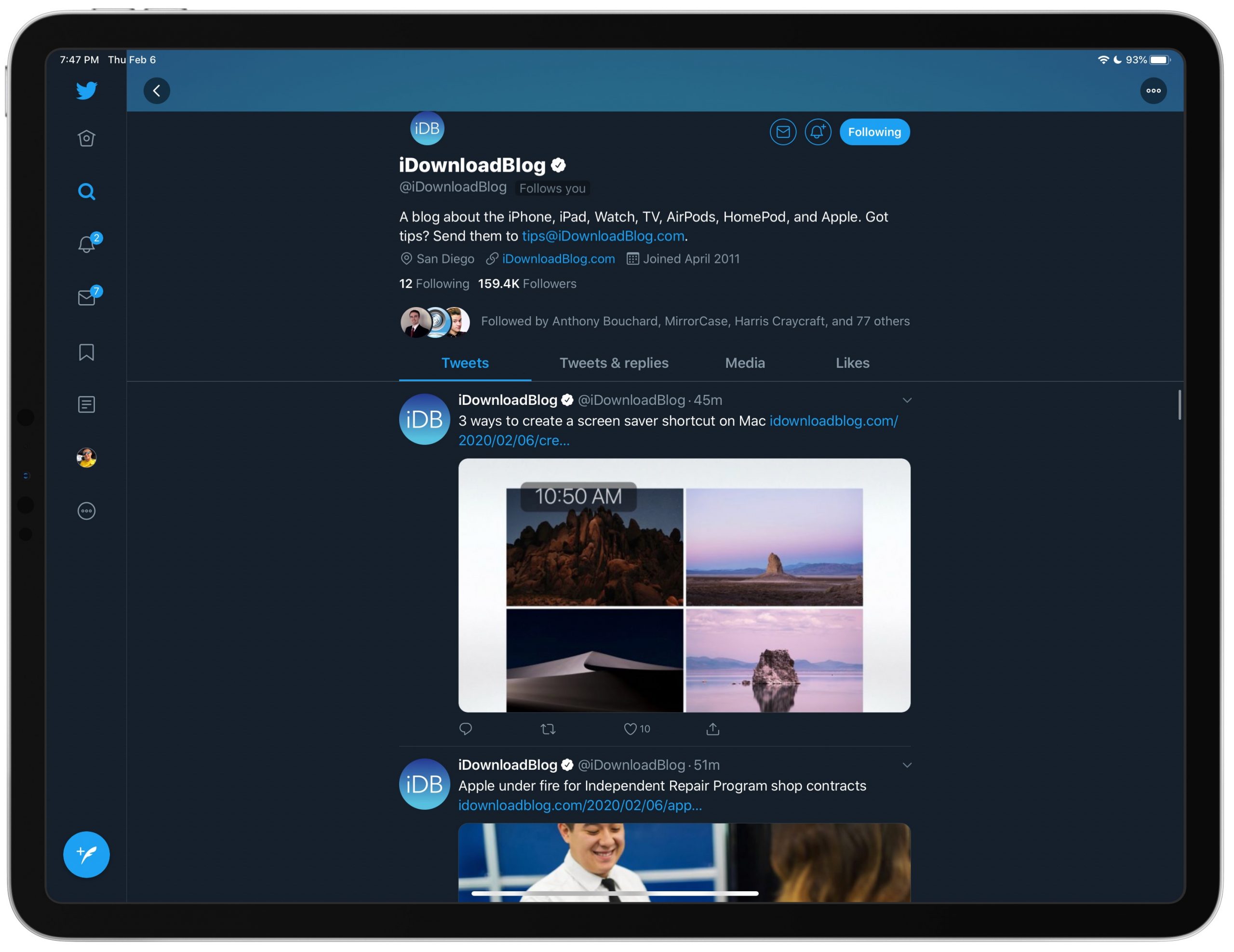
If you use the official Twitter app on your Apple tablet but hate starring at trending topics and world news all day, you can optionally disable the Twitter trending sidebar on iPad with just a few taps, and in this step-by-step tutorial we show you precisely how.
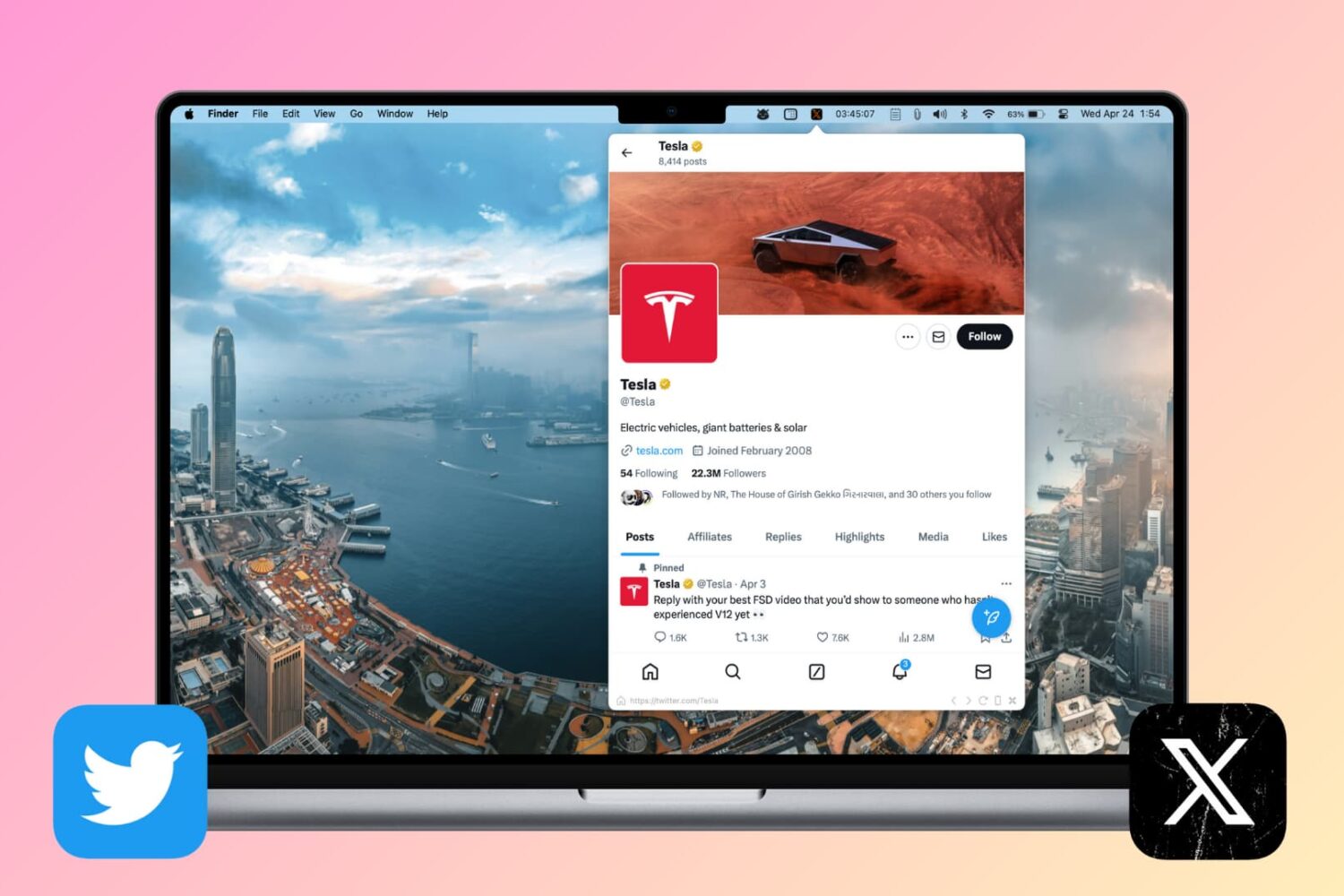
Whether it's browsing Twitter inside a web browser, the official app, or from your menu bar, here are six ways to use Twitter on Mac.
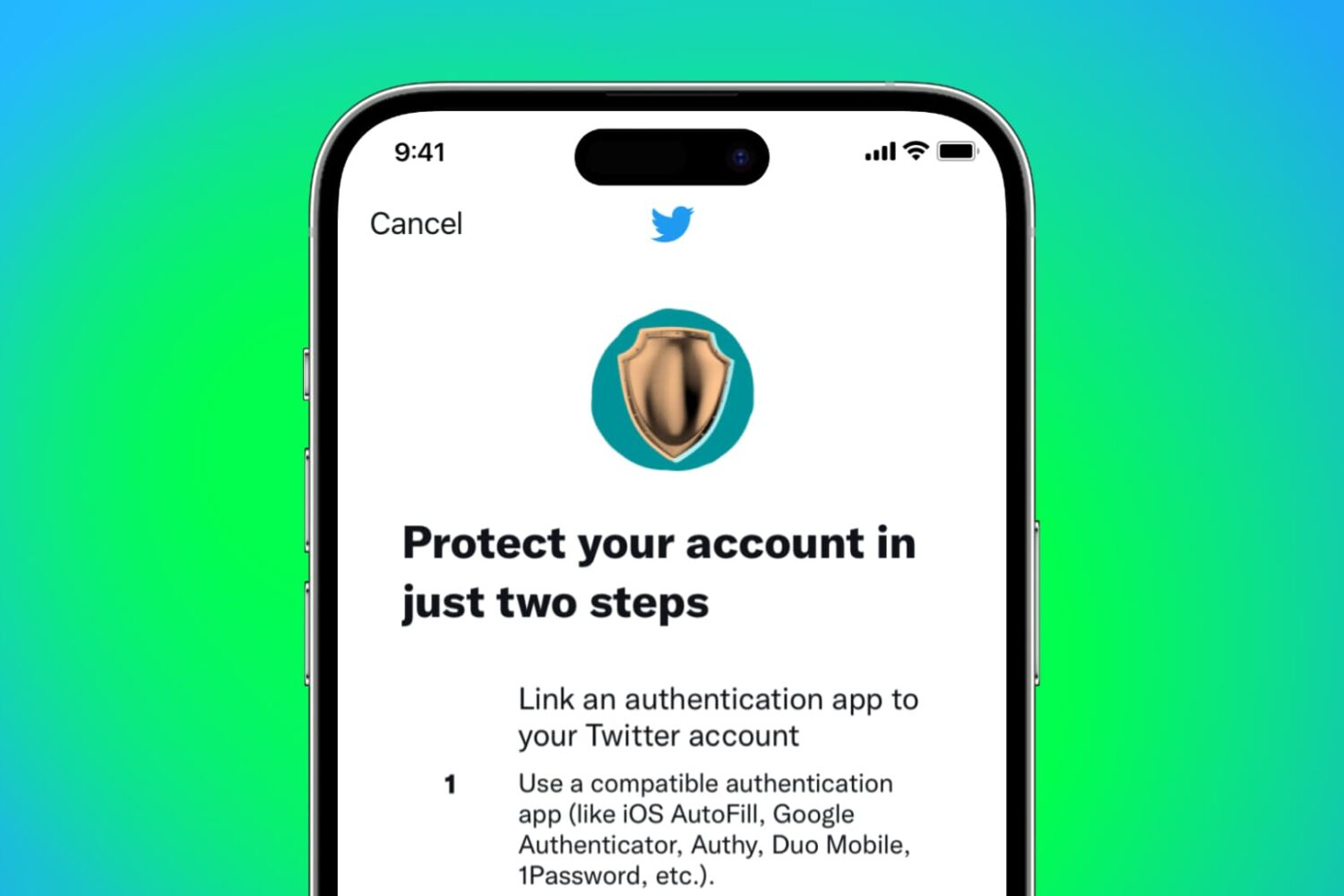
It is highly recommended you enable two-factor authentication (2FA) to secure your Twitter account and prevent anyone from getting access to it. This extra level of protection will ensure any intruder can't log in to your Twitter account even if they happen to know your password!
2FA requires you to enter your correct password (which is something you know) and then verify using a secondary means of proving your identity with something you have, like a changing code from the authenticator app.
Follow along as we show you how to set up Twitter two-factor authentication without using your phone number.
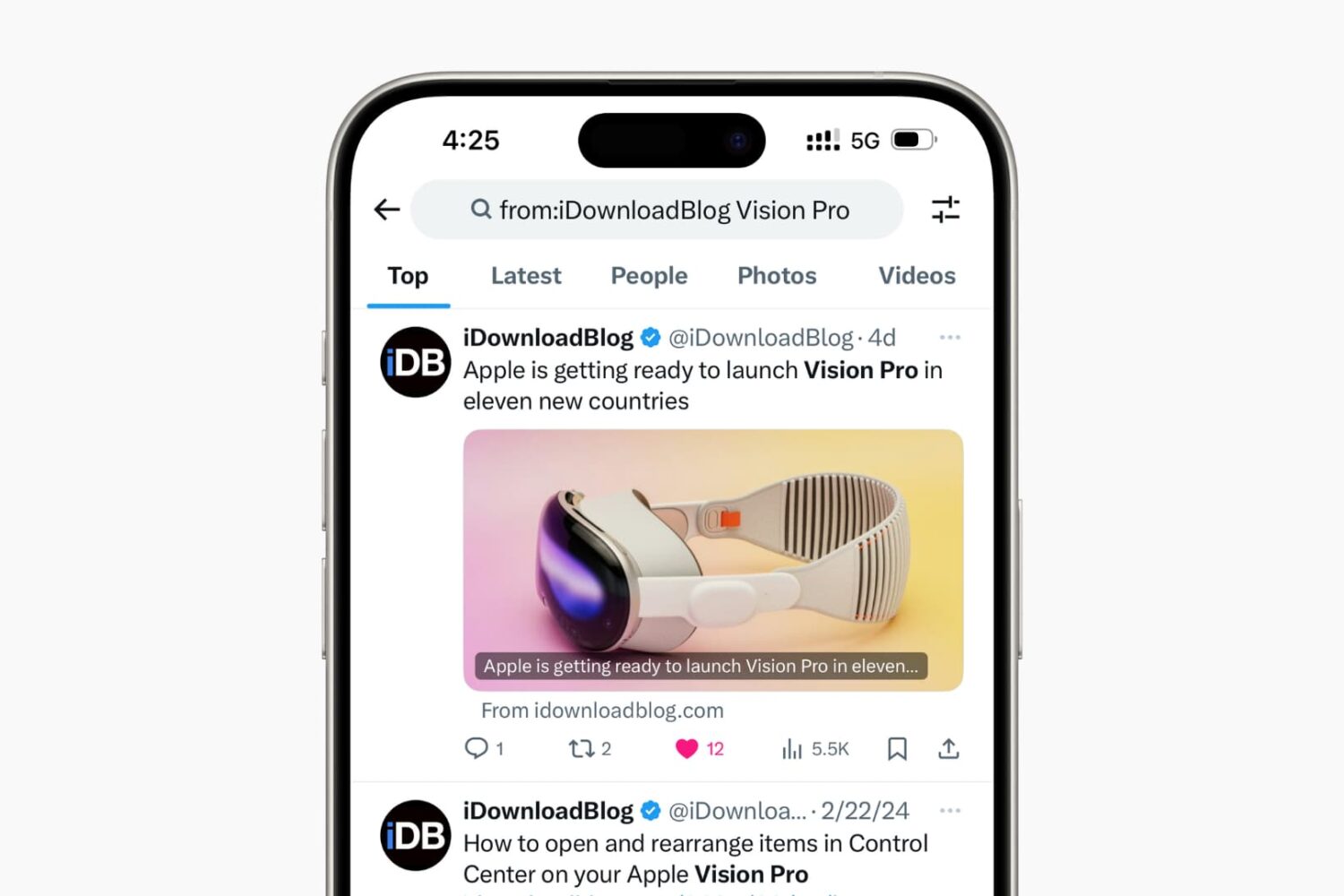
Learn how to supercharge your Twitter (X) search using these handy tips to narrow the scope and find relevant tweets quickly.

Did you know that Twitter lets you save a copy of your entire tweet history -- from the very first tweet you sent to the recent one! Available as an offline archive, it enables you to see all your tweets in a nicely formatted HTML file viewable directly from your browser or a CSV file.
In this post, we show you how to download your Twitter archive and view your entire tweet history using a browser or a basic spreadsheet app such as Excel or Numbers.

In this tutorial, we will show you how to change your current Twitter username to something else using a web browser or the official X app.