It has not been long since Apple officially introduced the newest version of iOS, welcoming iOS 14 and all of its new features into the world. So let's go over what's worth looking forward to.
HomeKit
HomePod update to bring support for third-party music services

Apple announced a number of new features for its various software platforms today, but this one kind of flew under-the-radar. During its presentation on HomeKit, the company displayed a slide that seemed to indicate the HomePod will soon be receiving support for third-party music services.
Apple talks privacy in its services and HomeKit, adding new customization tools
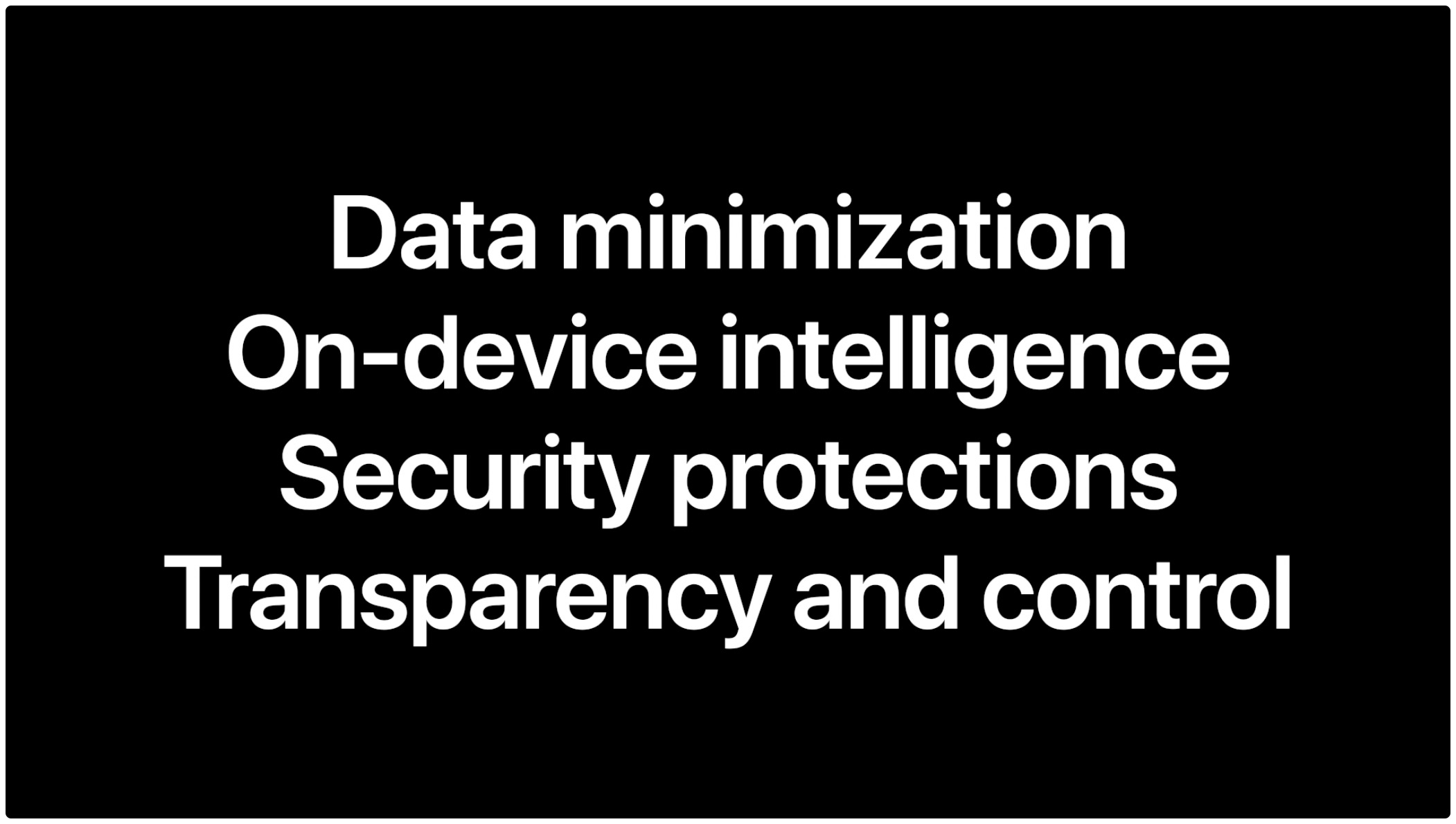
"Privacy matters now, more than ever," according to Craig Federighi. And that remains the same in the newest versions of its platforms.
5 useful smart home automations to set up in Home App
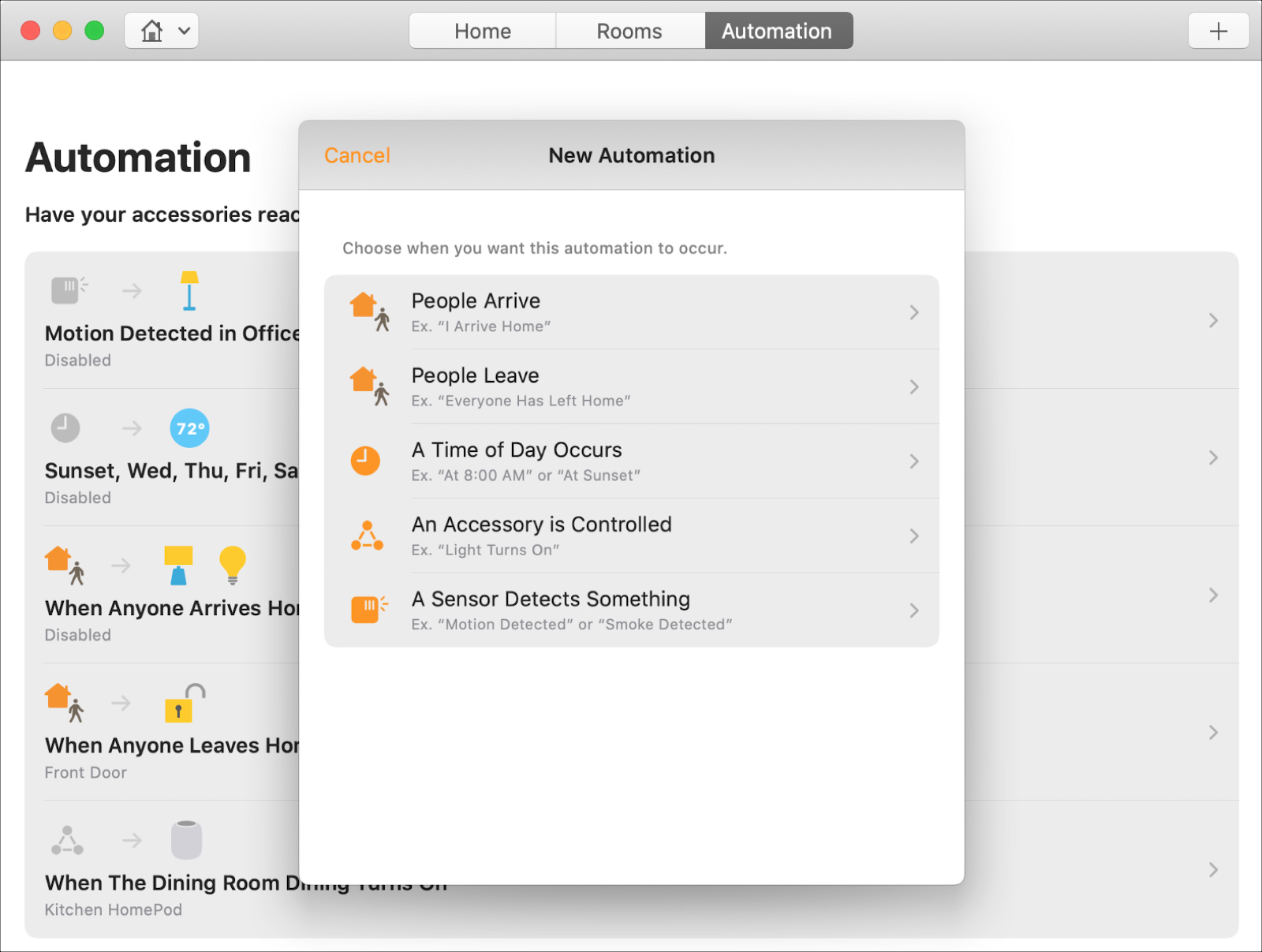
We’ve shown you how to create Scenes with the Home app which let you control multiple accessories at once based on your actions like arriving or leaving. In this tutorial, we’ll walk you through how to set up Automations.
With Automations, you can have your accessories respond to each other. For instance, you can have a light turn on when your smart lock unlocks the front door. Or you can have your smart thermostat adjust the temperature at a certain time of day.
Depending on the smart home accessories you use, you should get some great suggestions here for setting up Automations in the Home app.
How to change your accessories icons in the Home app on iPhone, iPad, and Mac

Check out these quick steps to change the icons for your accessories in the Home app on your iPhone, iPad, and Mac. Doing so, you can customize your experience or easily differentiate between your various smart devices such as light bulbs, fans, locks, thermostats, etc.
How to rearrange the order of your rooms in the Home app

Learn how to rearrange rooms in the Home app on iPhone, iPad, and Mac for ease of use or personal preference.
Sony launches its 2020 lineup of OLED and LED smart TVs with AirPlay 2 and HomeKit support

Ever since last year, Sony has been rolling out support for Apple's AirPlay 2 and HomeKit features for its smart TV lineups.
LG launches the 2020 NanoCell TV lineup with AirPlay 2, HomeKit support

Early last year, Apple announced that TV manufacturers would be able to include AirPlay 2 and HomeKit support with their sets, including LG, Samsung, and Vizio. And now LG's newest models are rolling out.
AirPlay 2 and HomeKit support coming to select 2018 LG TVs by October
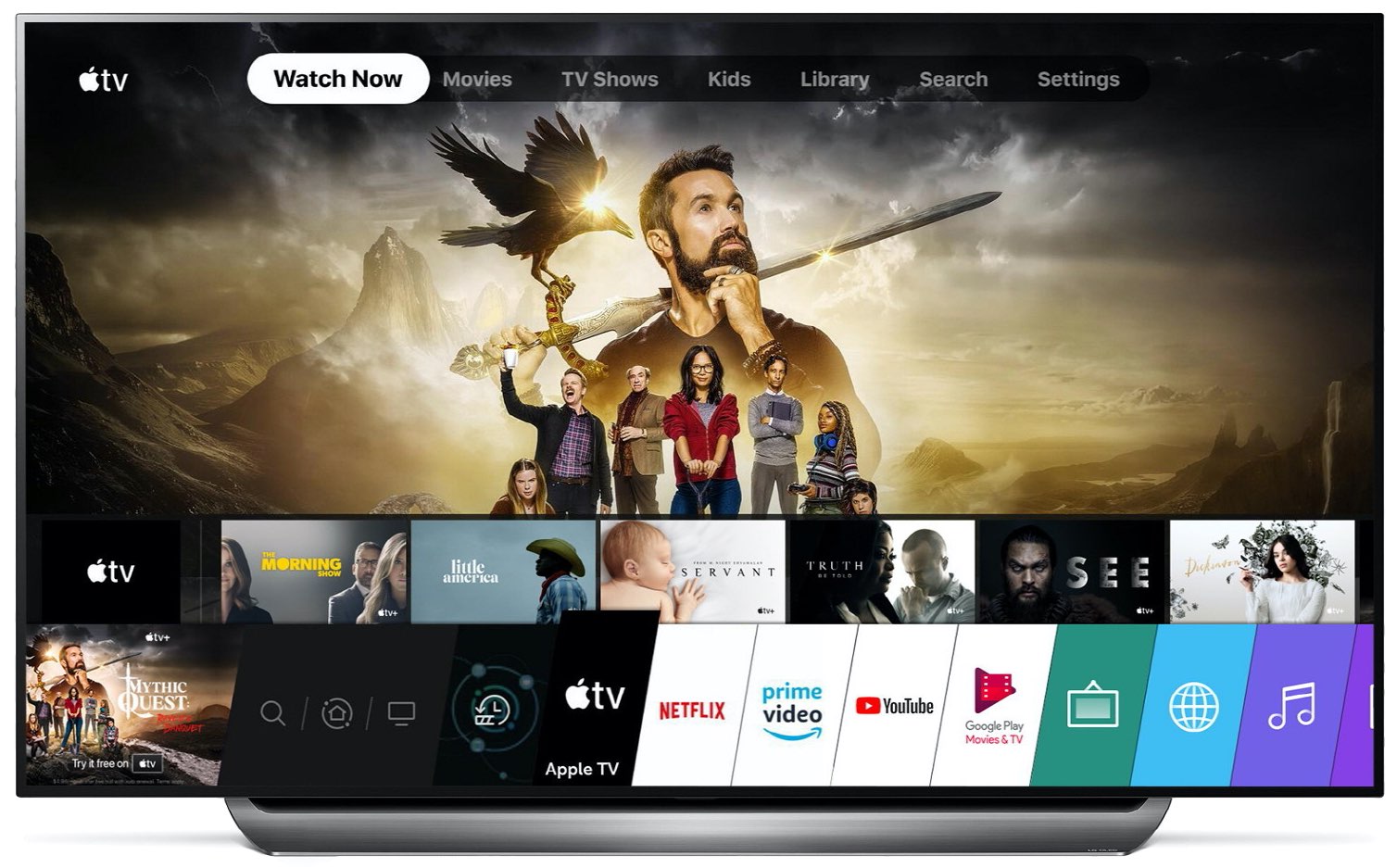
Korean consumer electronics maker LG confirmed today that it will be rolling out AirPlay 2 and HomeKit compatibility to some of its models manufactured in 2018 via a software update that should release by October of this year, keeping true to its earlier promise.
HomeKit Secure Video on iOS 14 is gaining a new people identification feature
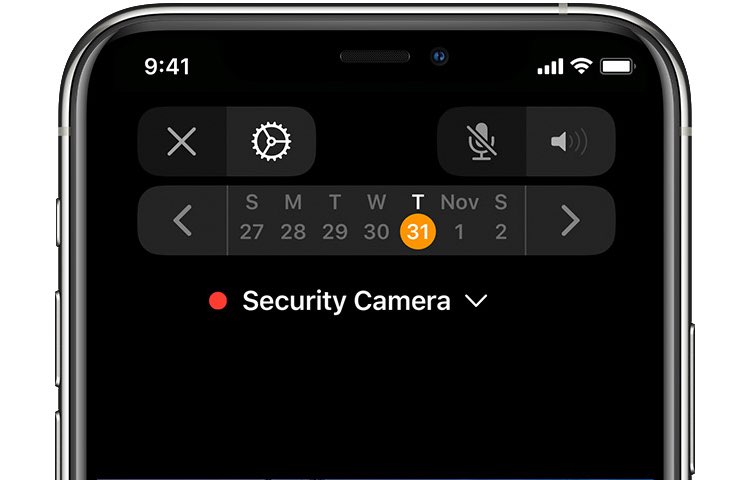
The HomeKit Secure Video feature is getting a substantial upgrade in iOS 14 thanks to a new face-classification function for identifying individuals and family members on camera footage.
Night Shift for smart lighting will apparently be coming to iOS 14 HomeKit

Night Shift, a feature that automatically adjusts a display's colors to the warmer end of the spectrum to ease a user's eyes, is apparently coming to Apple's HomeKit framework for certain connected home accessories, such as smart lights, thanks to an upcoming iOS 14 update.
Eero mesh WiFi routers now support Apple’s HomeKit

It has been over a year since Amazon acquired Eero, the mesh WiFi router company, and now a major update is rolling out.