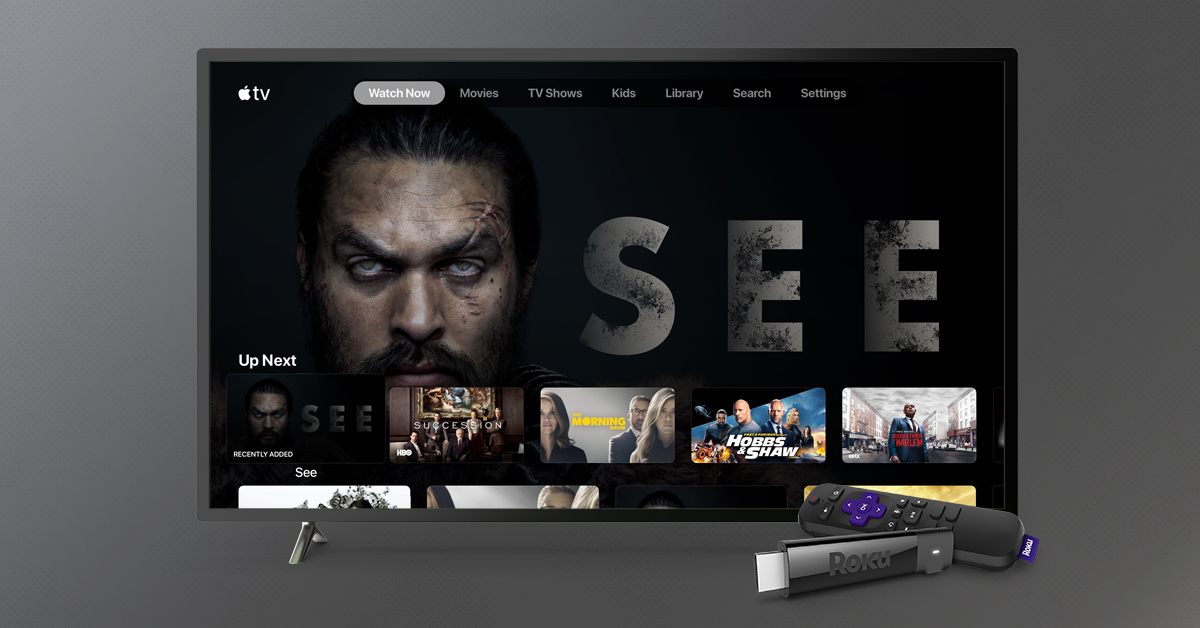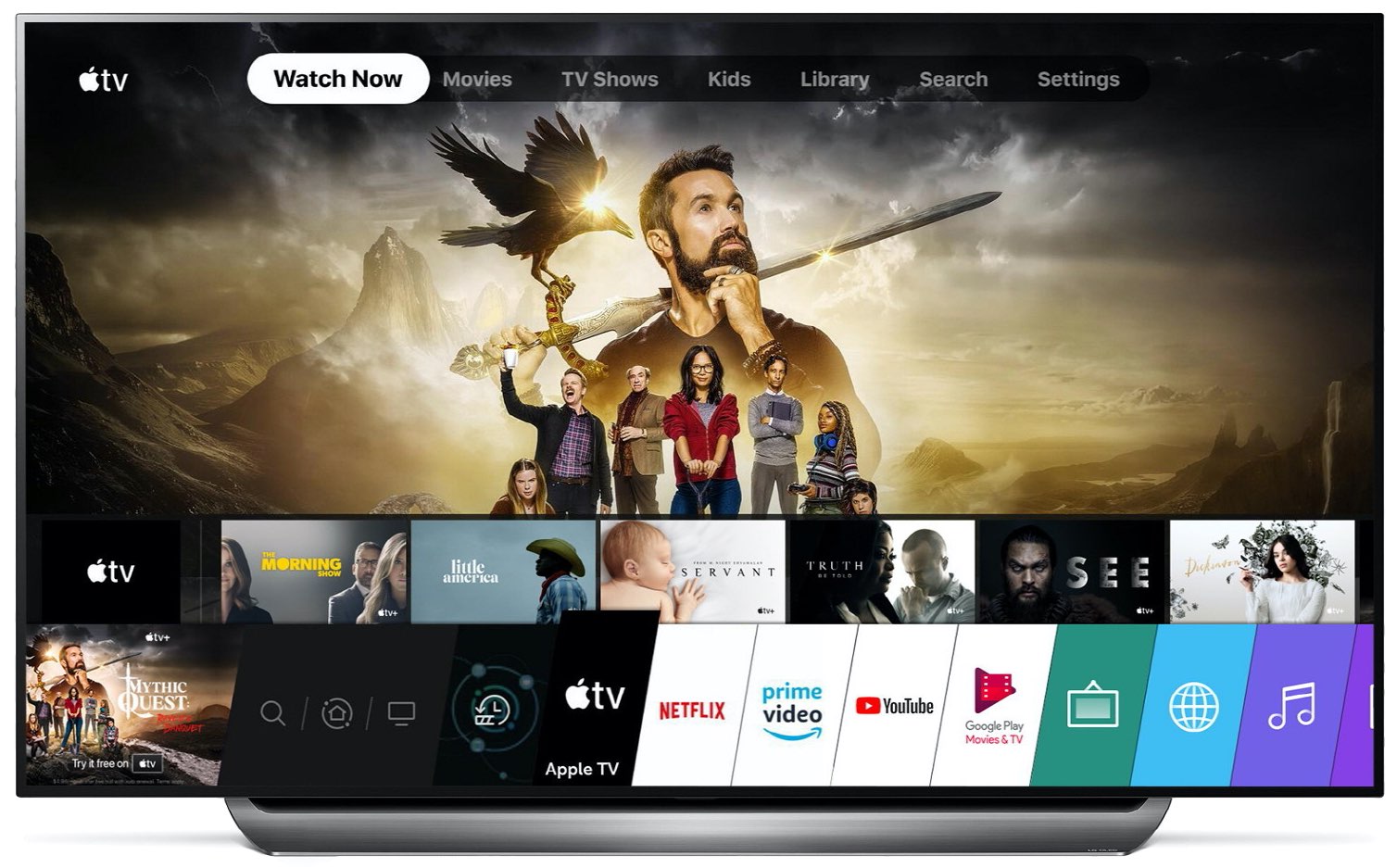The new adaptive lighting feature in HomeKit has been spotted in the wild by some Philips Hue beta testers in Germany, German-language blog iPhone-ticker.de reported today.
HomeKit’s new adaptive lighting feature goes live for some for Philips Hue beta testers