In this tutorial, we will show you how to narrow down the places you’re looking for using built-in filters in Google Maps in a web browser, or in the iPhone and iPad app.
How to use filters in Google Maps on iPhone, iPad, and web


In this tutorial, we will show you how to narrow down the places you’re looking for using built-in filters in Google Maps in a web browser, or in the iPhone and iPad app.
Google Maps for iPhone, iPad and iPod touch makes it easy to customize vehicle icons. You can only spicy up your ride this way when using the app's driving navigation mode.

Many apps you use on your iPhone are tapping your location to provide services or data based on where you are. While everything happens in the background, all these apps are actually using your GPS coordinates on your iPhone to pinpoint your location in the most precise way.
While an average user will never have to deal with GPS coordinates, knowing how to obtain and understand them can be valuable for some. I'm thinking about outdoorsy people or those into geocaching, for instance. If you're one of these people, or if you just want to learn something new, here's how to view GPS coordinates (latitude and longitude) on iPhone.
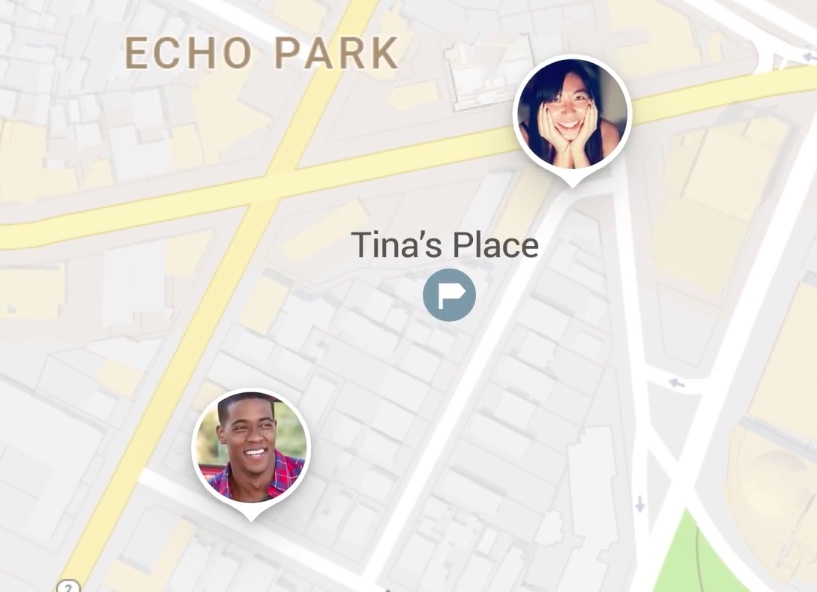
Google recently introduced a location-sharing feature in the mobile Google Maps app that's somewhat similar in functionality to Apple's Find My Friends app. On your iPhone, iPad, iPod touch, Google Maps allows you to share your location with others for up to 72 hours, choose who can see where you are, hide other people's locations from a map and more.
In this step-by-step tutorial, you'll learn how to share your real-time location on Google Maps with friends and family in case you'd like to let them know where you are and when you’ll get there.
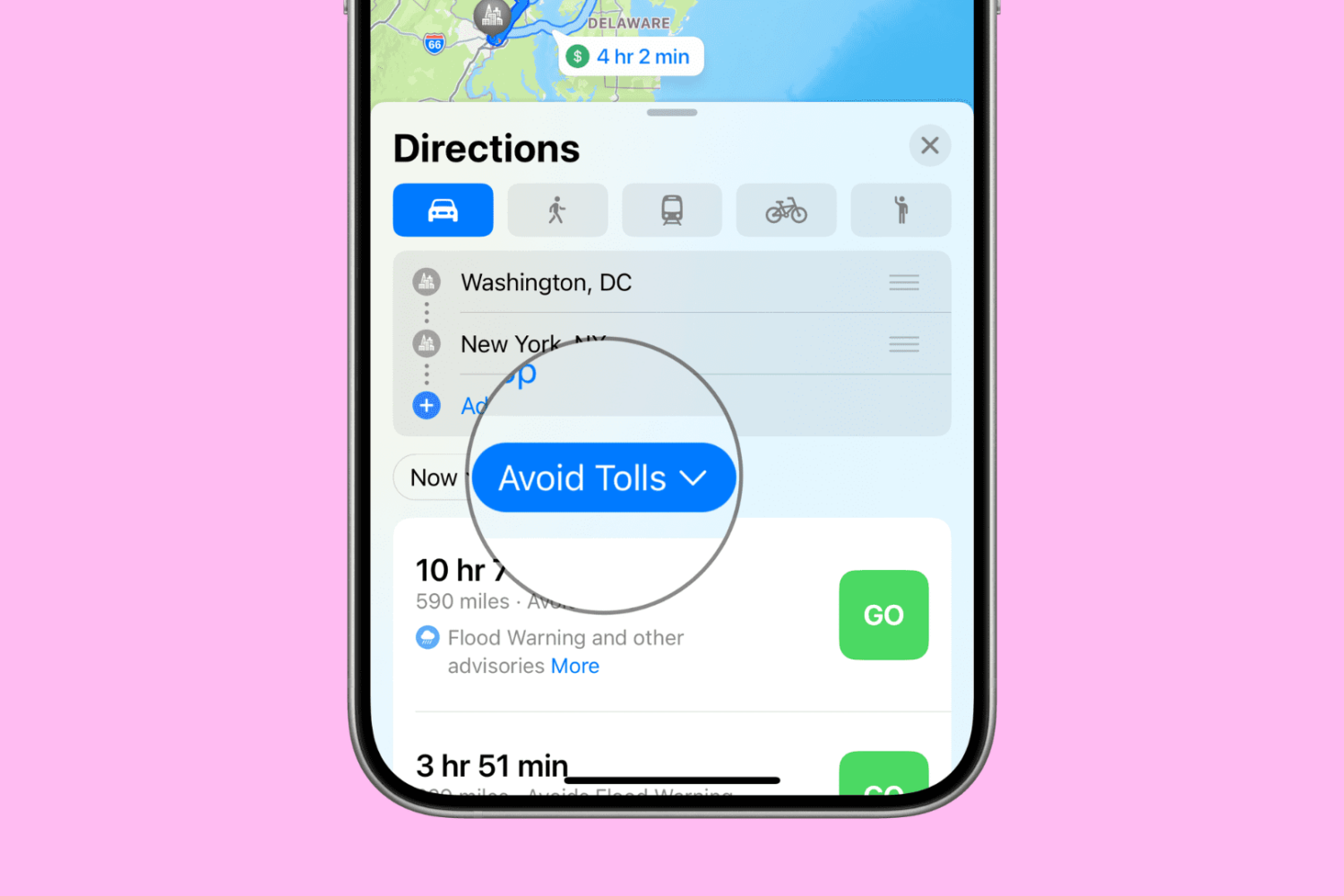
Want to avoid toll roads in Apple Maps on your iPhone, iPad, or Mac? In this tutorial, we will share two different methods to do that.
Yesterday, iDownloadBlog detailed a cool new one-handed zoom gesture during video capture which Snapchat's latest update has implemented.
This incredibly convenient shortcut permits you to zoom in and out as you're shooting video with Snapchat's camera, in real time. As one of our commenters pointed out, Google Maps has long had a similar shortcut on its native iOS app.
With it, iPhone, iPod touch and iPad users can zoom in and pan around in one-handed mode, without needing to use a two-fingered pinch-zoom gesture. Here's how one-handed zoom mode works on Google Maps for iOS.
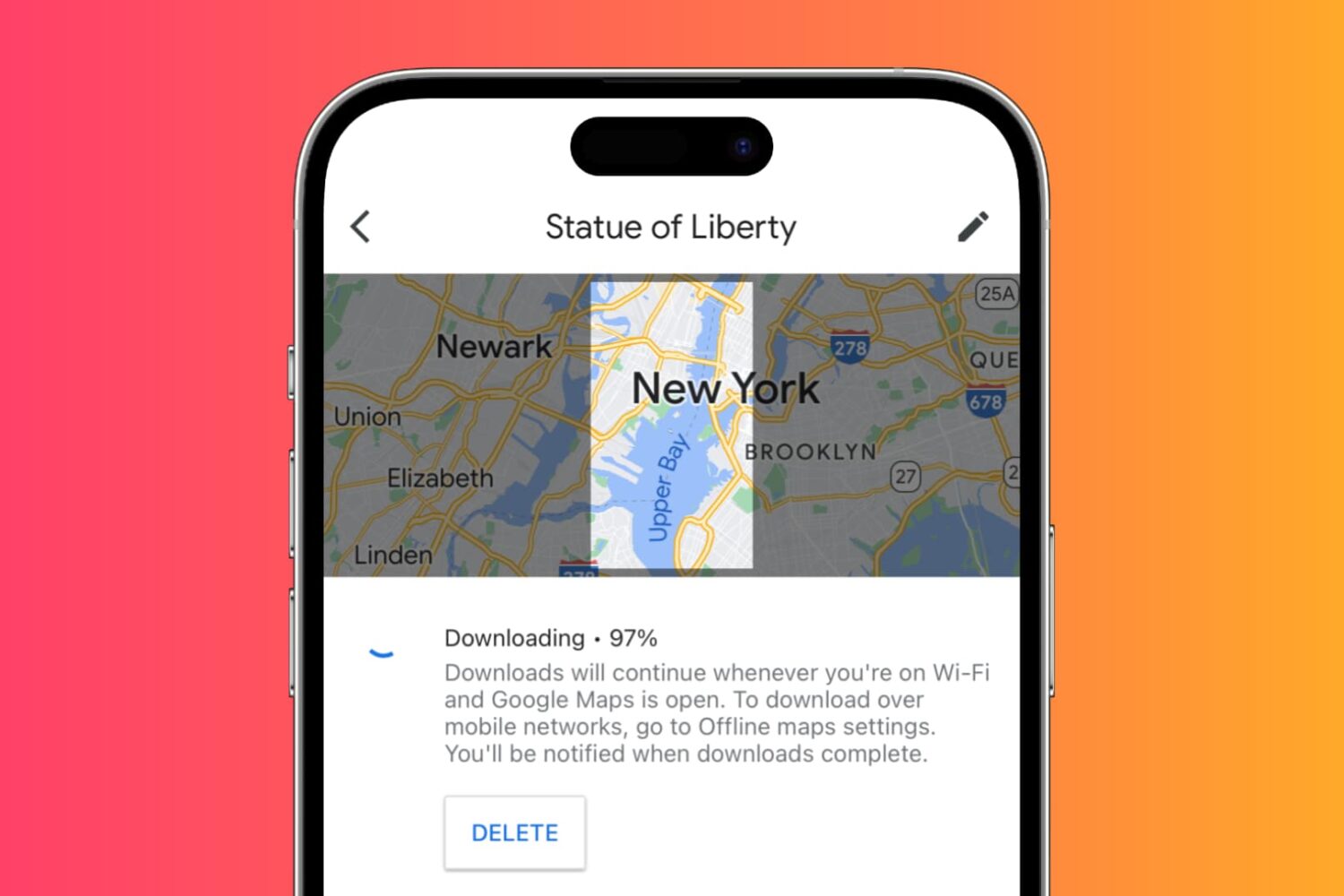
Google Maps has a wonderful feature built into it that lets you download maps from specific regions for offline use. This feature is perfect for when you need a map, and you know you won't have any cellular coverage or you don't want to waste your precious capped data on navigation tasks.
Right before a big road trip, you can follow this tutorial to download any region on Google Maps for your offline viewing pleasure on your iPhone or iPad!
After months of rumors and speculation, Google finally launched its standalone Maps app for iOS last week. And it's been pretty popular thus far. It's currently the top free app in the App Store, and it's also listed first in Apple's featured 'Maps' section.
The app does have some caveats though. Perhaps most notably, unlike the built-in Maps app, you can't get directions in Google Maps via Siri. Luckily, a workaround popped up over the weekend that takes care of that. And it doesn't require a jailbreak...