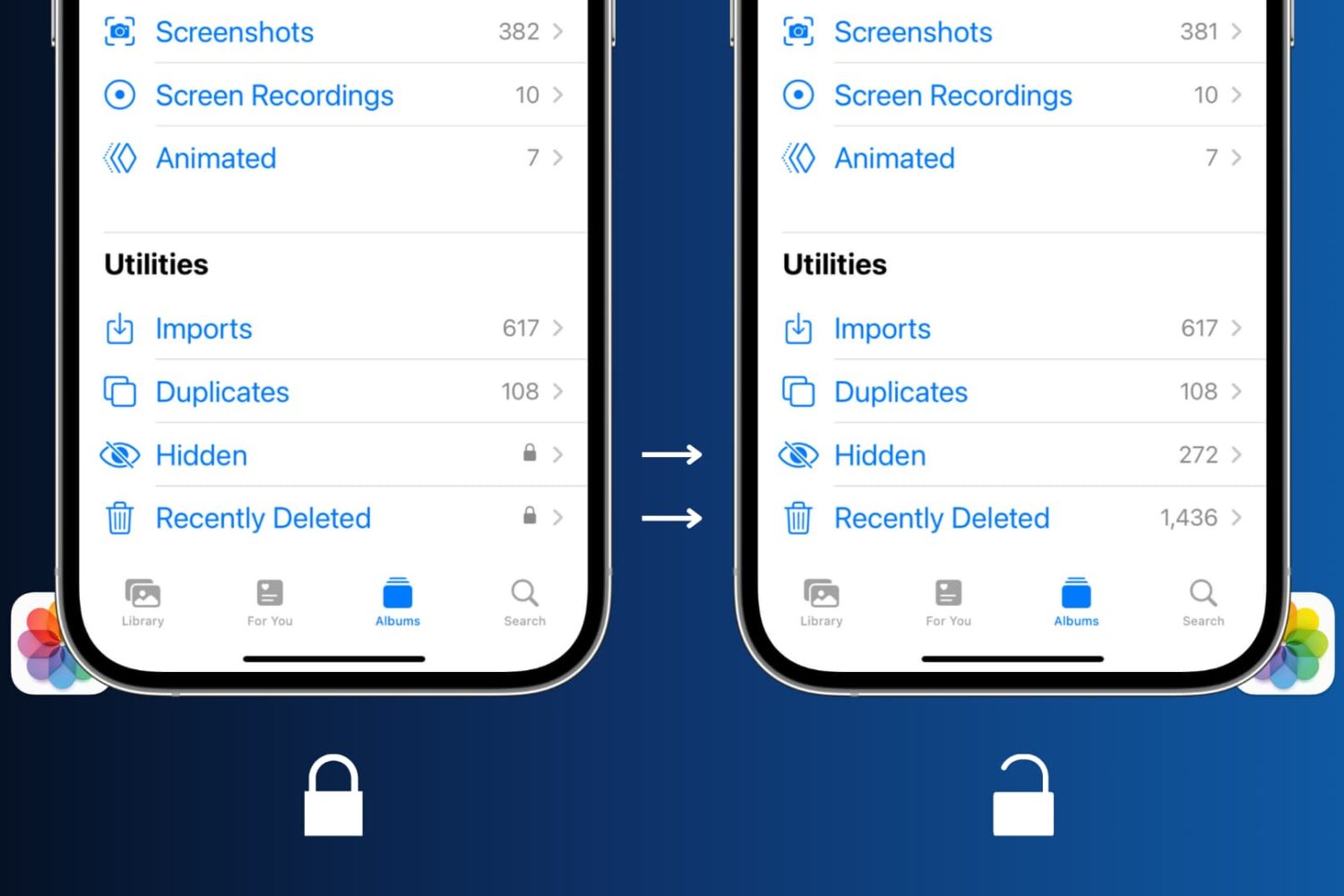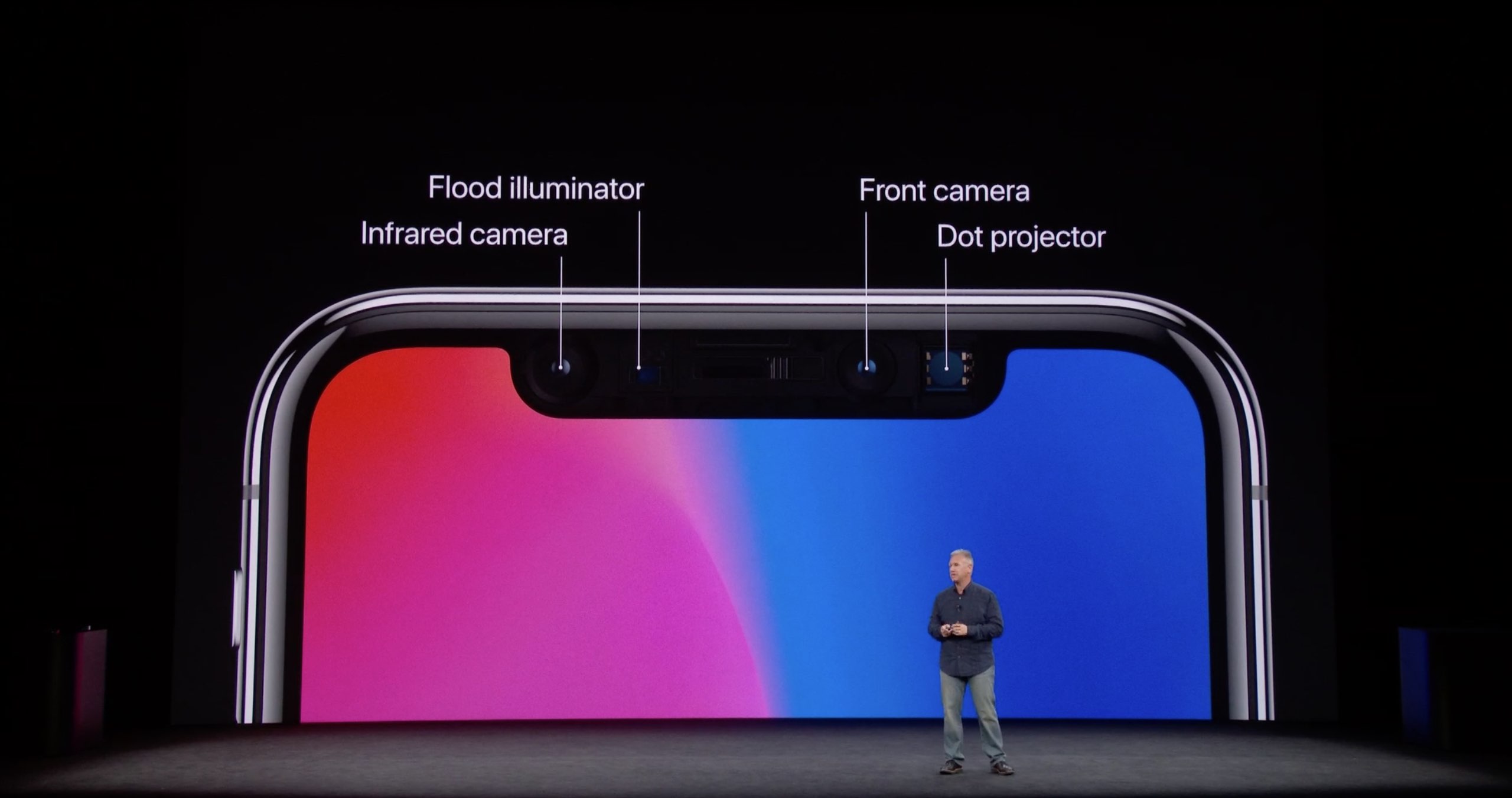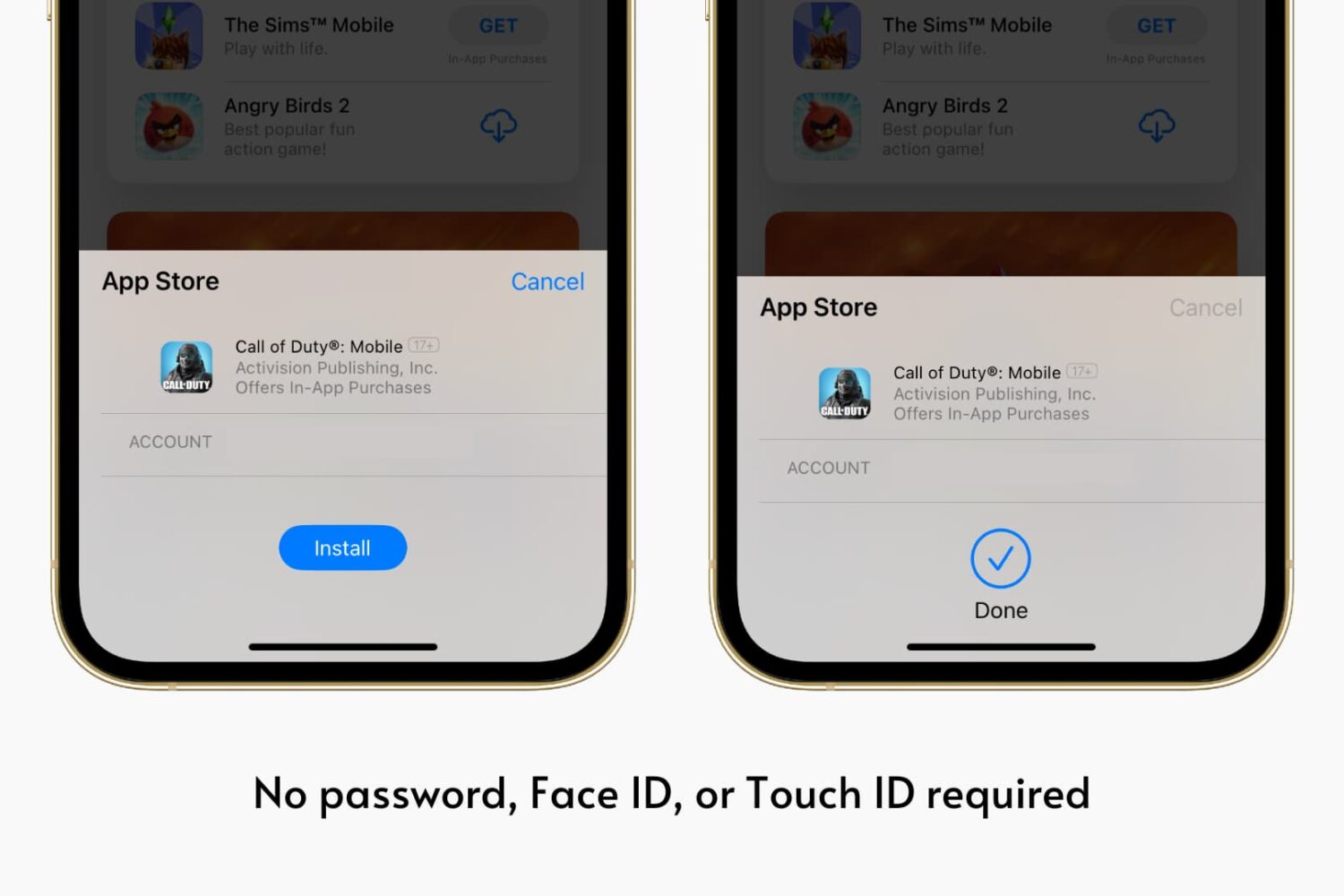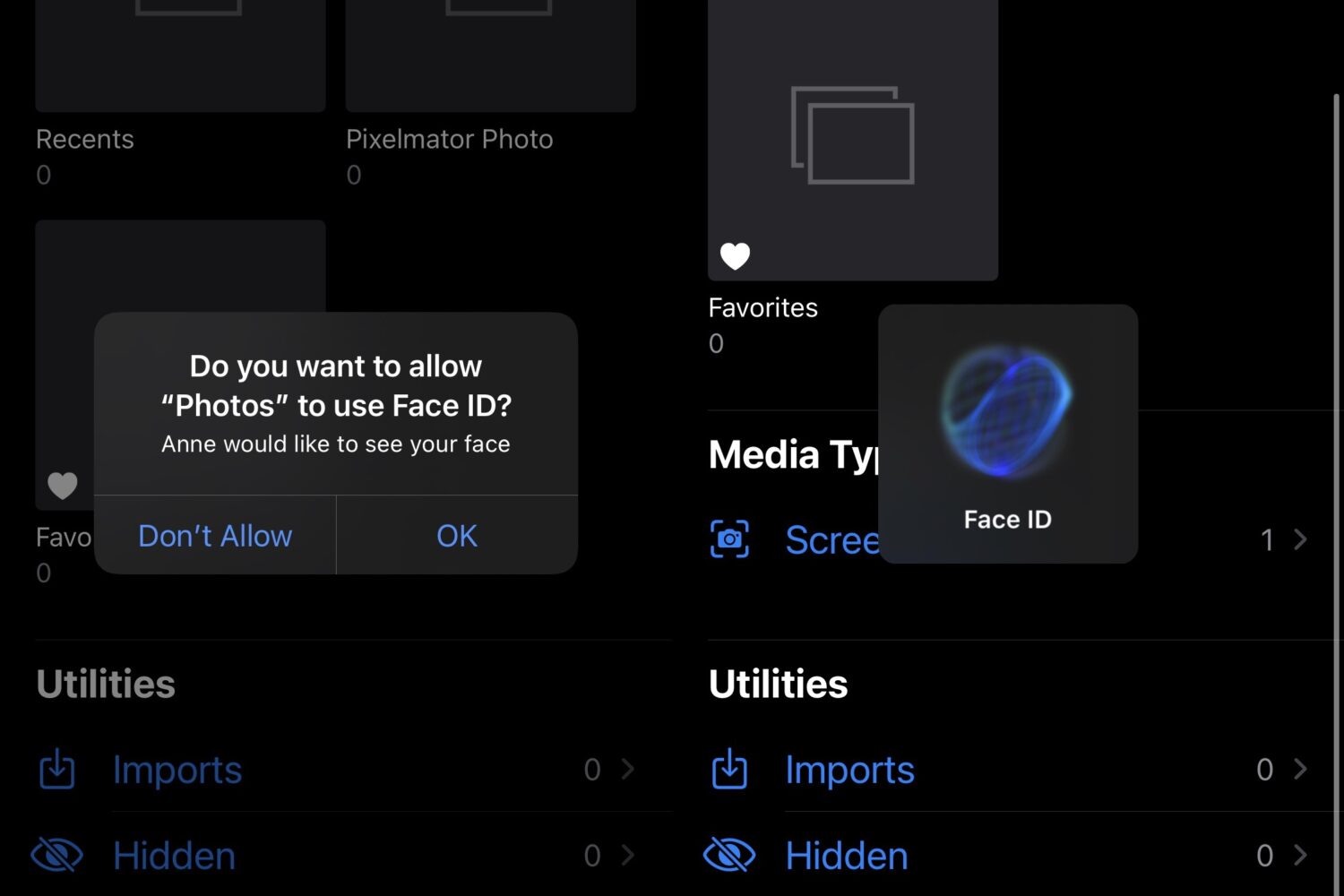When you hide a photo or video on your iPhone, it's removed from the Recents album and moved to a new Hidden section. Similarly, when you delete a picture or video, it's moved to the Recently Deleted folder, where it stays for 30 days before being permanently deleted.
In previous versions of iOS, there was no way to lock these Hidden and Recently Deleted albums. So, anyone with access to your unlocked iPhone could see what was inside the Hidden and Recently Deleted sections.
Apple tweaked these things in iOS 16, and now Hidden and Recently Deleted sections are locked by default. You will see these changes immediately after installing iOS 16. But if you don't like that and wish to keep the Hidden and Recently Deleted albums permanently unlocked, here's how to do that.