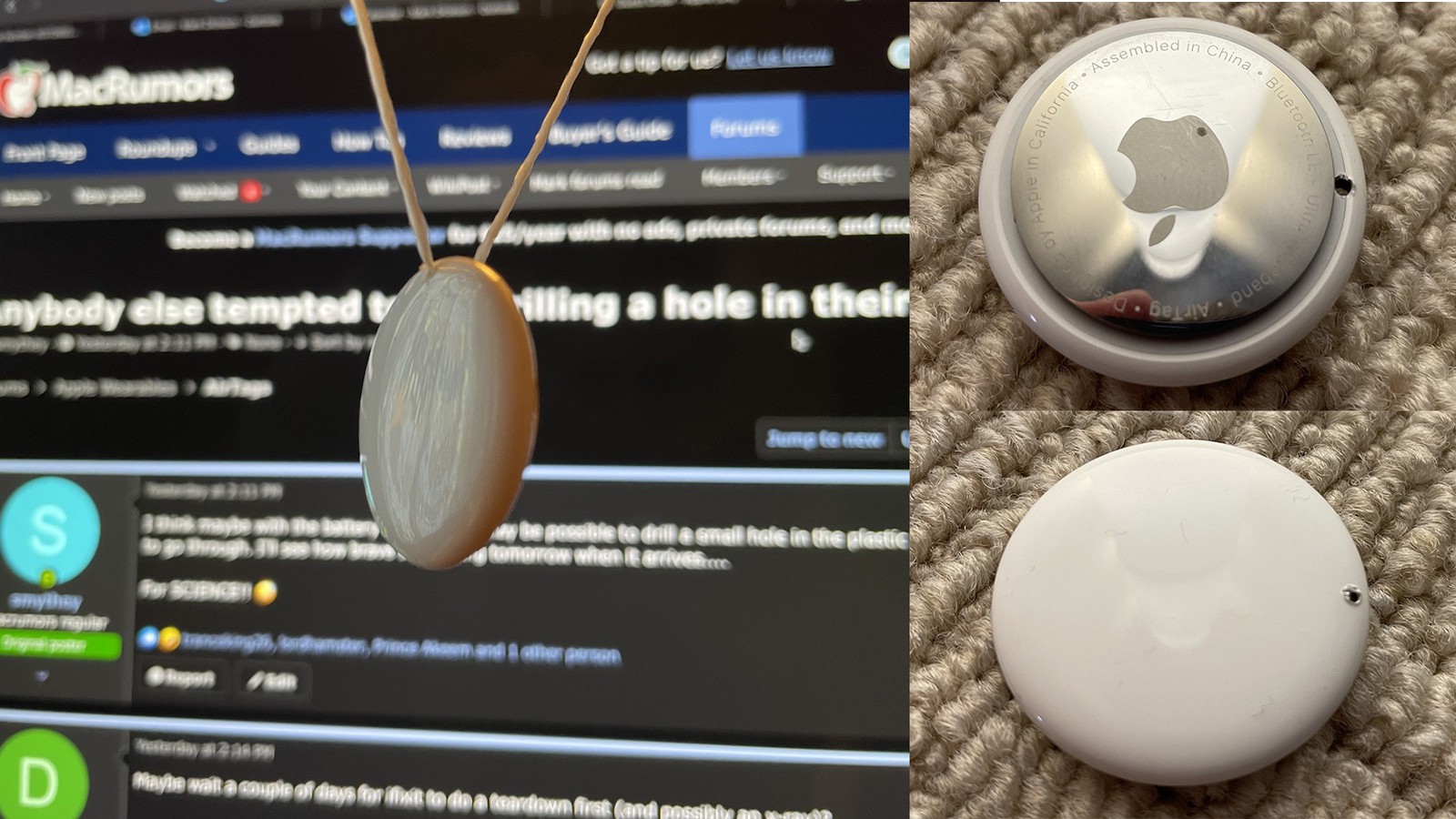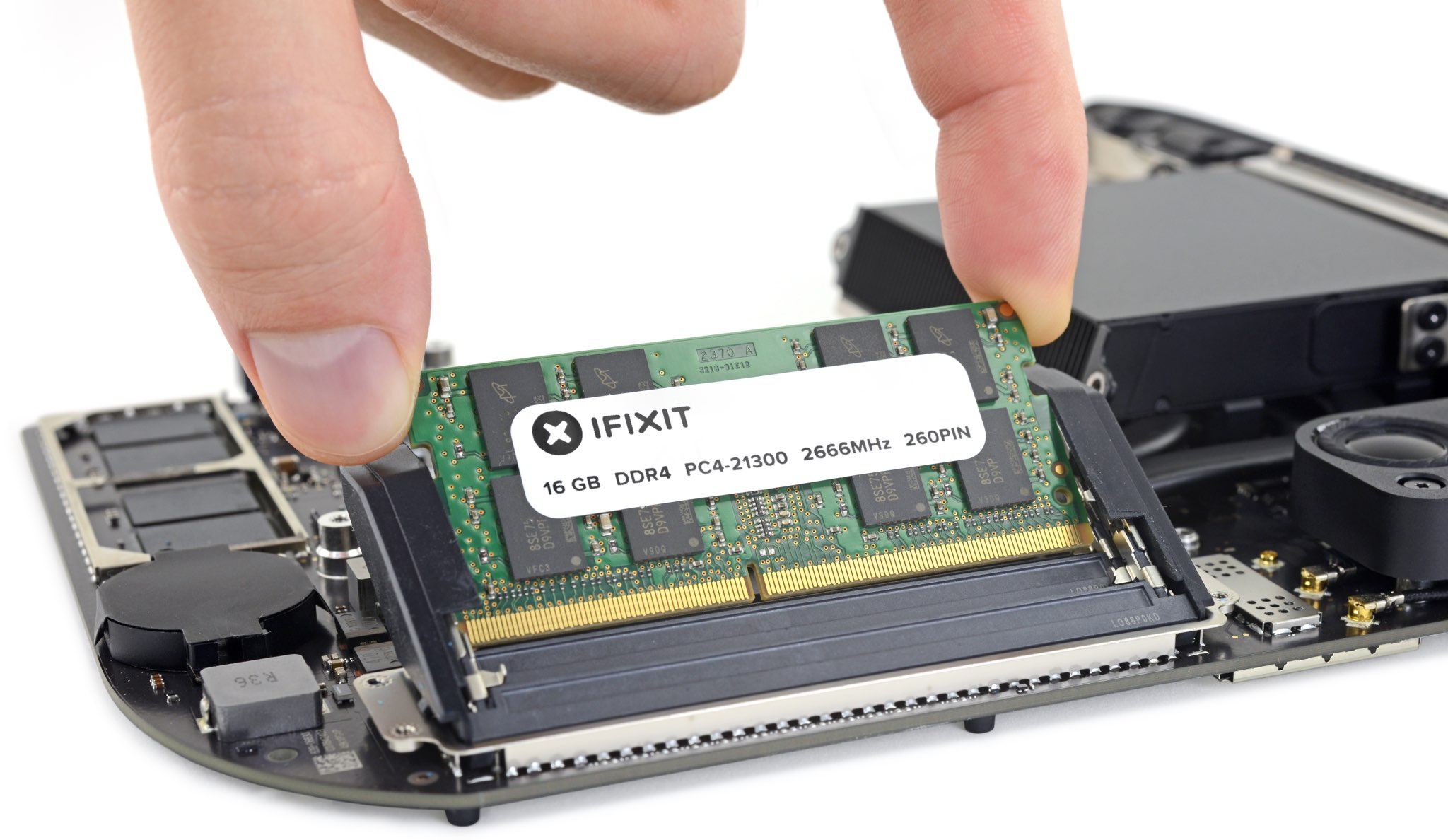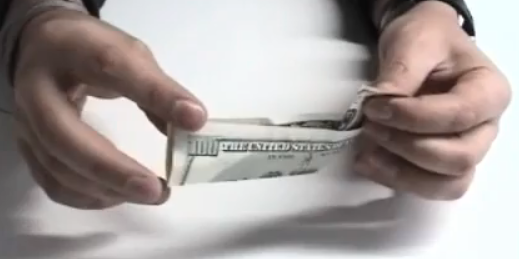http://www.youtube.com/watch?feature=player_embedded&v=qvsLjaW2Qbo
In the DIY category, this one might come in handy to those of you who accidentally dropped their iPhone 5 and broke the screen. In this video, we are showed how to change the iPhone 5 screen in just about 3 minutes.
Note that the iPhone 5 screen is integrated with the digitizer and is replaced with the entire front assembly. Of course, you'll need a few tools to do the job, namely a Pentalobe screwdriver, a plastic pry tool, and a suction cup, all of them available for less than $3 on Amazon. Of course, you'll also need the digitizer frame assembly as well.