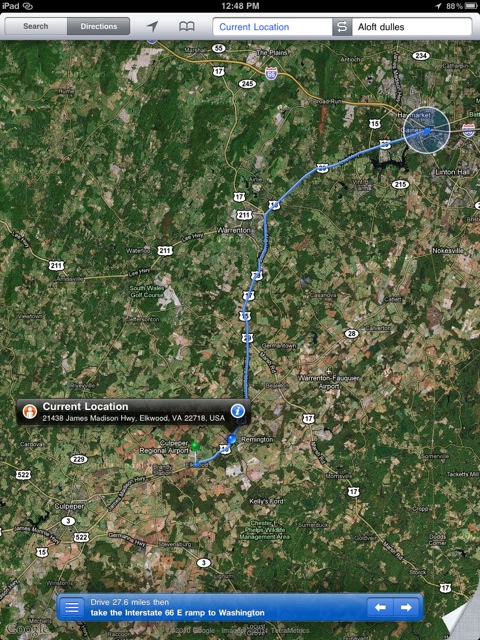If you don’t pony up the cash for a 3G-enabled iPad 2, you won’t get the GPS capabilities of a carrier network connection. That means that, unless you are connected to a Wifi access point, the maps functionality of the iPad will not be able to track your location or give you live directions, etc.
The internal GPS is definitely one of the biggest pros for the 3G models of the iPad. With an internal GPS, the iPad can be a great navigation tool for your car’s dashboard. So, what can you do to get GPS on the iPad 2 without a 3G connection?
A new report claims that you can use the iPhone’s data connection through tethering to enable GPS functionality on the iPad…
The AT&T and Verizon iPhone models now have Personal Hotspot functionality for creating a mobile hotspot out of your iPhone’s 3G data connection. If you jailbreak, apps like MyWi will also allow you to create a hotspot (for a considerably cheaper price).
By using Personal Hotspot to tether from his AT&T iPhone 4, Kyle Carmitchel was able to successfully enable GPS functionality with the iPad 2’s Maps app. Kyle was using the iPhone 4 to give a data connection to his iPad 2, and, to his surprise, GPS data was also sent to the iPad through the tethered connection.
What Kyle had to say about the experience,
“I decided to get some directions to make sure we were on track. I launched the iPads maps app, expecting to navigate the old fashioned way without GPS assistance — knowing full well that GPS only comes in the 3G iPad models. Imagine my surprise when my iPad pinpointed exactly where we were on the road.
Apple’s Wi-Fi only iOS devices have had location awareness for years via Wi-Fi location service that rely on identifying MAC addresses of nearby hotspots, and comparing those against a database of where those routers are located.
The location I’m getting on my Wi-Fi only iPad is most certainly not this. It is clear I am being fed GPS information from the phone, at what appears to be an interval of once a minute or so between refreshes (likely they didn’t do real time updating so as to go easy on the phone’s battery).
So far the iPad 2 is making an excellent travel companion, it makes for a fun and easy way to do some reading and get some work done while riding in the car, and is great for snapping a quick picture for Facebook too.”
Accuracy is an obvious problem with this method of enabling GPS on a Wifi-only iPad. While it’s not very obvious in the demo video, theAppleBlog points out that GPS tracking on the iPad is not as accurate with this tethered method.
It has not been confirmed that this method will also work with other tethering solutions, like MyWi from Cydia. Assumedly, it should work no matter what method on the iPhone is providing the tethered connection to the iPad.
If you have enabled Personal Hotspot on your iPhone, let us know if this method works on your iPad. Better yet, let us know if MyWi works the same way!
[via Cult of Mac]