Learn how to transform your iPhone into a convenient internet hotspot, enabling you to share its internet connection with other devices effortlessly.
How to use your iPhone as an internet hotspot with your Mac, and other Apple devices


Learn how to transform your iPhone into a convenient internet hotspot, enabling you to share its internet connection with other devices effortlessly.
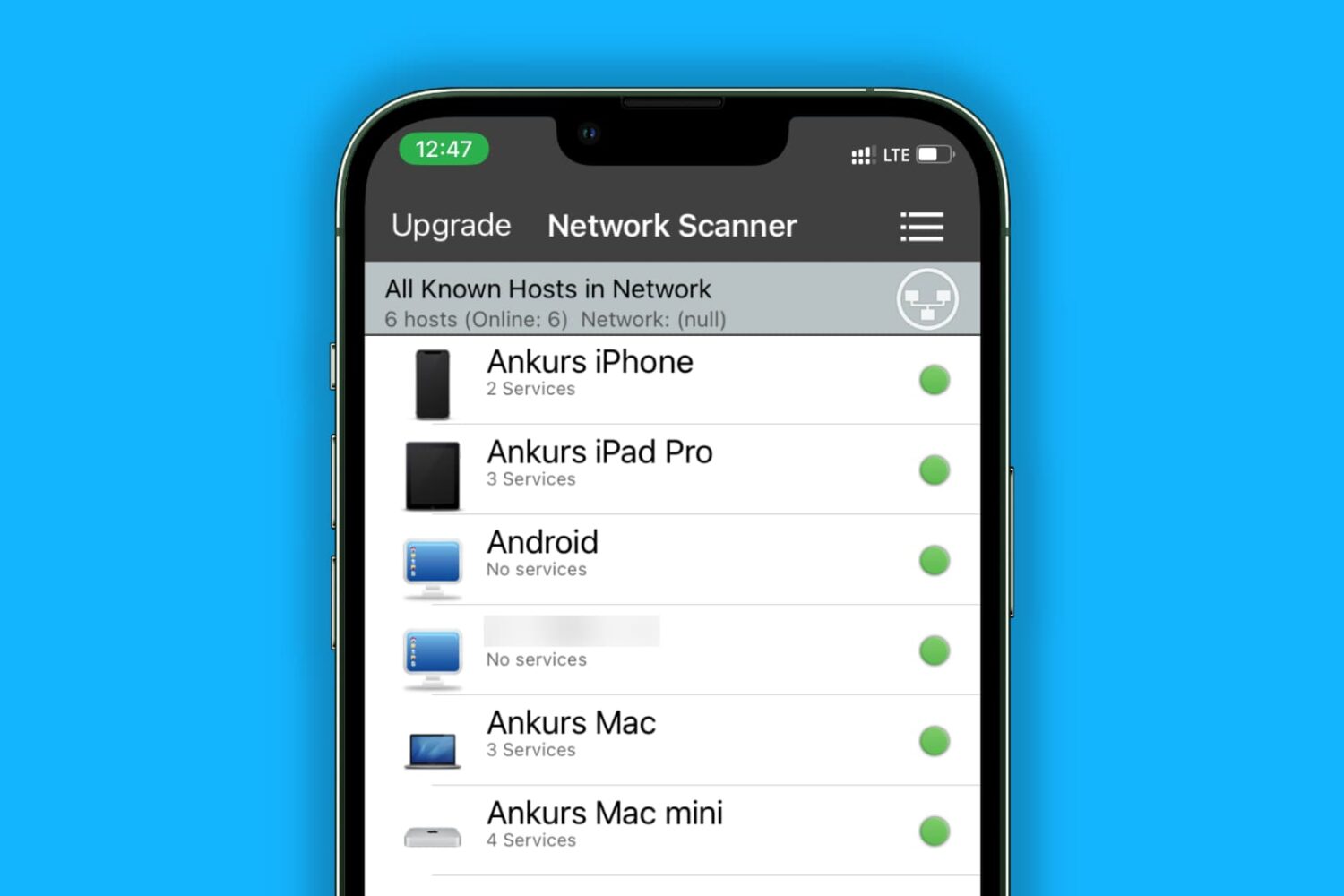
Learn how to easily discover and remove devices connected to your iPhone hotspot to ensure your personal data and internet speed remain secure.
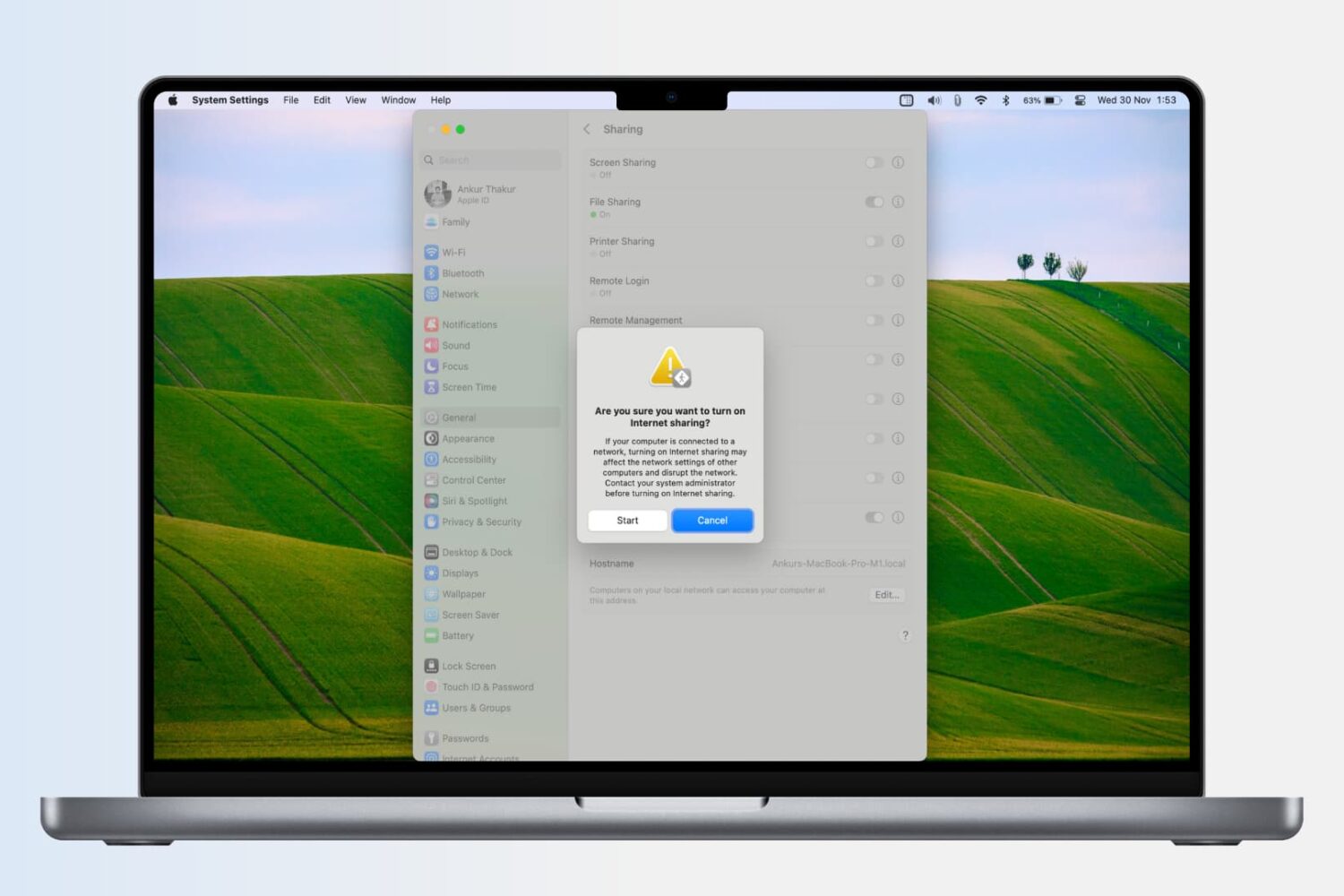
You're already familiar with Personal Hotspot on your iPhone and cellular iPad, which lets you share mobile data with other devices. Similarly, your Mac also has this hidden feature that allows you to share its internet connection with an iPhone, iPad, Android phone, another MacBook, or anything that can connect to Wi-Fi.
In this tutorial, we'll show you how to turn your Mac into a wireless Wi-Fi router and share its internet connection. Plus, we'll also show you how to share your Mac's Wi-Fi with your iPhone or iPad via Lightning cable or Bluetooth.
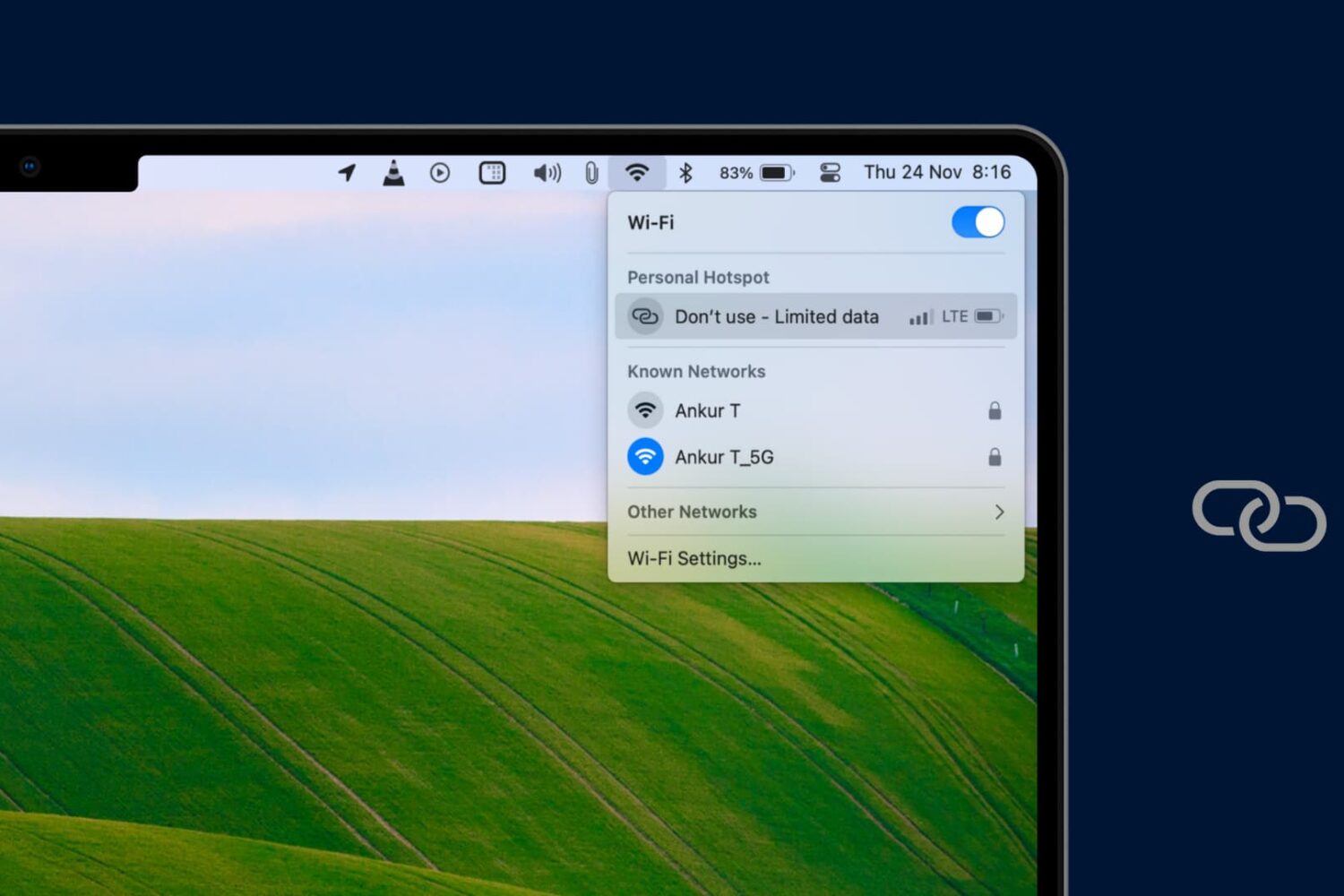
Don't like how your iPhone or iPad name appears as Personal Hotspot or AirDrop on other devices? It's easy to change that and use a more meaningful or helpful name. All you have to do is tweak your iPhone's name, and we'll show you how that's done.
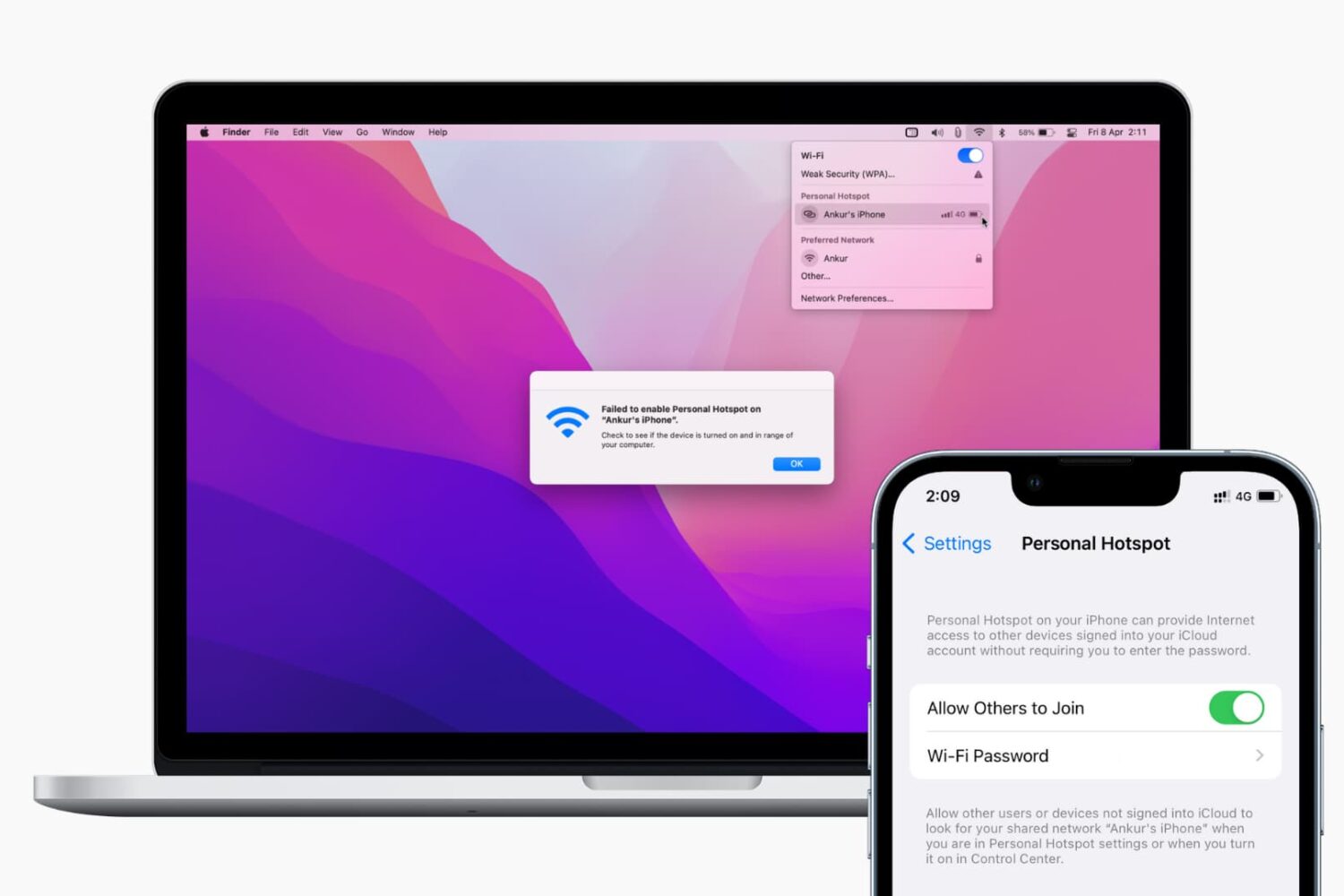
Your iPhone's Personal Hotspot is readily available on your Mac. However, it can be frustrating when it stops working, disconnects frequently, or doesn't even show as an option.
In this article, we'll explore common causes for this issue and provide solutions to get your Mac up and running again with your iPhone Personal Hotspot.

An iPhone hotspot vulnerability that Apple hasn't fixed yet breaks your ability to connect to wireless networks, requiring a factory reset to restore Wi-Fi functionality.

iPhone hotspot connections have become more secure and private thanks to built-in support for the improved WPA3 security protocol in the iOS 15 and iPadOS 15 updates.

All iPhone models from the iPhone 12 onward can use a faster 5GHz Wi-Fi band to boost hotspot tethering performance. But if your client devices encounter issues with the 5GHZ band, you can always set your Personal Hotspot to use a slower 2.4GHz Wi-Fi band. Follow along to learn how to switch between 2.4GHz and 5GHz bands for the iPhone hotspot tethering.
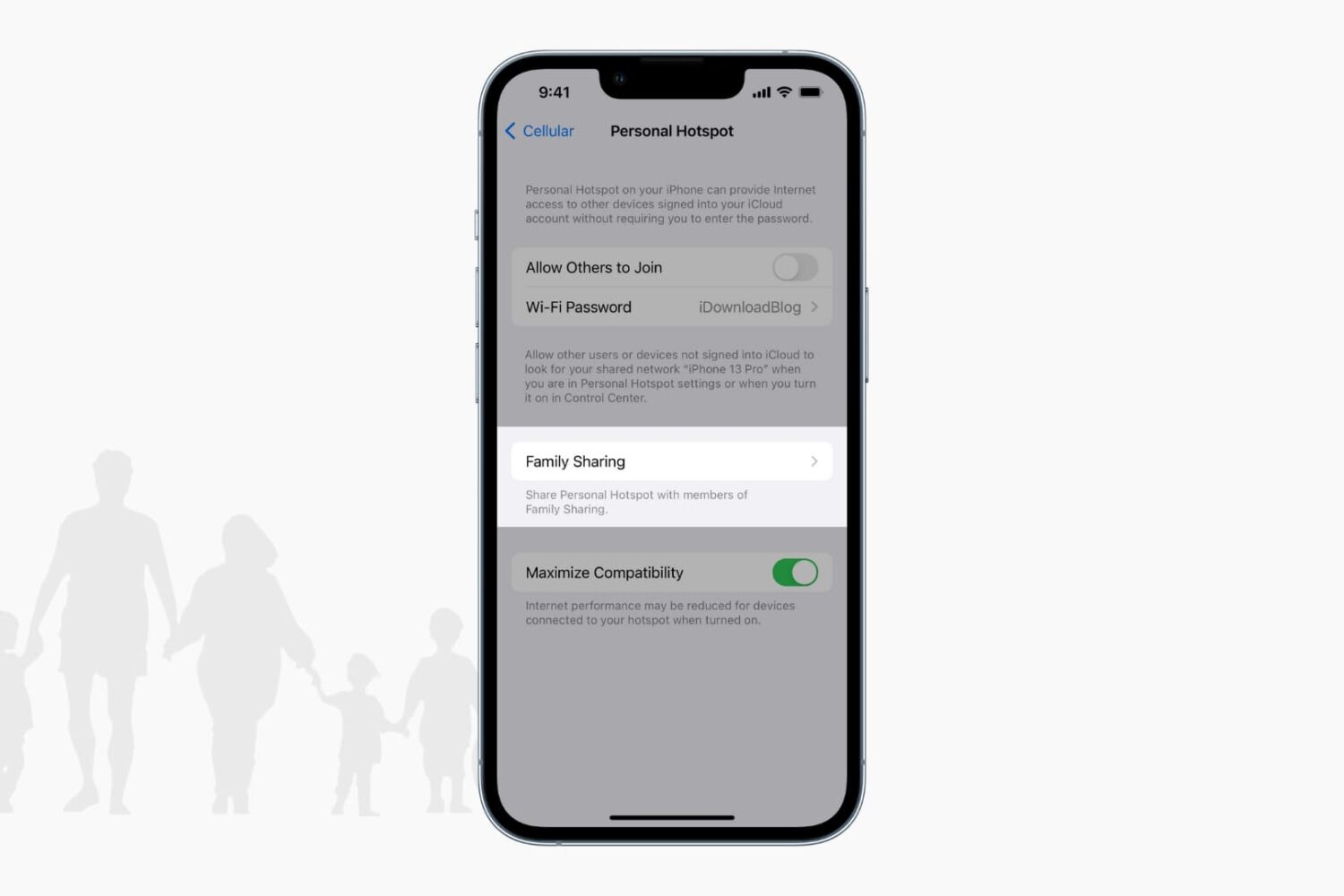
You might use the Personal Hotspot feature on your own device so that you have a data connection if you’re without internet. So it’s nice to know that you can do the same for your family, meaning they can share yours.
If you use Family Sharing, setting this up is simple, and your family members can join without the password. Here, we’ll show you how to share your Hotspot with your family members.
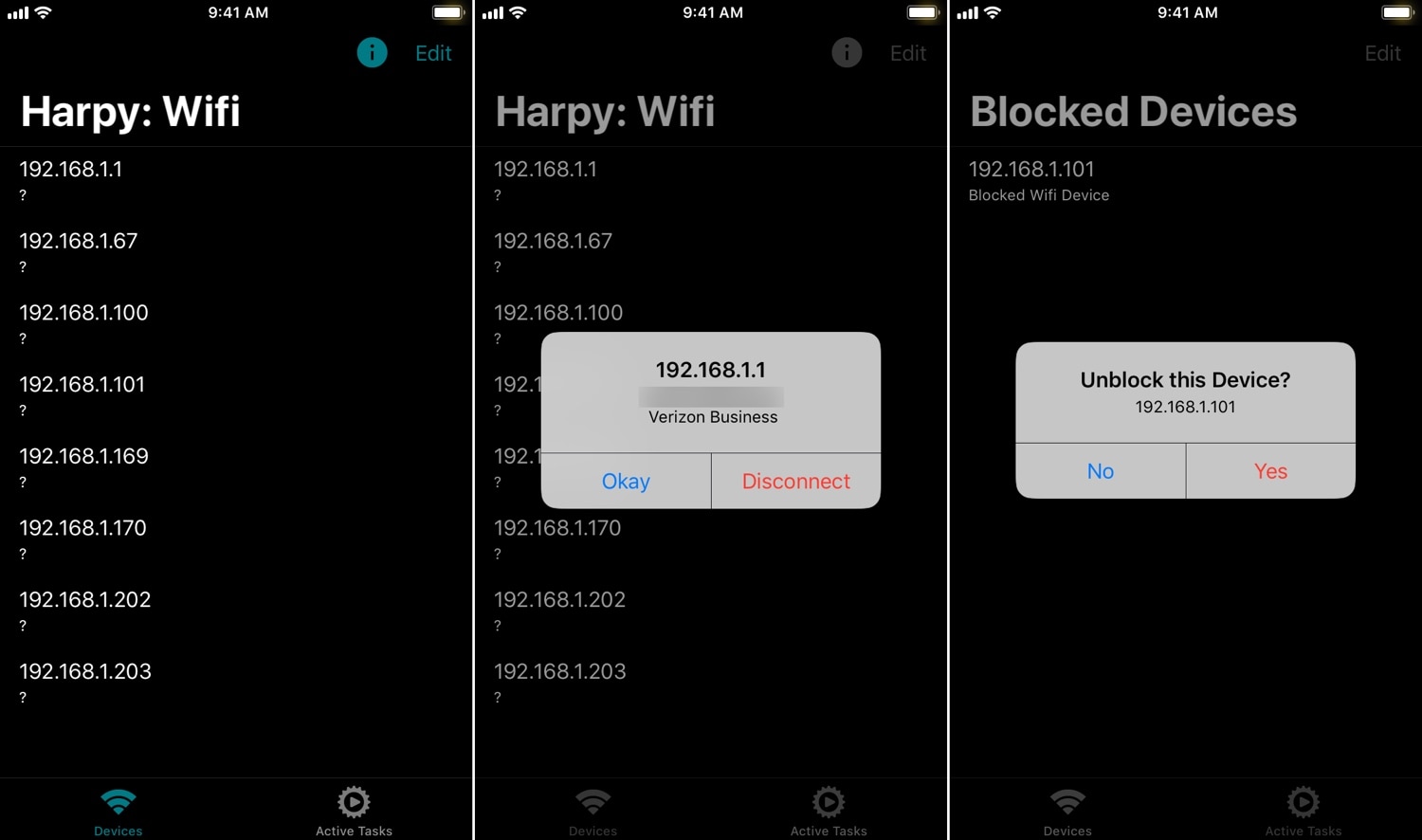
After refreshing my Cydia sources this week, I happened upon a peculiar package dubbed Harpy by iOS developer midnightchips. But more importantly, I was pleasantly surprised after tapping on the package to learn more about it.
As it would seem, Harpy is a lightweight networking app that can help you control the users on your local Wi-Fi network or Personal Hotspot. Right out of the box, Harpy provides users with the following features:
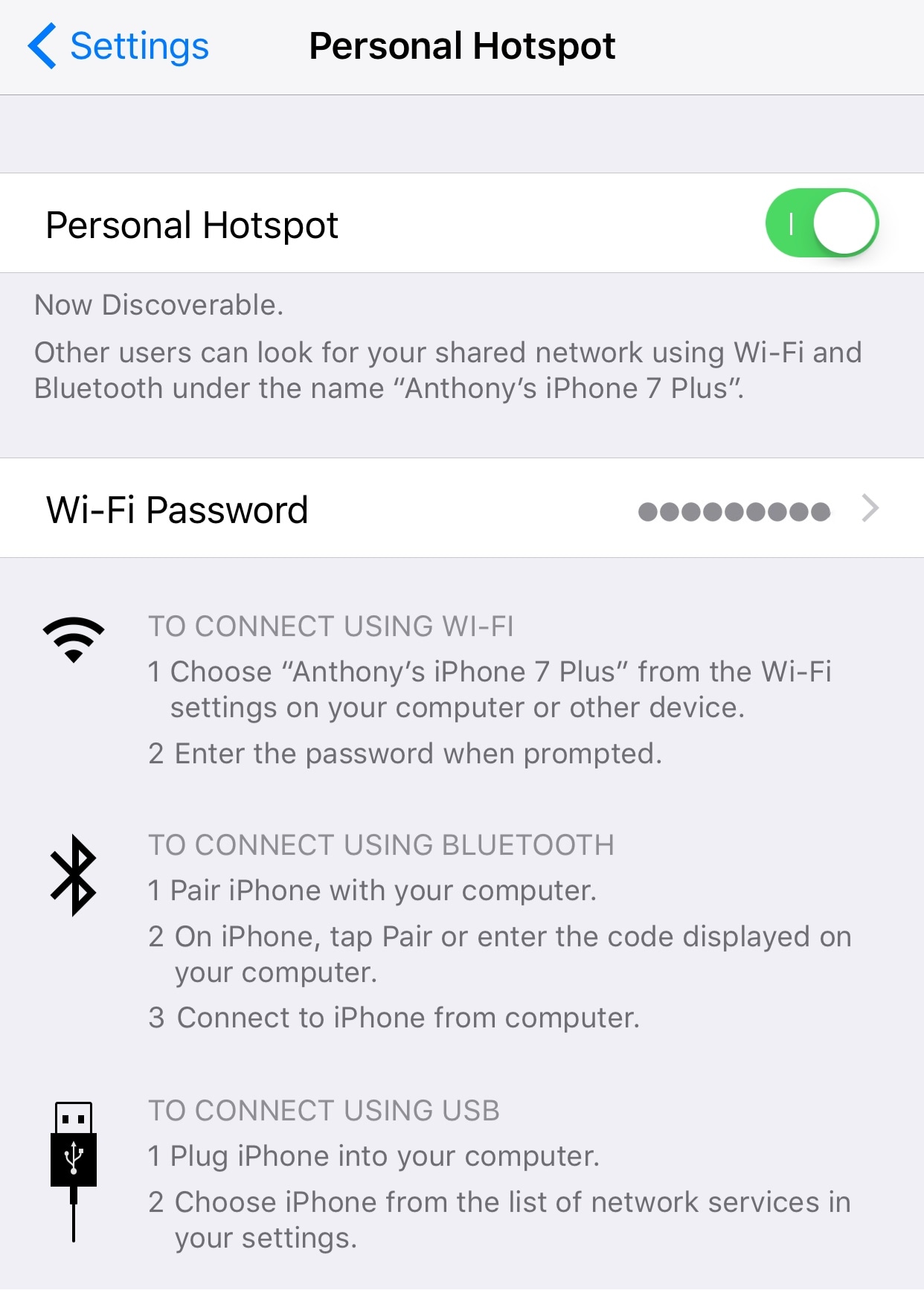
Your iPhone’s Personal Hotspot password is displayed as a string of text in the Settings app, which means anyone can look over your shoulder and figure out your password without you knowing.
A new free jailbreak tweak called MaskedHotspotPass by iOS developer Andreas Henriksson helps to do away with this problem by concealing your Personal Hotspot password from the preferences pane.

When T-Mobile announced its upcoming ONE service that'll give all customers “unlimited” 4G LTE data, eagled-eyed readers discovered in the fine print that mobile tethering is limited to sluggish 2G speeds, with 5GB of 4G LTE tethering sold as a $15 add-on. Today, the carrier clarified that ONE would include unlimited tethering at 3G speeds at no additional cost after all while unveiling ONE Plus upgrades with unlimited 4G LTE tethering, daily HD passes and more.