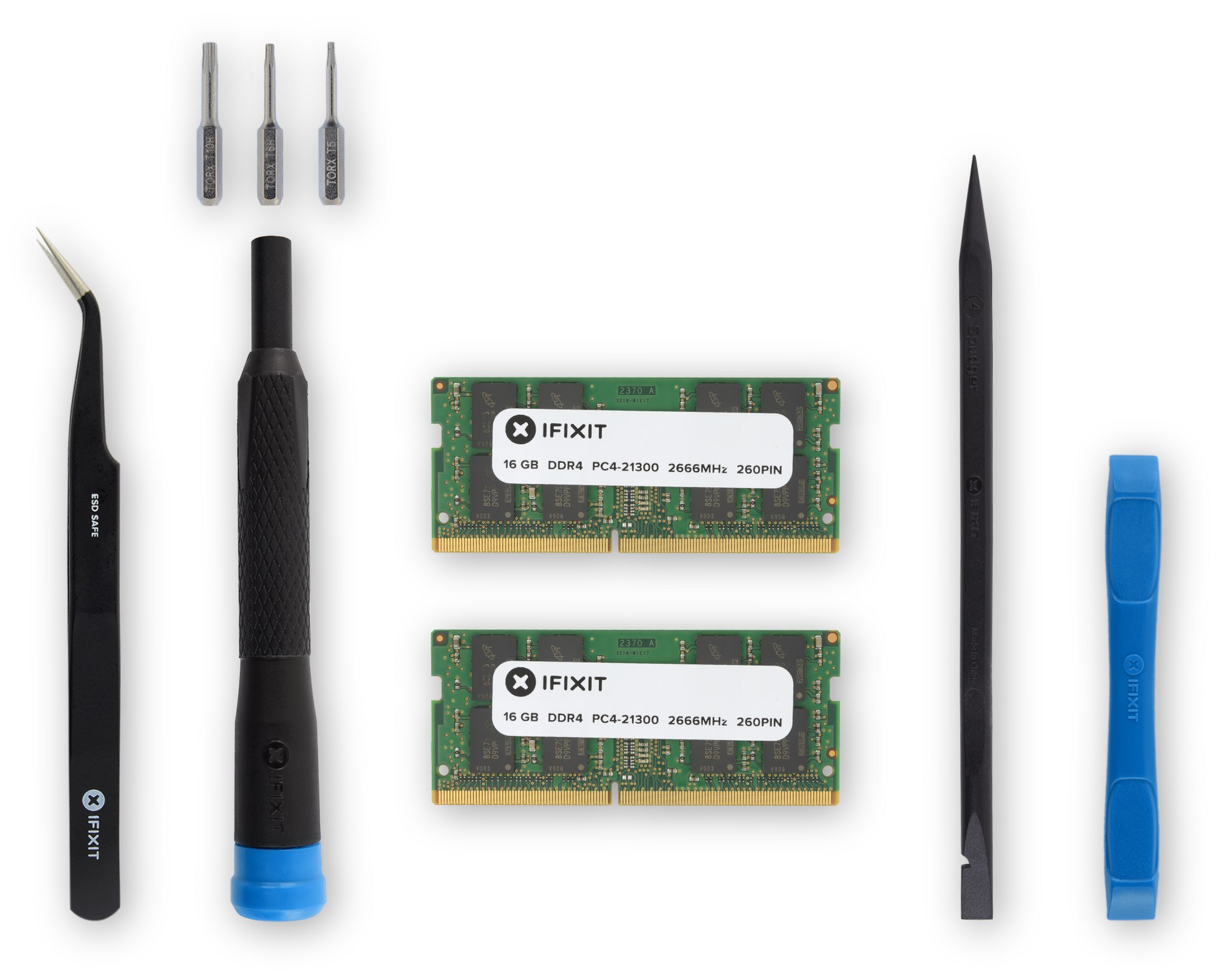
If you choose to upgrade your 2018 Mac mini from the default 8 gigabytes of RAM to, say, 32 gigs at the time of purchase using build-to-order options on Apple’s online store, that’ll be an extra $600. iFixit’s do-it-yourself kit can give you the same upgrade for $275 less.
iFixit writes:
Upgrade your Mac mini Late 2018 with more RAM. Why upgrade? With more RAM, you’ll get faster boot and app load times for easier multitasking and everyday computer use.
The 16GB upgrade kit is priced at $165 and the 32GB kit is $325. By comparison, Apple will upgrade your Mac mini to 16GB, 32GB or 64GB of RAM at the time of purchase in exchange for $200, $600 or $1,400, respectively. iFixit also offers 16GB RAM modules individually for $160.
The DIY route will clearly save you hundreds of dollars versus Apple’s RAM upgrade prices.
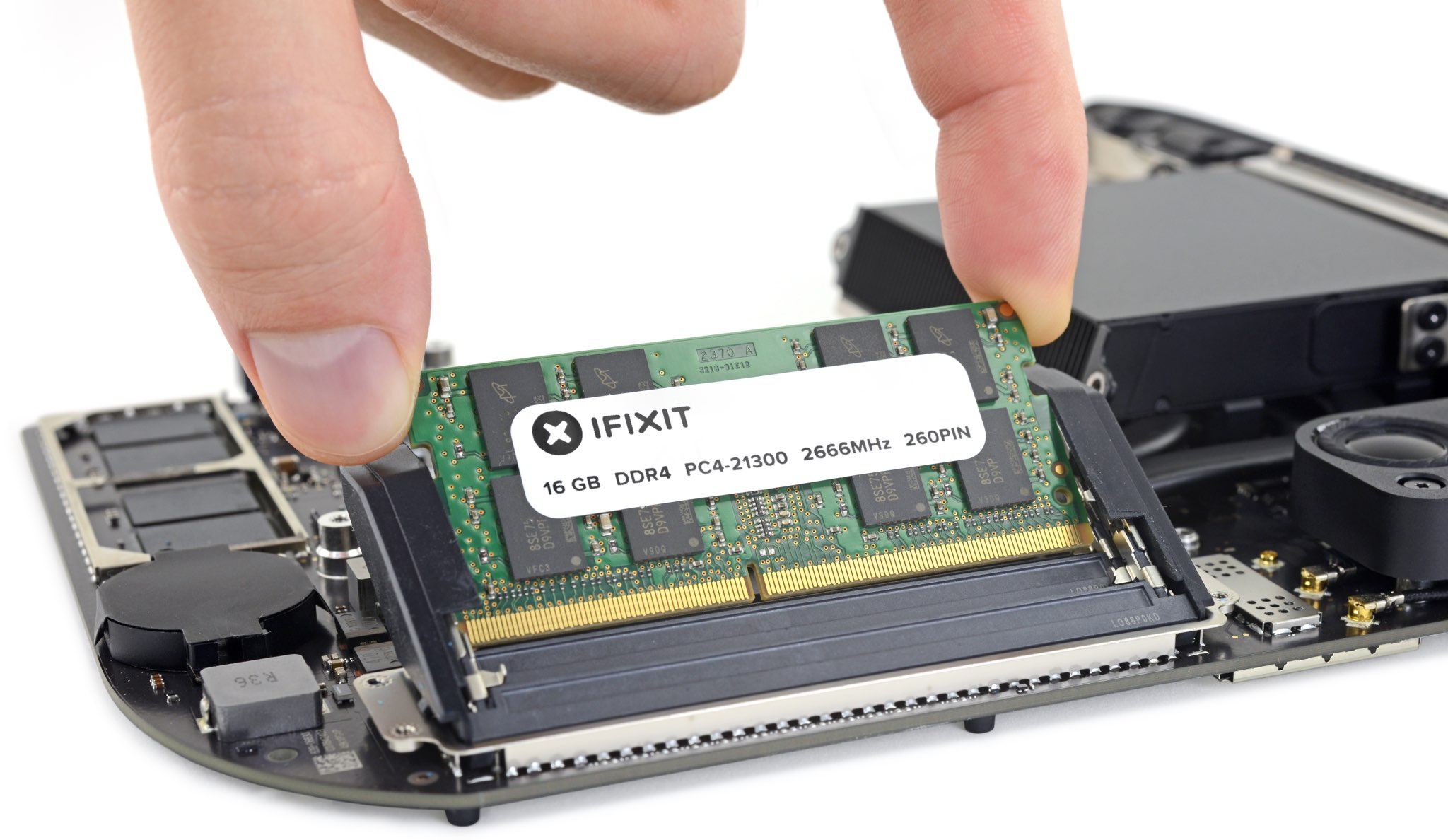
Now available for order, the DIY kit includes the following items:
- PC4-21300 16 GB RAM chip
- Spudger
- iFixit’s opening tool
- Angled tweezers
- Precision bit driver
- 4 mm precision bits:
- Torx T5
- Torx TR6
- Torx TR10
This kit is compatible with 2018 Mac mini models:
- 3.0 GHz (Core i5, Late 2018)
- 3.2 GHz (Core i7, Late 2018)
- 3.6 GHz (Core i3, Late 2018)
The new mini accepts any combination of 8GB, 16GB or 32GB DDR4-2666 SODIMM RAMs.
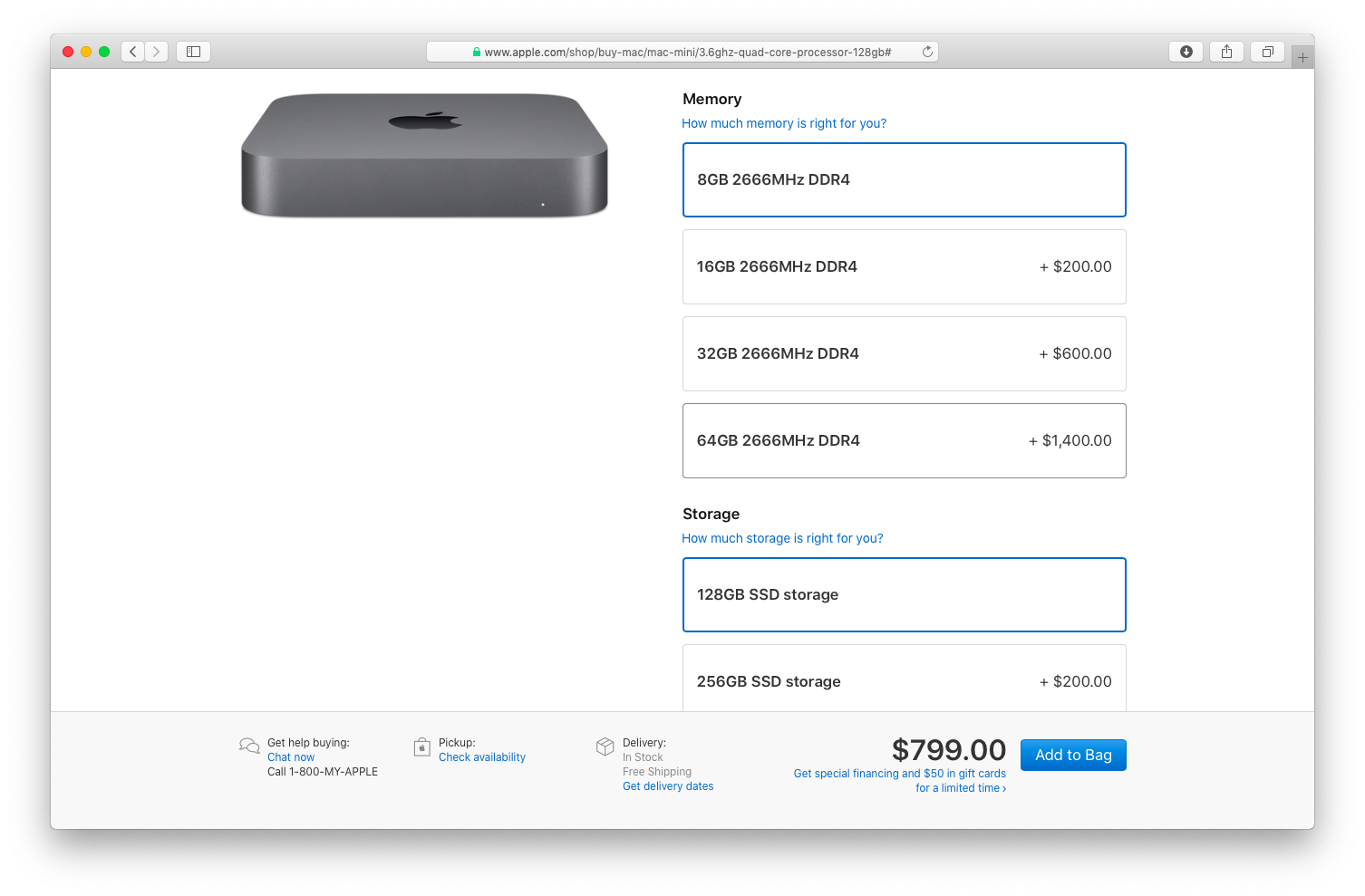
Apple’s RAM is of the highest quality, but prices are typically exorbitant
The previous Mac mini generation features non-replaceable RAM that’s soldered to the logic board, making user upgrades impossible. Thankfully, that’s not the case with the new minis. YouTuber Brandon Geekabit has detailed replacing the RAM in the latest miniature Mac.
The entire process should take no more than 20 minutes.
Be sure to check out iFixit’s awesome RAM replacement guides for 2018 Mac mini.
Whatever you do, just be aware that the Cupertino company does not advertise the new Mac mini as having user-replaceable RAM. This means that Apple might refuse to repair a Mac mini under warranty if they see you opened it and installed third-party RAM modules.
Crucial, Kingston and Corsair all offer quality RAM models at competitive prices.
Aside from swapping the RAM yourself or paying Apple a premium to upgrade your computer at checkout, you can boost the RAM via an Apple authorized service provider. It’ll cost you more than the DIY solution, but way less than Apple is charging for RAM upgrades, and you don’t run the risk of having your warranty voided.
Thoughts?