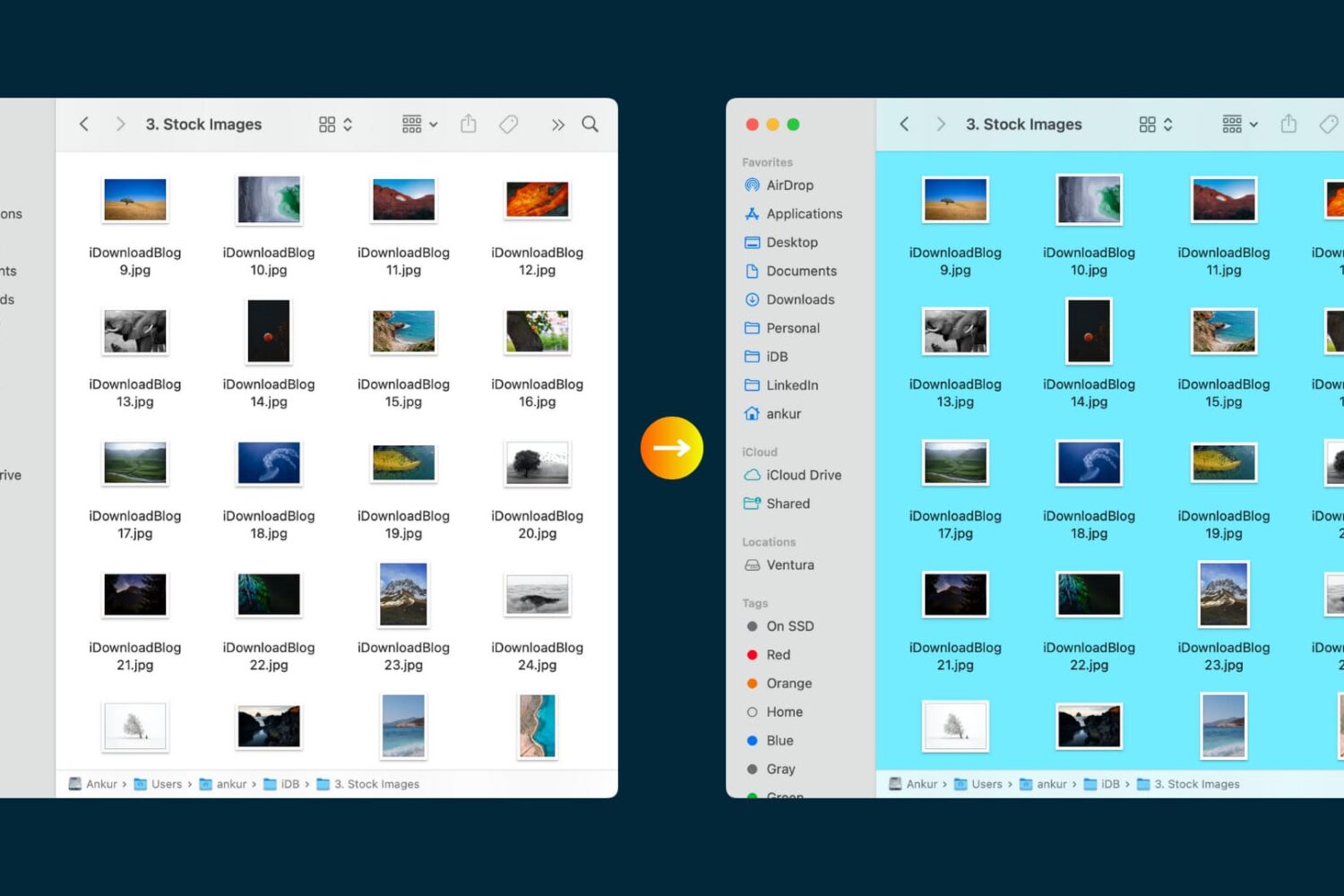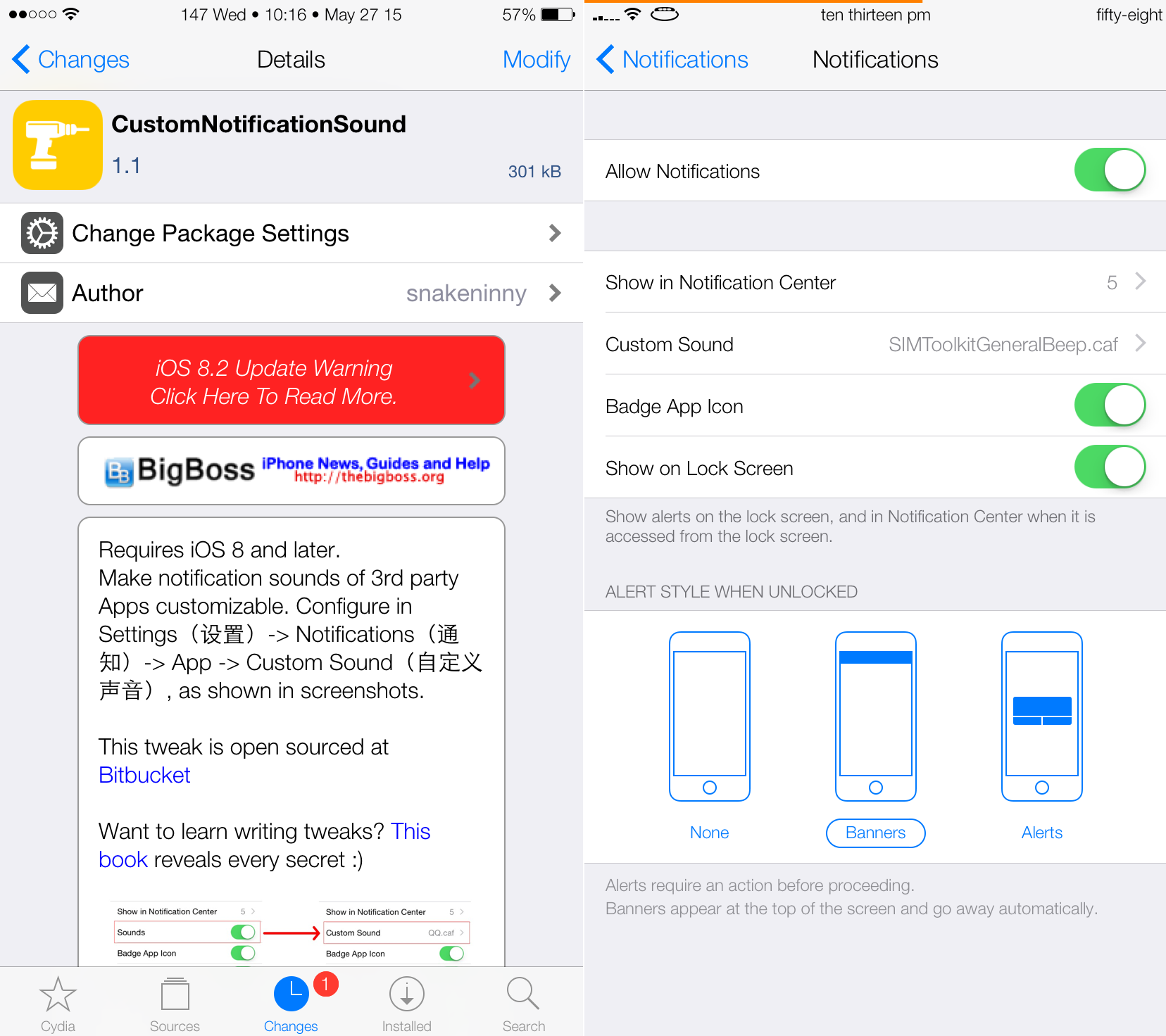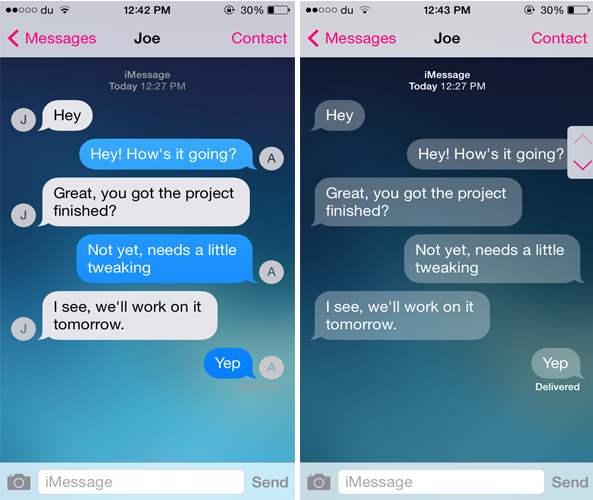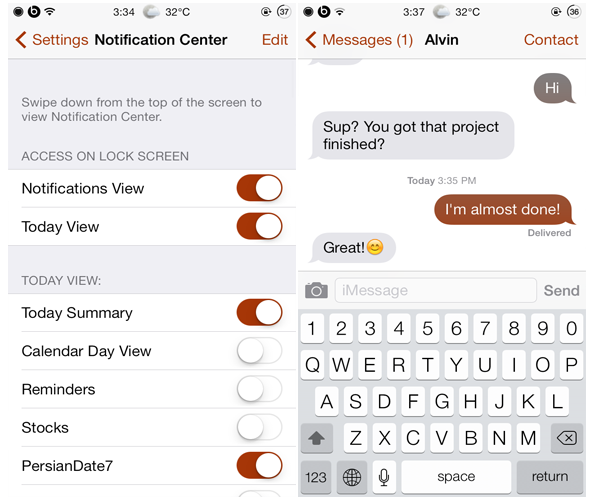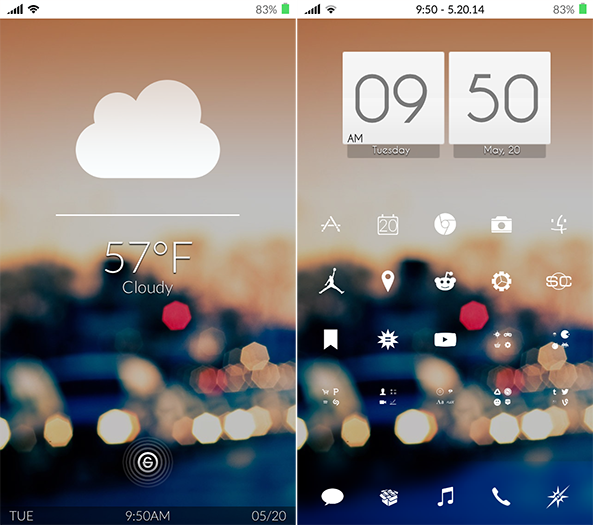A few of our readers have asked us what happened to Theme Thursday, a weekly column that covered the best new Winterboard themes for iPhone, iPad and iPod touch. The answer is that we decided to discontinue this column in April, primarily because themes started being released on a less frequent basis. Nevertheless, the theming community is still going strong.
Despite the slowdown, there are still a number of quality themes released every now and then that are worth mentioning. As such, we've turned to the /r/iOSthemes community on Reddit and hand picked three iOS theme setups that we think look gorgeous. Where possible, we've included the themes and jailbreak tweaks used to achieve each setup. Take a look ahead…