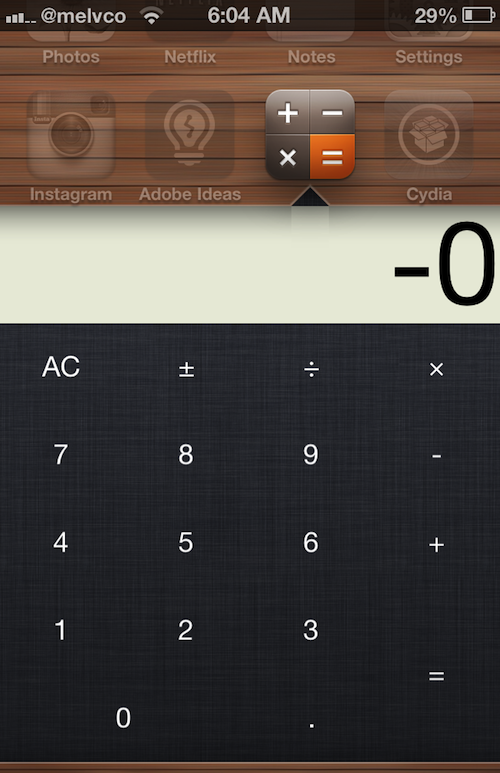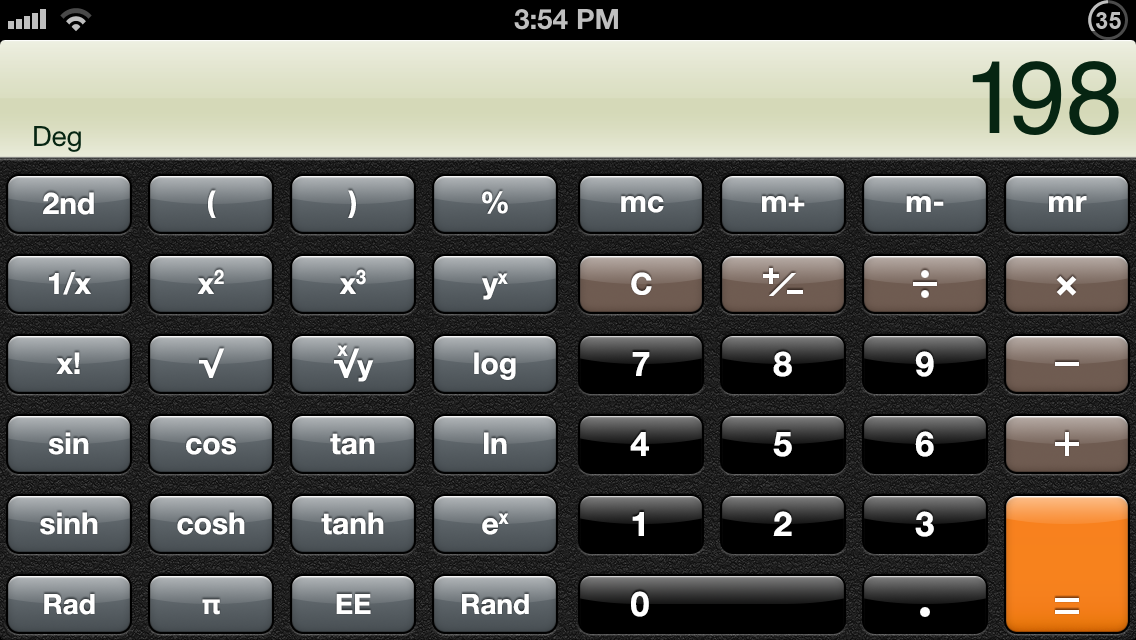Apple today asked PCalc developer to remove its Notification Center widget after it was previously approved in the App Store. The reason? Notification Center's Today widgets are apparently prohibited from performing any calculations, according to the company's email to developer James Thomson.
Thomson took to Twitter where he shared the news with the world. “Apple has told me that Notification Center widgets on iOS cannot perform any calculations, and the current PCalc widget must be removed,” reads the tweet.
It's somewhat surprising Apple would take an issue with PCalc's Today widget after approving the app more than a month ago. Besides, PCalc's iOS 8 update, along with the widget, has been widely covered in media and Apple itself has featured it in two sections on the App Store, “Extend Your Apps” and “Great Apps and Games for iOS 8”.
So what's going on here?