Memoji is a feature Apple introduced starting with iOS 13 so that users could more easily express themselves via iMessage, and it has certainly evolved a bit since its conception.
Animoji
How to use the Memoji watch face on Apple Watch

Looking for a bit of fun or quirkiness on your Apple Watch? This tutorial explains how to use the Memoji watch face with your own Memoji or an Animoji and see it move!
The top 5 new features in iOS 13.3 for your iPhone and iPad [video]

Apple yesterday released iOS 13.3 and iPadOS 13.3 to the public. We thought iDownloadBlog readers might want to know what's new so we've put together a nice little hands-on video walkthrough taking you through the best new iPhone and iPad features enabled by the update.
How to remove Memoji stickers from iPhone’s emoji keyboard
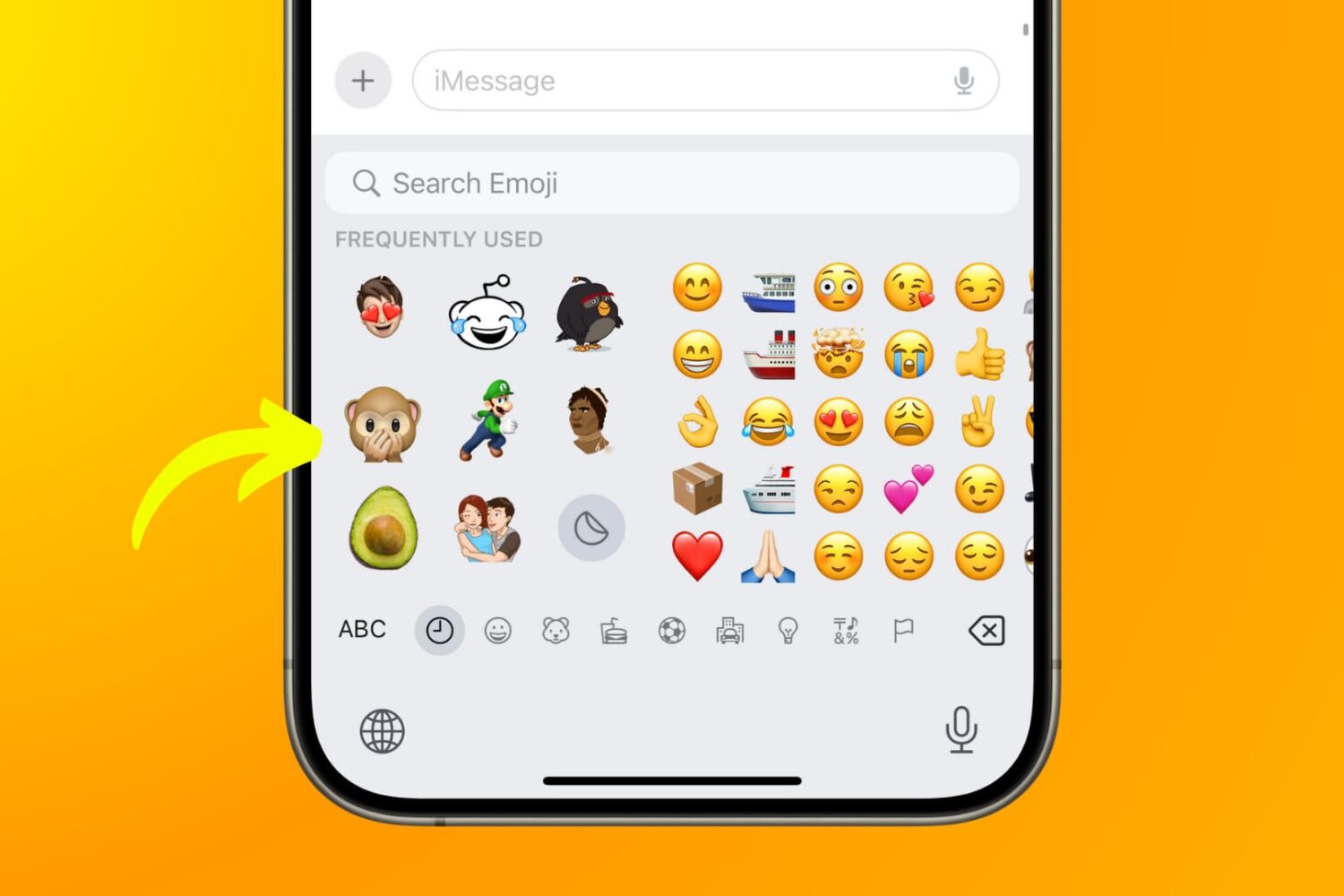
Learn how to remove the Memoji and Animoji stickers from your iPhone's Emoji keyboard and get back the standard iOS emoji picker if you do not use the stickers or no longer want them there.
iOS 13.3 launches: Screen Time Communication Limits, Memoji Stickers keyboard toggle & more

Apple today released iPadOS and iOS 13.3, the third major software update to the mobile operating system powering the iPhone, iPad and iPod touch following its launch in September. The update is available as an over-t
Clips adds Animoji and Memoji, Mickey & Minnie stickers, and more
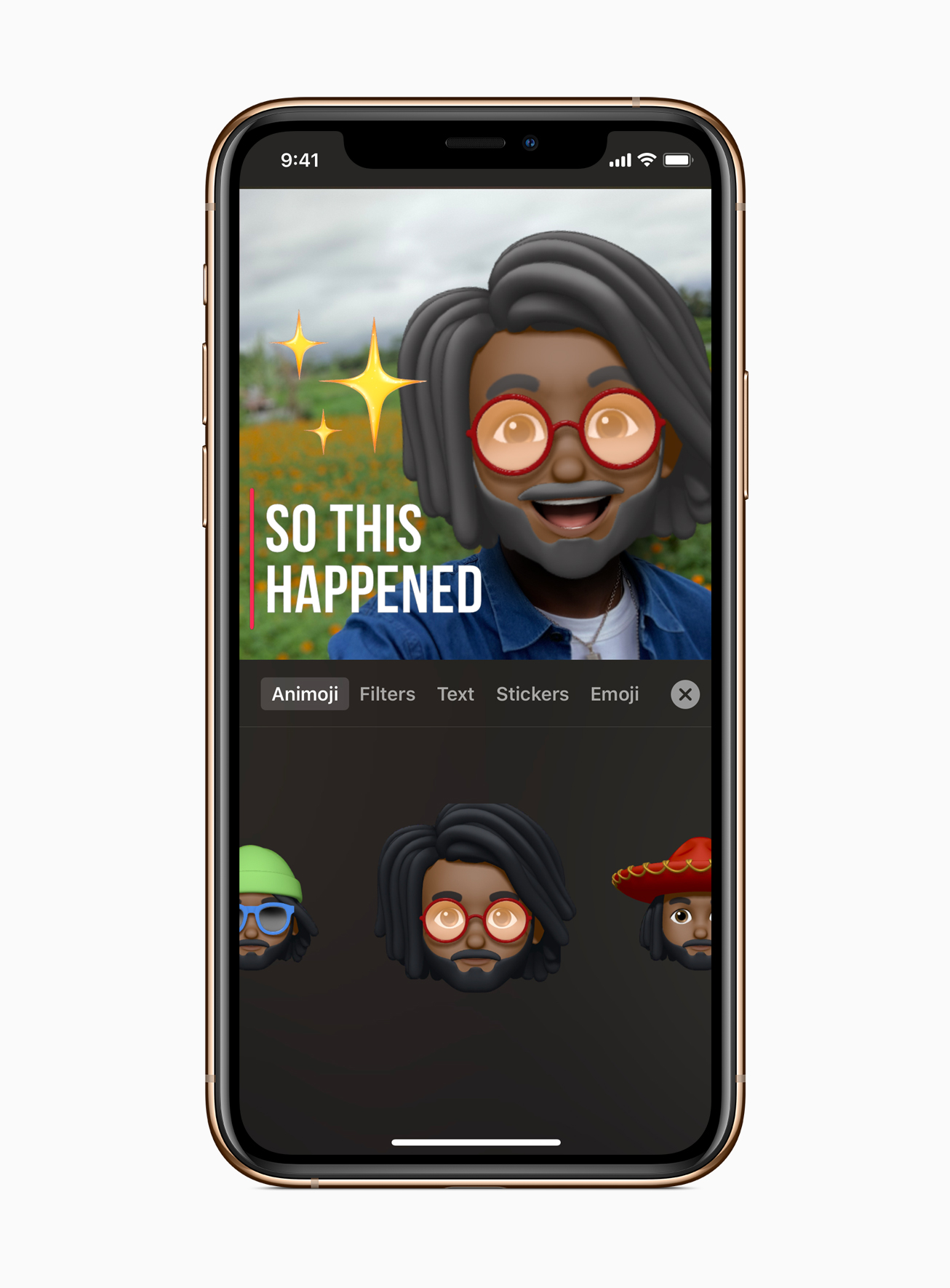
Apple has updated its free video editing app for iOS Clips with support for Memoji and Animoji, Mickey and Minnie Mouse stickers and a new winter-themed poster. The new content is available in the new 2.1 version available for download from the App Store.
Apple researching automatic Memoji creation from your photos

A future version of the Memoji feature on iPhone and iPad might be able to automatically generate a virtual three-dimensional avatar from users’ photographs.
Xiaomi actually used an Apple ad to show off its new ‘Mimoji’ feature

Xiaomi announced its new Mi CC9 smartphone earlier this month, and, along with it, showcased a new feature it calls "Mimoji" -- a direct rip-off of Apple's own Memoji, leaning heavily on the familiar art style utilized by Apple.
Looks like iOS 13 is getting some new Animoji: a cow, octopus, mouse—and an emoji face

Aside from a bunch of significant changes coming to iOS 13 down the pike, Apple customers can expect some new Animoji characters like a cow, an octopus, a mouse and an emoji face.
Ariana Grande, Khalid & Florida Georgia Line receive a Memoji treatment in Apple Music ads

Apple Music has posted a trio of short videos to YouTube that use Memoji, which are customizable Animoji, to represent musicians Ariana Grande, Khalid and Florida Georgia Line.
Say hello to the new giraffe, shark, owl and boar Animoji in iOS 12.2

Apple introduced some new Animoji characters in iOS 12.2, with a giraffe, a shark, an owl and a warthog all available in today's second developer beta of iOS 12.2.