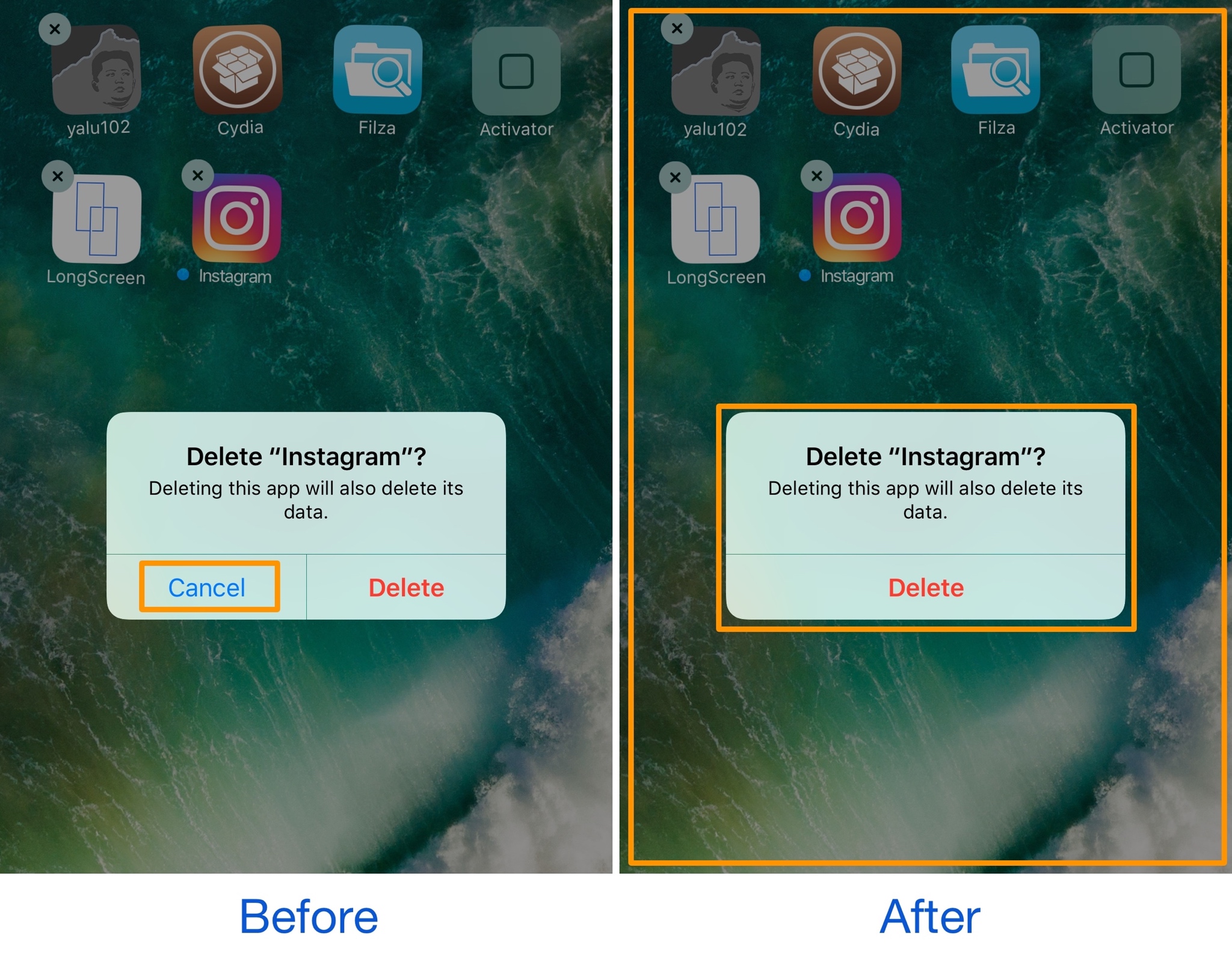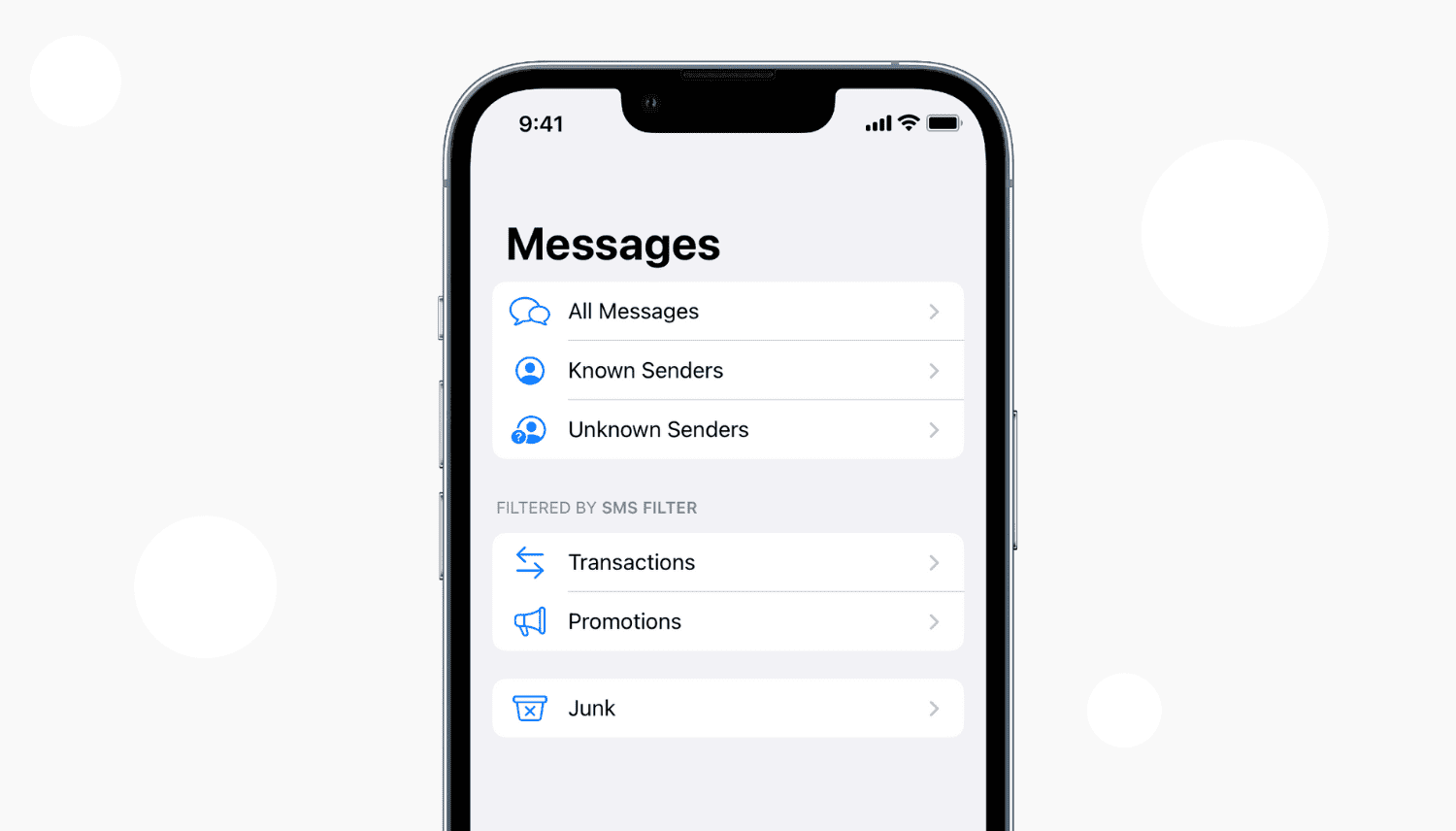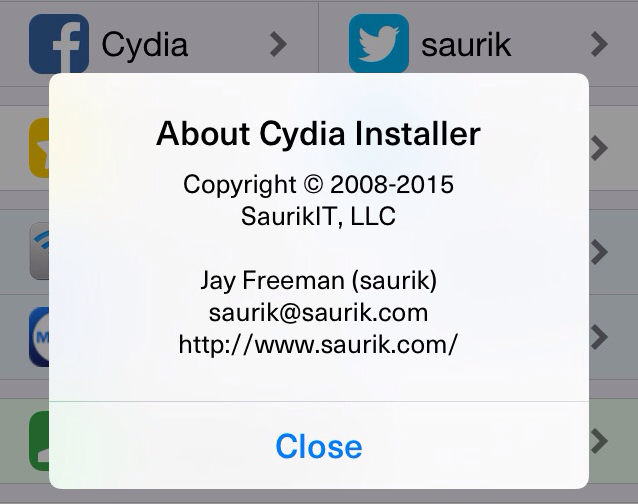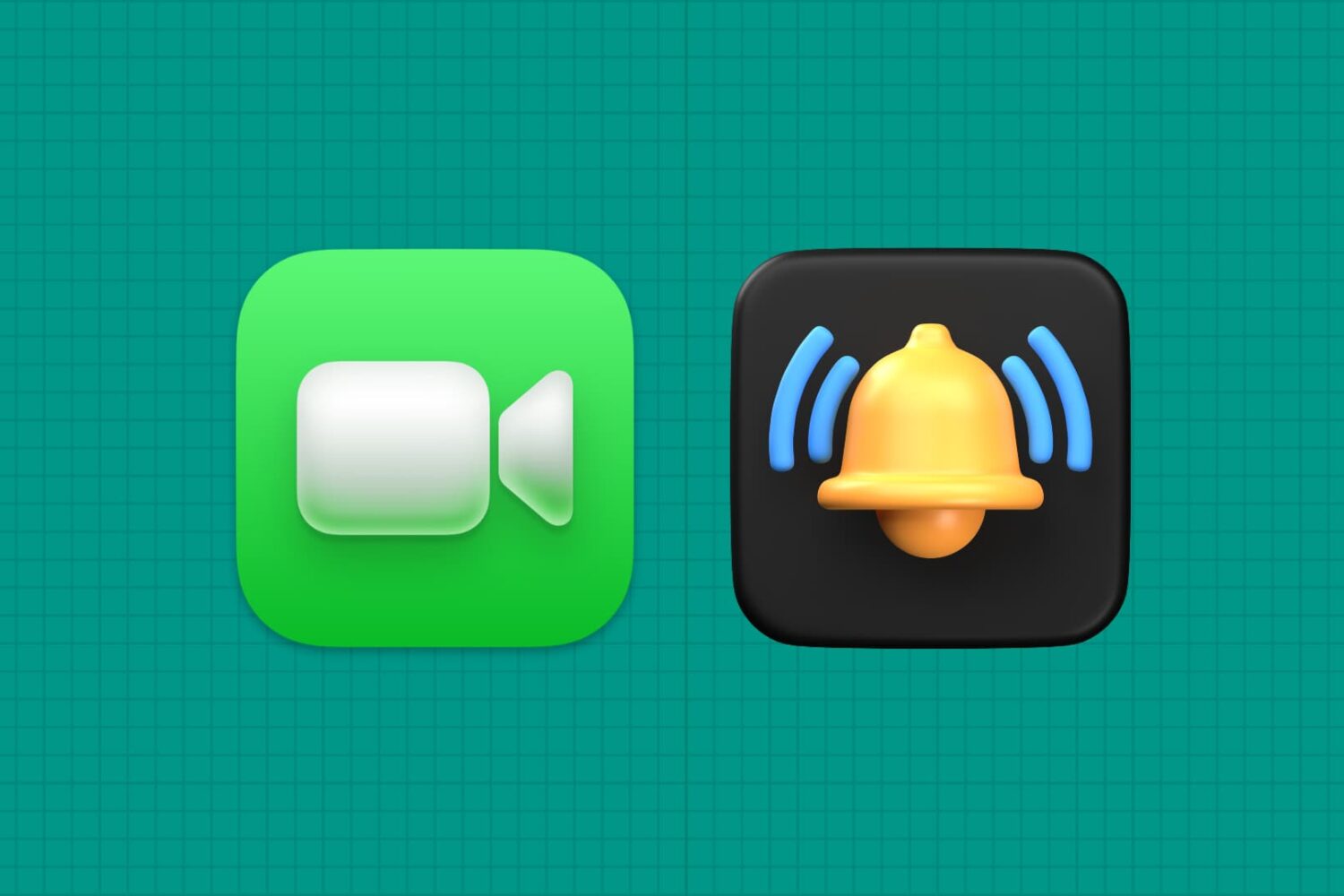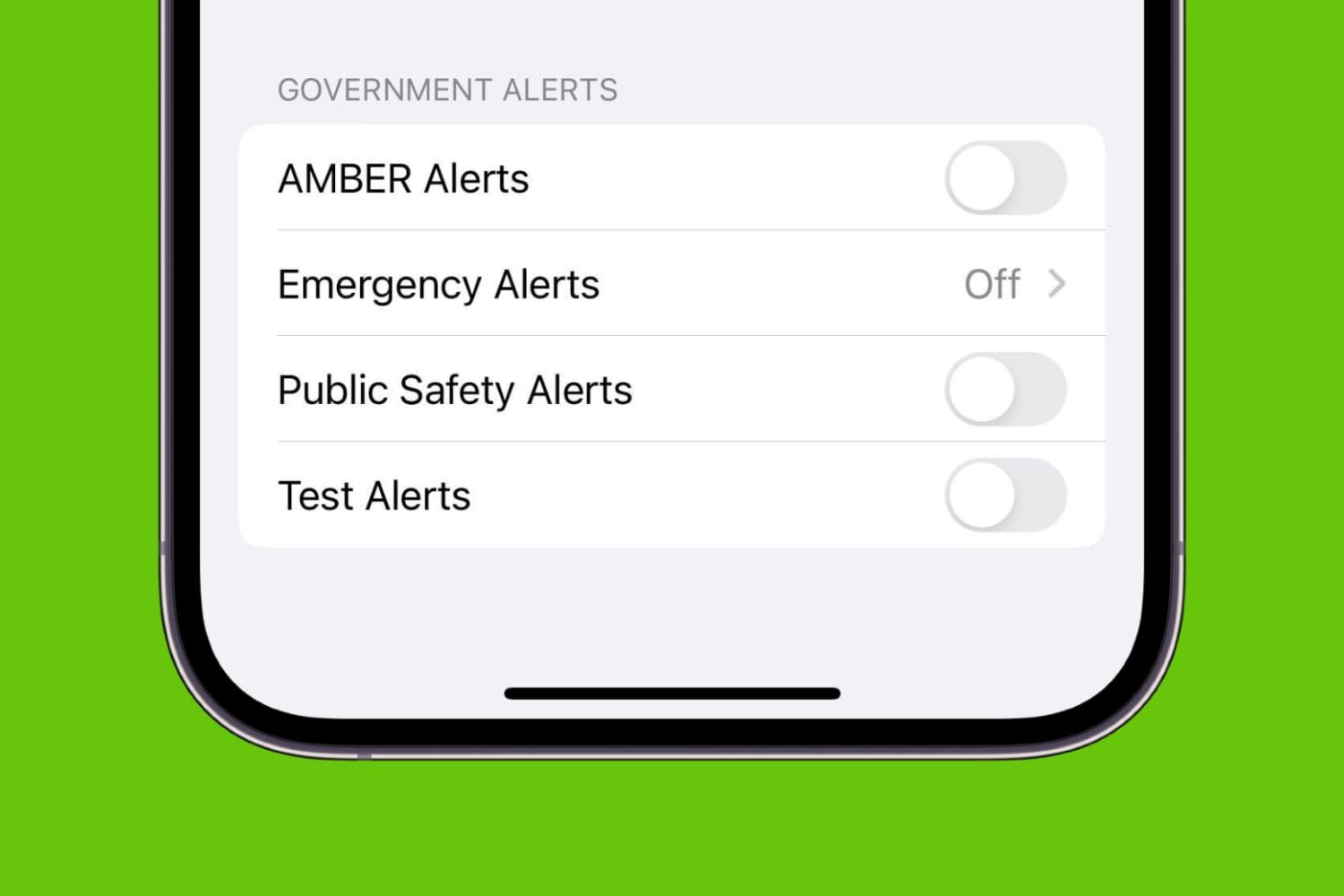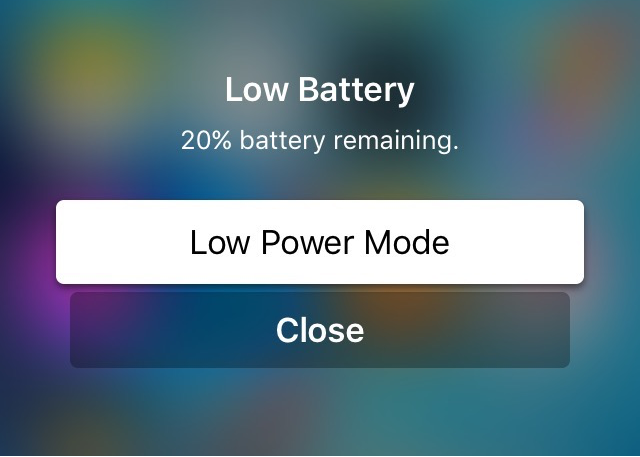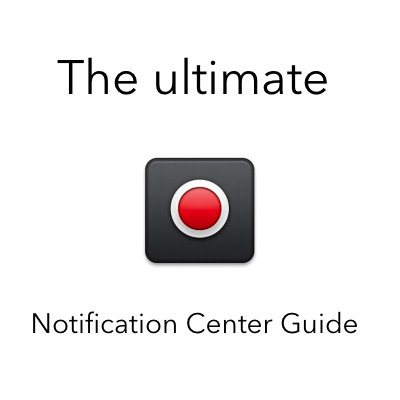Different kinds of alert messages pop up in the middle of your screen throughout iOS. They can appear for a variety of reasons, including after an attempt to buy an in-app purchase or while you try to delete apps from your Home screen.
These alert pop-ups normally have both an actionable button and a cancel button, but a new free jailbreak tweak called DismissAnywhere by Demy Kromhof puts a new spin on things by eliminating the cancel button and letting you tap anywhere outside of the alert to dismiss it.