So you’ve previously installed the RootHide Procursus-based bootstrap on your iOS or iPadOS 16.0-16.6.1 device and now you’re wanting to expand jailbreak tweak support to cover your entire system (SpringBoard) instead of just apps. Whatever should you do?
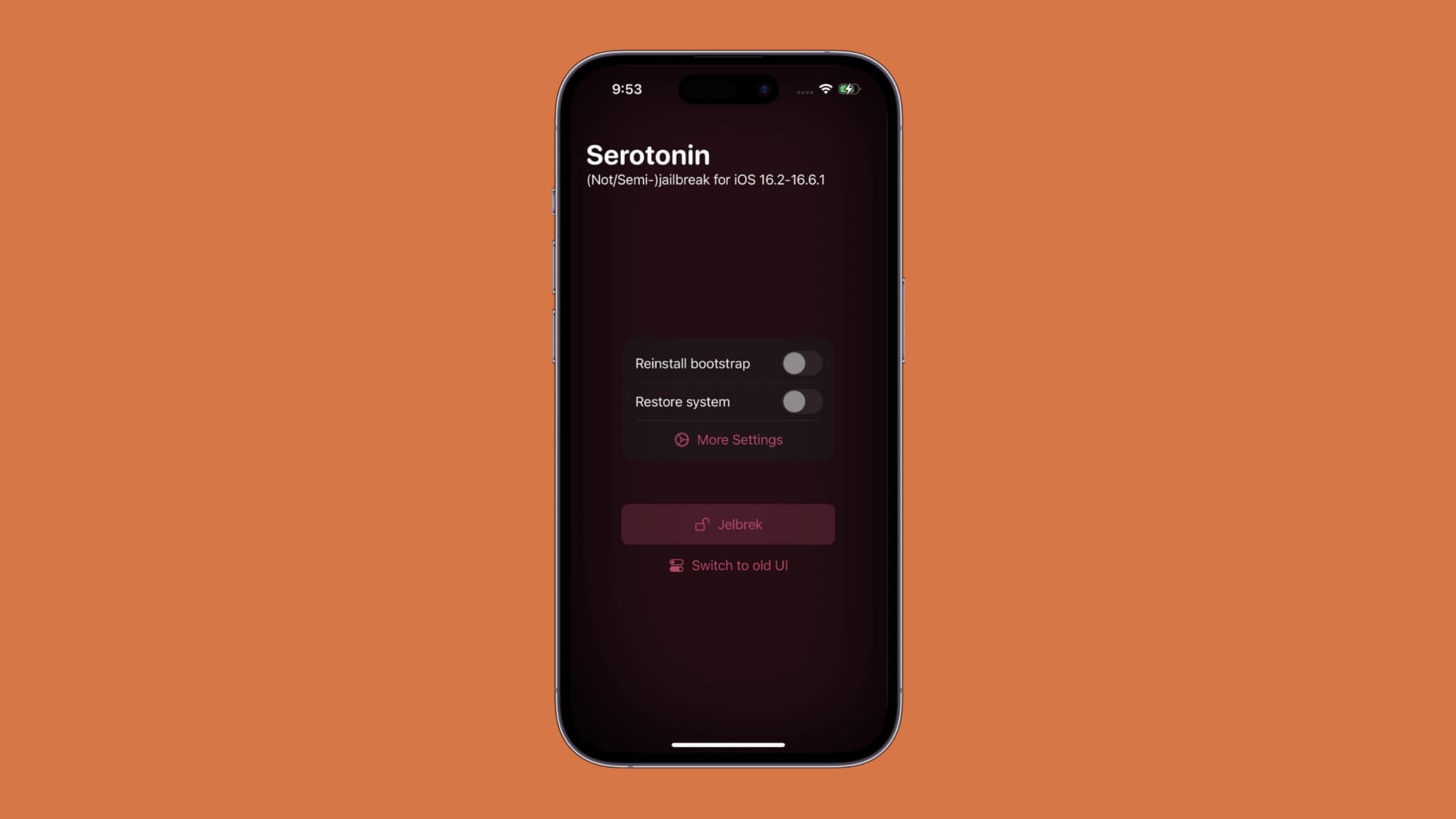
If you don’t want to (or can’t) install a full jailbreak at the moment, then a good alternative could be the Serotonin “semi-jailbreak.” In today’s tutorial, we’ll walk you through the steps required to install Serotonin.
What you need to know
Serotonin is considered a “semi-jailbreak” because it allows you to install jailbreak tweaks that can modify system behavior (SpringBoard). Without Serotonin, the RootHide bootstrap can only run jailbreak tweaks that affect apps on your device, so Serotonin complements the user experience.
Serotonin only works with iOS & iPadOS 16.0-16.6.1 devices because it utilizes the Kernel File Descriptor (KFD) exploit to work. This means that although you might have the RootHide bootstrap installed on firmware newer than iOS or iPadOS 16.6.1, this doesn’t mean that you can use Serotonin. Note the compatibility carefully before proceeding.
We should also warn you that while the RootHide bootstrap in and of itself carried risks that the end user would need to cope with if things went wrong, Serotonin opens another Pandora’s Box entirely. By enabling system-wide tweak injection on a not fully jailbroken device, it becomes possible for users to install incompatible jailbreak tweaks and cause problems with their system, potentially resulting in boot loops.
Should you ever want to install the Dopamine v2 jailbreak instead of Serotonin in the future, you will need to fully remove the RootHide Bootstrap and the Serotonin “semi-jailbreak” before you can do so.
If you accept the risks and you’re comfortable with using community-based recommendations on what are considered “safe” jailbreak tweaks, then you can follow the steps outlined in today’s tutorial to install and use the Serotonin “semi-jailbreak” on your device.
Installing the Serotonin “semi-jailbreak”
To install the Serotonin “semi-jailbreak” on iOS or iPadOS 16.0-16.6.1, simply follow the steps outlined below:
1) Install TrollStore 2 if you haven’t already done so. Here are a few tutorials that can help you install TrollStore 2:
- How to install TrollStore on iOS 14.0-15.6.1
- How to install TrollStore on iOS 16.0-16.6.1 with TrollStar
- How to install TrollStore on iOS 14.0-15.8.1 with TrollMisaka
2) After installing TrollStore 2, install the RootHide Procursus-based bootstrap if you haven’t already done so. Here’s a tutorial that walks you through the RootHide bootstrap installation process:
- How to install the RootHide Procursus-based bootstrap with TrollStore
3) With both TrollStore 2 and the RootHide bootstrap installed, open Safari and visit the following URL:
https://github.com/mineek/Serotonin/releases/
4) Tap the Serotonin.tipa file under the latest release section:
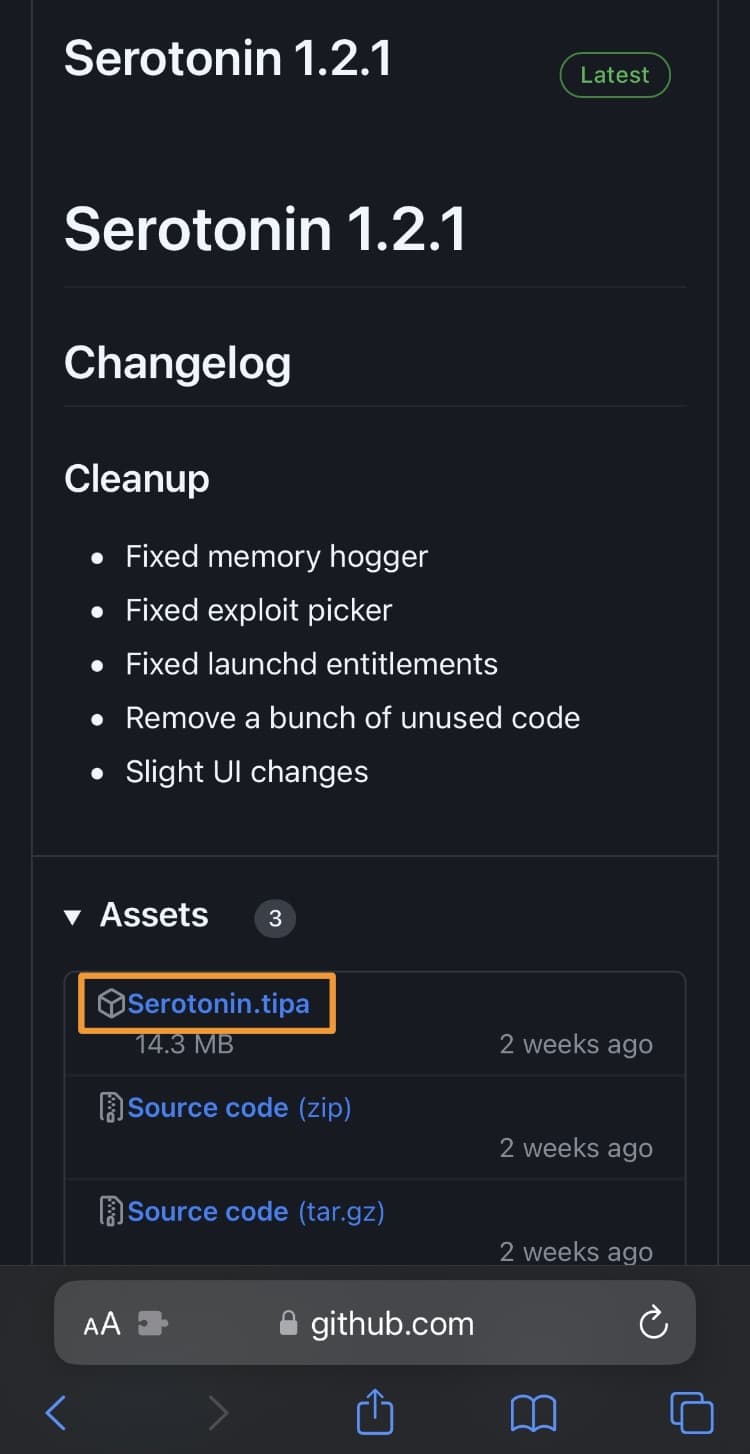
5) Tap the Download button in the pop-up prompt:
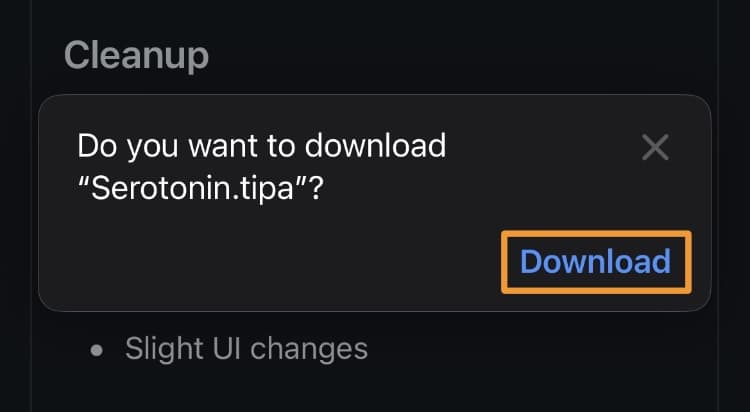
6) Tap the Downloads button in the URL bar:
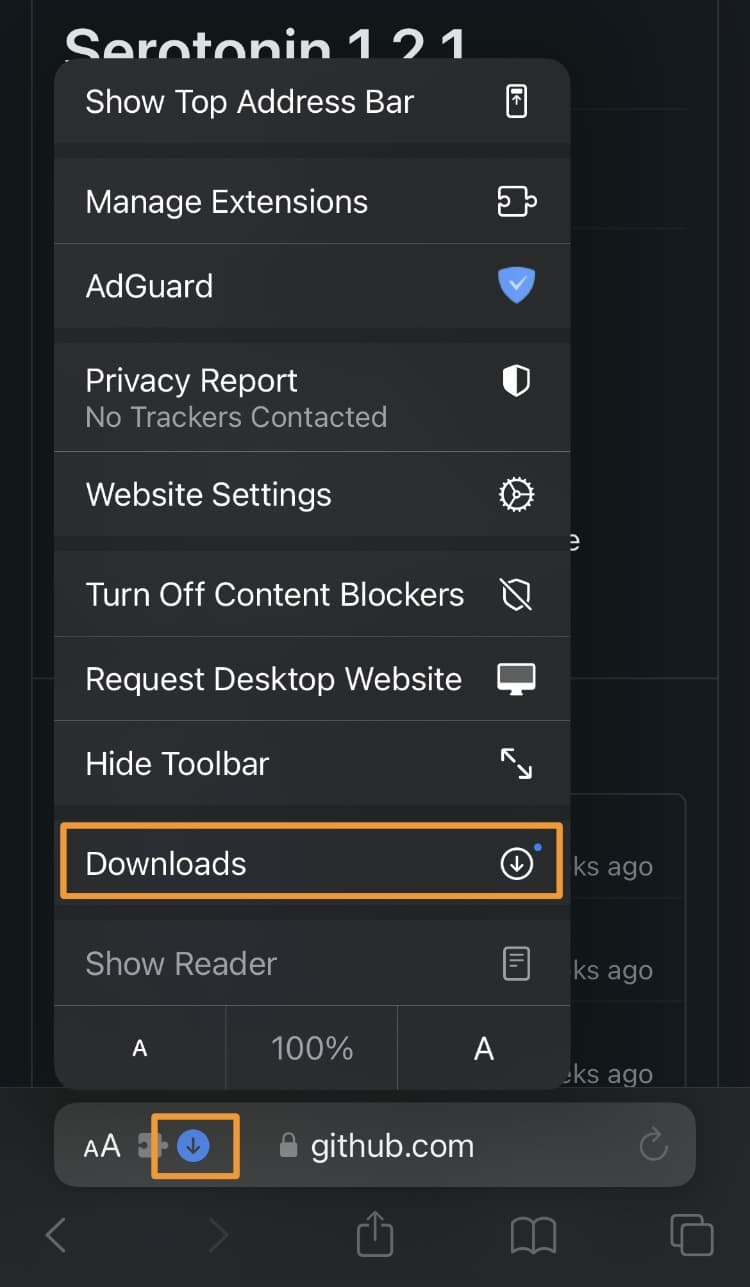
7) Tap the Downloads option in the menu that pops up.
8) Tap the Serotonin file you just downloaded from the Downloads sheet:
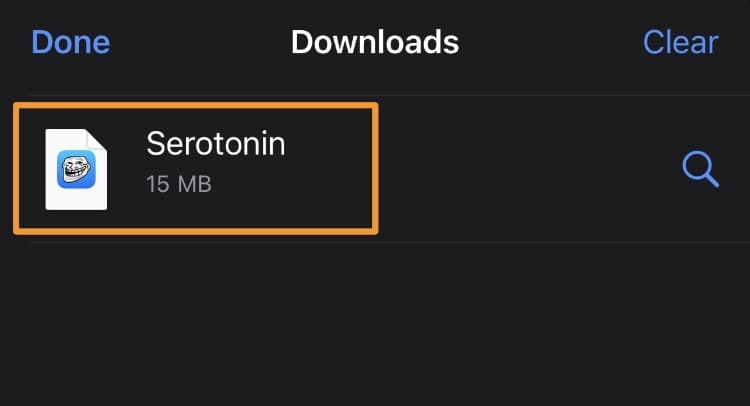
9) Tap the Share button in the bottom-left corner:
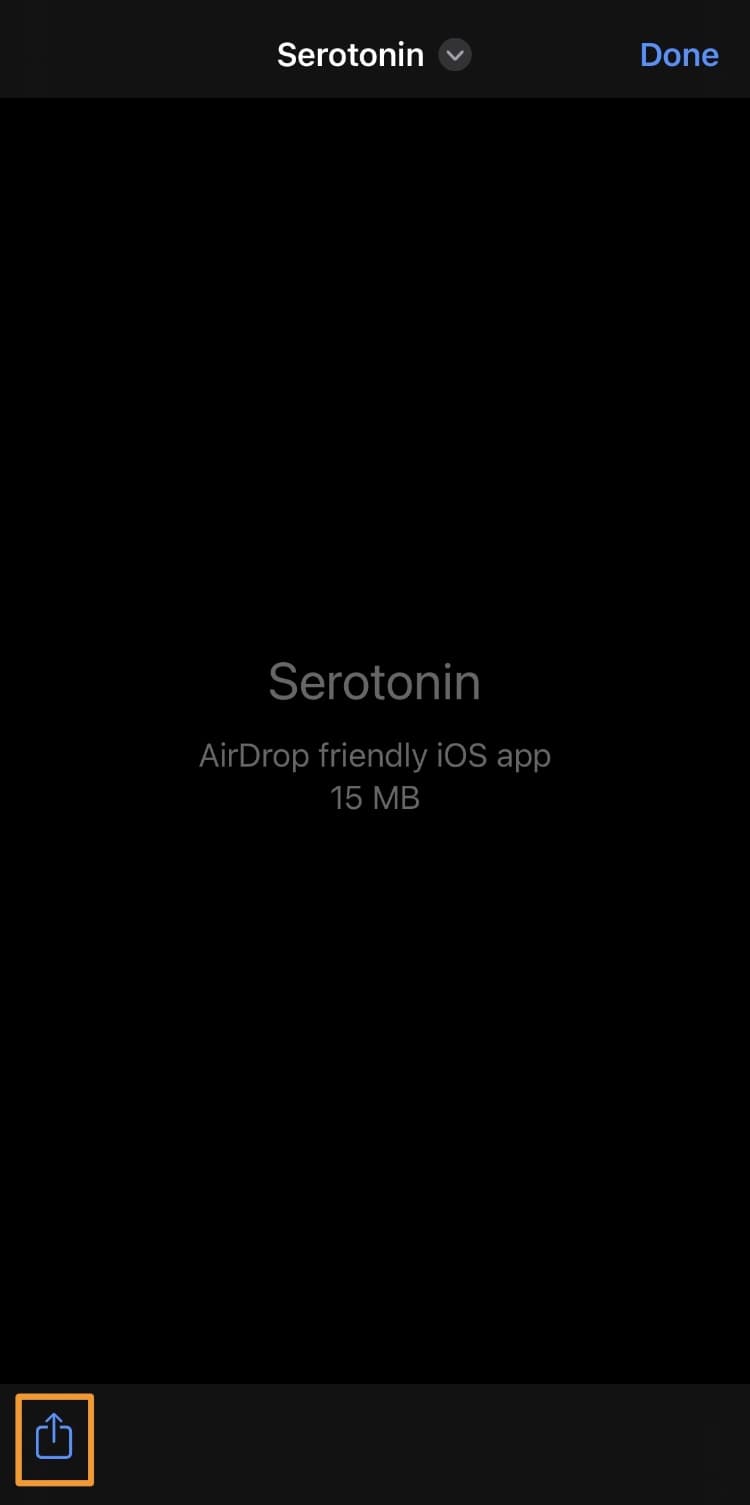
10) Tap the TrollStore icon in the Share sheet:
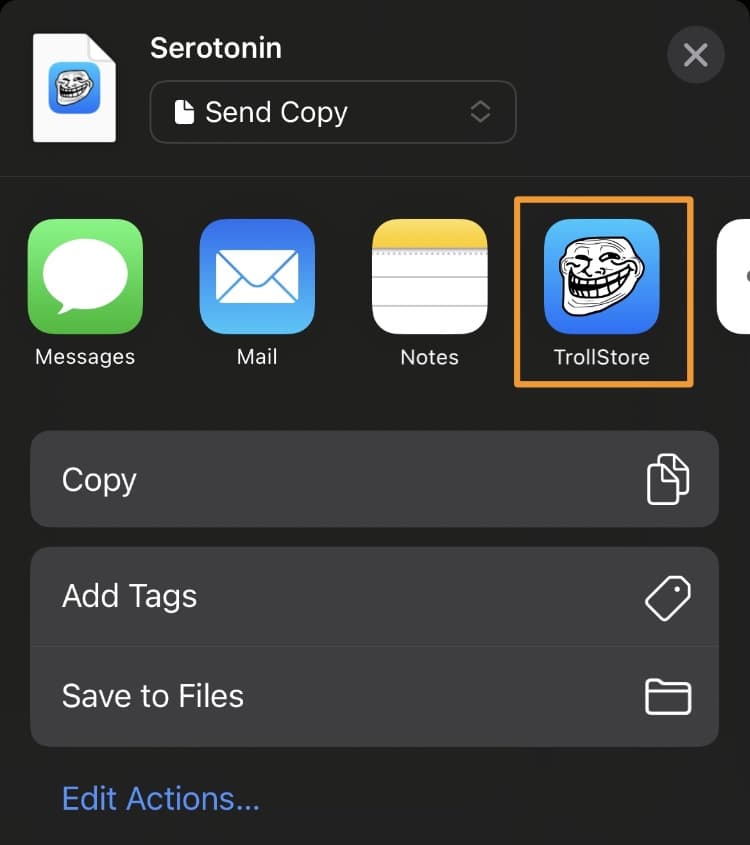
11) Tap the Install button that appears in the prompt:
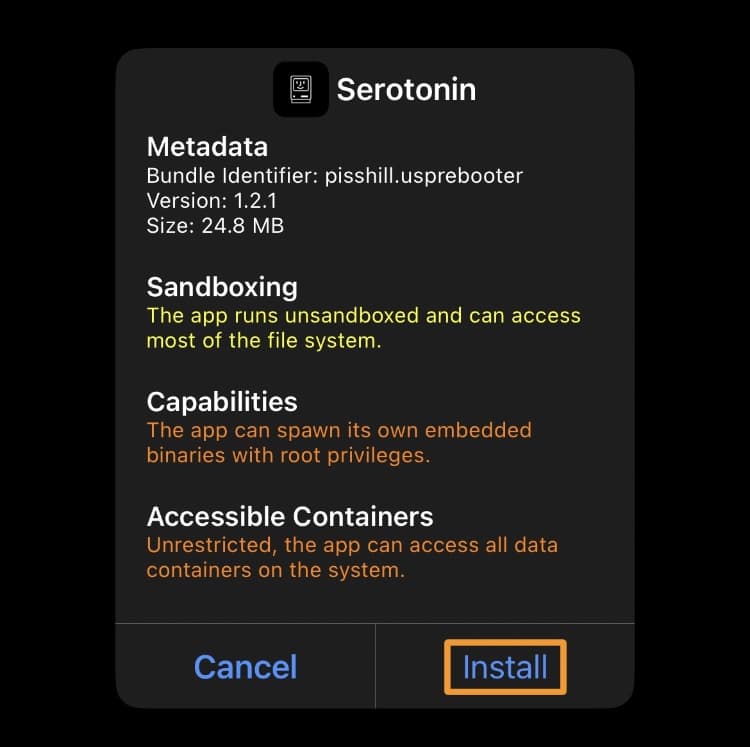
Note: The Serotonin “semi-jailbreak” will now appear in the TrollStore app’s installed list:
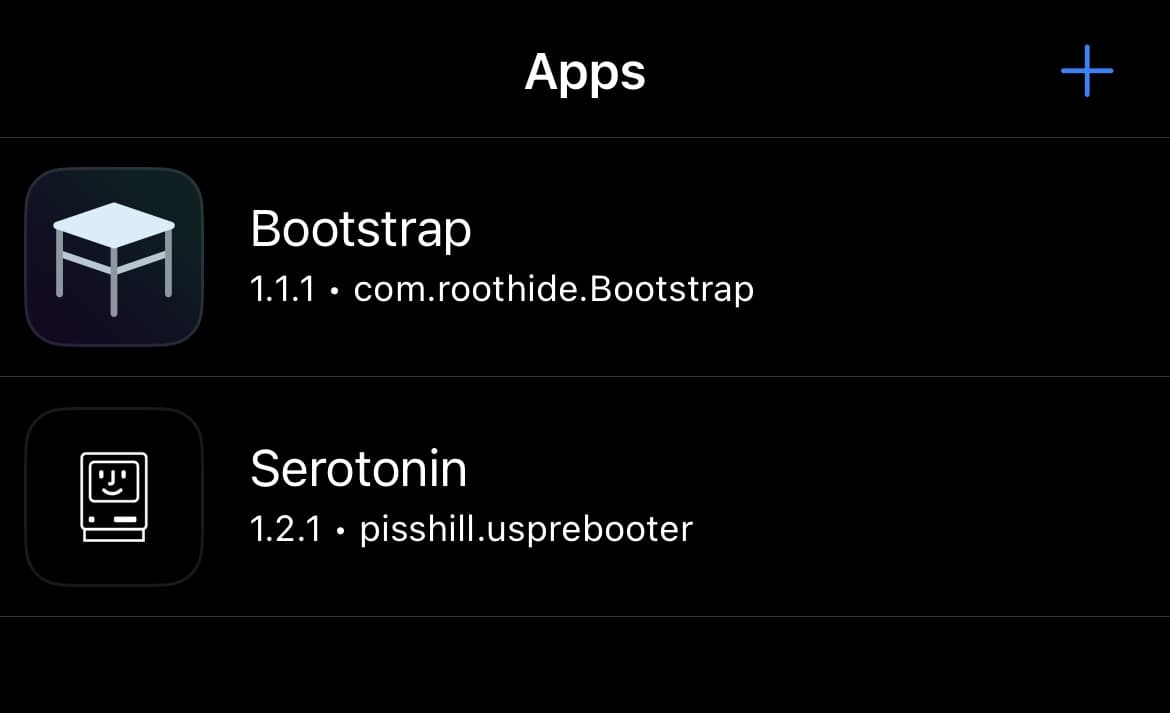
12) Return to the Home Screen and launch the Serotonin app:
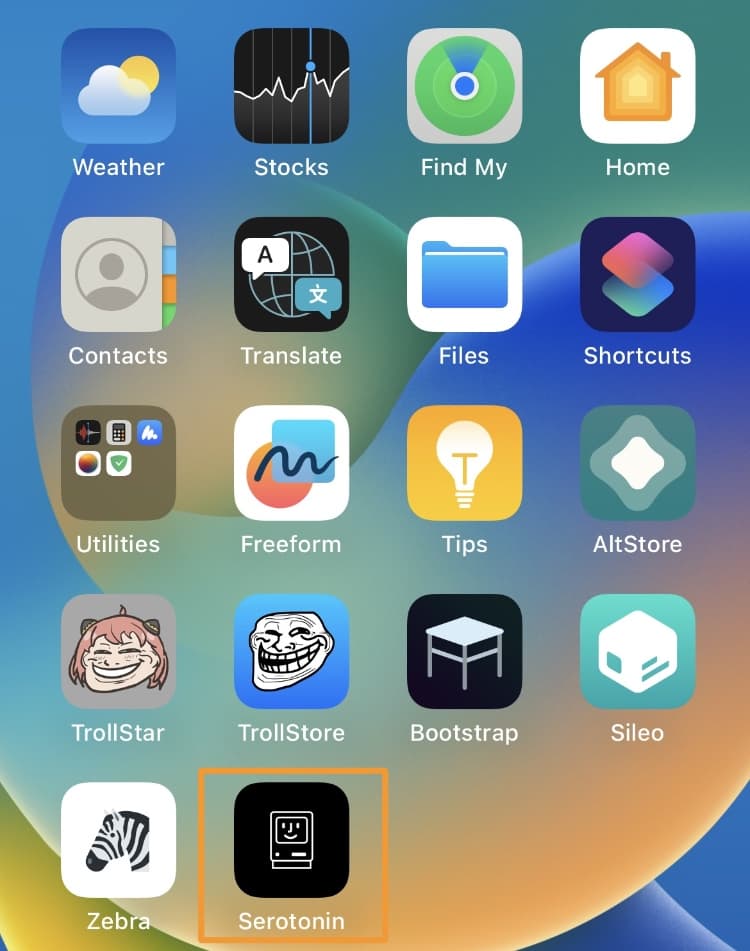
13) Tap the Jelbrek button:
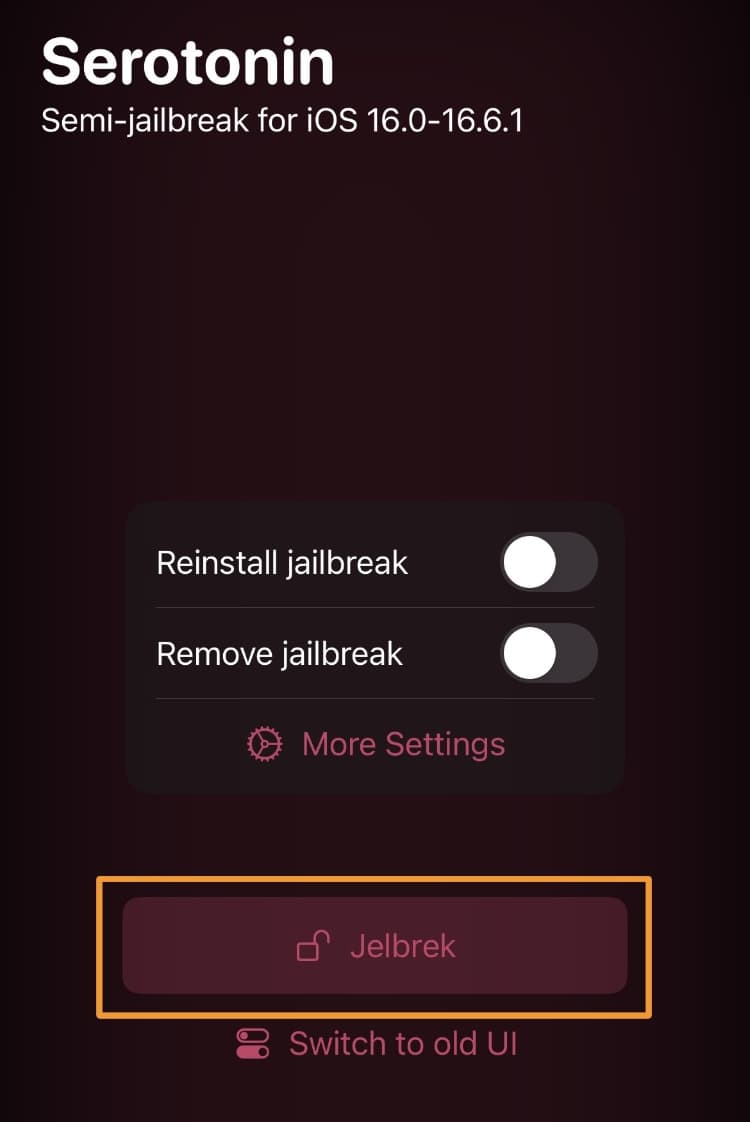
Note: The install process begins:
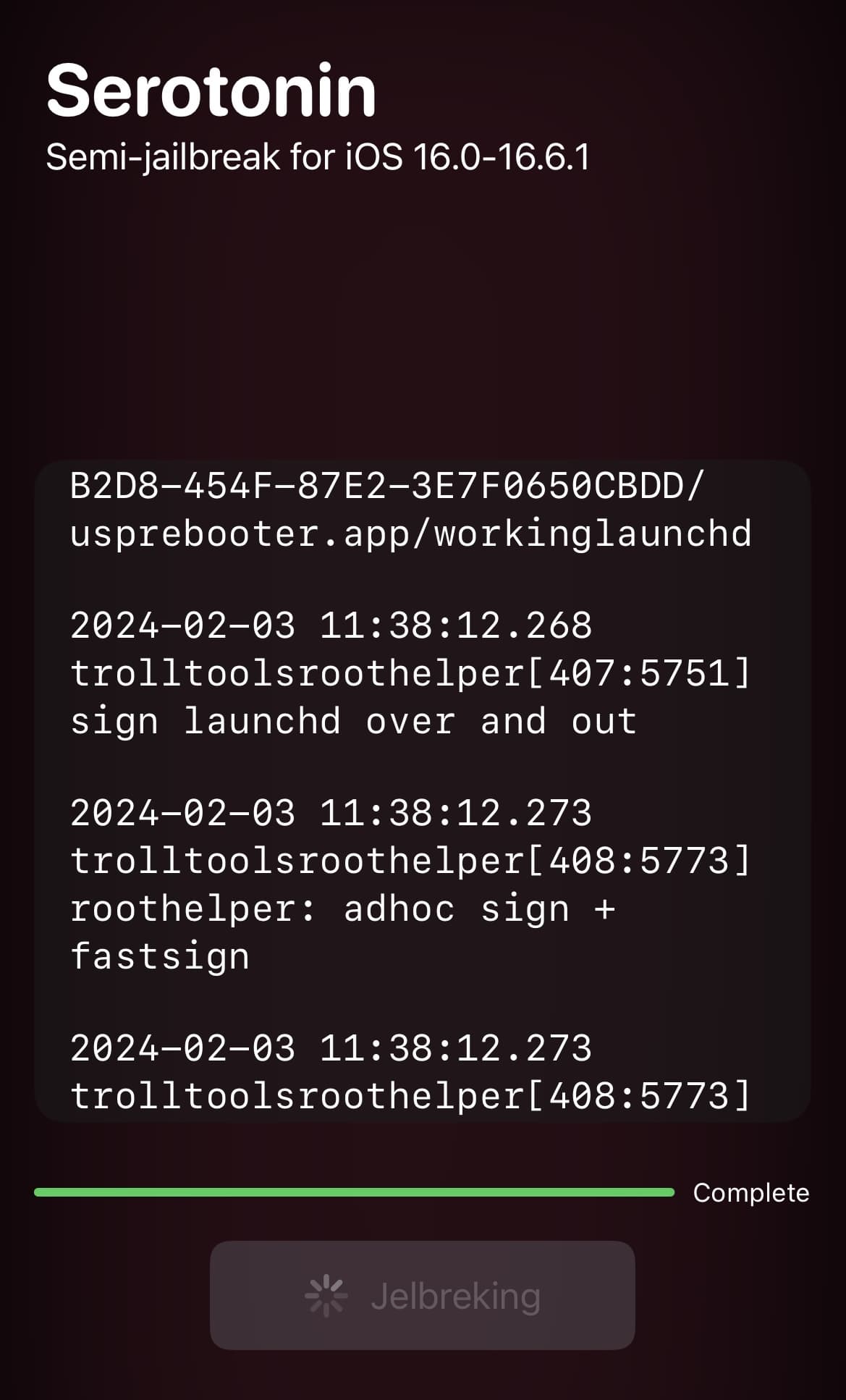
15) When finished, tap on the green Userspace Reboot button:
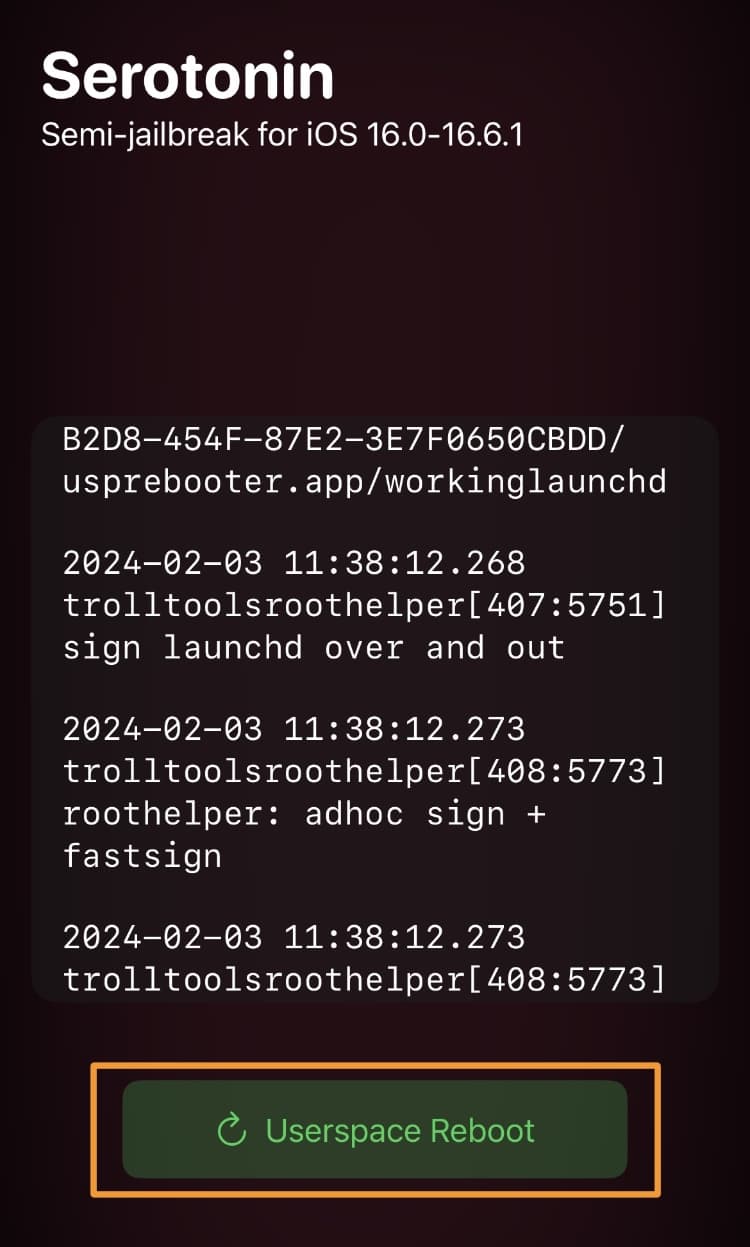
After your device boots back up, you are successfully “semi-jailbroken” and can install the ElleKit tweak injection method and begin installing compatible jailbreak tweaks. Do so carefully!
Conclusion
Now that you have the Serotonin “semi-jailbreak” installed, you have the closest thing to a jailbreak that isn’t actually a full-fledged jailbreak.
If you have the ability to use the Dopamine v2 full-fledged jailbreak, then we strongly recommend using it instead of using Serotonin. However, Serotonin has its benefits for devices that can’t run Dopamine v2, so this is something to keep in mind.