In this tutorial, we will show you how to access the moon module in the stock Apple Weather app on your iPhone, iPad, and Mac to see the lunar phase calendar, next new moon & full moon day, moonset & moonrise time, moon illumination, and much more.

First, make sure to update your device to iOS 17, iPadOS 17, or macOS Sonoma and later to get the moon module.
See the moon calendar in Apple’s Weather app
iPhone and iPad
- Open the Weather app.
- Make sure the app shows info about your location (My Location), or you can switch to the desired city.
- Scroll down, and you will see a Waxing Gibbous tile. This shows you the Moon’s illumination percentage, the next moonset time, and the number of days left for the next full moon.
- Tap the Waxing Gibbous tile for more information, like Moonrise and Moon Distance. You will also see the day and date for the New Moon and Full Moon, along with a beautiful, easy-to-understand monthly moon phase calendar showing its waxing and waning. You can also use the slider at the top to see the information for past and future times and days.
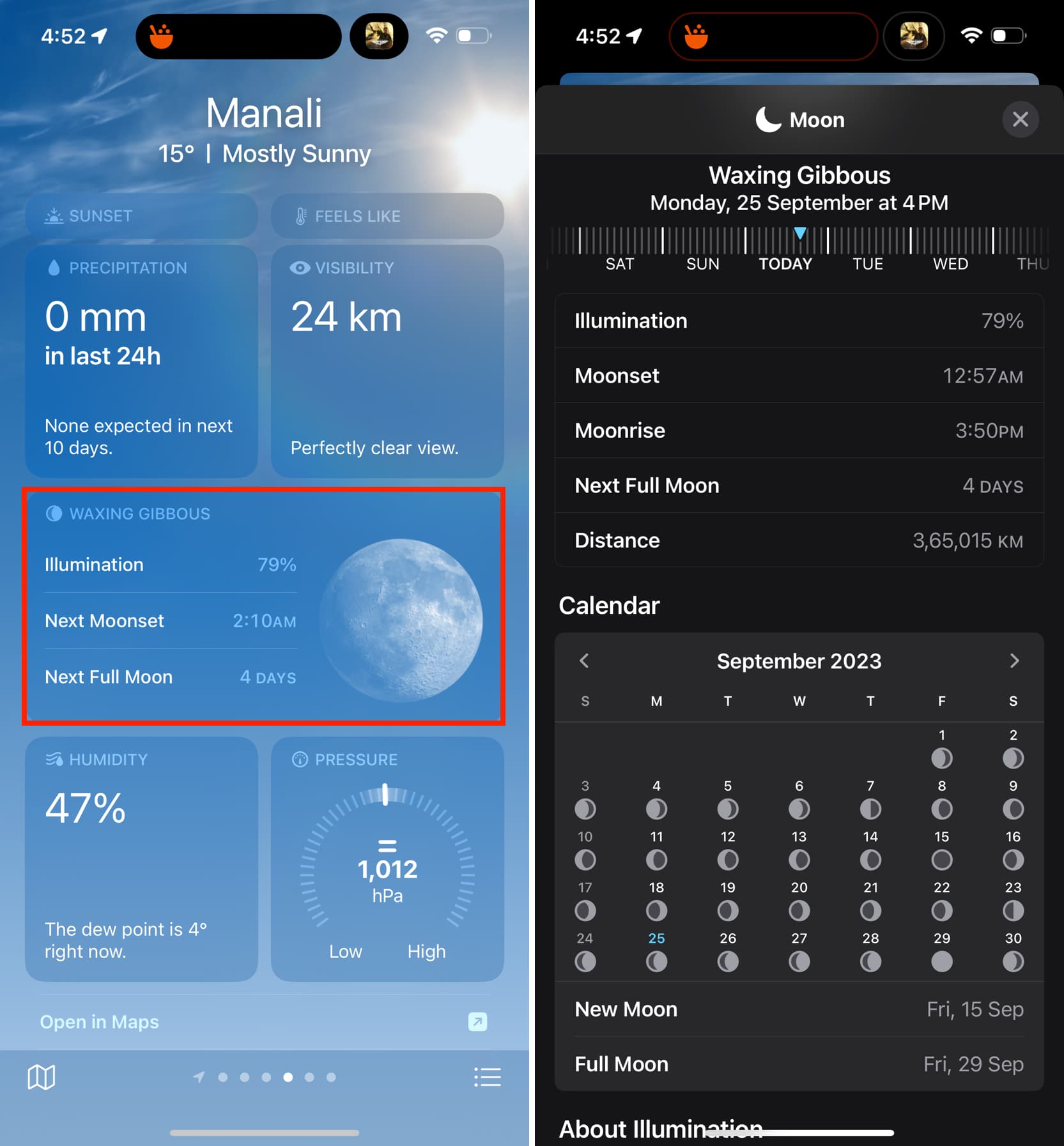
Mac
- Launch the Weather app on your computer running macOS Sonoma or later.
- Select My Location or the desired city from the left sidebar.
- Scroll down to find the Waxing Gibbous tile, showing details like the next moonset time.
- Click the Waxing Gibbous tile for more moon information like Illumination, Moonset, Moonrise, Next Full Moon, Distance, Lunar Phase Calendar, and New Moon and Full Moon dates. Use the top slider to change the time and day.

Apple Watch
The moon calendar is not shown in the Weather app on the Apple Watch running watchOS 10.
Until Apple adds this feature, here are three excellent alternatives to see various details about the Moon, like the next full moon day, moonrise, moonset, illumination, and much more on your Apple Watch. All these apps are free to use:

The basic meaning of some important lunar terms
- Illumination: Percentage of the moon’s Earth-facing surface lit up by the sun and visible to us from the Earth. Remember that unlike stars, the moon has no light of its own and merely reflects the sun’s light.
- Full moon: When the moon has 100% illumination and is visible to us like a complete bright lit-up circle.
- New moon: When the moon has 0% illumination and is not visible to us.
- Moonset: Time the moon sets or goes below the horizon.
- Moonrise: Time the moon rises up or goes above the horizon.
- Moon Distance: It’s the distance between the Earth’s core and the Moon’s core. It varies throughout the month because of the Moon’s elliptical orbit.
On a similar note:
- Download iPhone wallpapers: Moon | Fantasy cloud from sunset to moonrise | Night sky
- How to show weather conditions and forecasts on your iPhone Lock Screen